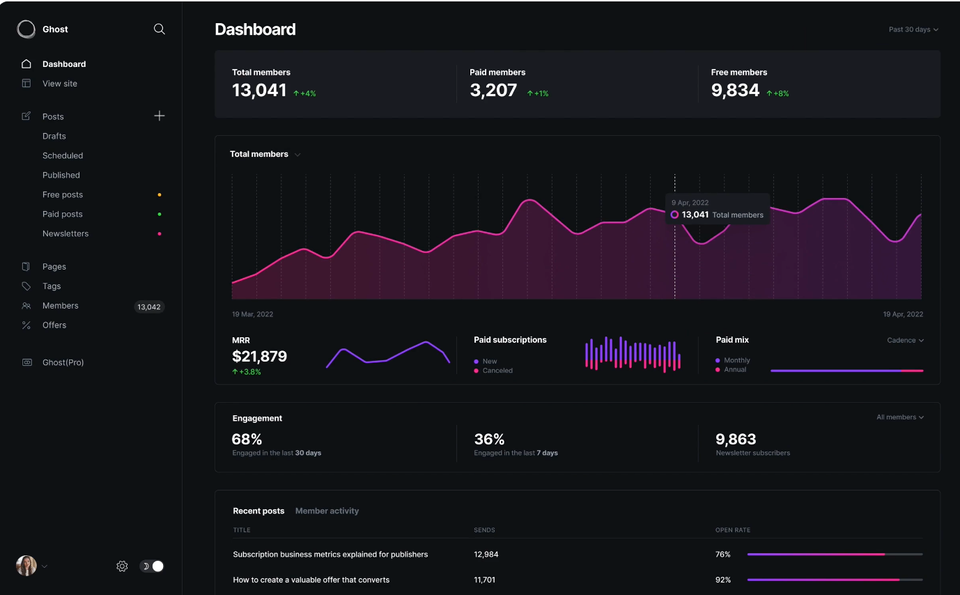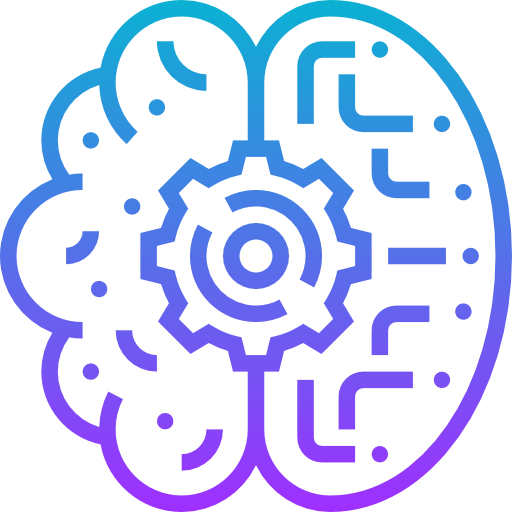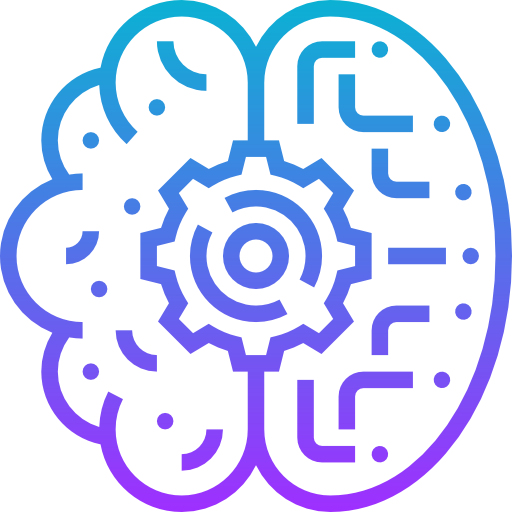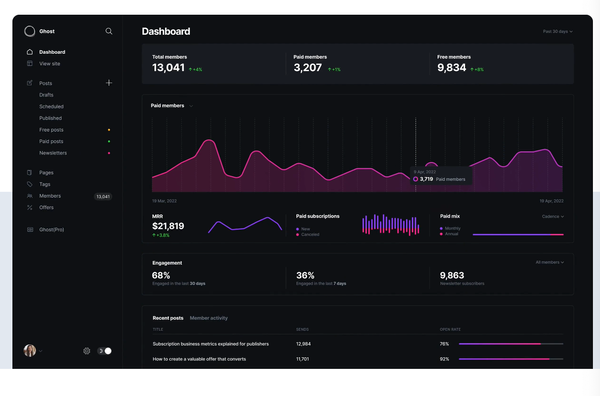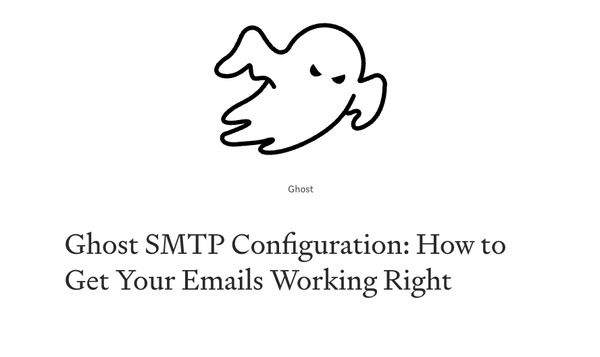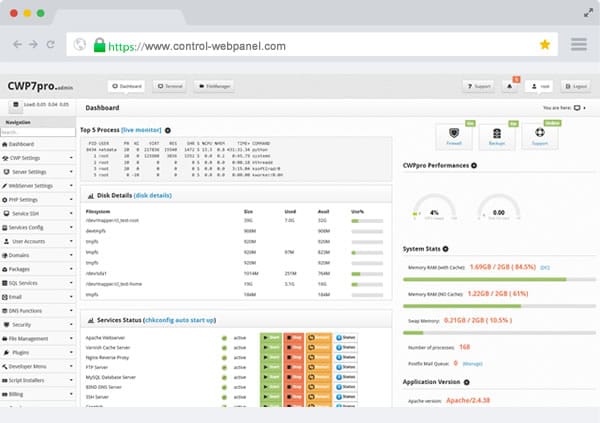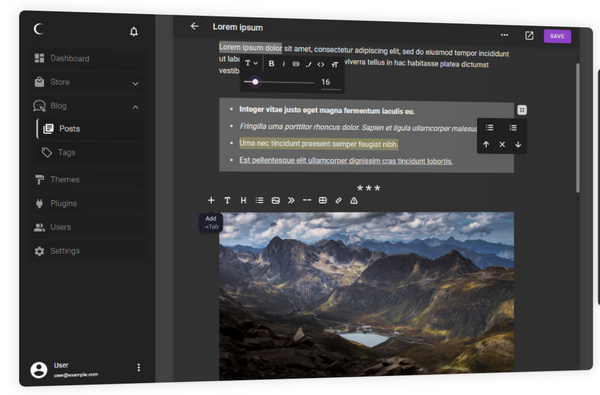From Ghosted to Free: My Journey Escaping a Stuck and Corrupted Ghost Install to a Fresh Installed Ghost
Table of Content
When I first embraced Ghost CMS, it felt like a developer's dream – sleek, minimalist, and designed for modern publishing. But months into running a content-heavy site, that dream began to fray.
My Ghost install got stuck on a specific version, refusing to upgrade or even export content. Attempts to do either led to server errors, app crashes, and the sinking feeling that I was on a ship that couldn't sail forward.

After countless frustrating hours of troubleshooting, downgrades, and manual restarts, I realized two things: it was time to take action on a low level, and Ghost, for all its brilliance, is not a tool I can recommend for complex or content-heavy websites. Here’s my journey – and how you can escape a similar trap.
The Endless Server Error Loop
My nightmare began when Ghost refused to update. Any attempt to upgrade led to errors that killed the app. Even exporting my content was a no-go; the server choked and crashed every time. This wasn’t just a fluke.
I tried downgrading, manual restarts, and every trick in the book. Nothing worked.
As if that weren’t enough, I was using Ghost as a CMS backend for static sites built with Next.js and Astro. API calls to generate posts often resulted in the same dreaded server errors. Minimal API use helped, but the underlying issue persisted.
Turns out, I wasn’t alone. Others faced similar problems with different Ghost versions. It seems Ghost struggles when sites scale beyond a certain point.
Plan B: Manual Migration
With Ghost refusing to play nice, I decided to take matters into my own hands. My goal? Migrate to a new, healthy Ghost install.
A friend, who was facing similar issues, opted to migrate to WordPress instead. Both migrations were anything but straightforward.
Step 1: Backup the Database
The first step was to save the core of the site: the database. Thankfully, MySQL made this possible with a straightforward mysqldump command:
# Backup database
mysqldump -u your_user -p your_database_name > ghost_backup.sql
# Restore to a new Ghost install
mysql -u your_user -p your_new_database_name < ghost_backup.sql
This backed up posts, members, and configuration tables.
I think I am lucky to know MySQL, as it has been my playground for years.
Step 2: Import to a Fresh Ghost Install
I set up a fresh Ghost instance and attempted to restore the backup. It didn’t work on the first try. Or the second. After several attempts (and multiple fresh installs), the import finally took.
Step 3: Move Photos and Themes
With the database restored, I transferred images and themes manually. This involved copying the content/images and content/themes directories to the new install.
Step 4: Nginx Configuration and Ads.txt
Lastly, I reconfigured Nginx to handle things like ads.txt and other custom settings. This step ensured the new install functioned exactly like the old one.

Migrating to WordPress: A Different Challenge
My friend decided Ghost wasn’t worth the hassle and migrated to WordPress. This seemed like a solid plan – until we ran into a problem.
The export file from Ghost was enormous, far too large for the wpghostimport tool, which helps automate Ghost-to-WordPress migrations.
Splitting the Export File
To work around this, I split the Ghost export JSON file into smaller chunks. This allowed the tool to process the data without choking. With patience and persistence, we imported the posts into WordPress.
Dealing with Images
Managing images was another challenge. We had to dig through forums and guides to find solutions, but eventually, everything fell into place.
WordPress's media library handled the images once we sorted out the import process.
Lessons Learned: Ghost Isn’t for Everyone
While Ghost has its merits, my experience taught me it’s not suitable for:
- Content-heavy sites: If you have more than 500 posts or pages, prepare for trouble.
- Static site backends: Using Ghost for headless setups with Next.js or Astro can lead to API-related crashes.
For simpler blogs, Ghost works well. But for anything more complex, consider alternatives.
This article on Medevel outlines more of Ghost’s pitfalls.
Recommendations
- For Ghost Users: Regularly back up your database and files. Ghost's export feature may fail you when you need it most.
- Considering WordPress? The migration process is smoother with tools like wpghostimport, but be prepared to handle large files and image management manually.
- Email Marketing: If you’re using Ghost for newsletters, this guide highlights its strengths and weaknesses.
FAQs
1. Why did Ghost fail to upgrade?
Corruption or inconsistencies in the database can prevent Ghost upgrades. In my case, content volume and API calls seemed to exacerbate the issue.
2. What’s the best way to back up Ghost content?
Use mysqldump to create database backups. Don’t rely solely on Ghost’s export feature.
3. Is WordPress a better alternative?
For content-heavy sites or complex needs, yes. WordPress handles large volumes and integrations more reliably.
4. Can you help with Ghost migrations or upgrades?
Absolutely! If you're stuck with a corrupted Ghost install or need help migrating, feel free to contact us.
While Ghost’s minimalist charm initially won me over, real-world challenges revealed its limits. Whether you’re upgrading Ghost or migrating away, know that help is out there. You’re not alone in this haunted house of errors.