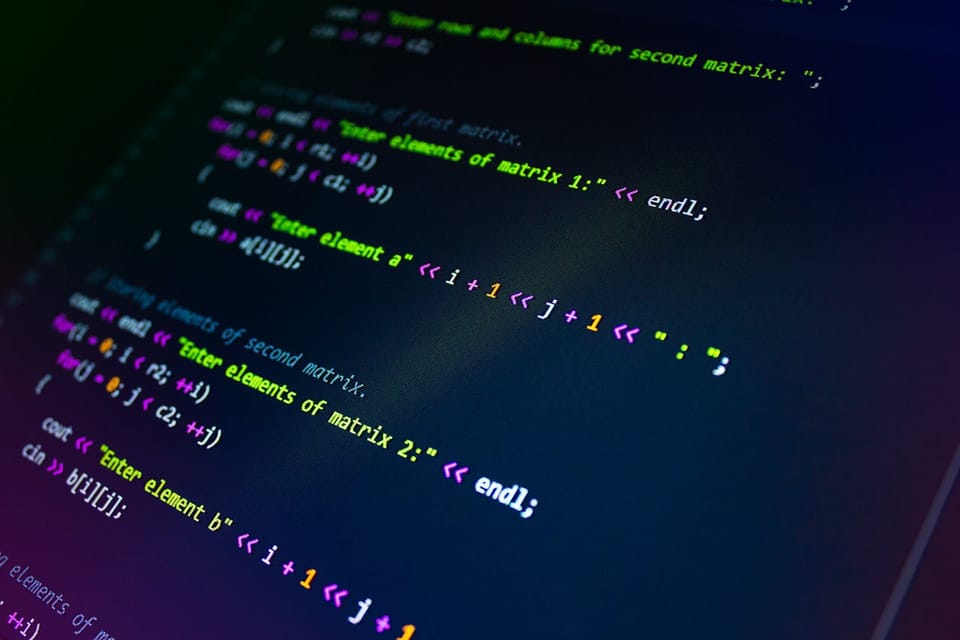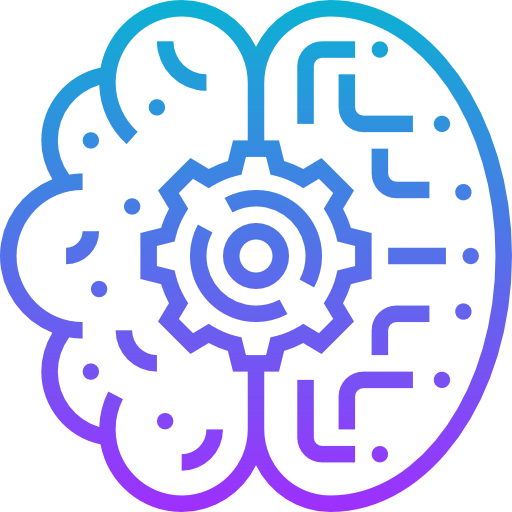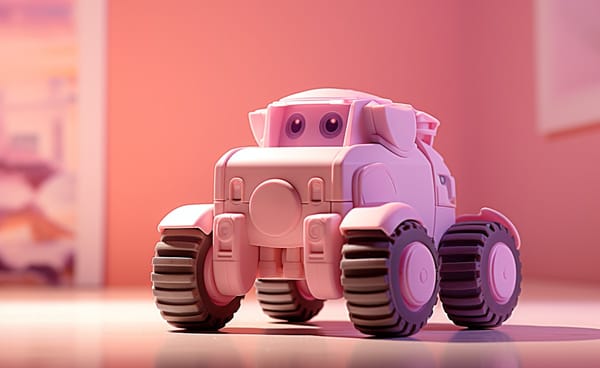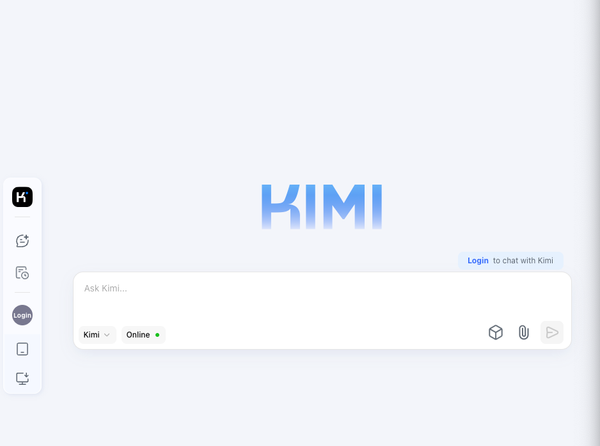From Prompts to Queries: Exploring AI-Driven SQL Generation - The Future of Data Retrieval
Table of Content
As someone with a background in medicine and software development, I've always appreciated tools that simplify complex tasks. Converting natural language into SQL queries—what we now call prompt to SQL—is one of those innovations that bridges the gap between technical expertise and usability. Whether you're a developer, data analyst, or a business professional, learning how to use this technology can change how you work with databases.
Imagine asking a system, "What were the sales last quarter?" and getting an accurate SQL query ready to execute. This isn’t just a tool for programmers—it’s a game-changer for anyone who needs to extract meaningful insights from data without memorizing query syntax. Text-to-SQL technology, powered by modern AI agents, makes this possible and, frankly, fascinating.
In this article, I’ll walk you through the essence of prompt to SQL, why it matters, how it works, and how you can use it in your projects.
What Is Prompt to SQL, and Why Does It Matter?
At its core, prompt to SQL is the process of converting plain language commands into SQL queries. For years, SQL has been the backbone of interacting with databases. However, for non-technical users, writing a correct query has always been a challenge.
This technology eliminates barriers. It allows anyone—yes, even those without programming knowledge—to tap into powerful databases simply by describing what they want in plain English.
For businesses, this means empowering teams to work with data directly. For developers, it means saving time on repetitive queries and focusing on higher-level tasks.
How Does It Work? Understanding the Technology
The magic behind prompt to SQL lies in Natural Language Processing (NLP). NLP enables computers to understand and interpret human language, breaking it down into meaningful commands that a machine can act upon.
Recent advancements in AI, particularly with models like GPT-3, have taken this capability to a new level. These models analyze your text, understand the context, and generate SQL queries that are not only syntactically correct but also tailored to your specific database schema.
While the technology isn't perfect, its accuracy and efficiency improve with proper implementation and training.
Real-World Benefits of Prompt to SQL
Here are some scenarios where text-to-SQL shines:
- For Developers: Automating query generation saves hours of coding time, especially for repetitive tasks.
- For Data Analysts: Quickly accessing insights without the need to craft queries manually.
- For Businesses: Making data accessible to non-technical teams, breaking down silos, and enabling faster decision-making.
For me, the biggest takeaway has been how it simplifies life for non-technical users. My work often intersects with professionals who aren’t coders but need access to data. This technology helps them interact with databases as if they were speaking to a colleague.
Tools and Technologies for Text-to-SQL
Several tools and platforms are already making prompt to SQL accessible:
- OpenAI Codex: A versatile option for integrating text-to-SQL functionality.
- AI-driven platforms like DataRobot: Offer out-of-the-box solutions for text-to-SQL conversion.
- Python libraries like LangChain: Great for building custom text-to-SQL applications.
Each tool has its strengths, and the right choice depends on your specific use case and technical expertise.
Setting It Up: A Step-by-Step Guide
If you're ready to try prompt to SQL yourself, here’s how to get started with Python:
- Install Necessary Libraries: Begin with Python libraries like OpenAI or LangChain.
- Create a Prompt-to-SQL Function: Use an AI model API to process text input and generate SQL.
- Test on Your Database: Connect to your SQL database and verify the generated queries.
Here’s a basic example:
import openai
import sqlite3
import logging
# Configure logging
logging.basicConfig(level=logging.INFO, format='%(asctime)s - %(levelname)s - %(message)s')
# Database connection parameters
DB_CONFIG = {
'database': 'example.db',
# Add more parameters as needed, e.g., username, password, host for other DB types
}
# OpenAI API configuration
openai.api_key = 'YOUR_API_KEY'
# Connect to the database
def connect_to_database():
try:
connection = sqlite3.connect(DB_CONFIG['database'])
logging.info(f"Connected to database {DB_CONFIG['database']}")
return connection
except Exception as e:
logging.error(f"Failed to connect to database: {e}")
return None
# Convert text prompt to SQL query
def text_to_sql(prompt):
try:
response = openai.Completion.create(
engine="text-davinci-003",
prompt=f"Convert this to SQL: {prompt}",
max_tokens=150 # Increased for more complex queries
)
sql_query = response['choices'][0]['text'].strip()
logging.info(f"Generated SQL query: {sql_query}")
return sql_query
except Exception as e:
logging.error(f"Failed to generate SQL query: {e}")
return None
# Execute SQL query and fetch results
def execute_query(connection, query):
try:
cursor = connection.cursor()
cursor.execute(query)
results = cursor.fetchall()
logging.info(f"Successfully executed query and fetched {len(results)} results.")
return results
except Exception as e:
logging.error(f"Failed to execute query: {e}")
return None
# Main function to orchestrate the process
def main():
prompt = input("Enter your query prompt: ")
connection = connect_to_database()
if connection:
sql_query = text_to_sql(prompt)
if sql_query:
results = execute_query(connection, sql_query)
if results:
print("Query Results:")
for row in results:
print(row)
connection.close()
if __name__ == "__main__":
main()This code is a handy tool for developers who want to query databases using plain text. It uses a smart language model to transform user inputs into SQL queries, runs them on an SQLite database, and shows the results. Here’s what makes it stand out:
- Simple Logging: Tracks what’s happening in the background, making it easy to understand and debug.
- Flexible Database Setup: Switch between databases easily by tweaking a few settings.
- Error Handling: Includes safeguards to handle issues smoothly without breaking the program.
- Interactive Input: Allows users to type in their queries directly for on-the-spot results.
- Built to Grow: Designed with a modular structure, making it easy to adapt for other databases or features.
This tool takes the hassle out of writing SQL manually. It’s perfect for developers looking to save time and avoid mistakes while working with databases.

Interacting with SQL Databases
Different databases, such as MySQL, PostgreSQL, or SQLite, come with their nuances. It’s essential to understand the connection methods and security considerations:
- SQL Injection: Always sanitize user input and validate AI-generated queries.
- Authentication: Use secure methods like tokens or environment variables to protect database credentials.
Challenges and Limitations
No technology is without its flaws. AI agents generating SQL can occasionally make errors, especially with complex queries or poorly structured databases. Testing and validating every query is crucial.
Additionally, there’s an ongoing debate about dependency. While automation is fantastic, it’s important to retain a foundational understanding of SQL for troubleshooting and optimization.
The Bigger Picture: Impact and Ethics
As someone who values innovation, I see prompt to SQL as a double-edged sword. On one hand, it democratizes data access and boosts productivity. On the other, it raises questions about data security, ethical usage, and the changing roles of developers and analysts.
Conclusion
Prompt to SQL is more than a technical novelty—it’s a tool that can transform how we interact with data. For developers, it reduces repetitive tasks. For data analysts and business professionals, it provides a way to work with databases without learning SQL. While challenges remain, its potential is undeniable.
If you're intrigued, take a step forward and experiment. With the right approach, AI agents and text-to-SQL technology can become indispensable allies in your workflow.