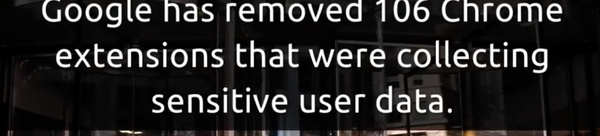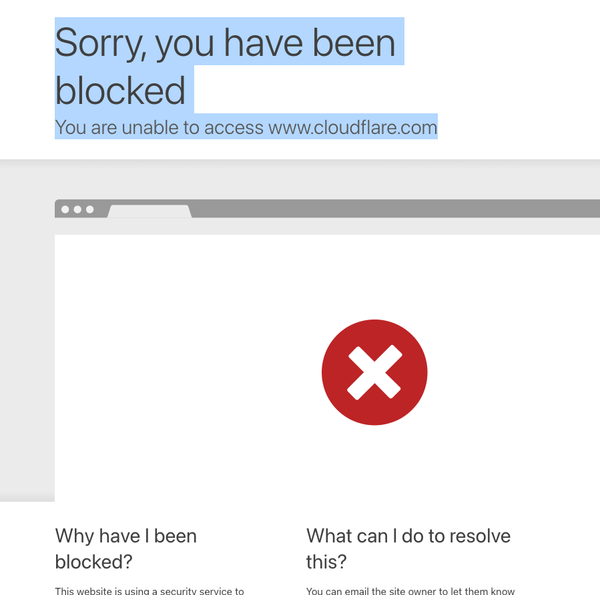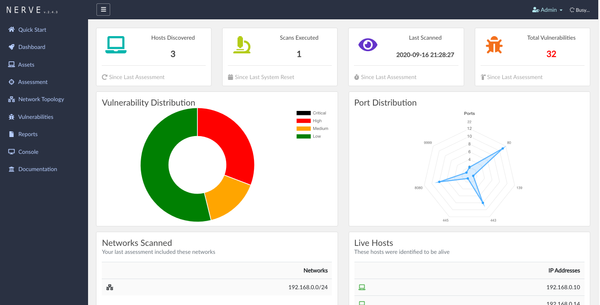Galacteek is a Free Multi-Platform Browser for the Distributed web
Table of Content
Galacteek is a powerful, multi-platform Qt5-based browser and semantic agent for the distributed web.
Make sure to install all the necessary gstreamer packages on your system to fully utilize the advanced media player feature. Once you have opened or mounted the DMG image, simply hold down the Control key and click on the galacteek icon.
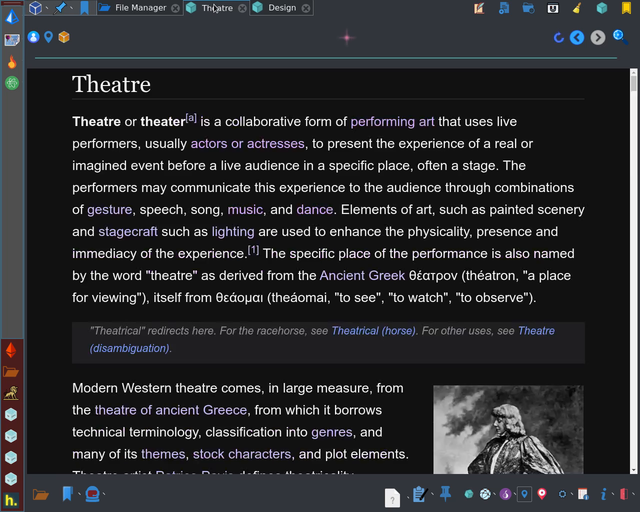
From the context menu, select "Open" and proceed with accepting any prompts.
It may be necessary to adjust the security settings to allow installations from any source. Docker images are also available, providing a seamless experience with a fully functional GUI within a virtual Xorg server (using Xvfb).
To access the user interface, simply use a regular VNC client and connect to the TCP port 5900 of the container. The password required to access the VNC service will be displayed in the console upon starting the container.
Features
- galacteek can either spawn an IPFS daemon and use it as transport, or connect to an existing IPFS daemon
- By default it will try to run a daemon
- You can change the IPFS connection settings by clicking on the settings icon in the toolbar and restart the application afterwards
- If using a custom daemon, you should enable pubsub and p2p streams, or some features won't be available
- Use the -d command-line switch to enable debugging output
- You can run the IPFS daemon in offline mode, using --offline
- Install easily using Docker
Operating Systems
- Windows
- Linux
- macOS
- BSD systems
- Raspberry Pi
License
galacteek is offered under the GNU GPL3 license.
Resources & Download