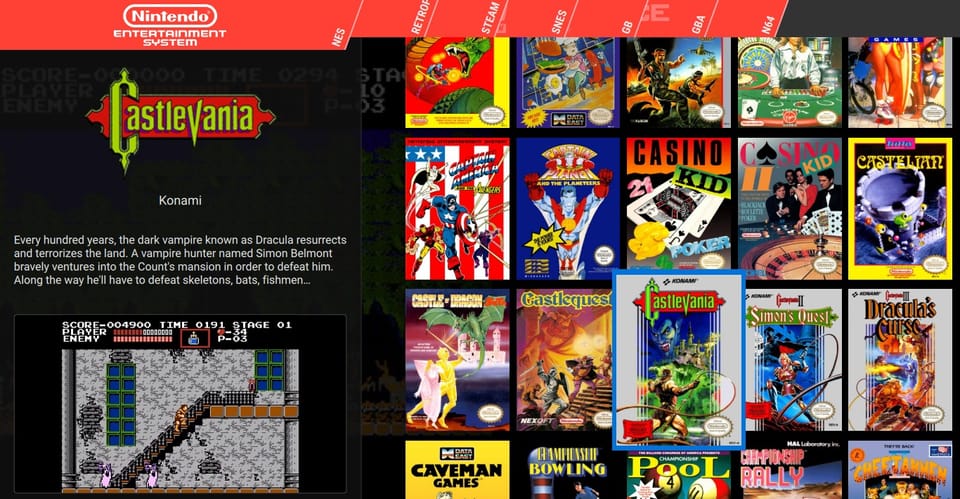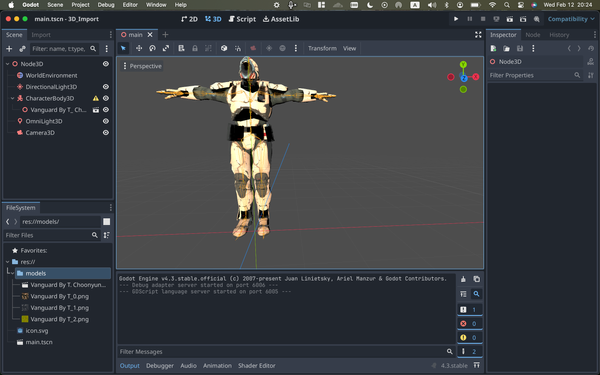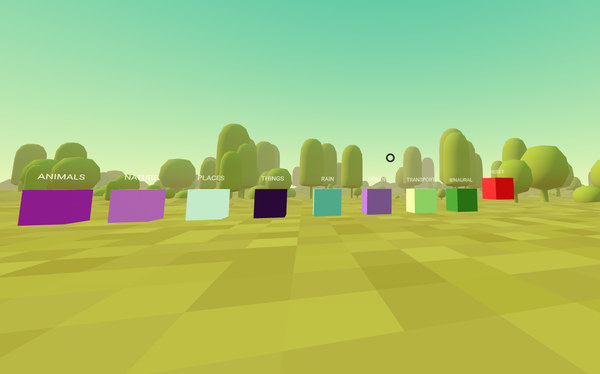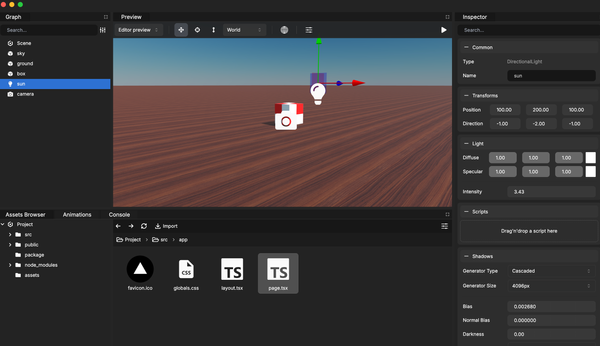17 Best Free Multi-Platform Open-Source Game Console Emulators for PS1, PS2, Xbox, NES, and Game Boy Retro Gaming (Linux, Windows and macOS)
Table of Content
Hey there, fellow retro gaming and open-source enthusiasts! Have you ever found yourself reminiscing about the good old days of gaming?
You know, the ones where the graphics were a little rough around the edges, but the gameplay was pure gold? Well, that's the world of retro gaming, and let me tell you, it's a whole lot of fun.
What is Retro Gaming, Anyway?
Retro gaming is all about playing those classic video games from way back when. We're talking Atari, Nintendo, Sega Genesis, PlayStation 1/ 2 - the real old-school stuff.
It's a way to relive the nostalgia of those simpler times, when the graphics were pixelated, the soundtracks were chiptune masterpieces, and the gameplay was all about pure skill.
Why Nerds and Geeks Love It
Now, I know what you're thinking - "Retro gaming? Isn't that just for, like, old people?" Nope, not at all! In fact, retro gaming is a total hit with the tech-savvy crowd, the nerds, and the geeks.
Why, you ask? Well, it's all about the tinkering and the appreciation for vintage tech.
See, a lot of us tech enthusiasts love the challenge of setting up emulators, modifying consoles, and really getting our hands dirty with the hardware. It's like solving a puzzle, but way more fun.
Plus, the focus on skill and creativity in those old-school games really speaks to us minimalists who don't need all the flashy graphics and complex mechanics.
Why Retro Gaming Matters
But it's not just us nerds and geeks who can appreciate retro gaming. It's got a lot of benefits for everyone, really:
- Nostalgia and Comfort: Those old games bring back a sense of comfort and familiarity for those of us who grew up with them. It's a little slice of gaming history that we can revisit.
- Accessibility and Affordability: With emulators and digital marketplaces, you can play all those classic games without having to track down the original hardware. And let's be real, a lot of them are pretty darn cheap these days.
- Educational Value: By keeping retro gaming alive, we're helping younger gamers and developers understand the evolution of the industry. It can inspire creativity and innovation, too.
- Preserving Gaming History: Emulators are a great way to make sure those old games don't fade into obscurity. We're keeping the past alive, one level at a time.
Ready to Jump into Retro Gaming?
If you're feeling the retro gaming itch, well, you're in luck! In a previous post, we talked all about the best open-source emulators to help you relive those glory days, whether you're on a mobile device or a desktop.
So, what are you waiting for? Dust off your old joysticks, fire up those emulators, and let's dive back into the golden age of gaming. Trust me, your inner nerd is going to thank you.
Hee we offer you the best open-source cross-platform gaming console emulators that runs smoothly on Windows, Linux and macOS.
If you are looking for a retro gaming emulators for Android, we got you covered in this post.

1- RetroArch
RetroArch is an amazing project that enables users to run many game console emulators within the same app.
The supported game consoles include PS2, PS3, PSP, PS Vita, Wii, Wii U, 2DS, 3DS, Switch, and many many more.
RetroArch works on Windows, Linux, macOS, Android and iOS. It is also available as a Raspberry Pi Distro (Lakka) that transform your Raspberry Pi into a complete retro gaming console.
Supported platforms
- Windows Available for 32bit and 64bit
- Windows legacy for Windows 2000, ME and 98SE
- Linux Steam, Itch, Flatpak, AppImage, Snap
- Raspberry Pi: Lakka
- Android: F-Droid, Google Play, Huawei AppGallery, Amazon App Store and Galaxy Store.
- macOS: for Apple Silicon and Intel
- iOS: Apple App Store.
- XBOX
- PSP
- PS2
- PlayStation Vita / TV

2- DuckStation
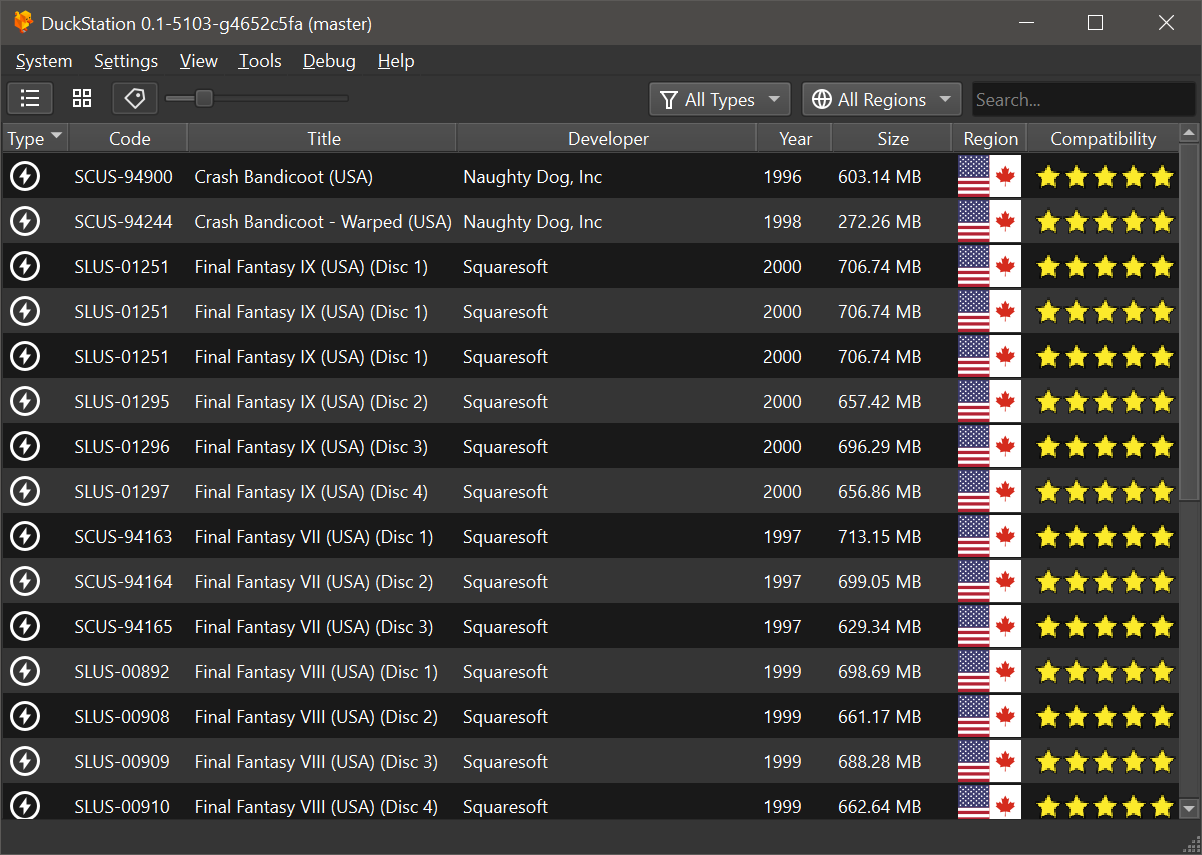
DuckStation is an open-source PlayStation 1 emulator focused on delivering high accuracy, performance, and enhanced gameplay. Designed to offer a smooth emulation experience, it supports multiple platforms, including Windows, Linux, macOS, and Android.
The emulator enables HD resolution rendering, texture upscaling, and controller support, improving the visual quality and experience beyond what was possible on the original hardware.
DuckStation Features
- CPU Recompiler/JIT (x86-64, armv7/AArch32, AArch64, RISC-V/RV64).
- Hardware (D3D11, D3D12, OpenGL, Vulkan, Metal) and software rendering.
- Upscaling, texture filtering, and true colour (24-bit) in hardware renderers.
- Accurate blending via Rasterizer Order Views/Fragment Shader Interlock.
- PGXP for geometry precision, texture correction, and depth buffer emulation.
- Texture replacement system in hardware renderers.
- Motion adaptive deinterlacing.
- Adaptive downsampling filter.
- Screen rotation for vertical or "TATE" shmup games.
- Post processing shader chains (GLSL and Reshade FX).
- "Fast boot" for skipping BIOS splash/intro.
- Save state support, with runahead and rewind.
- Windows, Linux, macOS support.
- Supports reading directly from CD, bin/cue images, raw bin/img files, MAME CHD, single-track ECM, MDS/MDF, and unencrypted PBP formats.
- Preloading of disc images to RAM to avoid disk sleeping hitches.
- Automatic loading/applying of PPF patches.
- Direct booting of homebrew executables.
- Direct loading of Portable Sound Format (psf) files.
- Time stretched audio when running outside of 100% speed.
- Digital and analog controllers for input (rumble is forwarded to host).
- GunCon and Justifier lightgun support (simulated with mouse).
- NeGcon support.
- Qt and "Big Picture" UI.
- Automatic updates with preview and latest channels.
- Automatic content scanning - game titles/hashes are provided by redump.org.
- Optional automatic switching of memory cards for each game.
- Supports loading cheats from existing lists.
- Memory card editor and save importer.
- Emulated CPU overclocking.
- Integrated and remote debugging.
- Multitap controllers (up to 8 devices).
- RetroAchievements.
- Discord Rich Presence.
- Video capture with Media Foundation (Windows) and FFmpeg (All Platforms) backends.
3- Nestalgia
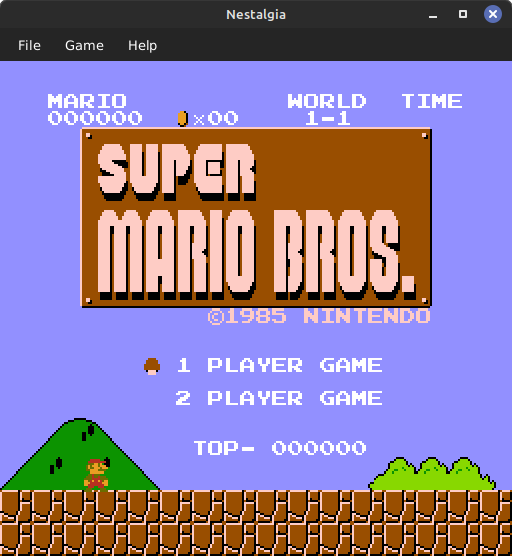
Nestalgia is a cross-platform and high-accuracy NES/Famicom emulator built in Kotlin. It's being ported from discontinued Mesen NES/Famicom emulator built in C++ and C#.
It supports many controllers.
Nestalgia supports Windows, Linux and macOS.
Features
- High Accuracy
- High Compatibility: Over 300 mappers supported
- NES, Famicom, Famicom Disk System, Dendy, Vs. System, NSF and NSFe emulation are supported
- Save States, Battery, Overclocking and Cheat Codes
- Configurable Region and Speed
- Fullscreen and Screenshot support
- Audio, Video, Controller and Emulation config support
- Over 20 controllers supported
- Gamepad Support

4- xemu - Xbox Emulator
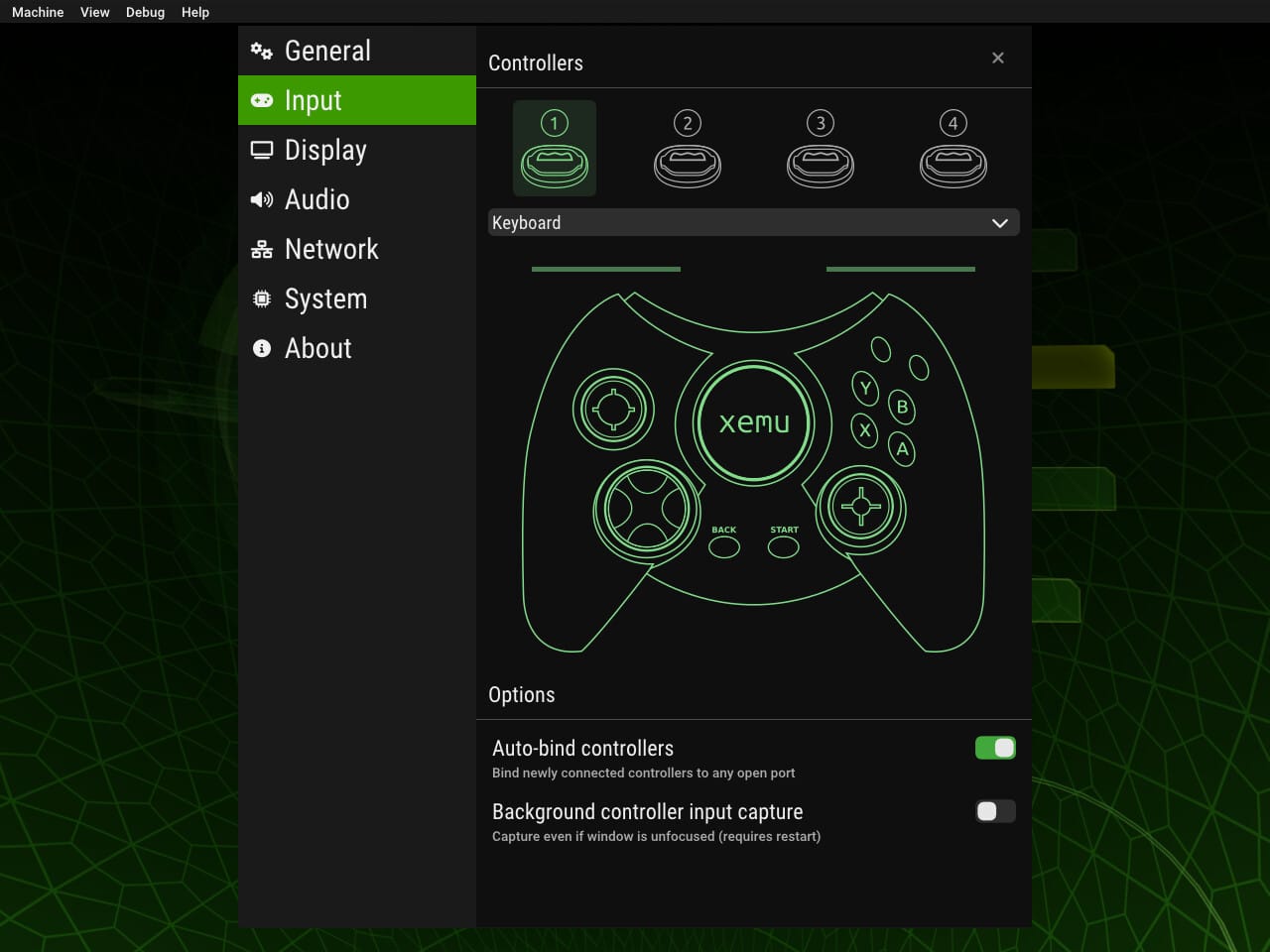
xemu is a free, open-source emulator for the original Xbox console, enabling users to play Xbox games on Windows, macOS, and Linux systems.
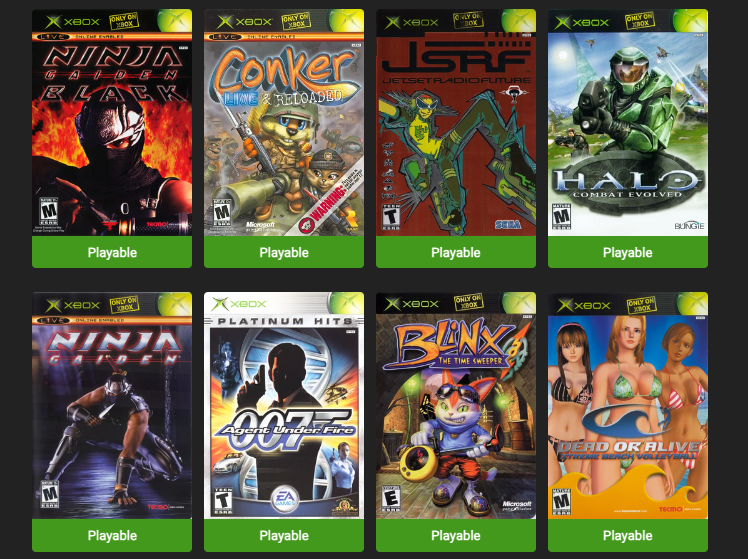
It focuses on providing accurate emulation of the original console, making classic Xbox games accessible on modern hardware. xemu supports local multiplayer and allows users to run games directly from backup ISOs or discs.
Features
- Cross-Platform: Runs on Windows, macOS, and Linux.
- Game Compatibility: Play original Xbox games from backup ISOs or physical discs.
- Local Multiplayer: Supports local multiplayer gaming.
- Save States: Save and load progress instantly.
- Controller Support: Works with Xbox controllers and other gamepads.
- Network Play: Experimental support for network functionality.
- Open-Source: Free and continuously improved by the community.
5- Pegasus
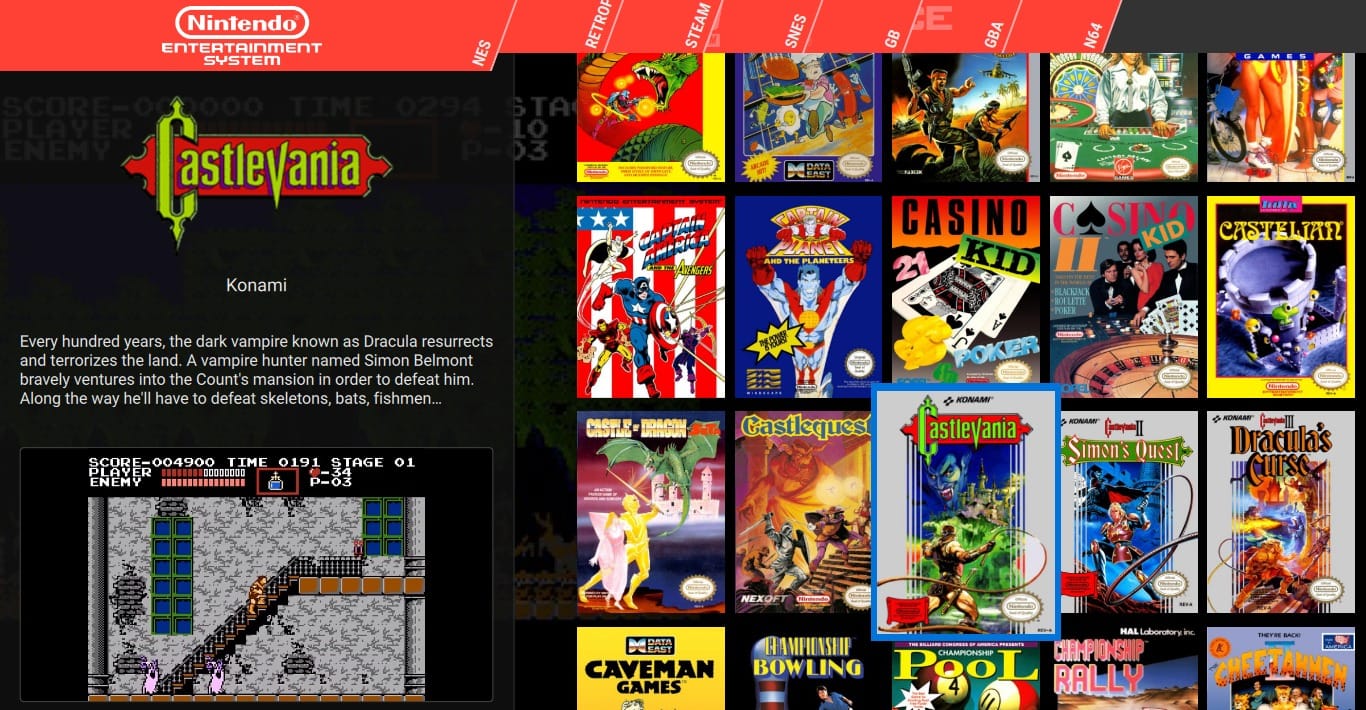
Pegasus is a graphical frontend for browsing your game library and launching all kinds of emulators from the same place. It's focusing on customizability, cross platform support (including embedded) and high performance.
Features
- Hardware Acceleration: Runs smoothly with or without X11.
- Customizable UI: Fully customizable themes, including UI elements, screens, animations, and even shader code.
- EmulationStation Compatibility: Supports ES2 gamelist files for seamless integration.
- Gamepad Support: Full controller configuration and multiple aspect ratios.
- Portable Mode: Allows for easy, on-the-go gaming setups.
- Live Theme Reload: Apply changes instantly without restarting.
- On-Screen Clock: Displays time on the interface.
- Cross-Platform Support: Works on Windows, Linux, macOS, Android, Raspberry Pi, Odroid, and more.

6- Gearboy
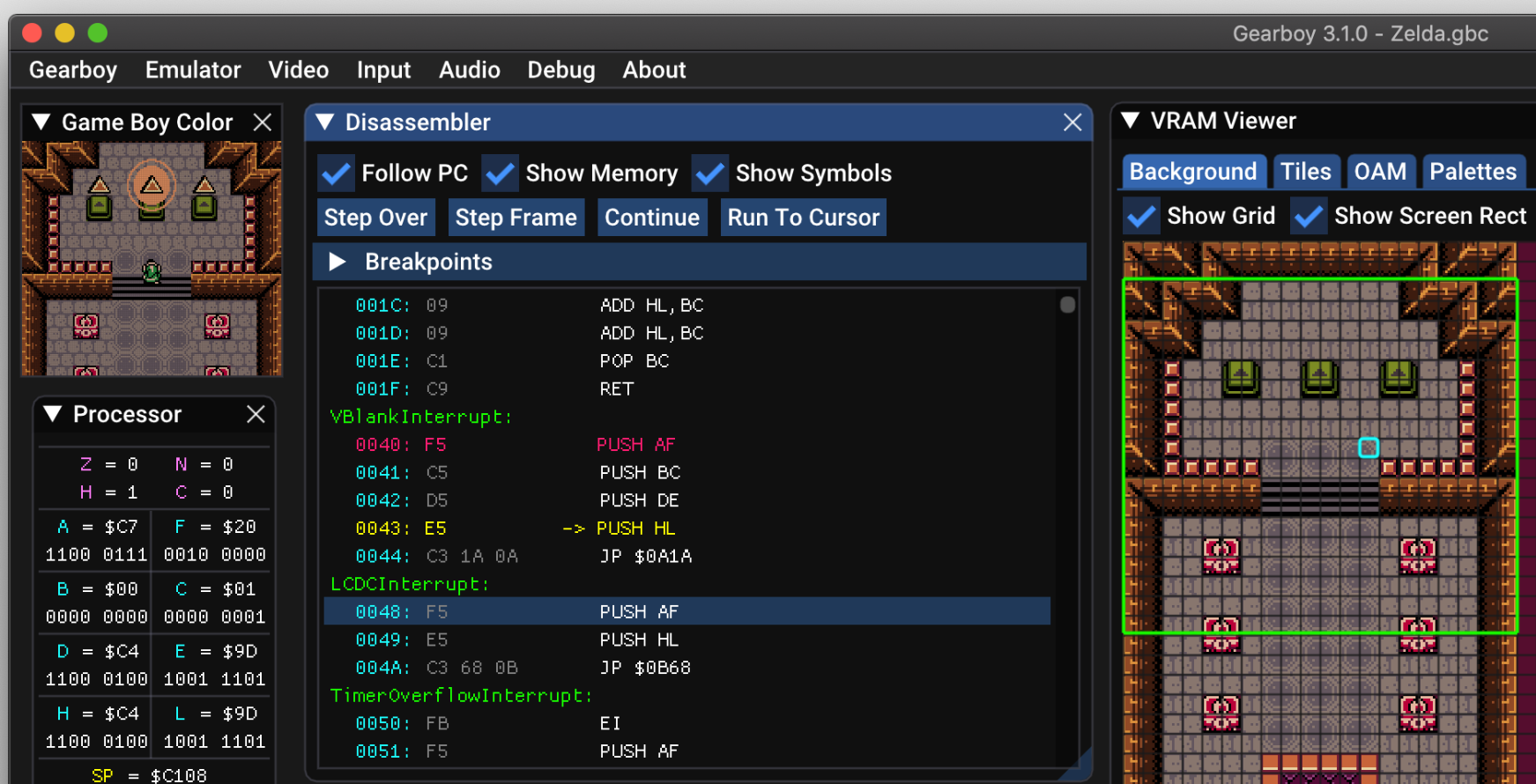
Gearboy is a cross-platform Game Boy / Game Boy Color emulator written in C++ that runs on Windows, macOS, Linux, BSD and RetroArch.
Features
- Accurate CPU emulation, passes cpu_instrs.gb from blargg's tests.
- Accurate instruction and memory timing, passes instr_timing.gb and mem_timing.gb from blargg's tests.
- Supported cartridges: ROM, ROM + RAM, MBC1, MBC2, MBC3 + RTC, MBC5, HuC-1 and MBC1M (multicart).
- Accurate LCD controller emulation with correct timings and priorities including mid-scanline effects.
- Game Boy Color support.
- LCD screen ghosting effect as seen in the original Game Boy.
- LCD dot matrix effect.
- Battery powered RAM save support.
- Save states.
- Compressed rom support (ZIP).
- Bootrom (BIOS) support.
- Game Genie and GameShark cheat support.
- Supported platforms (standalone): Windows, Linux, BSD and macOS.
7- Dart Boy
DartBoy is an open-source Game Boy emulator built using Dart and Flutter, focusing on simplicity and portability. It allows users to play classic Game Boy titles across platforms with an emphasis on lightweight, easy-to-use functionality. This project is ideal for those interested in retro gaming or learning how emulation works.
8- PPSSPP

PPSSPP is an open-source, cross-platform PSP emulator that allows users to play PSP games on Android, Windows, macOS, and Linux. It enhances the gaming experience with HD resolution rendering and texture upscaling, improving visuals originally designed for smaller screens.
PPSSPP also supports controllers and offers smooth performance, even on modern smartphones and tablets, providing gameplay at double the original resolution for a big-screen experience.
9- melonDS
melonDS is a freeopen-source Nintendo DS emulator focused on delivering accuracy and high performance. It aims to provide a seamless DS gaming experience on Windows, macOS, Linux, and Android.
The emulator offers features such as local multiplayer, save states, and controller support, with an emphasis on compatibility and speed. This emulator also supports 3D rendering enhancements, improving the visual quality of classic DS games.

10- Stella
Stella is a multi-platform emulator for the Atari 2600 console, enabling users to play classic Atari games on Windows, macOS, Linux, and Raspberry Pi. It offers advanced features like save states, debugging tools, and controller support, enhancing the retro gaming experience.
Stella is actively maintained and optimized for accuracy and performance, making it a go-to emulator for Atari enthusiasts.

11- ares - Multi System Emulator
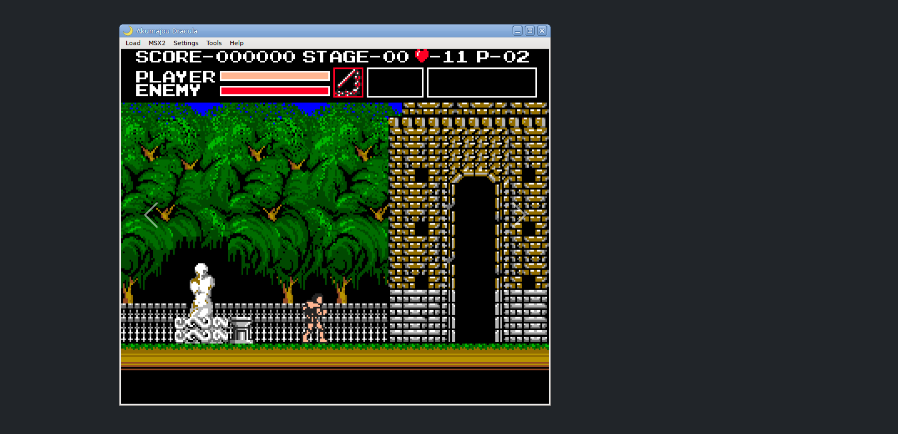
ares is a multi-system emulator that began development on October 14th, 2004. It is a descendant of higan and bsnes, and focuses on accuracy and preservation.
It supports dozens of emulators that include Arcade, Atari 2600, MSX, PC-Engine, PlayStation 1, PlayStation 2, SEGA, Game Boy, Nintendo 64DD, and many more.
ares is available to download for Windows AMD, and ARM64, Linux, macOS, and FreeBSD.
12- jgenesis
This is a cross-platform multi-console emulator supporting a number of 8-bit and 16-bit gaming consoles.
Features
- Emulation for the following consoles:
- Sega Genesis / Mega Drive
- Sega CD / Mega CD
- Sega 32X / Mega 32X
- This core is currently not well-optimized - full-speed 32X emulation requires a CPU with decent single-core performance
- Sega Master System / Mark III
- Game Gear
- Nintendo Entertainment System (NES) / Famicom
- Super Nintendo Entertainment System (SNES) / Super Famicom
- Game Boy / Game Boy Color
- GPU-based renderer with integer prescaling and optional linear interpolation
- Configurable pixel aspect ratio for each console with several different options: accurate to original hardware/TVs, square pixels, and stretched to fill the window
- Support for the Sega Master System FM sound unit expansion
- Support for the Sega Genesis SVP chip, used in Virtua Racing
- Support for the most common NES mappers, plus a number of less common mappers
- Support for most SNES coprocessors (e.g. Super FX, SA-1, DSP-1, CX4, S-DD1, SPC7110)
- Support for both 3-button and 6-button Genesis controllers
- Support for keyboard controls and DirectInput gamepad controls
- Save states, fast forward, and rewind
- Some simple horizontal blur and naive anti-dither shaders for blending dithered pixel patterns, which were extremely common on these consoles due to limited color palettes and lack of hardware-supported transparency
- Optional 2x CPU overclocking for Sega Master System and Game Gear emulation
- Optional 2-4x GSU overclocking for SNES Super FX games
- Can run the Titan Overdrive and Titan Overdrive 2 demos for the Mega Drive
13- TetaNES
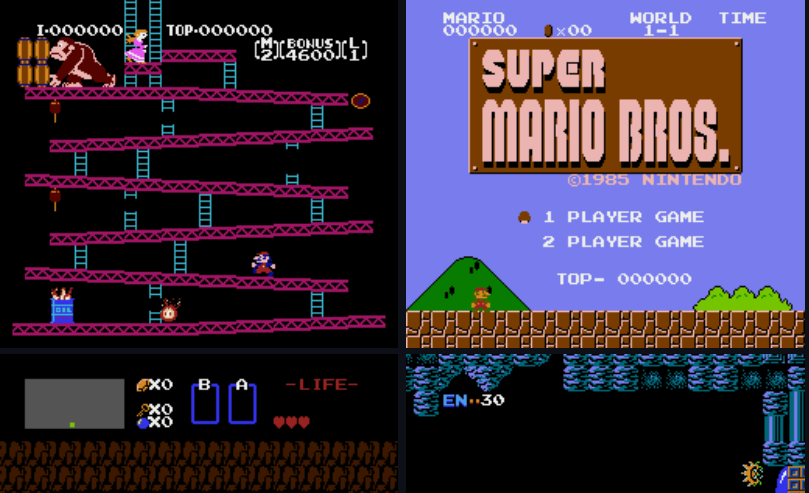
TetaNES is a cross-platform NES emulator written in Rust using wgpu, supporting Linux, macOS, Windows, and web browsers via WebAssembly. Originally a personal project, it has evolved into an actively developed emulator that plays most NES titles accurately.
TetaNES showcases Rust's strengths, including performance, memory safety, and concurrency, using features like enums, traits, generics, and threads.
Features
- Runs on Linux, macOS, Windows, and Web.
- Standalone emulation core in
tetanes-core. - NTSC, PAL and Dendy emulation.
- Headless Mode when using
tetanes-core. - Pixellate and NTSC filters.
- Up to 4 players with gamepad support.
- Zapper (Light Gun) support using the mouse.
- iNES and NES 2.0 ROM header formats supported.
- 14 supported mappers covering ~85% of licensed games.
- Game Genie Codes.
- Configurable while running using egui.
- Increase/Decrease speed & Fast Forward
- Visual & Instant Rewind
- Save & Load States
- Battery-backed RAM saves
- Screenshots
- Gameplay recording and playback
- Audio recording
14- Nestopia
Yet another open-source emulator for NES, Nestopia supports multiple platforms, including Windows, macOS, and Linux, offering high compatibility with NES games.
Nestopia provides features like save states, cheat support, netplay, and texture scaling for an enhanced retro gaming experience. It remains a reliable choice for those looking to play classic NES games on modern systems.
15- FS-UAE
FS-UAE is an Amiga emulator for Windows, Linux and Mac OS X based on
UAE/WinUAE, with a focus on emulating games.
Features include emulation of Amiga 500, 1200, 4000, CD32 and CDTV,
perfectly smooth scrolling on 50Hz displays, support for floppy images in
ADF and IPF formats, CD-ROM images in ISO or BIN/CUE format, mounting folders
on your computer as Amiga hard drives, support for Picasso 96 drivers for
high-color and high-resolution Workbench displays, and more...
A unique feature is support for cross-platform online play. You can now play
Amiga games against (or with) friends over the Internet.
The emulator uses the latest Amiga emulation code from the WinUAE project
and requires a moderately fast computer with accelerated graphics (OpenGL)
to work. A game pad or joystick is recommended, but not required (FS-UAE
can emulate a joystick using the cursor keys and right ctrl/alt keys).
16- XamariNES
XamariNES is a cross-platform NES emulator built with C# and .NET Standard. It started as a personal project to explore the MOS 6502 processor and evolved into a functional emulator with a working PPU.
Using Xamarin.Forms for the UI, it runs on iOS, Android, macOS, and Windows, showcasing Xamarin’s multi-platform capabilities.
17- NesEmulator
NesEmulator is a Nintendo Entertainment System (NES) emulator that supports Mapper 0-4, covering approximately 80% of iNES ROMs. It has been tested with popular games like Super Mario Bros., Battle City, Contra, Teenage Mutant Ninja Turtles, Double Dragon, and Zelda.
While these titles work, other games may vary in compatibility. This emulator aims to provide reliable NES gameplay across a wide range of ROMs.