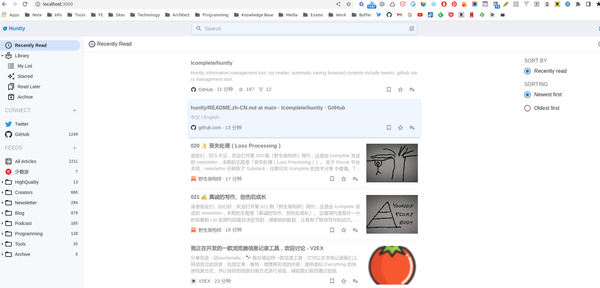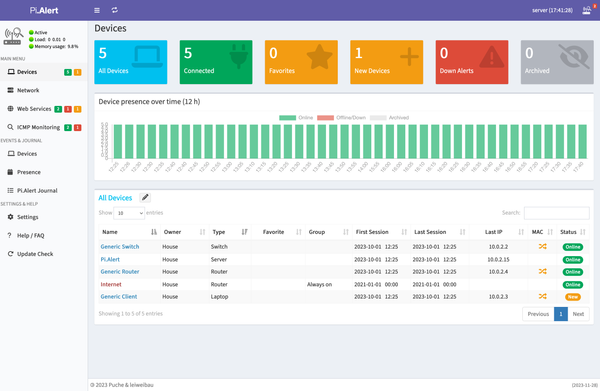Gaphor: Open-source UML and SysML Modeling Application For Windows, Linux and macOS
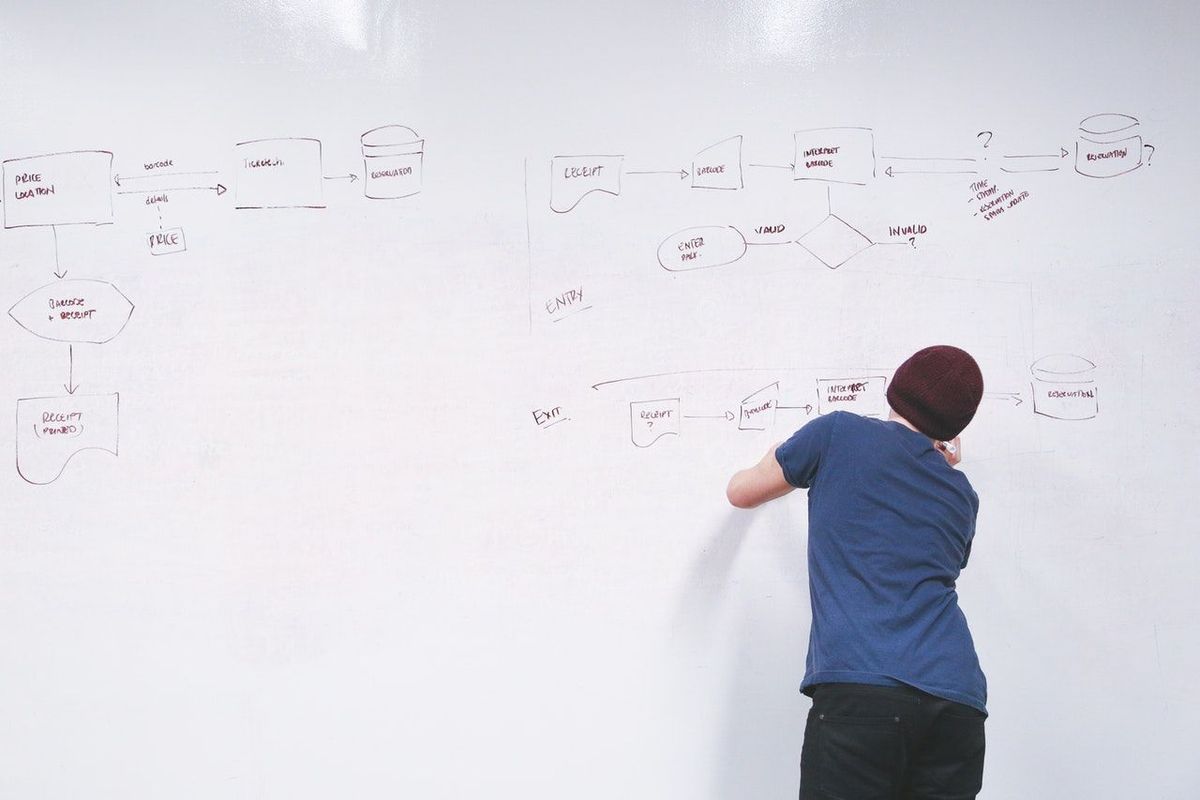
Developers and software engineers are often required to create diagrams in their line of work. As there are many commercial solutions some may feel compelled to buy like I did on macOS, there are few alternative professional solutions like Dia diagram editor.
Our topic of the day is Gapher a simple yet powerful solution, where we list its features and why it's an important asset for developers and software engineers.
Gapher is a free open-source simple UML and SysML program. It's a multiplatform solution which means it runs on Windows, Linux and macOS.
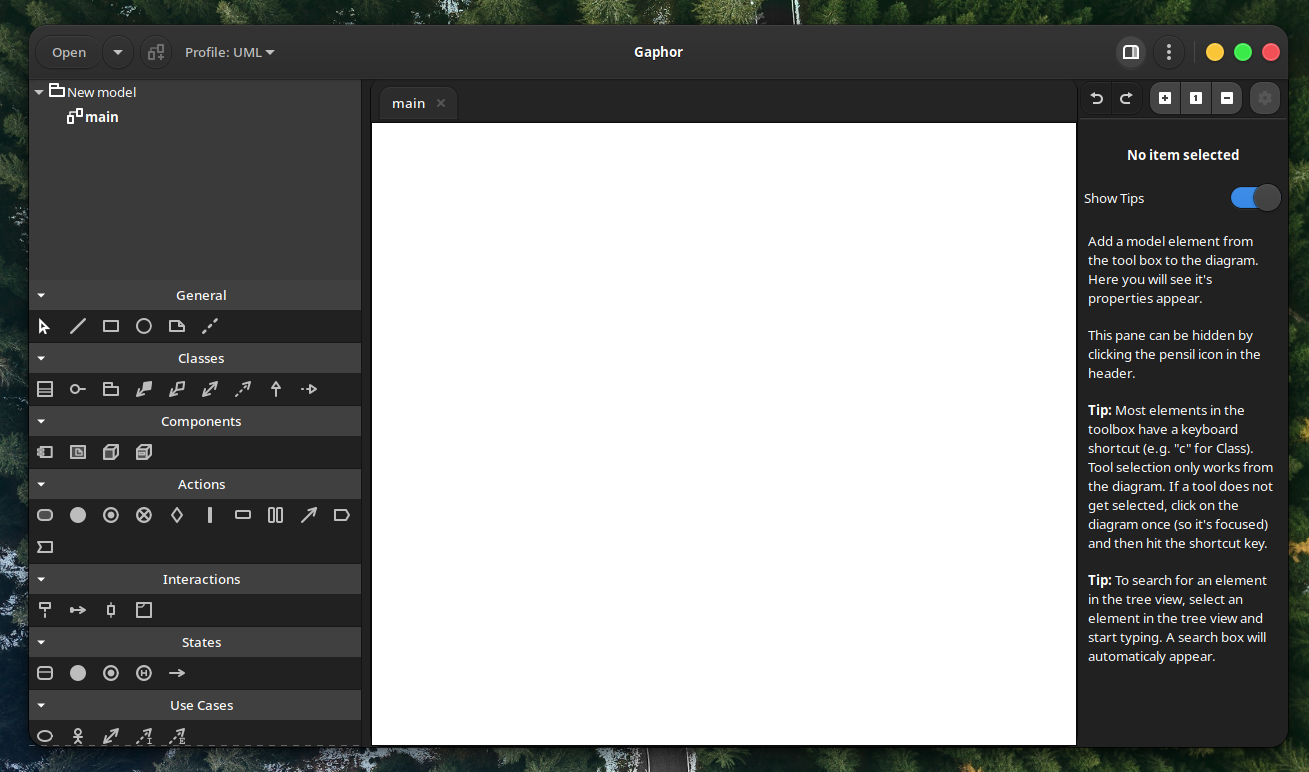
Let's talk a bit about SysML and UML:
SysML (System Modeling Language) is a general-purpose modeling language for systems engineering applications for analyzing, designing and verifying complex systems.
UML (Unified Modeling Language) is a general-purpose standardized modeling and developmental. It's used by software developers for specifying, visualizing, constructing and documenting the software systems, also it can be used in business modeling.
The main difference between UML and SysML is that UML provides only limited support for tabular nations.
Gapher features a simple stacked user-interface with a drag-and-drop functionality which does not require a steep learning curve. It allows the developers to quality visualize a highly complex models.
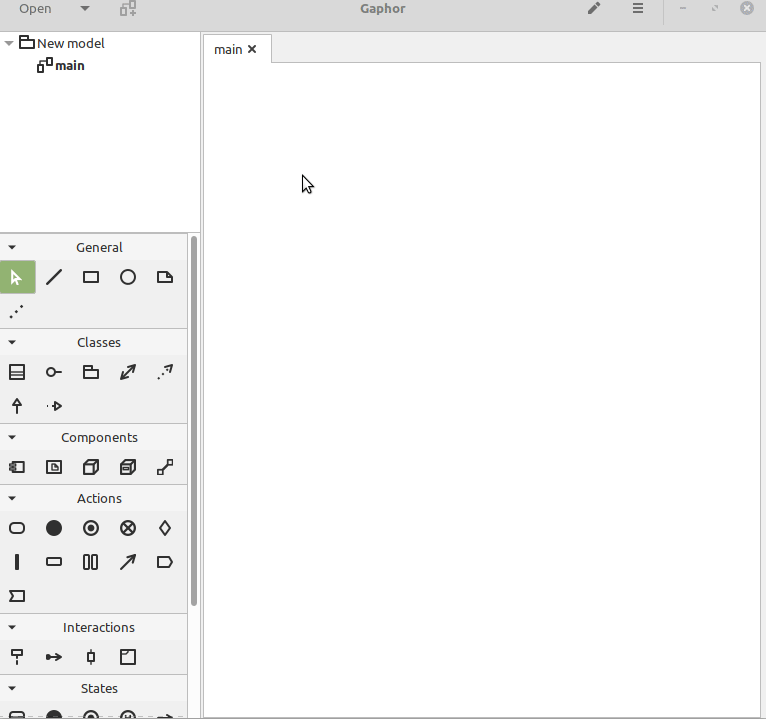
It also offers a tabbed interface which means the user can open several working documents.
Gapher is a memory-wise application on Linux, Windows and macOS desktops.
The program is built with Python and its GUI uses GTK, Cairo (PyGObject, PyCairo) and Gaphas which a diagramming widget library that powers the diagramming functionality of Gapher.
Features
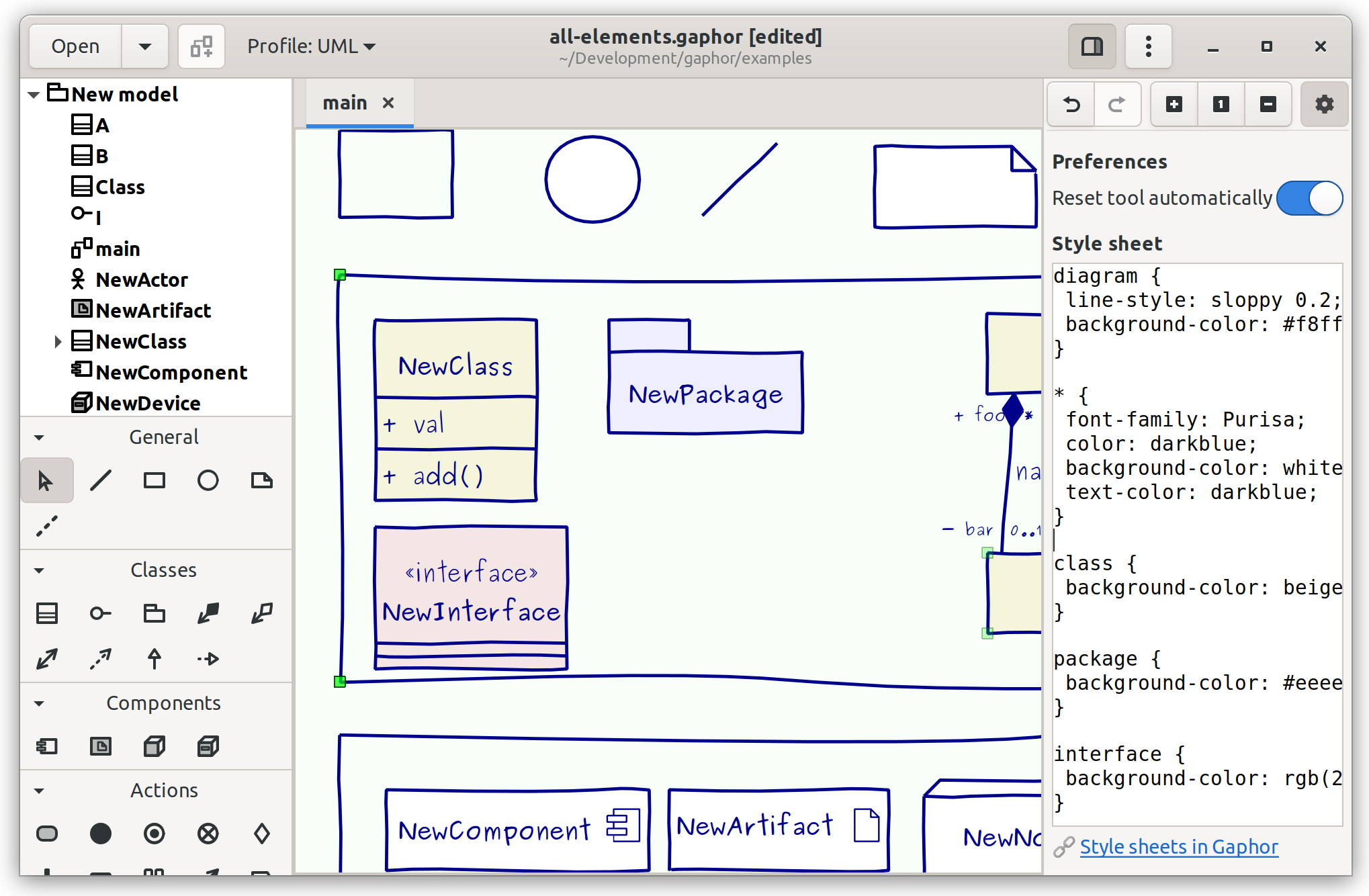
- Open-source
- Multi-platform: Windows, Linux, macOS
- Lightweight
- UML and SysML support
- UML v2.0 compliant
- Non-UML Diagram support
- Copy and paste support
- XML file format support
- Undo manager
- Rich connection protocol
- Extensible through plugins
- Class support
- Diagram styles with a built-in styling engine
- Rich modeling elements set
- Dark mode support
- Alignment and snapping option
- Elements: Classes, components, actions, use cases, styles, interactions, profiles
- Zoom-in and zoom-out
- Export to SVG, PDF, PNG and XMI
- Create a new document from templates which speeds up the production
- Shortcut directory
- Extensible through plugins
Getting started with modeling a complex system with Gaphor
Install Gaphor on your system:
1- Windows
Windows releases are coming in two versions: portable and installable version. Simply download the executable files and run it to install for the packed version or to run for the portable version.
2- macOS
For the macOS users, they can install a .dmg package which they can install it traditionally on their system. The macOS package can be found on GitHub releases.
Note that macOS Mojave user and later systems will have to grant permission for Gaphor to run it.
3- Linux
For Linux distros Gaphor is available as a Flatpak packages which can be installed in any distro that supports Flatpak.
$ flatpak remote-add --user --if-not-exists flathub https://dl.flathub.org/repo/flathub.flatpakrepo
$ flatpak install --user flathub org.gaphor.GaphorFor Arch Linux users (Or Arch-based distros), Gaphor can be installed from am AUR package.
4- Python Package
If you are a fan of installing python packages, the Gaphor's Python package is available through PyPI.
pip install gaphor5- Build from the source
Guru users tend to install their software by building it from the source, therefore they can find installation instructions on manual installations for macOS, Linux and Windows on Gaphor's documentation.
License
Apache License V2.
Resources
- Website: https://gaphor.org
- Gaphor: https://github.com/gaphor/gaphor
- Gaphor: https://gaphor.readthedocs.io/en/latest/
- Flathub: https://flathub.org/apps/details/org.gaphor.Gaphor
- Photo by Startup Stock Photos from Pexels