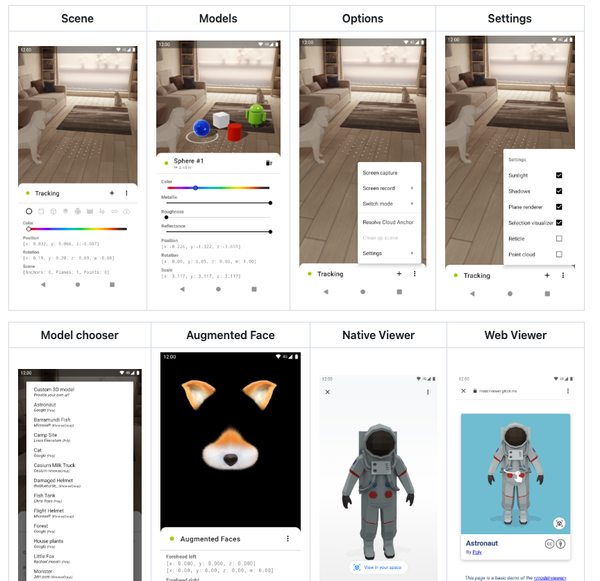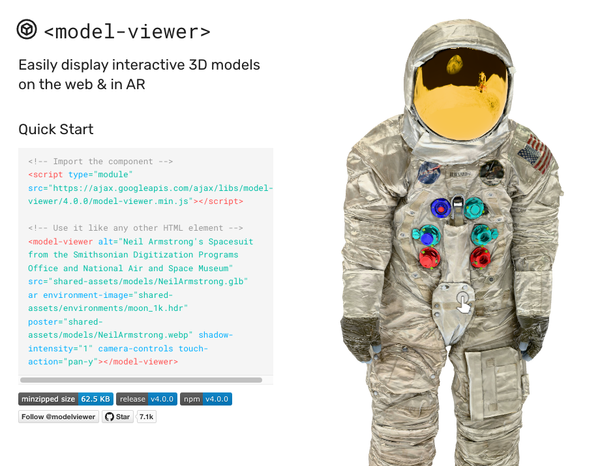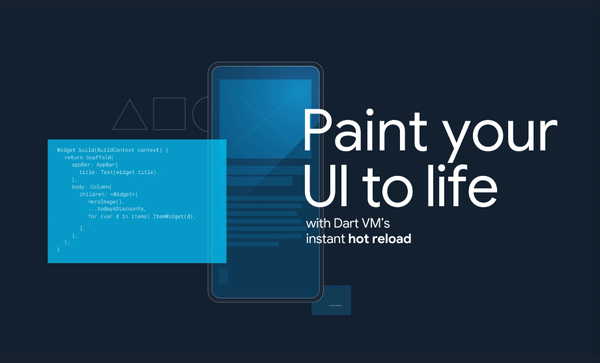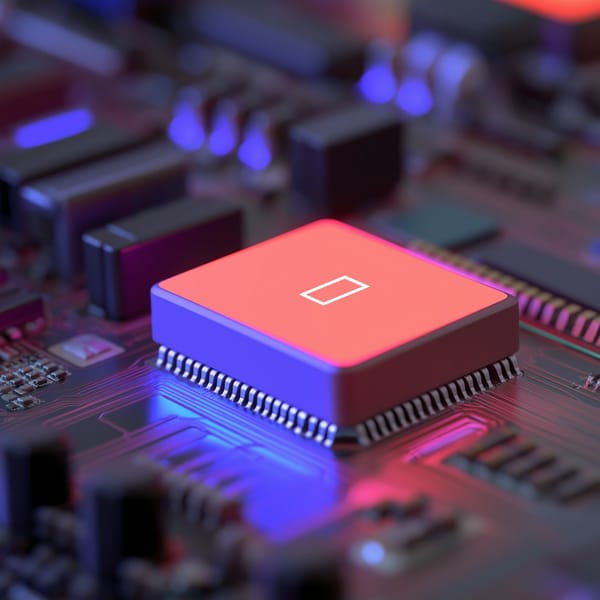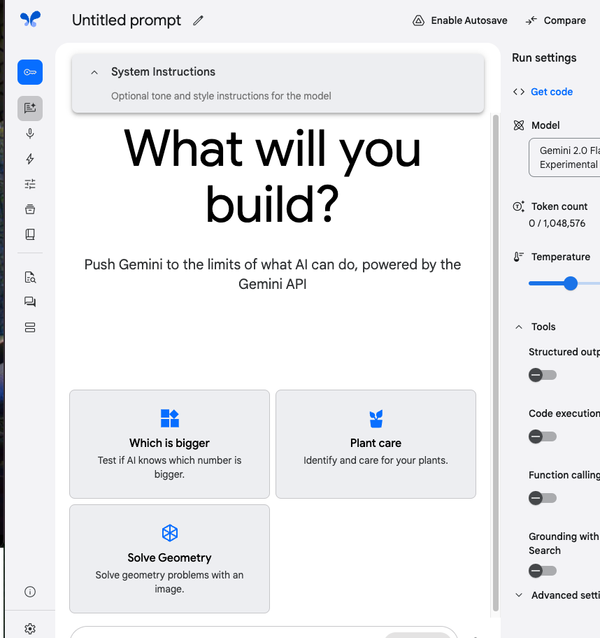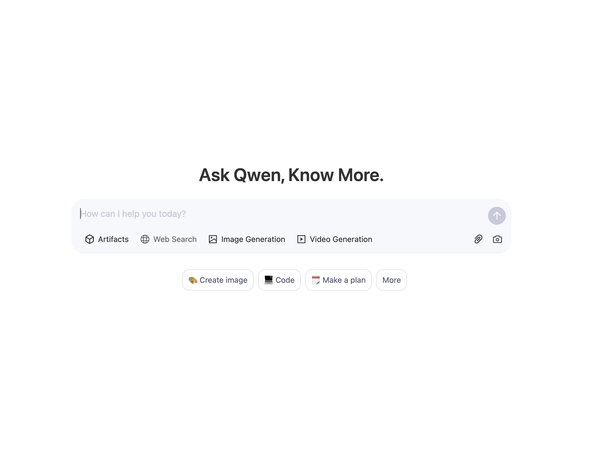Ghost Commander: Open source, Free FTP client for Android Phone, & Tablets
Are You Truly Ready to Put Your Mobile or Web App to the Test?
Don`t just assume your app works—ensure it`s flawless, secure, and user-friendly with expert testing. 🚀
Why Third-Party Testing is Essential for Your Application and Website?We are ready to test, evaluate and report your app, ERP system, or customer/ patients workflow
With a detailed report about all findings
Contact us nowTable of Content
Ghost Commander is a lightweight native FTP client & a remote file manager android app, aiming to provide a full featured FTP client for Android devices. It works on small screens so as large tablet screens.
Ghost Commander is released as an open source project, the first version was released 2009, as it progresses over the years, it gained popularity among Android users as it exceeded 1 million downloads. It gets updates, improvements and new features with every major release. The most recent release was at June 10, 2019, which added the advanced search feature for the built-in text editor.
There are > 12,000 Ghost Commander users have added positive comments, reviews, & feedback on Google Play Store, with high ratings, which ranked it 4.5.
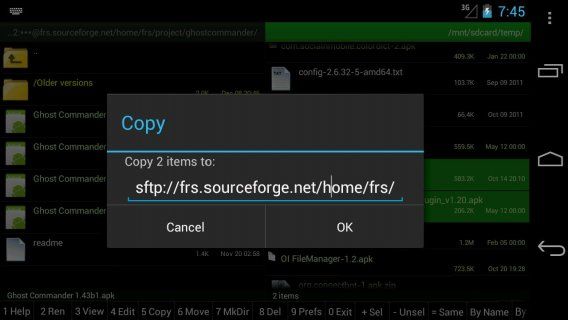
If you are looking for greet open source/ free FTP clients for Windows, Linux, & macOS, you may wanna check this article.
Highlights
- Truly Free Libre software (GPLv3.0)
- Lightweight
- Android native app
- Ads free
- #1 as Android FTP client and remote file manager
- Extensible through plugins (Apps)
- Smooth performance
- Customizable user interface
- Root mode support
- Access external media SDCard/ USB OTG media
Features
- Simple easy-to-use user interface (UI)
- Dual panel mode
- Advanced file manager (copy/move/delete/rename files and folders, create new folders)
- External SDcard file access and modification (with Storage Access Framework (SAF) mode)
- External drive (such as USB OTG) access (with Storage Access Framework (SAF) mode)
- File management tools
- Archived & Compressed file support: Archive/Zip files, extract files
- Favourites & Bookmarks list
- Built-in text-editor
- Support external text-editor
- File/ Folder search
- Advanced Full-Text search
- Super-user (root:) mode. Executing the su commands, chmod, etc. Mount and remount the partitions.
- MD5 and SHA-1 support
- Image viewer
- External file launcher support
- Streaming audio/video from a remote location to a player app
- Dropbox access (plugin)
- Google Drive access (plugin)
- Box support (plugin)
- Windows network support [SMB protocol] (plugin)
Plugins
Ghost Commander can be extended with plugins, those plugins are available to install as normal Android app from Google Play Store, as SFTP plugin, SMB plugin, & WebDAV plugin. It has custom plugins to access some cloud storage services like Google Drive, & Box.
Ghost Commander app has official plugins (apps) created by the main developer(s), but there are many unofficial plugins (apps) created by many other developers that extend the functionalities and provide more options to the end users. You can find Dropbox plugin, LAN access plugin, unofficial FTP, & SFTP plugins.
Privacy
The following section about the requested permission for Ghost commander, We have listed it here as the developer provided clear notice about the requested permissions
This privacy policy is intended to give you confidence in the privacy and security of your personal information.
The application does not collect, transfer, sell any of the user's personal information.
User credentials and password are stored encrypted, but a hack-proof confidentiality is not guaranteed.
It requires WiFi access to the Internet only in order to make the FTP and other network services client functional
Requested permissions explanation:
- INTERNET - to make FTP and other network plugins be able to connect to the servers.
- No connection is established without your command to do so.
- ACCESS_Wi-Fi_STATE - to not let the Wi-Fi go down during a file transfer.
- WAKE_LOCK - to not let the phone go to deep sleep during a file transfer.
- WRITE_EXTERNAL_STORAGE - to let the file manager copy files to the sdcard.
- VIBRATE - to let the phone vibrate when a long file operation is done.
- INSTALL_SHORTCUT - to create shortcut icons to the desktop.
- MOUNT_UNMOUNT_FILESYSTEMS - to do so when you have asked that.
- ACCESS_SUPERUSER - to let the root: mode of the file manager functioning properly. Not used for any other purposes.USE_CREDENTIALS - only to let the Google Drive plugin access to Google-based services.
Video review
License
Ghost Commander is released under GNU GENERAL PUBLIC LICENSE v3.0
Download
Ghost Commander is available for download from Google Play Store, with all set of official and unofficial plugins, they are easy to reach through search. It's also available at F-Droid, & Aapk stores.
The source code is available at Sourceforge.
Conclusion
Open source app, reliable, secure and privacy-aware (ad-free)
In our opinion, Ghost commander is the best FTP client and remote file manager application we have used on Android, Above the powerful features-list it provides, It is ad-free, mature application (10 years), privacy-aware, & extensible. Above all of that, it is truly free/ Libre (FLOSS) software (*GPLv3). We encourage you to give it a try, as it costs nothing and comes with lightweight application file-size < 1.5Mb.