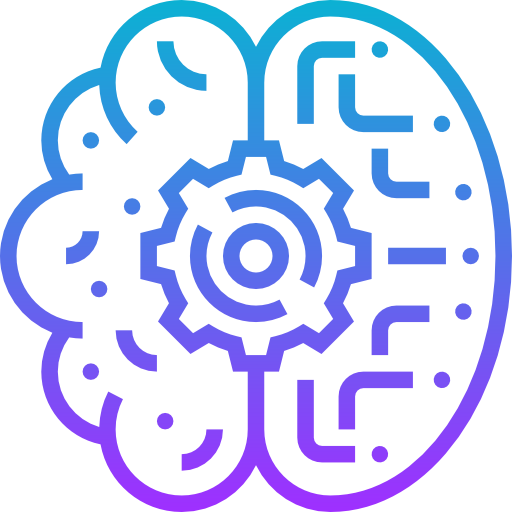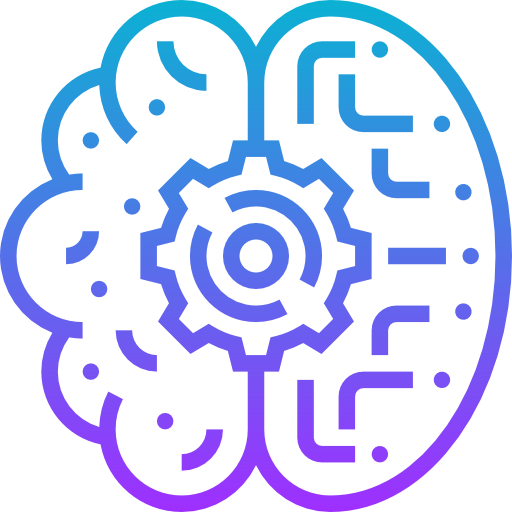Ghost's New Commenting Feature: A Step Forward or a Misstep?
Table of Content
As a user of Ghost CMS, the recent rollout of its own commenting system was a moment I had both anticipated and dreaded. For years, Ghost enthusiasts like myself relied on external services to facilitate comments on our blogs. Now, while Ghost finally integrates this essential feature, it feels like we've only solved part of the puzzle.
What is Ghost CMS?
Ghost is a streamlined, open-source Content Management System (CMS) focused on professional publishing. Its appeal lies in its simplicity and focus on content—attributes that have made it a favorite among bloggers who want a clean, efficient platform for their writing without the bloat of more cumbersome systems like WordPress.
While Ghost finally has its own commenting system, it is not yet easy to manage comments!
The Big Deal About Adding Comments
Comments are vital for building a community around a blog. They allow direct interaction between readers and the author, fostering a sense of connection and engagement. Until recently, Ghost lacked a built-in commenting system, forcing users to integrate third-party services like Disqus or Commento. This not only added extra steps to set up and maintain but often involved compromising on data privacy or dealing with an aesthetic that clashed with Ghost's minimalist design.


The Mystery of Managing Comments in Ghost

With the introduction of Ghost's native commenting system, one would expect a seamless integration into its sleek admin panel. However, the reality is a bit disjointed. The current system offers basic functionalities where moderation of comments must be handled directly in the comment thread. While this might seem straightforward, it lacks the depth of management features that administrators typically need—such as viewing comment counts per post or advanced moderation tools.
From my personal experience, here’s what I’ve found:
- Moderation is cumbersome: You need to log in as a member and navigate to each post to manage comments, which is time-consuming and not intuitive.
- No central management dashboard: Unlike other platforms, there's no single dashboard to oversee all comments, making it difficult to track engagement across posts.
Recommendations for Ghost Users
If you're using Ghost and are considering how to handle comments, here are a few tips:
- Evaluate Your Needs: If you require robust commenting features, consider sticking with third-party systems like Disqus, which offer more comprehensive moderation tools and analytics.
- Keep It Simple: If you prefer to keep everything within Ghost for simplicity and data privacy, use the new system but prepare for the limitations in moderation and management.
- Provide Feedback: Ghost is still developing this feature. Active feedback to the developers can help shape future updates to be more in line with user needs.
Conclusion
Ghost's decision to introduce a native commenting system is undoubtedly a step in the right direction for those of us craving an all-in-one solution. However, the current implementation feels like a half-baked feature, lacking the depth and functionality needed to truly enhance the user experience. As a dedicated Ghost user, I remain hopeful for future updates that will address these shortcomings, making our beloved platform even better. For now, we might need to continue relying on external systems to keep our communities thriving.