GLOBONOTE Is A Feature-rich Sticky Note For Creative Minds
GloboNote is an exceptional desktop note-taking application that is both 100% free and incredibly easy to use. With GloboNote, you can take advantage of an extensive range of features, all of which can be utilized on any operating system, including Windows, Linux, and macOS. Whether you need to create reminders, sticky notes, personal journals, or to-do lists, GloboNote has you covered.
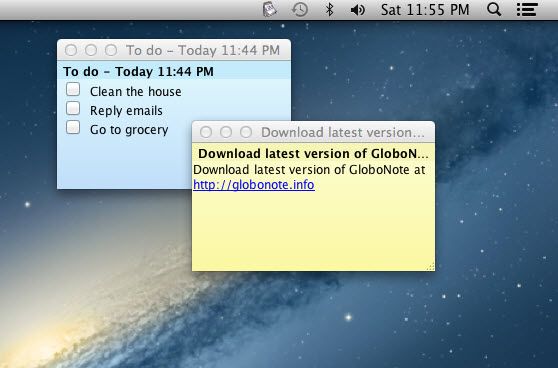
And the best part? The number of sticky notes you can create is limitless! Plus, with the ability to assign notes to different groups, search through your notes with ease, and give unique colors to each note, organizing your notes has never been easier.
But wait, there's more! GloboNote also allows you to take notes with text formatting, add checklists, paste images, export your notes, print selected notes, and much more. With GloboNote, you have everything you need to keep your notes organized and your life on track.
Features
- Platform Independent. Run on Windows, Linux or macOS (Requires Java 8 or higher installed).
- Set Alarms/Reminders. Create alarms and remind yourself of important events. Set recurring alarm, play custom sound, supports wav, aiff and mp3.
- Create checklist. Create to-do list by inserting checkboxes. Smart checklist creation. Auto insert checkbox when user press enter.
- Create application link. Create link to an application and double click to launch the application.
- Search Notes. Locate your notes using the search tool. Search while you are typing.
- Build-in Calculator. Enter the calculation in the note then press F2.
- Hide/Show/Park note. Hide or Park unwanted note.
- Organize notes in group. Assign note to a Group. Quick access to last used groups. Display/Hide notes according to group.
- Attach files. Attach file on note then double click to launch it.
- Attach image. Attach images on notes. Auto resize image to fit the note.
- Paste image from Clipboard. Take screenshots using keyboard shortcut PrtScr (Print Screen) and paste it to note.
- Restore deleted notes.
- Lock note. Lock note to prevent unintended editing or deletion of note
- Export note. Export note as plain text.
- Multilingual. Support Traditional and Simplified Chinese and Polish, Spanish, German translations
- Print note
- Colorful note. Customize the looks of notes. Change color, font and behavior of your note.
- Note templates. Save the current note's settings as template and load it using hotkeys(ALT-1 to ALT-8).
- Move or Resize note. Move your note to anywhere on your desktop. Resize note by dragging note edges.
- Always on top. Make note to always stay on top of other window.
- Roll-up note. Make note to auto roll-up when not used.
- Compact roll-up. Make the size of the rolled-up note smaller to avoid consuming too many spaces on your desktop.
- Transparency. Make note transparent when not editing.
- URL Detection. Support hyperlink detection. Press Ctrl to activate it and click on the detected link to launch appropriate application.
- Find and Replace. Find and replace content of the note
- Rich text editing. Change font and size. Make it bold, italic, underline or strike-through.
- Highlight text. Highlight text by changing foreground or background color.
- Paragraph alignment. Left, right or center paragraph alignment
- Create Bullet or Numbered list
- Protect Note or Group with a password
- Customize keyboard shortcuts. Don't like the default key bindings? You can change it in General Preferences -> Keys
- Note Manager. Manage notes using Note Manager.
- Backup and restore. Automatically create backups and manage it easily
- Portable mode. Carry notes and app with you in an external device and run it in different PCs
Screenshots
Platforms
GLOBONOTE is written using Java, so it can basically run on all popular platforms.
- Windows
- macOS
- Linux
License
- Free software
Resources


