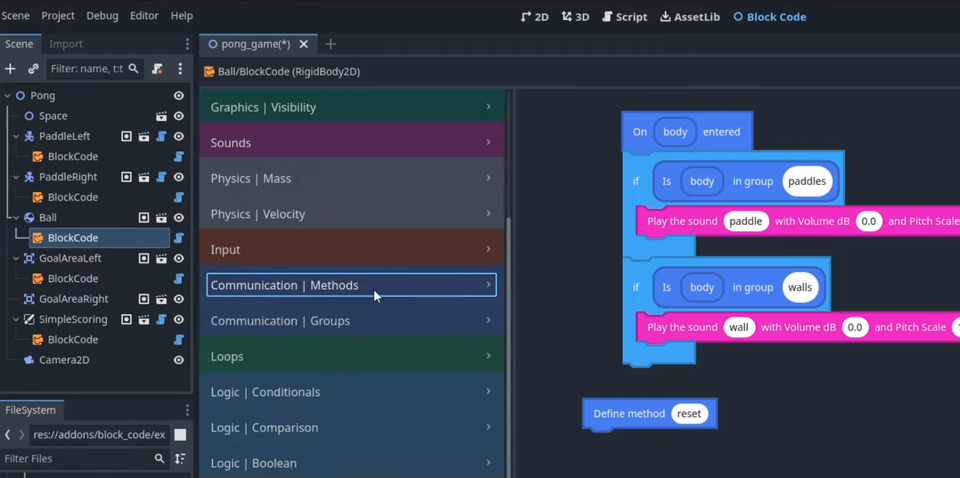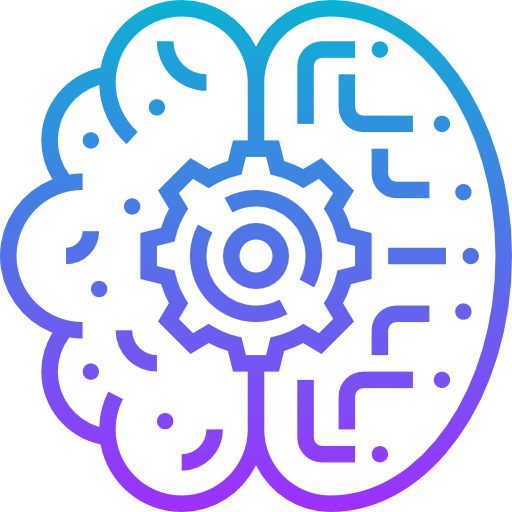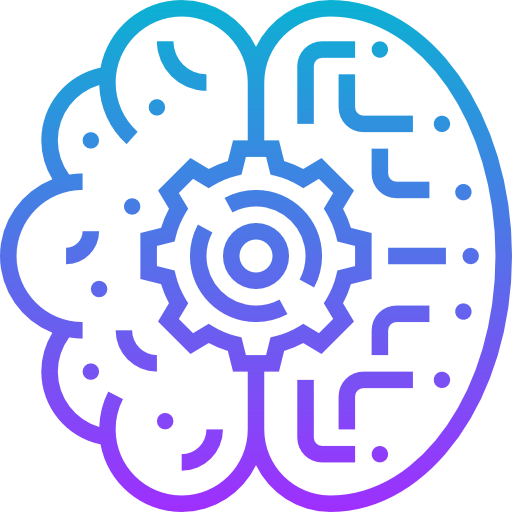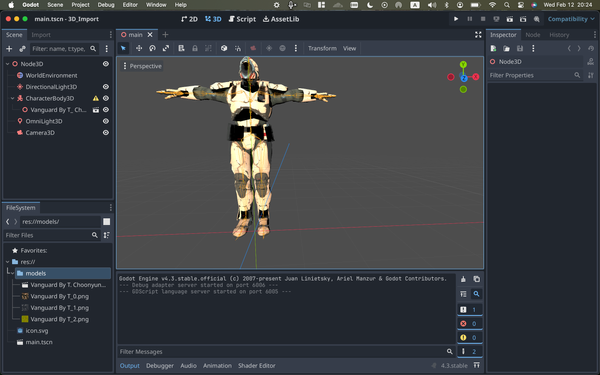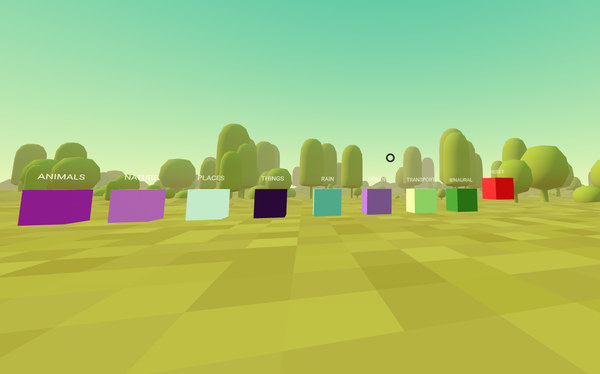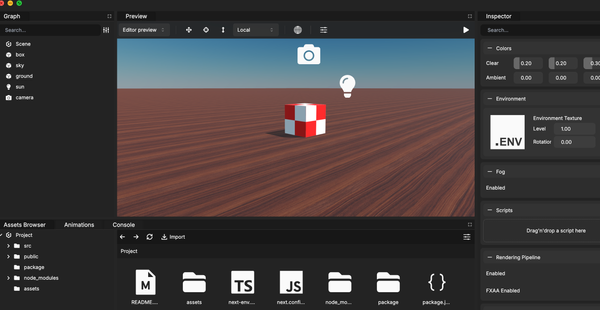Godot Block Coding Plugin By Endless OS Foundation, Build Games Like Scratch within Godot
Table of Content
Let me tell you a story. As someone who wears two very different hats—a developer and a doctor—I’ve spent years thinking about how people learn. Whether it’s diagnosing patients or debugging code, I’ve come to realize that the biggest hurdle isn’t usually the complexity of the task itself—it’s the overwhelming feeling of “Where do I even start?” That’s why, when I stumbled across the Godot Block Coding Plugin from the Endless OS Foundation, something clicked for me. Not just as a developer, but as someone deeply invested in helping others grow.
But first what is Endless OS? and Endless Foundation?
Endless OS is a user-friendly, Linux-based operating system designed for simplicity, security, and offline access to educational content. Unlike traditional Linux distributions, it uses an immutable OSTree-based system, meaning the core OS remains read-only, preventing accidental system breakages and enhancing security.
Endless OS is often used in schools, community centers, and low-resource environments where internet access is scarce, offering a complete computing experience without constant online connectivity.

Godot Block Coding: Programming in Blocks
When I first started programming, I felt like I was trying to read a foreign language while simultaneously building a spaceship. Sure, I had ideas—oh, did I have ideas! But turning those ideas into actual games? That seemed impossible. And now, as a doctor, I see parallels in my work every day.
Patients come to me overwhelmed by symptoms they don’t understand, unsure of what steps to take next. They’re not incapable; they just need guidance, clarity, and a little encouragement. Sound familiar?
That’s exactly why tools like the Godot Block Coding Plugin matter so much. This plugin doesn’t just simplify game development—it transforms it into an experience that feels approachable, intuitive, and dare I say… fun.
Imagine being able to drag and drop blocks to make your character move, jump, or collect coins—all without writing a single line of code. For YOU, yes you , reading this right now, it could mean finally taking that leap into game development without fear holding you back.
It is basically similar to Scratch, Blockly, and MakeCode, but you can create actual work for it.
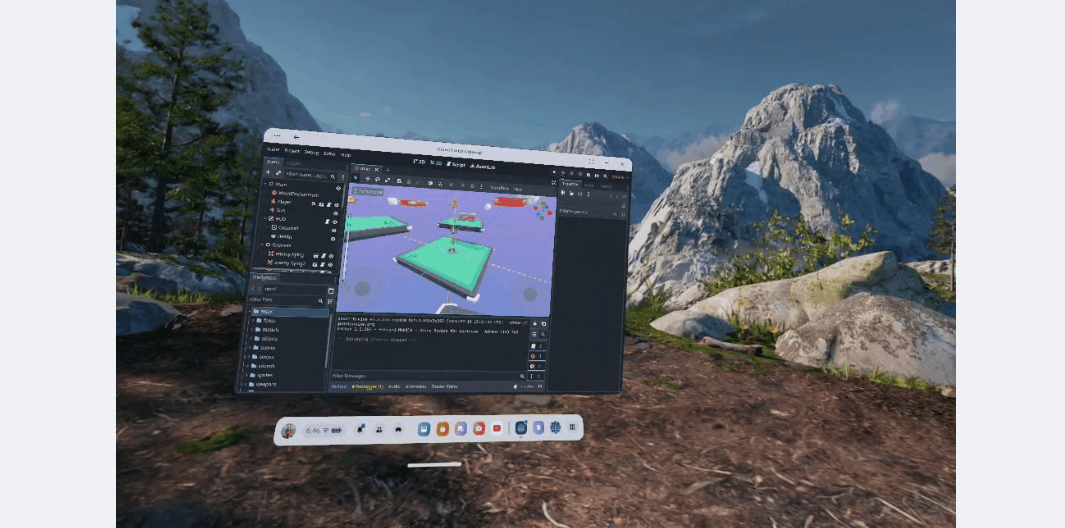
Blocks Aren’t Just for Kids
Here’s the thing: when I first heard about block-based coding, I’ll admit, I rolled my eyes. “Isn’t that just for kids?” I thought. Boy, was I wrong. When I tried the plugin myself, I realized how powerful it is—not because it dumbs things down, but because it strips away unnecessary distractions. Instead of wrestling with syntax errors or hunting through documentation, I could focus on what really matters : bringing my ideas to life.
Take keyboard controls, for example. In traditional GDScript, setting up movement requires understanding variables, functions, and event listeners. With the block system, I simply dragged a “Move Object” block onto the canvas, connected it to a “When Key Pressed” block, and boom—my character was running around the screen in seconds. It felt magical.
And honestly, it reminded me of why I fell in love with programming in the first place: the thrill of seeing your vision come alive.
But here’s the kicker—it’s not just about making things easier. These blocks teach you fundamental programming concepts without you even realizing it.
By the time you’re ready to transition to GDScript (and trust me, you will be), you’ll already understand loops, conditionals, and logic flows. You won’t feel lost—you’ll feel empowered.
Why YOU Should Give It a Try
If you’ve ever dreamed of creating your own game, I want you to stop for a second and ask yourself: What’s holding you back? Is it fear of failure? Lack of experience? Overwhelm at the thought of learning a whole new skill set?
Whatever it is, the Godod Block Coding Plugin might just be the answer you’ve been looking for.
I encourage YOU to give it a shot. Head over to the Godot asset library and download the latest release. Watch their YouTube video to see it in action. Play around with it. Experiment. Have fun. Who knows? You might surprise yourself.
Together, Let’s Build Something Amazing
At the end of the day, this plugin represents more than just a tool—it’s a mindset. A belief that anyone, regardless of background or experience, can become a creator. And THAT is something worth celebrating.
So, what are you waiting for? Dive in, explore, and let your imagination run wild. If I can go from fumbling through lines of code to building games I’m proud of, so can you. After all, we’re all learners here—and together, we can achieve incredible things.
Intended as an educational tool for learners in the earlier stages of their journey towards becoming game developers. This plugin lets you create your first games with high-level blocks, avoiding the immediate need to learn to code in GDScript. Building games in this way provides a gentle introduction to programming concepts and allows you to focus your efforts on becoming familiar with the rest of the Godot Editor UI.
Resources