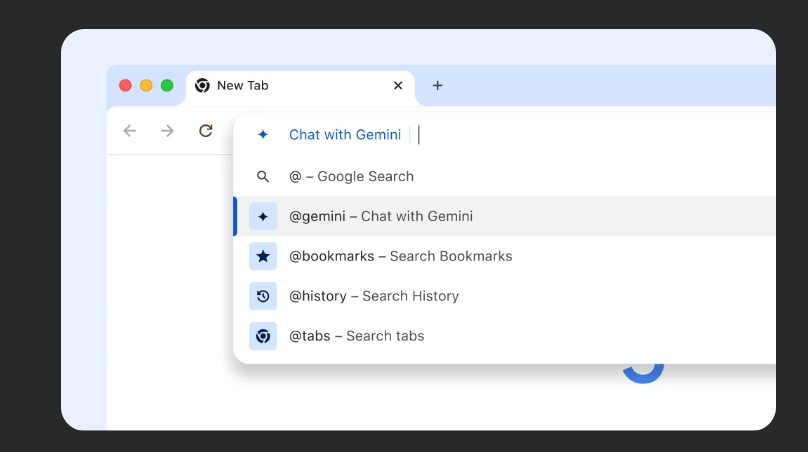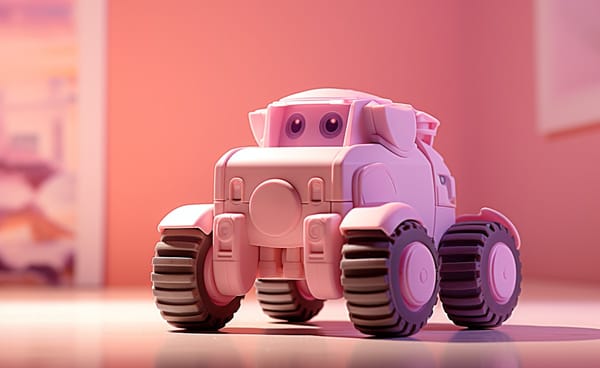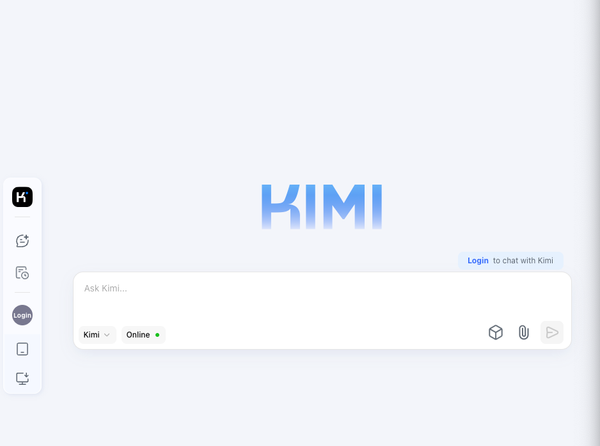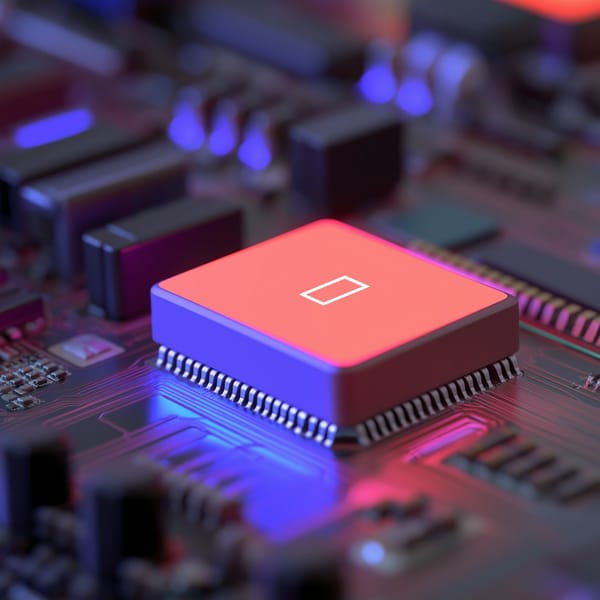Google Chrome’s Latest Updates: Discover the Magic of Google Lens and Chat with Gemini!
Table of Content
Google Chrome just got smarter! With its latest updates, browsing the web is about to become more interactive and intuitive. Whether you're a tech enthusiast or just someone who loves new features, Chrome's fresh updates will transform how you explore the internet. Let’s dive into what’s new and why you should be excited!
1.Unleash the Power of Google Lens: Search Anything, Anywhere
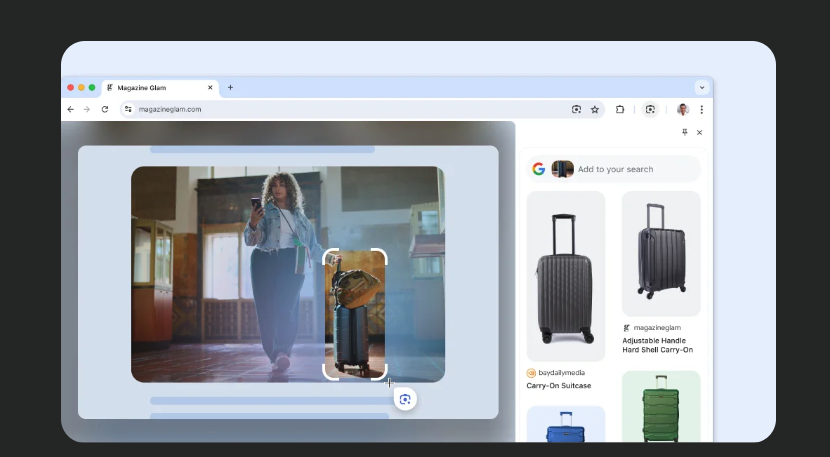
Have you ever come across an intriguing image or video and wished you could instantly search for more information about it? With Chrome's new Google Lens integration, now you can! This feature lets you search for anything you see on your screen.
Whether it's a slide in a livestream, a unique product in a video, or even an image on a webpage, Google Lens has you covered.
How to Use Google Lens in Chrome:
- Open the Chrome menu and select "Search with Google Lens."
- Click and drag over any part of the page you’re curious about.
- Refine your search results directly in the side panel.
- Pin it to your toolbar for quicker access, making it easier than ever to explore the web visually.
Why It’s Cool: Imagine watching a livestream and instantly searching for a brand someone’s wearing or exploring details about a historical landmark shown in a video. Google Lens in Chrome turns every pixel into a gateway of discovery!
2. Chat with Gemini: Your New Digital Assistant in the Address Bar
Ever needed quick answers or creative ideas without breaking your browsing flow? Meet Gemini, your new AI-powered assistant directly accessible from Chrome’s address bar. Planning a trip? Need help with a complex task? Gemini is here to assist.
How to Chat with Gemini in Chrome:
- Type “@” in the address bar and select "Chat with Gemini."
- Write your prompt, whether it's a question or a creative task.
- Instantly receive responses directly from gemini.google.com.
Why You’ll Love It: No more juggling between tabs or searching for information. With Gemini, you get instant assistance and creative input right from your browser. It’s like having a personal assistant who’s always ready to help, right within your browser!
3. More New Features to Explore
But that’s not all! Google Chrome’s recent updates also bring several other enhancements designed to make your browsing experience smoother and more enjoyable:
- Search and Get Related Suggestions: Discover relevant topics and past searches effortlessly.
- Write with More Confidence: Chrome now helps you craft better content with its enhanced writing suggestions.
- Save Your Tab Groups for Later: Keep your workspace organized by saving tab groups for easy access.
How to Disable Google Lens Search?
If you are not fan of the Google Lens Search update you can easily disable it from chrome://flags
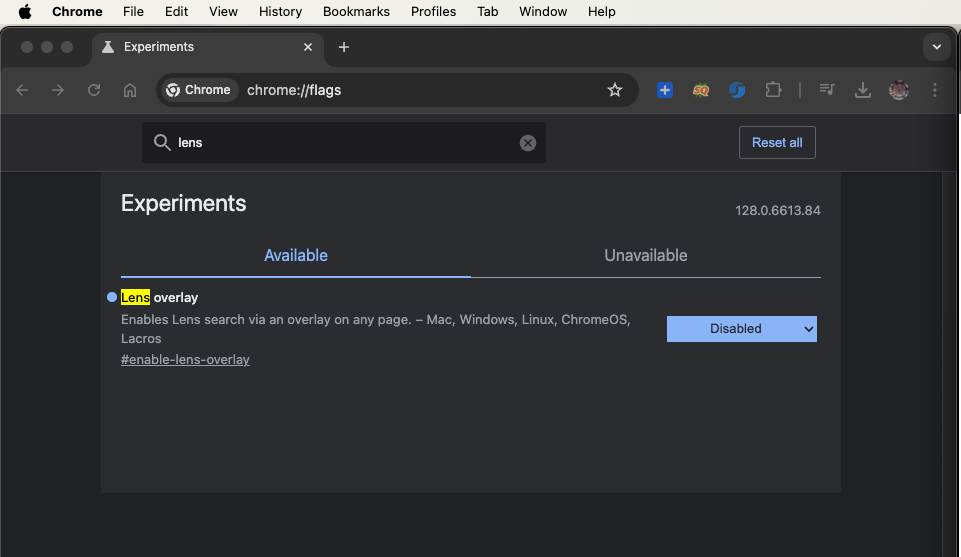
Final Note
Google Chrome’s latest updates are all about making your browsing experience smarter and more intuitive. From the visual search magic of Google Lens to the convenience of chatting with Gemini, these features are designed to make your life easier and more connected. Update your Chrome browser today and explore a new world of possibilities!
Don't Miss Out! Stay updated with the latest features and enhancements by following Google Chrome. Make sure to check out these updates and transform how you interact with the web!
Follow Us: Stay in the loop with all the latest tech updates, tips, and tricks. Subscribe to our blog and never miss an update!
Privacy and Terms: Your privacy is important to us. Learn more about how we protect your data with every update.