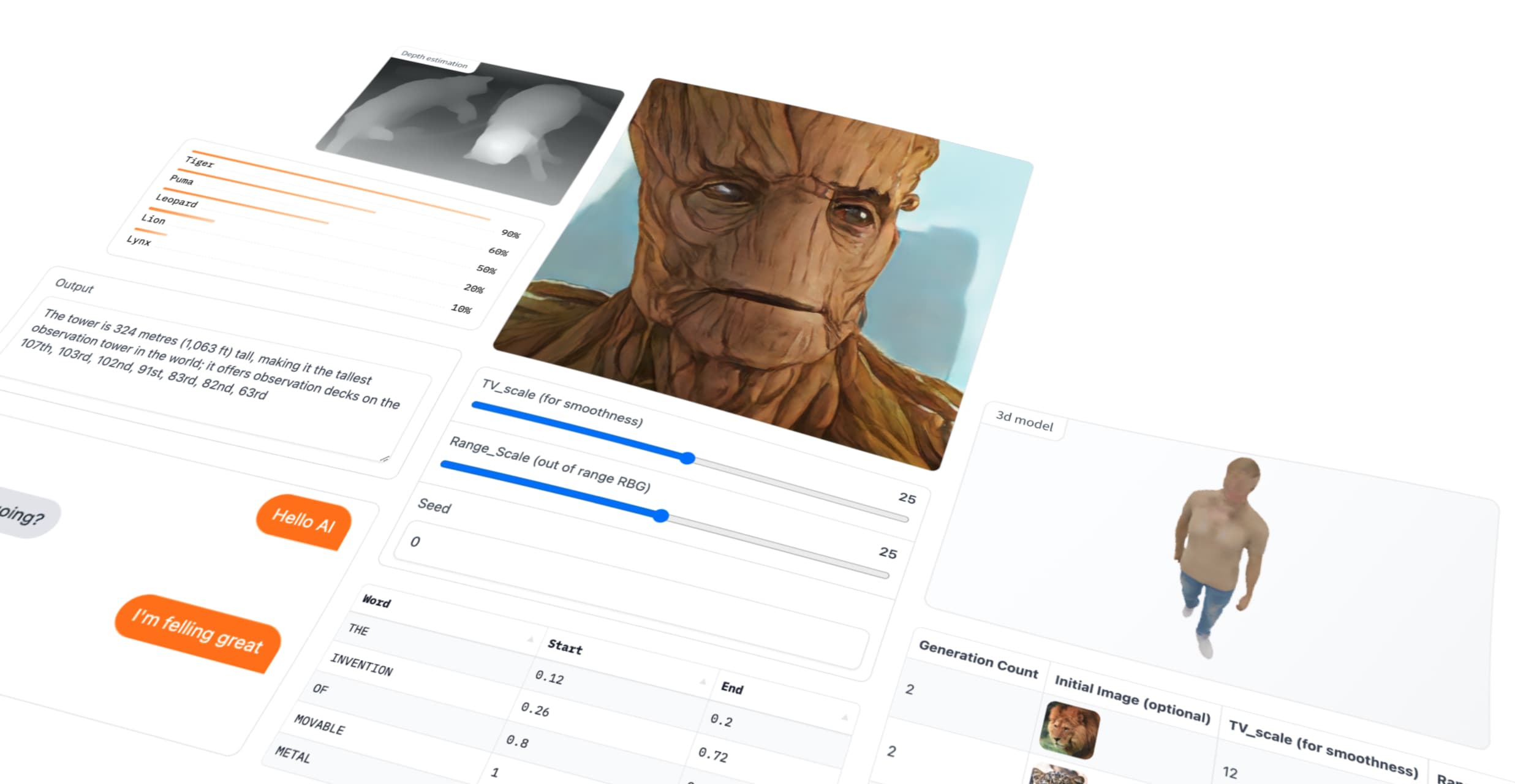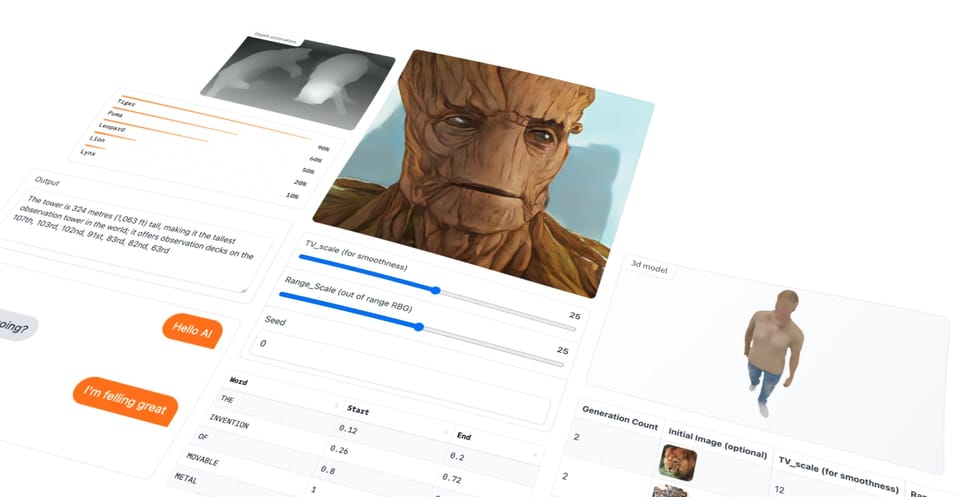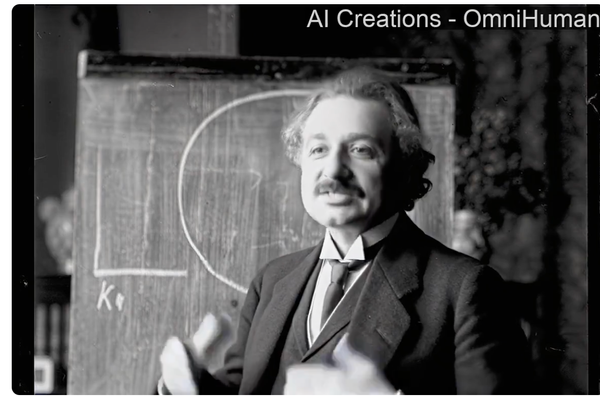Transform Your ML Models into Interactive Web Apps with Gradio
Are You Truly Ready to Put Your Mobile or Web App to the Test?
Don`t just assume your app works—ensure it`s flawless, secure, and user-friendly with expert testing. 🚀
Why Third-Party Testing is Essential for Your Application and Website?We are ready to test, evaluate and report your app, ERP system, or customer/ patients workflow
With a detailed report about all findings
Contact us nowTable of Content
What is Gradio?
Gradio is an open-source Python package that enables quick construction of demos or web applications for machine learning models, APIs, or any Python function.
It also provides built-in sharing features for easy distribution, requiring no JavaScript, CSS, or web hosting experience.
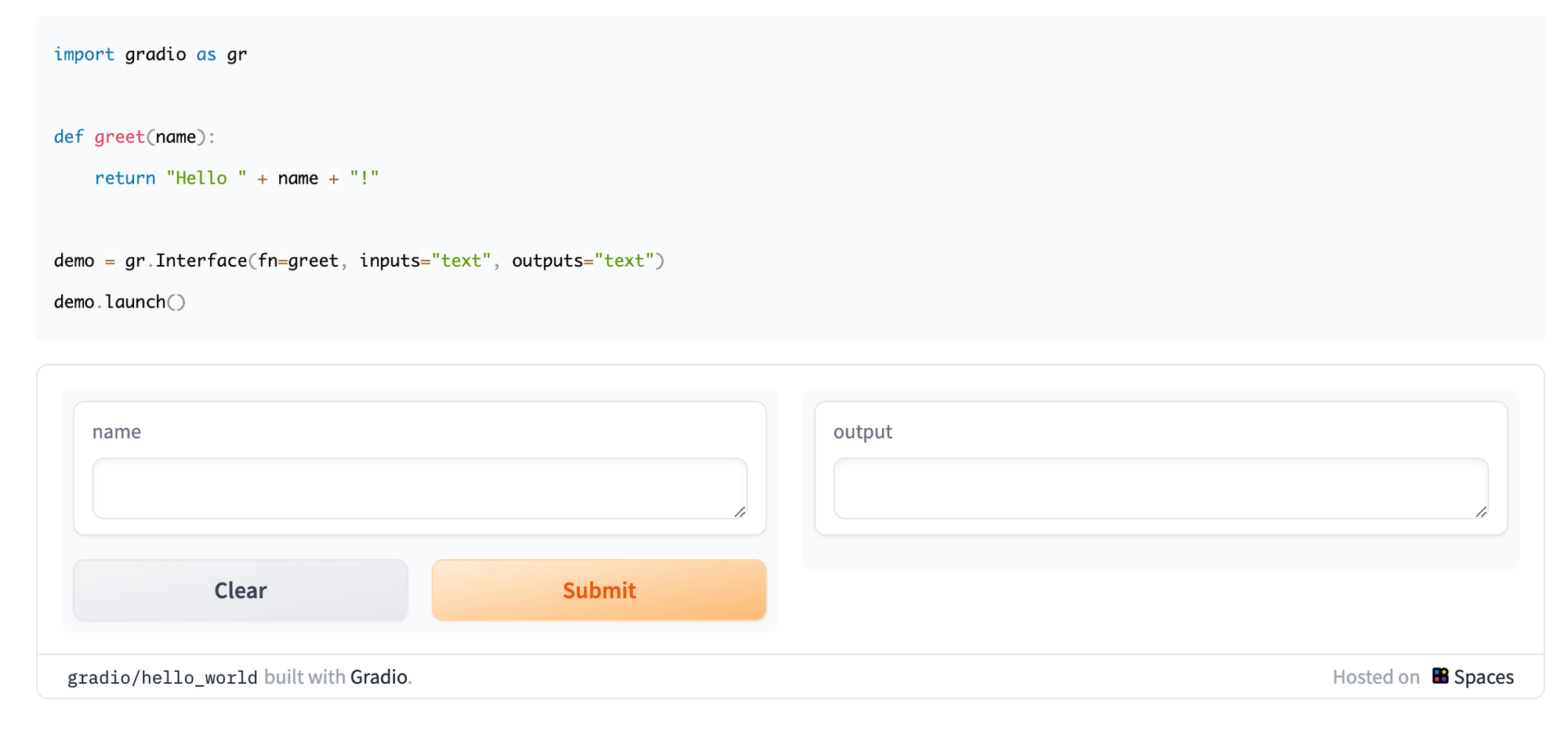
It is used by big players such as Google, Facebook, Amazon, Cisco, VMWare, SIEMENS, and more.
It works well with Python web frameworks such as Flask and Django.
How does it work?
Gradio allows Machine Learning engineers to quickly create web interfaces for machine learning models. It is compatible with any Python library and can be installed using pip.
Gradio interfaces can be embedded in Python notebooks or presented as webpages, and can generate public links for remote interaction. Interfaces can also be permanently hosted on Hugging Face Spaces.
Install
pip install gradioBuild Your First Demo
You can run Gradio in your favorite code editor, Jupyter notebook, Google Colab, or anywhere else you write Python. Let's write your first Gradio app:
import gradio as gr
def greet(name, intensity):
return "Hello " * intensity + name + "!"
demo = gr.Interface(
fn=greet,
inputs=["text", "slider"],
outputs=["text"],
)
demo.launch()License
Apache-2.0 License
Resources & Downloads