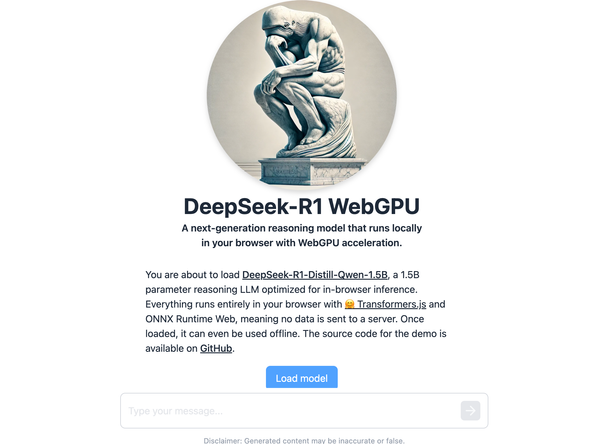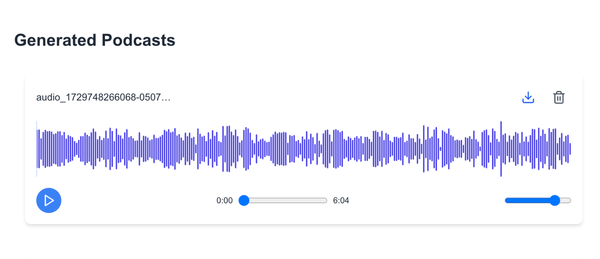Grav: a Databaseless free Open-source WordPress Competitor
Table of Content
Grav is an open-source CMS and web publishing system which uses Flat-file to store content and data instead of a Database.
If you are familiar with WordPress, then you know it has a rich community, a vast extensions libraries, free and commercial and a numerous list of themes. The main reason was it is a user-friendly system and does not take much time or effort to install and run.
Grav CMS resembles WordPress in many aspects:
- Clean admin interface
- Multi-languages support
- Dozens of supported themes and extensions
- One-click installation for extensions and themes
- One-click upgrade
- Built-in SEO support
- and a powerful content editor
Unlike many flat-file CMSs, Grav also features a built-in simple backup and restore system which makes the process smooth and reliable.
A strong community of users and developers is what makes WordPress popular, but so as Grav. Because, it features a developer-friendly API for building themes and plugins as well as a rich documentation, community developers keep post new themes, extensions and upgrades.
Grav Features
- Easy to setup, configure and upgrade
- Built-in backup and restore system
- Built-in statistics
- Full-featured dashboard
- User login with automatic password hashing
- One click upgrade
- WYSIWYG editor
- Markdown editor
- One-click theme setup and upgrade
- Page and posts creation, editing, deleting, duplicate and copy
- Media support: file upload and download
- Syntax highlighting
- Theme manager
- Plugins manager
- ACL for admin user access
- 2-Factor Authentication
- Comments with advanced comments' manager
- Caching engine
- one-click cache reset button
- Logs and reporting
- Scheduler
Extend Grav with plugins
Grav has an impressive long list of plugins and many of them are officially tested and released by Grav team. Most of them are essentials in any website which we highly recommend.
However, you may consider checking and using the official plugins first before the community ones, as some of unofficial community plugins crashed the site (which was the reason why switched to another system).
Here is a list of some useful official plugins created by Grav team:
- RSS Feed
- CDN
- Custom CSS
- Archives
- Comments
- CORS
- Custom HTTP headers
- Data manager
- DNS Block List
- GitHub integration
- GitHub Sync manager
- Images Lightbox
- Lightbox gallery
- Instagram feed
- Login LDAP
- Auth2 Login
- Page ToC (Table-of-Content)
- Related pages
- Search
- Revisions
- Maintenance Mode
Install Grav CMS in a few mins on DigitalOcean
Before I install Automad, one week ago, I had a good smooth run with Grav, I really like how it takes control of everything starting from configuration, content management and backup. It took less than 4 mins to get it up and running at a DigitalOcean Server.
All is required is having your Docterfile ready, we recommend using the official image:
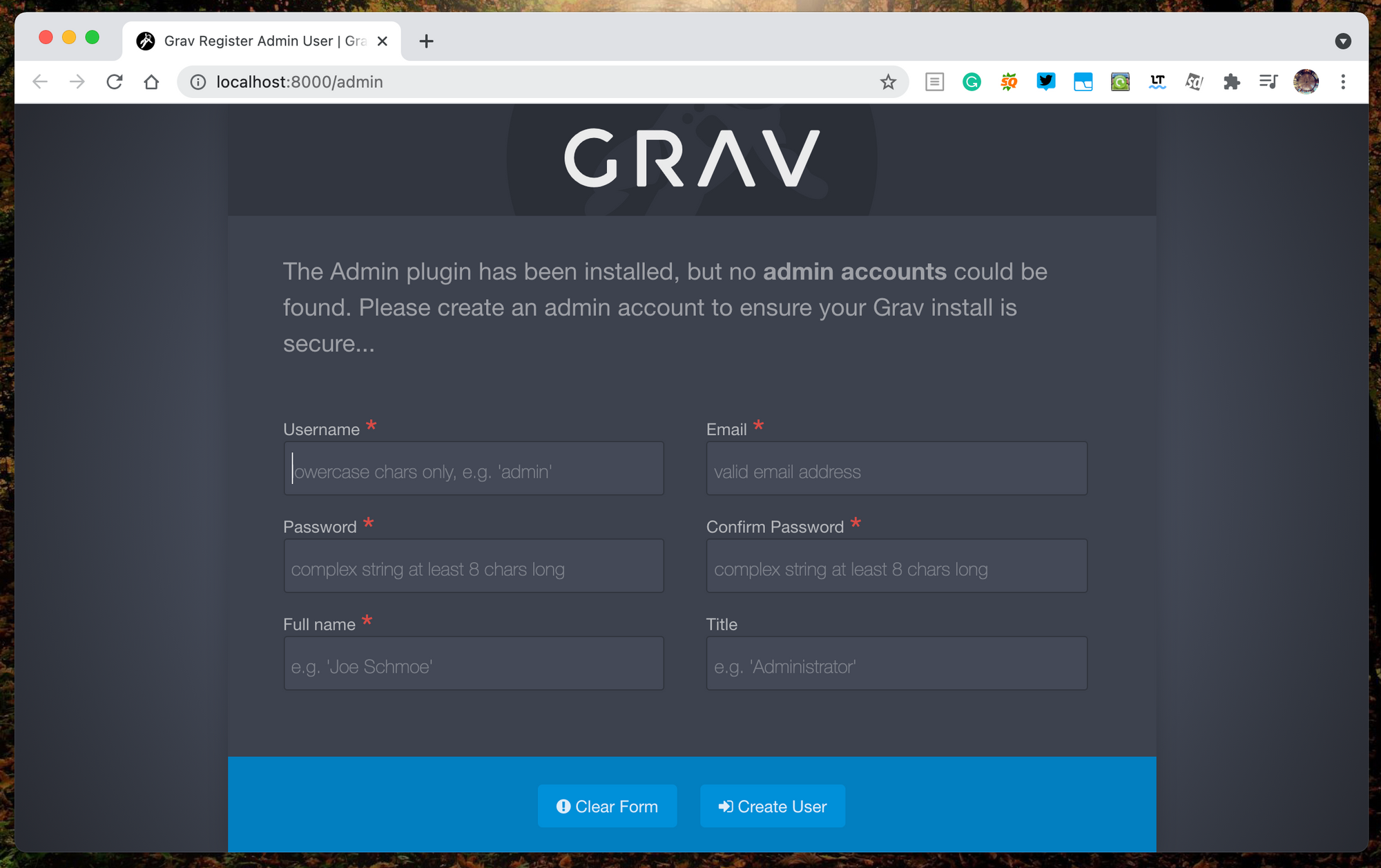
- Clone the repo
- Build the image
docker build -t grav:latest . - Run your Grav image with the latest Grav Admin
docker run -p 8000:80 grav:latest - Optional: If you want to run it with a custom volume:
docker run -d -p 8000:80 --restart always -v grav_data:/var/www/html grav:latest - Head to
http://localhost:8000and create your first admin account.
Don't forget to configure your Ngnix and domain SSL.
License
Grav is an open-source project released and distributed under MIT license.
Conclusion
Grav is a features-rich CMS solution for enterprise and individuals. It is highly customizable, extensible and modular. Moreover, it has a large supportive community.
Without database, you don't need to worry about SQL injection, malicious plugins or other issues of using a popular software like WordPress as a target.