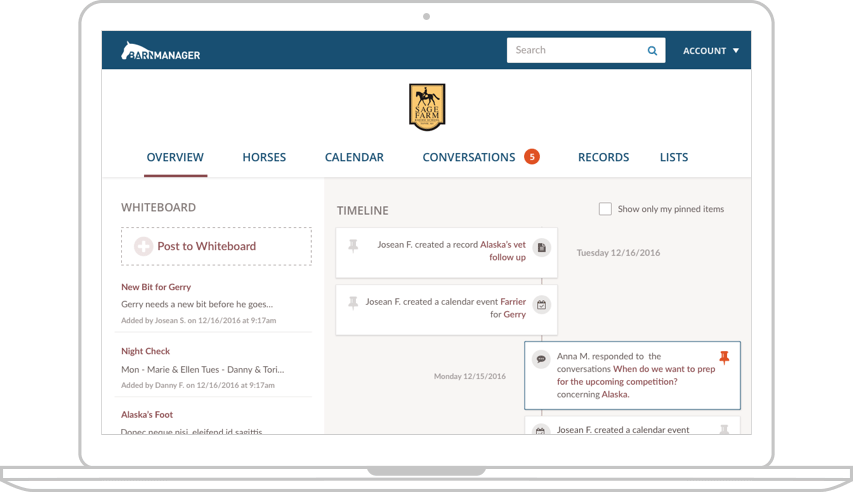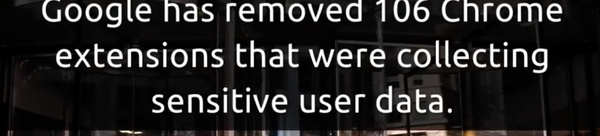11 Open-source Free HDR (high-dynamic range) Image Viewers
Are You Truly Ready to Put Your Mobile or Web App to the Test?
Don`t just assume your app works—ensure it`s flawless, secure, and user-friendly with expert testing. 🚀
Why Third-Party Testing is Essential for Your Application and Website?We are ready to test, evaluate and report your app, ERP system, or customer/ patients workflow
With a detailed report about all findings
Contact us nowTable of Content
An HDR image viewer is a software application that allows users to view and interact with high-dynamic-range (HDR) images. HDR images are created by capturing multiple exposures of the same scene and combining them to preserve a wider range of colors and details, from the darkest shadows to the brightest highlights.
HDR image viewers are needed because traditional display devices, such as monitors and televisions, have limited dynamic range and cannot fully represent the wide range of colors and brightness levels captured in HDR images. These viewers enable users to visualize and appreciate the full tonal range and vibrant colors of HDR images on compatible displays.
To use an HDR image viewer, you typically need a display device that supports HDR, such as an HDR monitor or a TV with HDR capabilities. Additionally, the viewer software should be compatible with your operating system.
HDR image viewers are used by various professionals and enthusiasts in different fields, including:
- Photographers: HDR image viewers allow photographers to assess the quality and tonal range of their HDR photographs. They can examine details in both shadows and highlights, evaluate the effectiveness of their HDR processing techniques, and make adjustments if necessary.
- Graphic designers and artists: HDR image viewers enable designers and artists to work with HDR images, explore creative possibilities, and accurately visualize their artwork with a wide range of colors and tones.
- Researchers and scientists: HDR image viewers are valuable tools for researchers and scientists working with HDR data. They can analyze and study scientific images with high levels of precision, such as astronomical or medical imaging data.
- HDR content creators: Professionals involved in creating HDR content, such as filmmakers and video game developers, use HDR image viewers to review and evaluate their work. They can assess how their content will appear on HDR displays and ensure that it meets their desired artistic vision.
Overall, HDR image viewers play a crucial role in facilitating the viewing, evaluation, and manipulation of HDR images, allowing users to fully appreciate the richness and detail of HDR content.
Tev
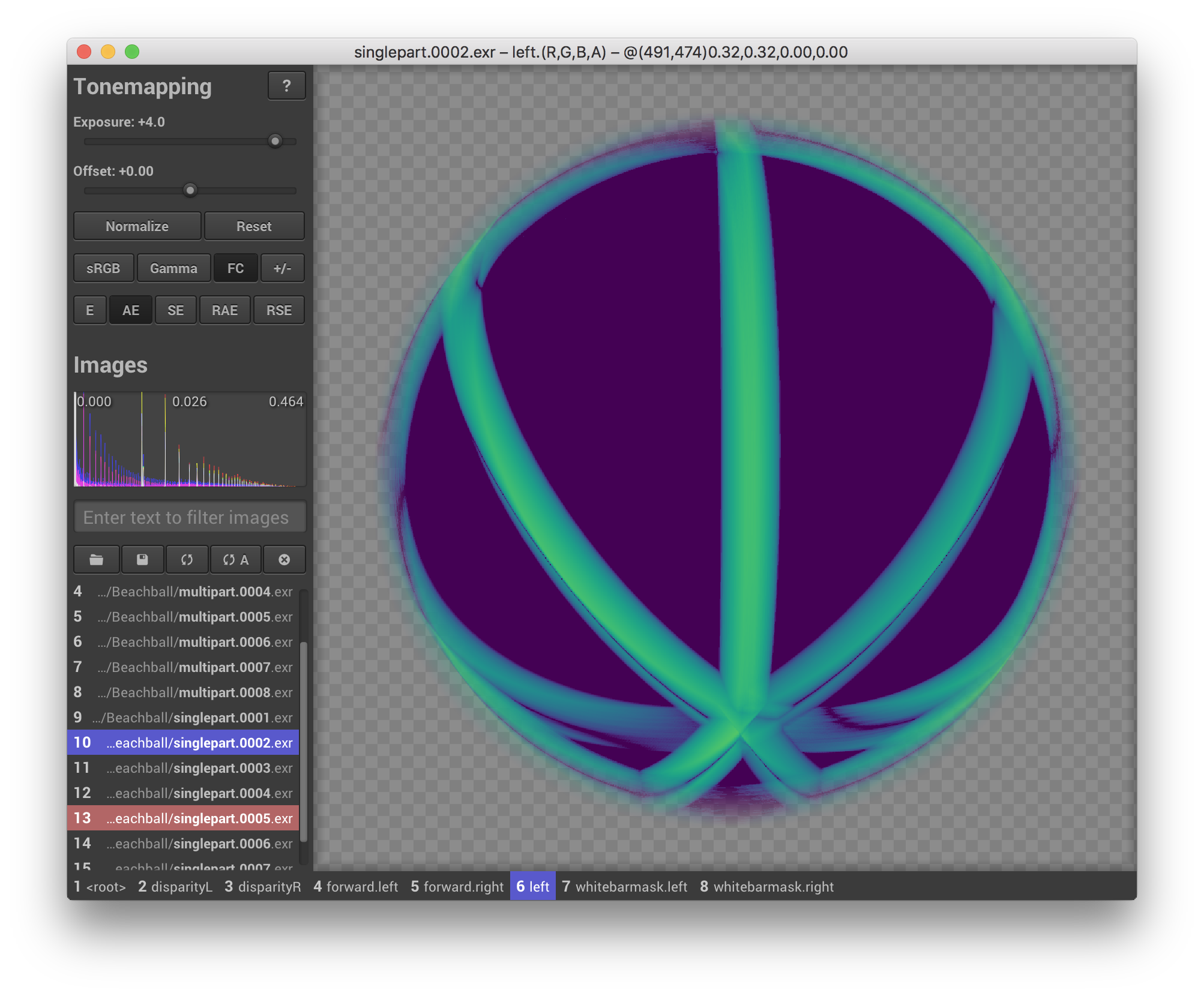
tev is an image viewer and comparison tool designed for graphics professionals. It offers lightning-fast performance, supporting a wide range of file formats, tonemapping operators, error metrics, histograms, and pixel peeping. Additionally, it can display true HDR on Apple EDR displays.
tev is available for Windows, Linux, and macOS.
tev supports several file formats the include EXR, HDR, PNG, JPEG, BMP, GIF, PIC, PNM, PSD, TGA, PFM, QOI, and DDS. It also mentions the support for compressed formats BC1-BC7.
Luminance HDR
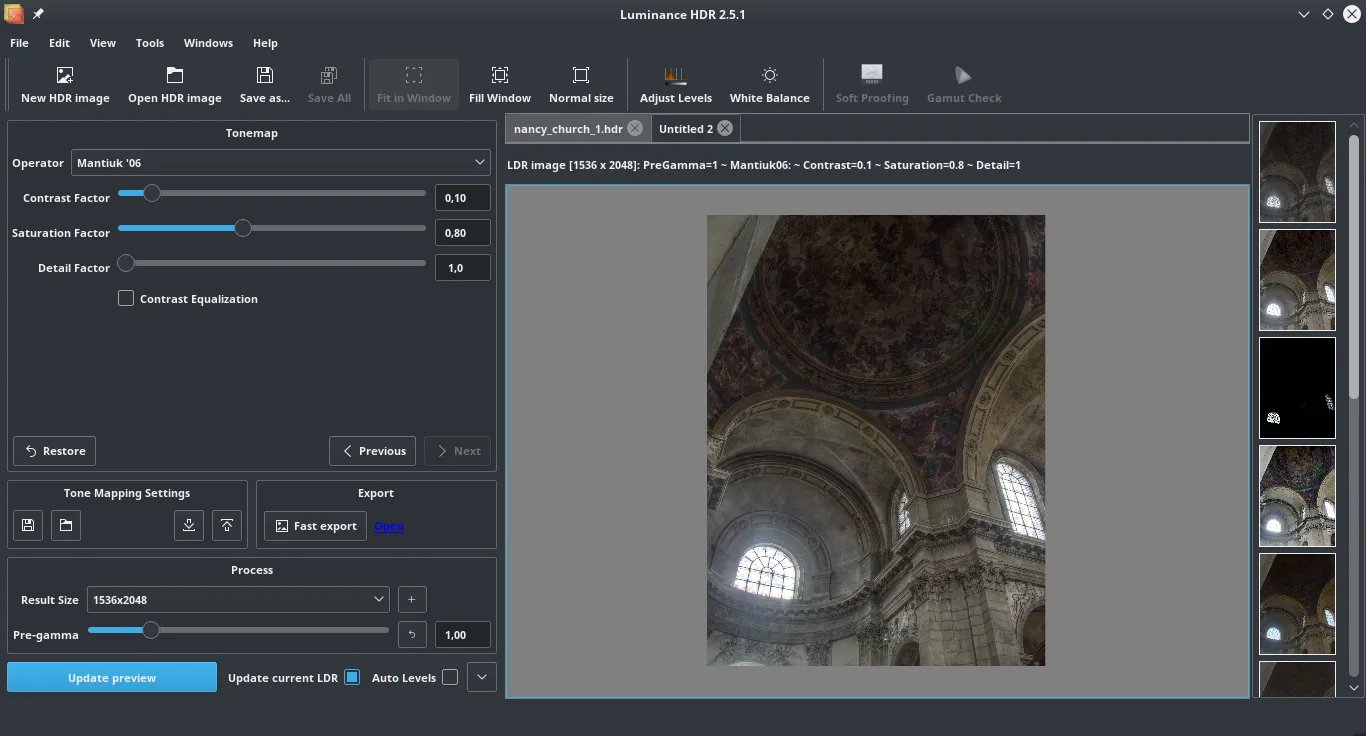
Luminance HDR is a powerful and versatile suite for High Dynamic Range (HDR) imaging workflow. It provides an extensive range of functionalities for both the fusion and tonemapping stages of HDR processing. The software features a user-friendly interface based on Qt5, making it easy to navigate and operate.
Moreover, Luminance HDR is designed to be compatible with various platforms, ensuring that users can seamlessly utilize it on their preferred operating systems. In addition, this software supports a wide range of input and output formats, providing users with the flexibility to work with different file types and enabling them to fully explore their creative vision during the post-processing stage.
Features
- High Dynamic Range Imaging
- Merge multiple pictures together to create an HDRi
- Multiple tonemap operators
- Reads RAW files
- 16bit/channel output to exploit a wide range of post processing techniques
- Batch tonemapping
- Batch HDR merging
- Command line interface
- Color managed workflow
HDRView
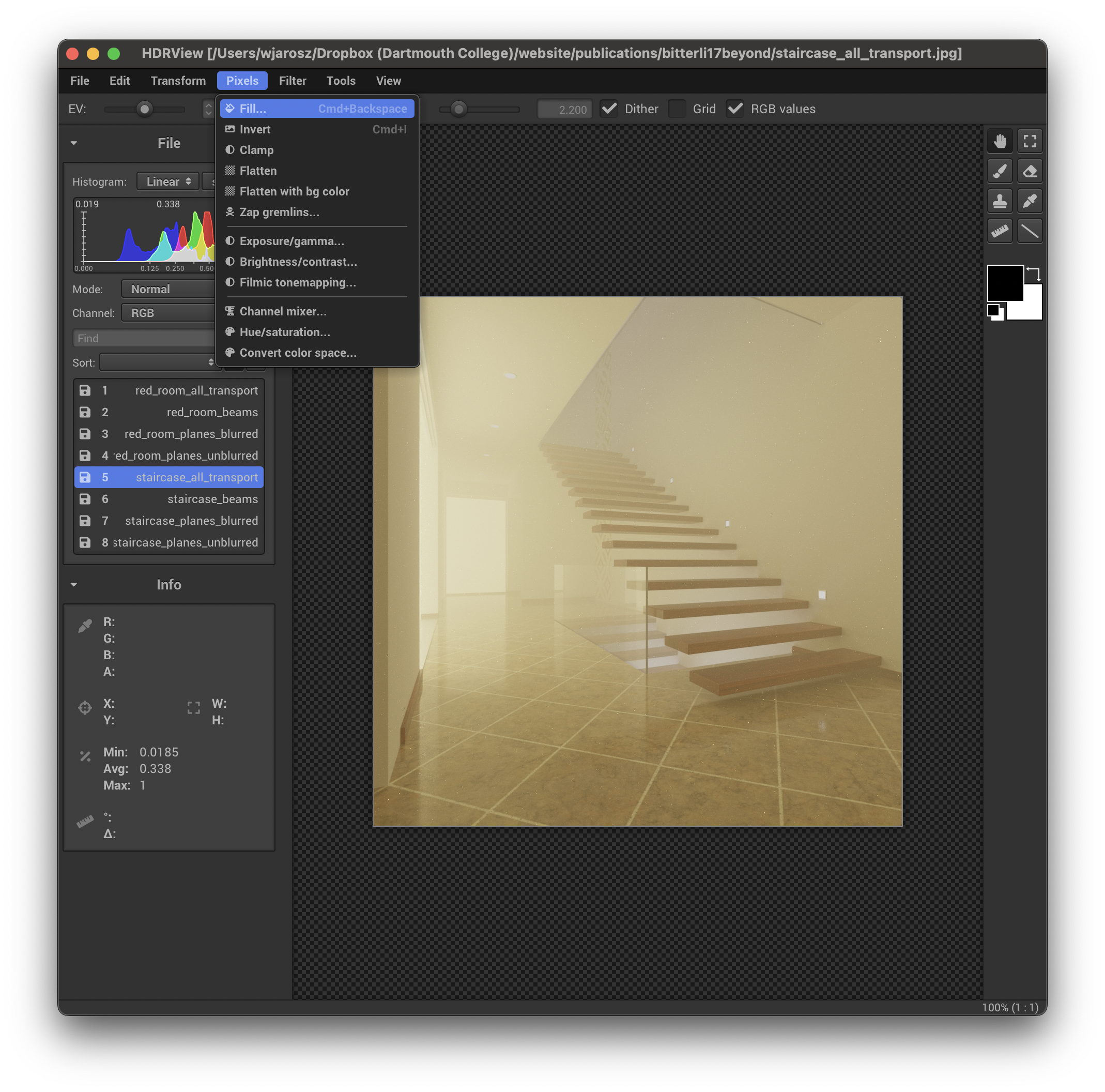
HDRView is a research-oriented high-dynamic range image viewer that allows for examining and comparing images. It supports various image formats for reading and writing, and can display true HDR on Apple extended dynamic range and 10-bit displays. HDRView also provides tone mapping control and high-quality dithering of HDR images.
HDRView supports the extended dynamic range (XDR, 30 bit) capabilities of recent Macs, allowing it to use finer precision (reducing banding) and brighter whites (reducing clipping) when displaying HDR images.
HDRView currently supports reading EXR, PNG, TGA, BMP, HDR, JPG, GIF, PNM, PFM, and PSD images and writing EXR, HDR, PNG, TGA, PPM, PFM, and BMP images.
HDR + WCG Image Viewer
HDR + WCG Image Viewer is a Windows 10/11 app that allows users to view high dynamic range (HDR) and wide color gamut (WCG) images at full quality on compatible displays. Supported formats include OpenEXR, Radiance RGBE, JPEG XR, HEIC, AVIF, and more. The app also performs luminance display mapping and offers tools for HDR developers.
Shiver - Scientific HDR Image Viewer
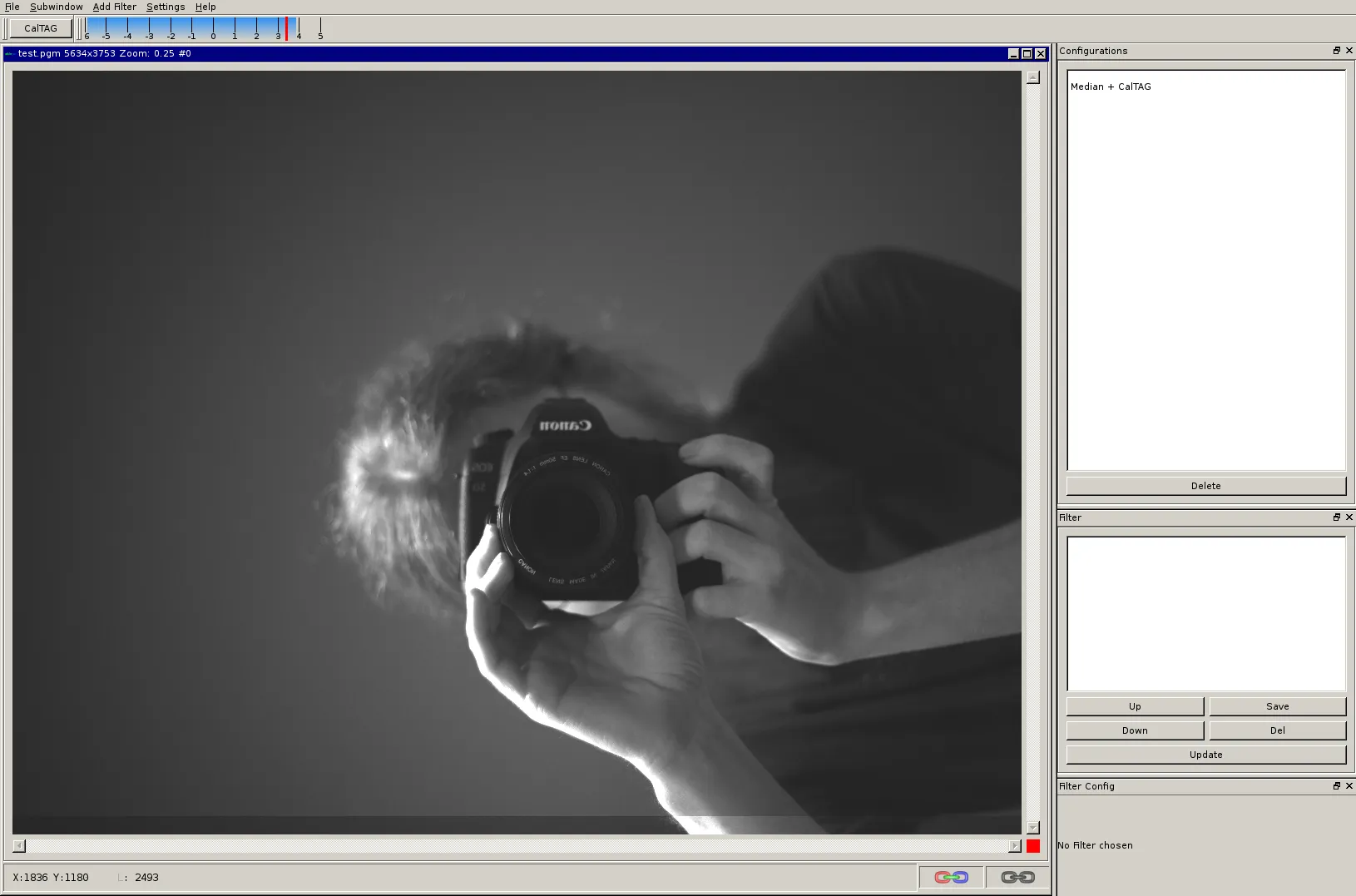
Shiver is a free and open-source Scientific HDR Image Viewer with a convenient GUI. It offers OpenGL fast display and zoom capabilities, the ability to compare multiple images in different tabs, support for LDR, HDR, and raw formats, and a plugin architecture for easy feature addition. It also includes a CalTAG filter.
Features
- OpenGL fast display / zoom capabilities.
- Several images can be compared in different tabs
- LDR, HDR, raw-support
- plugin architecture enables an easy addition of features.
- includes a CalTAG filter
ImageViewer
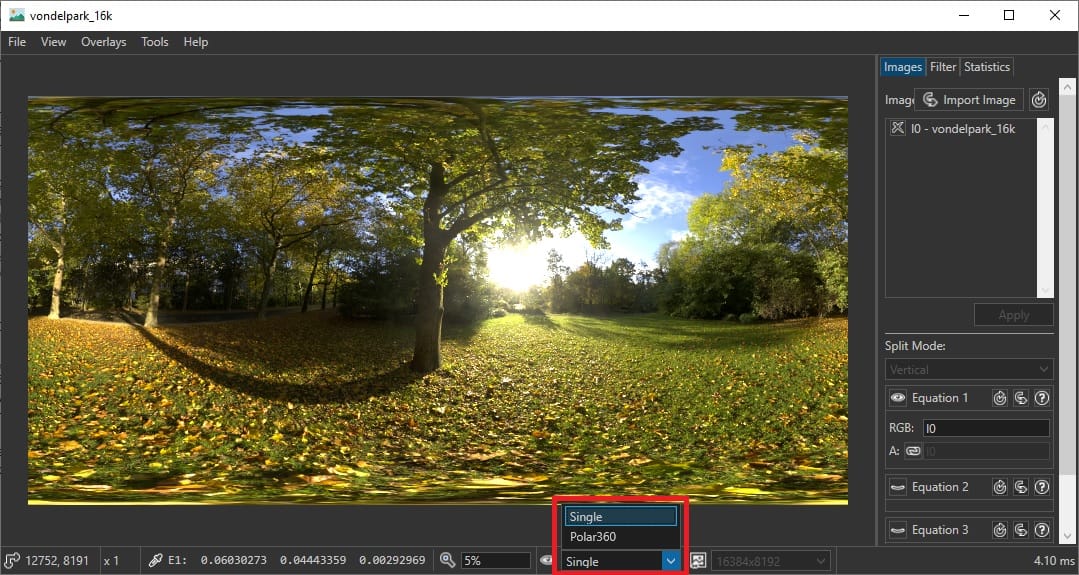
The image viewer and tonemapper for computer graphics is a free and open-source multi-format image viewer. It supports various file formats, image manipulation, statistics, and 3D texture computations. Additionally, it allows for the viewing and manipulation of lat-long polar images.
HDRView
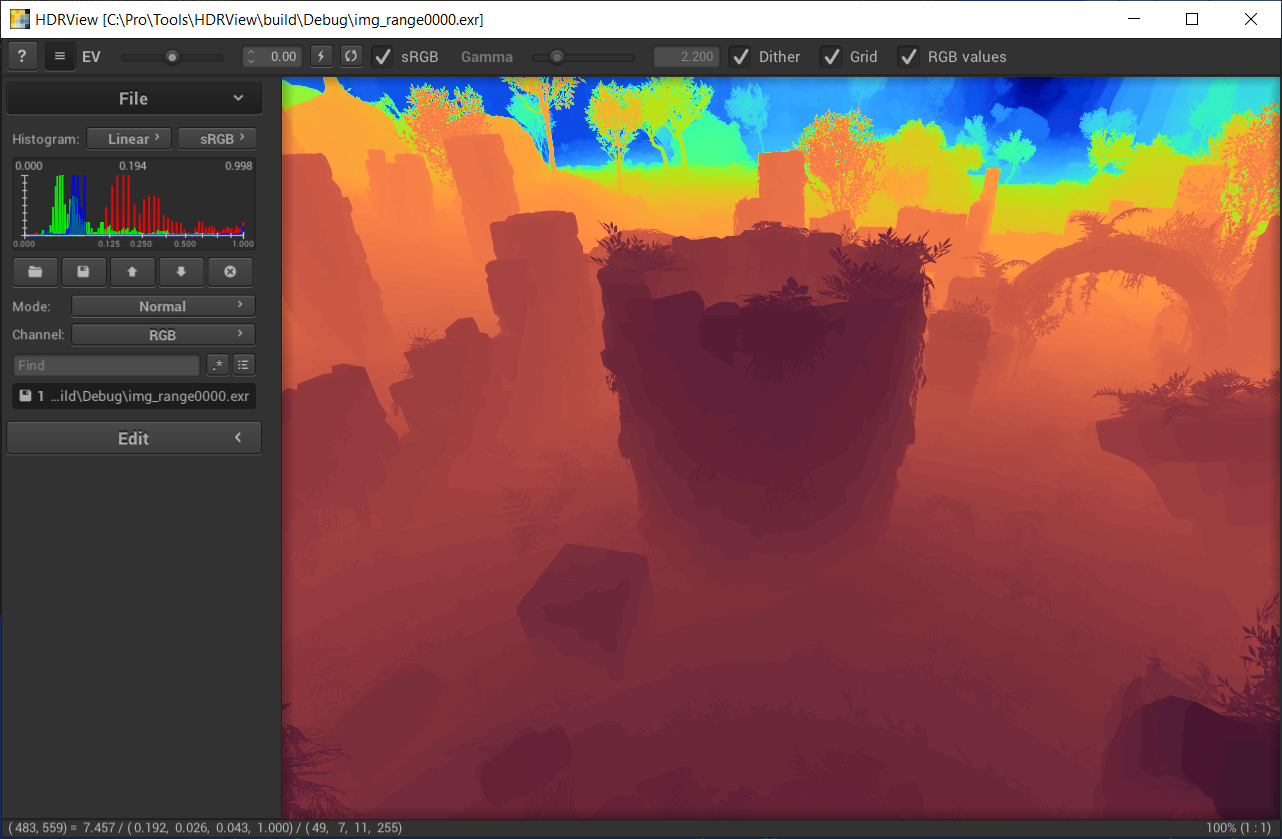
HDRView is a simple research-oriented depth-map & high-dynamic range image viewer with an emphasis on examining and comparing images, and including minimalistic tonemapping capabilities. HDRView currently supports reading EXR, PNG, TGA, BMP, HDR, JPG, GIF, PNM, PFM, and PSD images and writing EXR, HDR, PNG, TGA, PPM, PFM, and BMP images.
HDR Viewer
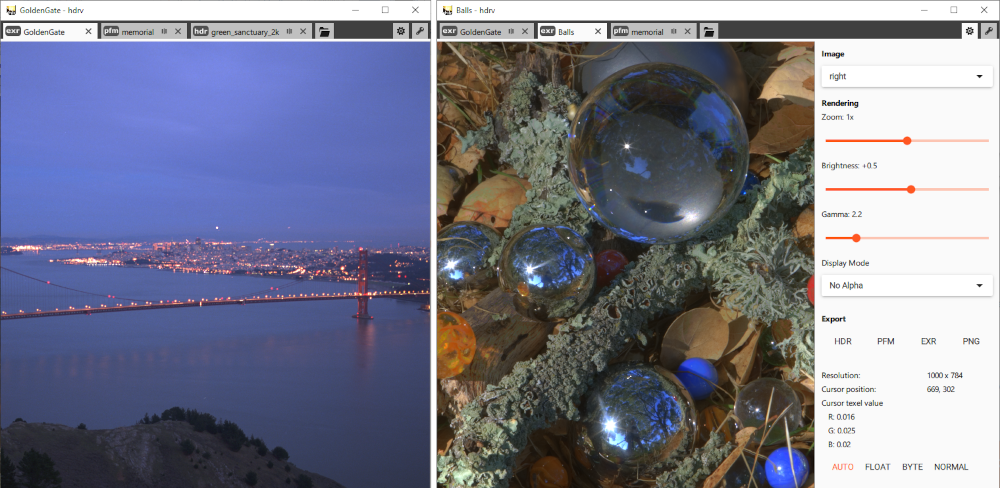
HDR Viewer is an incredibly impressive and user-friendly lightweight graphical user interface application that provides a seamless and immersive experience for viewing and exploring high dynamic range (HDR) images.
Features
- Opens popular HDR image formats: Radiance PIC (*.pic, *.hdr), PFM (*.pfm, *.ppm), OpenEXR (*.exr)
- Exports images in Radiance PIC, PFM or OpenEXR format
- Fast zoom, pan and brightness control
- Manage multiple image documents in tabs
- Compare opened images (absolute difference or side-by-side)
- Thumbnails in Windows shell
viewimg
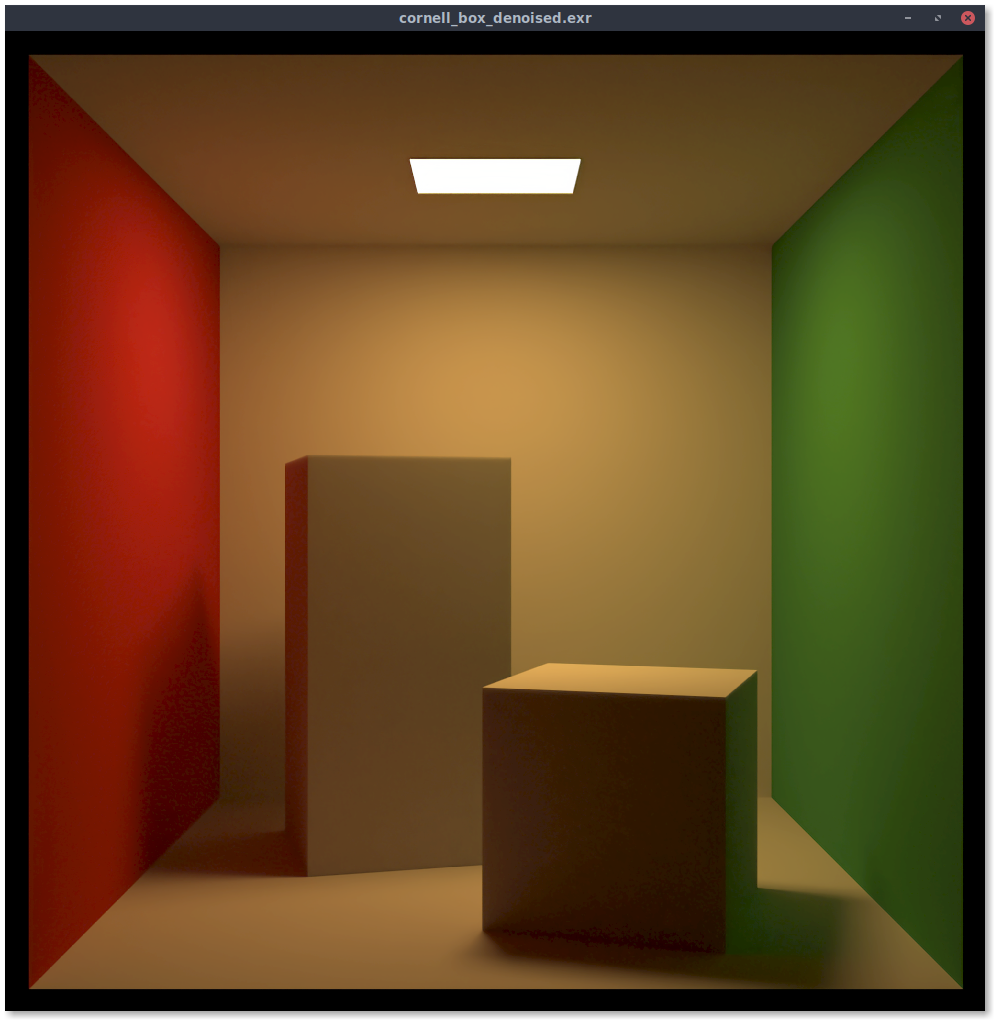
viewimg is a cross-platform image viewer designed for OpenEXR and Radiance HDR images, allowing users to quickly view image contents without editing capabilities. It supports other popular image formats as well, and performs intensity and gamma correction for OpenEXR images.
pfstools
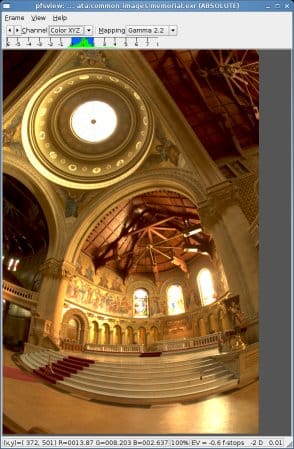
The pfstools package is a collection of command line programs for working with high-dynamic range (HDR) images and video frames. It includes viewers, can be integrated with Octave or Matlab, and uses the pfs format for exchanging data between applications.
More advanced functionality can be found in related packages like pfstmo and pfscalibration, or users can opt for the GUI interface of Qtpfsgui.

NeRF in the Dark:
High Dynamic Range View Synthesis from Noisy Raw Images (Research Paper/ Google)
Neural Radiance Fields (NeRF) is modified to train directly on linear raw images, allowing for high dynamic range (HDR) view synthesis tasks. Despite the noise in raw images, NeRF is robust and produces accurate scene representations that outperform dedicated deep raw denoisers. This method, called RawNeRF, can reconstruct scenes from extremely noisy images.