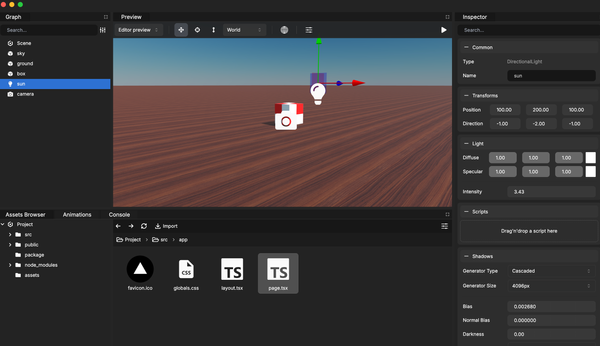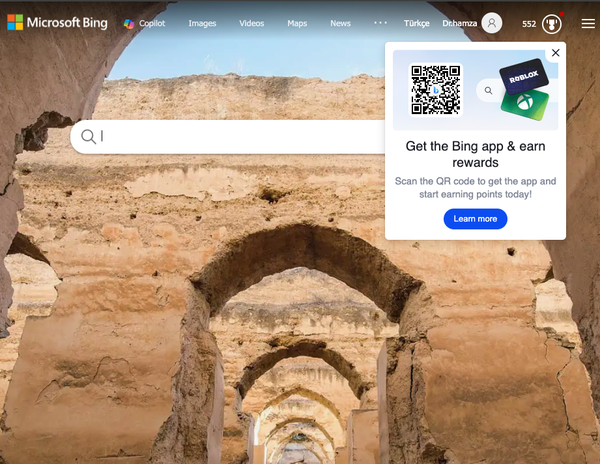HedgeDoc is an open-source collaborative markdown writing platform
Table of Content
What is HedgeDoc?
HedgeDoc is a self-hosted, web-based collaborative markdown editor for teams and enterprise. It is an ideal solution for students, researchers, and writers.
Formally it was called CodiMD, but changed its name in order to overcome a similar name conflict for another Markdown app.
Users can install HedgeDoc easily on their remote servers using Docker and Docker Compose.
Features
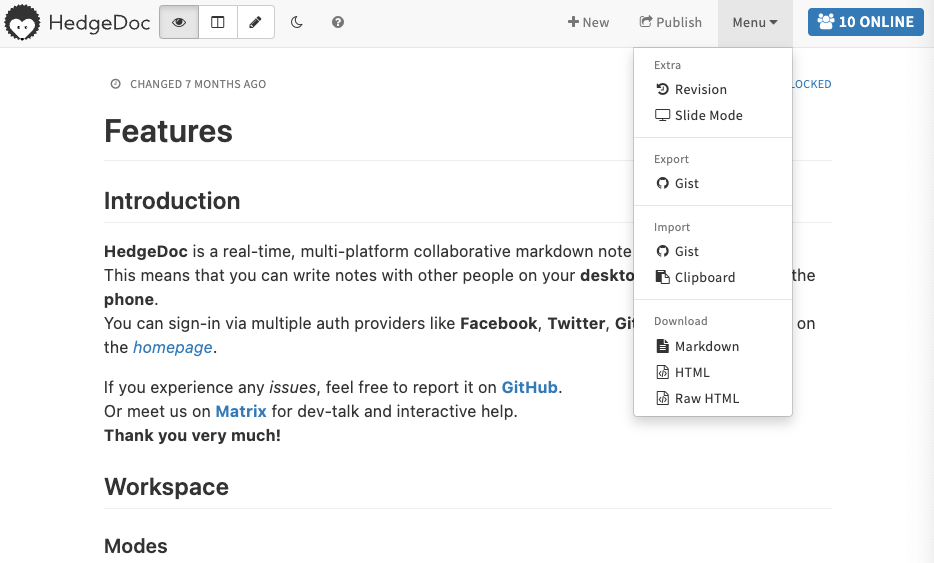
- Free and open-source software
- It comes with a full responsive user-friendly interface
- HedgeDoc offers a seamless real-time experience
- It has a useful presentation mode
- It supports many type of Markdown diagrams and graphs
- It also offers a built-in split viewer
- Shows who's online
- HedgeDoc comes with WYSIWYG editor
- Review in real-time
- One click publish document
- Documentation statistics that include words, lines, characters, spaces and more
- It offers a full support for the slide mode
- Import documents from Gist, and clipboard
- Download documents as Markdown, HTML, and Raw HTML.
- HedgeDoc comes with extensive revision options
- Supports photo attachments and uploading
- It supports tables, comments, checklists and more
- Built-in dark mode
- Auto line detection
- Supports third-party authentication
Install HedgeDoc
Docker and Docker Compose
Installing it using Docker and Docker Compose is the easiest way to get it up and running. All is required is getting your docker-compose.yml ready then run it.
version: '3'
services:
database:
image: postgres:13.4-alpine
environment:
- POSTGRES_USER=hedgedoc
- POSTGRES_PASSWORD=password
- POSTGRES_DB=hedgedoc
volumes:
- database:/var/lib/postgresql/data
restart: always
app:
# Make sure to use the latest release from https://hedgedoc.org/latest-release
image: quay.io/hedgedoc/hedgedoc:1.9.3
environment:
- CMD_DB_URL=postgres://hedgedoc:password@database:5432/hedgedoc
- CMD_DOMAIN=localhost
- CMD_URL_ADDPORT=true
volumes:
- uploads:/hedgedoc/public/uploads
ports:
- "3000:3000"
restart: always
depends_on:
- database
volumes:
database:
uploads:Manual installation
The project is built on top of Node.js and uses any popular SQL database like MySQL, SQLite, and PostgreSQL. For more instructions, head for the official documentation.
Platforms
Can be installed on Windows, Linux, or macOS.
License
HedgeDoc is an open-source project released under AGPL-3.0 License.