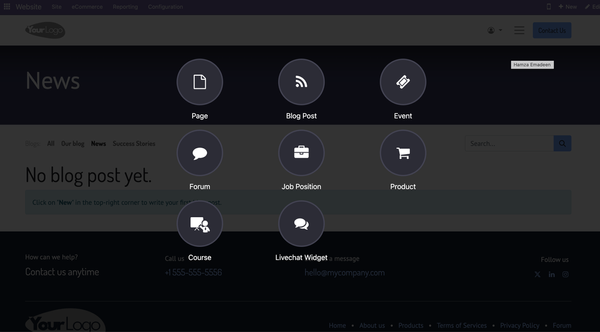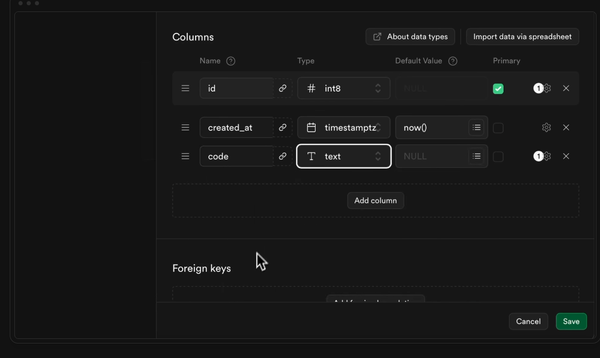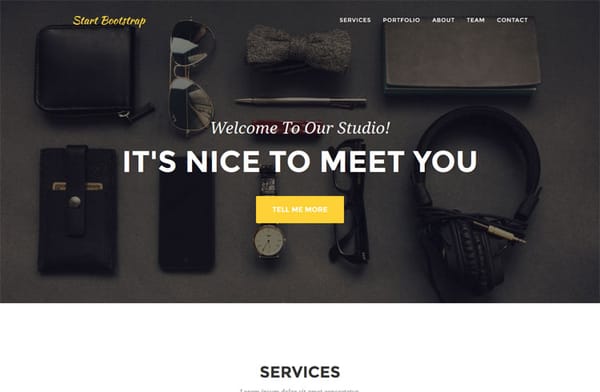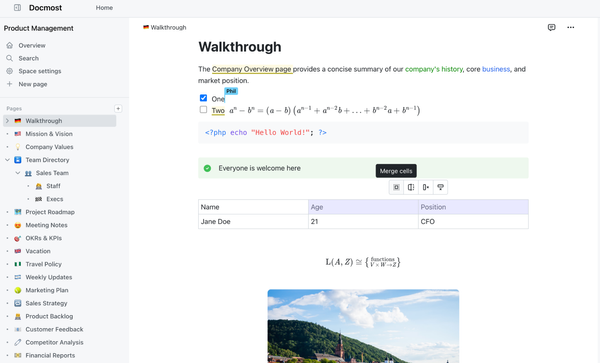20+ Reasons Why Hexo is an Outstanding Open Source Static Site Generator
Hexo.io is An Outstanding Libre Static Generator Website with more than 320 themes and dozens of plugins
Table of Content
Static website generator is taking the internet by storm, as they have proven to be fast, secure and reliable for quickly creating a highly customizable website that you can deploy easily anywhere.
As there are many open-source static website generator alternatives, as the famous Jekyll and Hugo, there are also some not that famous ones as Hexo. Which offers dozens of useful features for developers, website admins and content creators.
In this post, we will explain why Hexo.io is different, explore its amazing features, and why you should consider it.
So, what is Hexo?
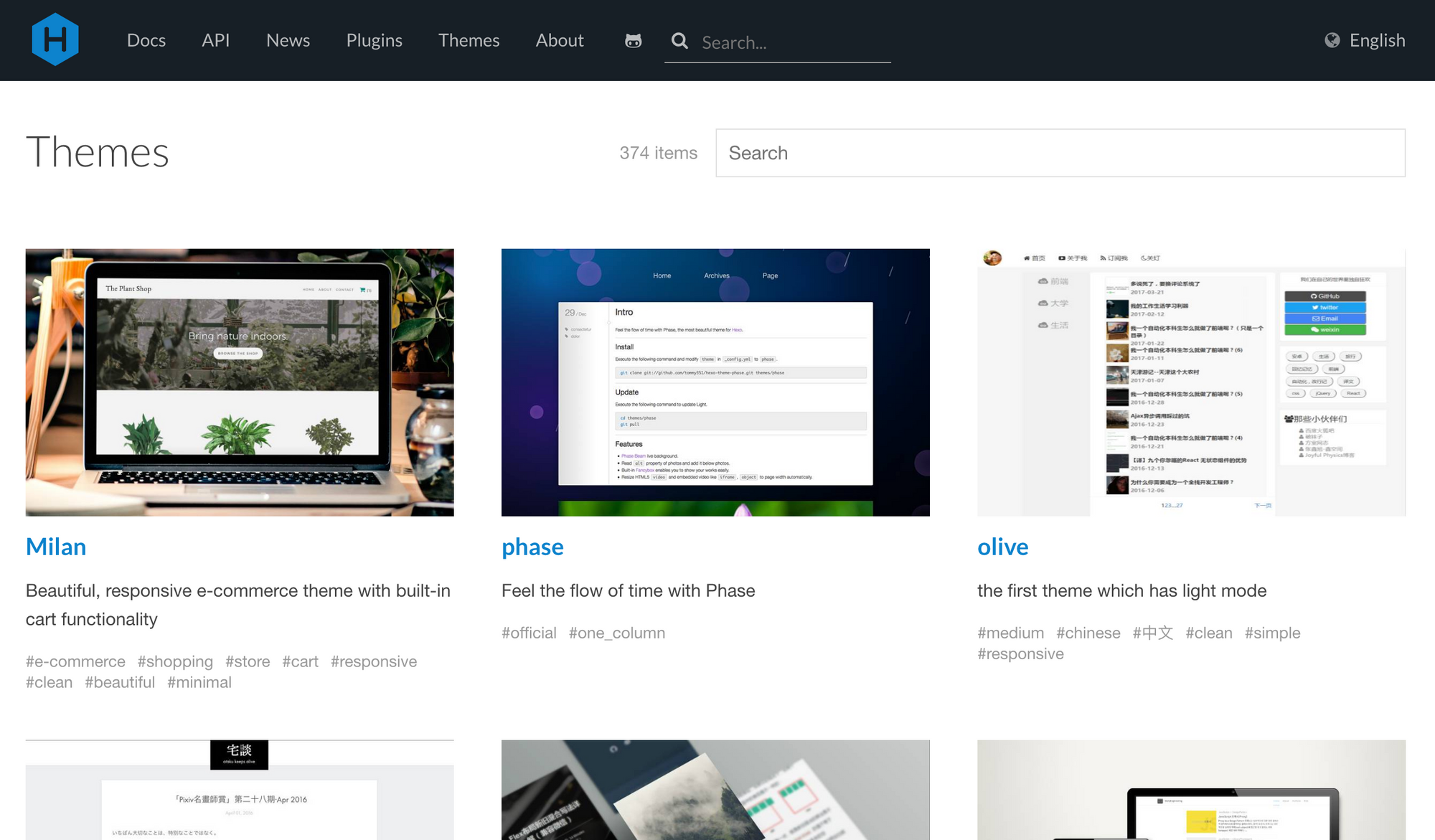
Hexo.io is a fast simple and straightforward static website and static blog generator. It comes packed with dozens of handy features to create, build and deploy your website in a matter of minutes.
Furthermore, it has a vast ecosystem and a rich marketplace that is full of themes and plugins that extend its functionalities.
Hexo.io is written using Node.js, and it can be installed easily using NPM.
The project is originally created by Tommy Chen, back in 2012, as a static blog generator, but since then it was the core of thousands of websites.
Hexo.io now is maintained by Abner Chou, who keeps it updated with hotfixes with every new stable release.
Features
- Easy setup: It takes only one command to install and create your first Hexo project.
- Built-in Markdown support: Markdown is a popular writing syntax that is already included in many website engines and static generators. It is the default choice for Hexo.
- Themes: Dozens of free and highly customizable themes are available in Hexo's themes directory.
- Plugins: You can easily extend your basic Hexo features by choosing from several plugins from Hexo's plugin directory. Later on this post we will list some useful plugins that we used over the years.
- Rich Command-line tool set: Hexo comes with a rich command-line tools that easily help you create, customize, create a new layout, or pages with your Hexo sites with ease. Moreover, it also allows you to build and deploy your Hexo site with one line command. In this article we will explore all of these useful command and when to use them.
- Simple configuration:Configure everything easily with a single YAML file:
_config.yml. - Well documented: Hexo has an extensive rich documentation that detailed everything, starting from how to install its command-line tools, how to setup your website, generate, and publish it, as well as add new pages and layouts with detailed customization options.
- Asset management: Hexo has a straightforward asset management system that allows you to set, organize and upload your files when you deploy your edition with ease.
- Developer-friendly: Beside its comprehensive documentation, developers can easily build custom extensions and themes, all is required is a fair knowledge of Node.js and JavaScript.
- Designer-friendly Layouts: Hexo supports multiple layouts out-of-the-box, which means it is an ideal solution for creating company or community websites.
- Custom post types: WordPress holds the record for creating custom post types and content, Hexo also features this option as a built-in feature that allows you to to create podcasts, video posts, image posts or even multiple portfolio.
- SEO-ready: The bare bone Hexo setup has many amazing SEO features, but also you can extend your options by using SEO plugins.
- Deployment: It takes one deployment command to deploy your generated static Hexo site to any Git service you choose, even a local one.
- Multiple deployment options as you can deploy to your remote server, upload your generated site using FTP, SFTP, or FTPS, may be directly push to GitHub or GitLab.
- Visual Admin: If you want to edit your Hexo through an admin panel, try the Hexo Visual Admin Panel which you can install easily to your machine. It allows you to create posts, customize your install, configure your generated site, test your themes and more.
- Tags: It comes with a built-in tag support
- An advancing customizable scaffolding system
- Built-in Frontmatter support that use all of your file metadata to describe files and add SEO settings.
- Built-in internationalization support (i18n)
More features
- Supports different editors
- Supports different templating engine
- Has a powerful API for building commands, plugins and adding more features
Tech stack
Hexo is written in pure JavaScript, and uses Node.JS server and dozens of libraries.
License
Hexo is released under the MIT License, which means anyone can use it for personal and commercial use, modify it, distribute it totally for free.
Final thought
Hexo is a fast reliable static website generator that is highly customizable and has a rich ecosystem of plugins and themes. It is an ideal solution for building personal blogs, portfolios, gallery website, even company portals.
Resources