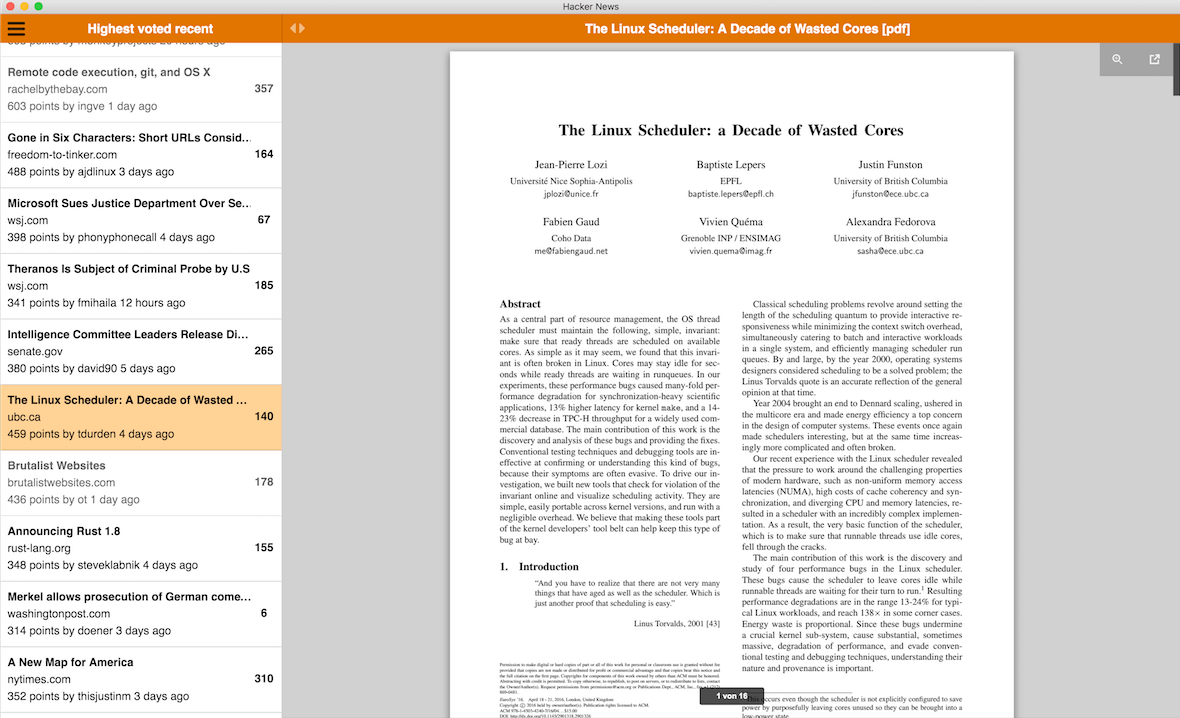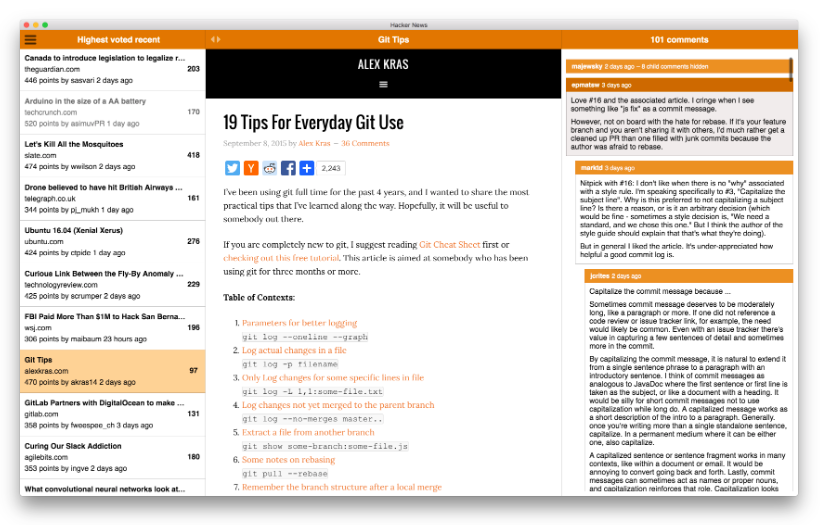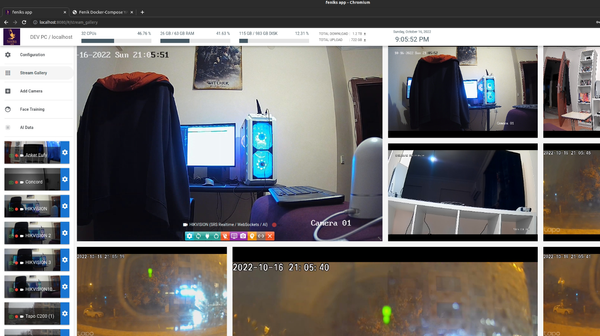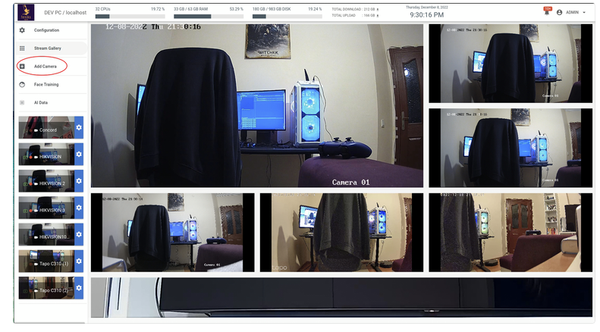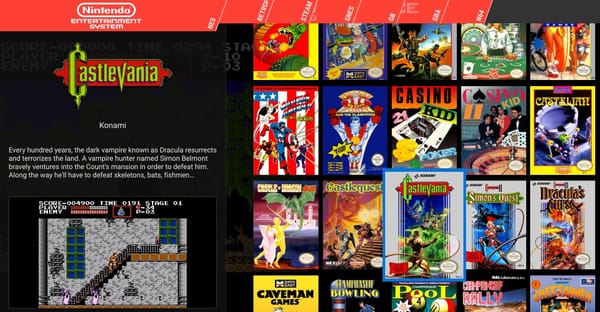HNClient is May Be The Best Hacker News Client for your Desktop
HNClient is a free and open-source desktop client for Hacker News that allows users to read articles and comments without opening multiple tabs.
It features a sidebar for article selection and supports split-screen viewing of articles and their comments. The app is compatible with Mac, Linux, and Windows.
Features
- Sidebar for article selection
- Split-screen viewing of articles and comments
- Compatibility with Mac, Linux, and Windows
- Keyboard shortcuts for navigation and comment viewing
- Automatic loading of new articles
- Readability feature for better reading experience
- PDF support
- Memory of read stories
- Support for viewing Hacker News polls
- You can easily choose articles to view and switch to the comments, no more endless new tabs for HN
- Optional split screen: View articles and their comments next to each other
- Easily navigate the App with Vim like keyboard shortcuts
- Comments are foldable
- Things that are overlooked by most HN apps weren't forgotten, stuff like displaying HN polls, rendering PDFs or not showing a website for Ask HN posts
- Automatically loads new articles if you scrolled down far enough
- It's Open Source app
Platforms
- Windows
- Linux
- macOS
License
- MIT License
Resources & Downloads