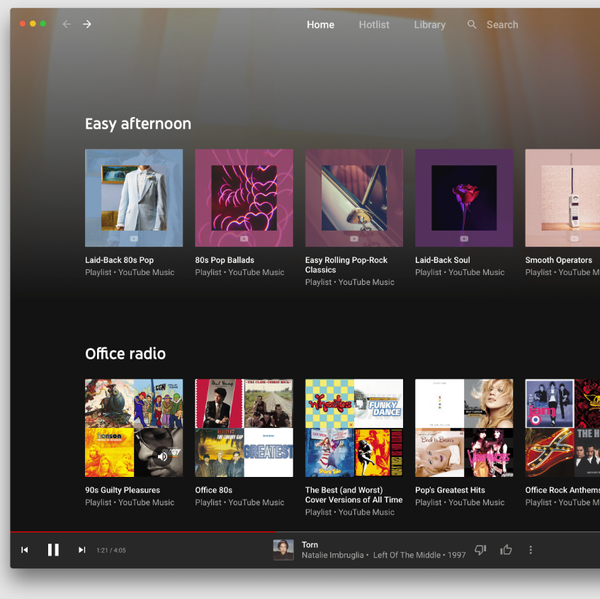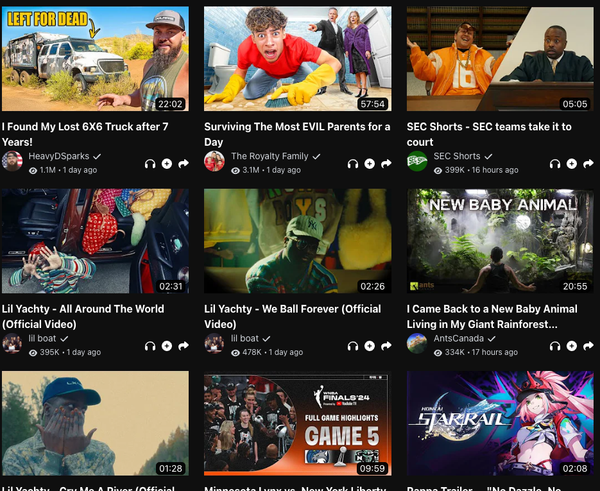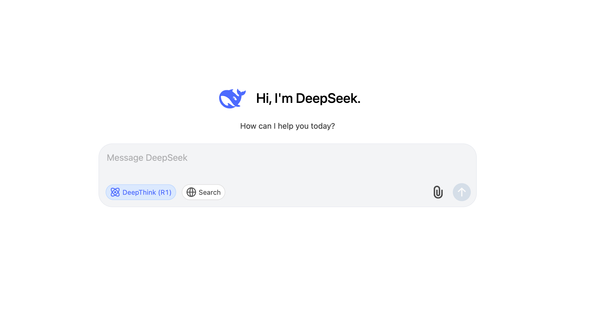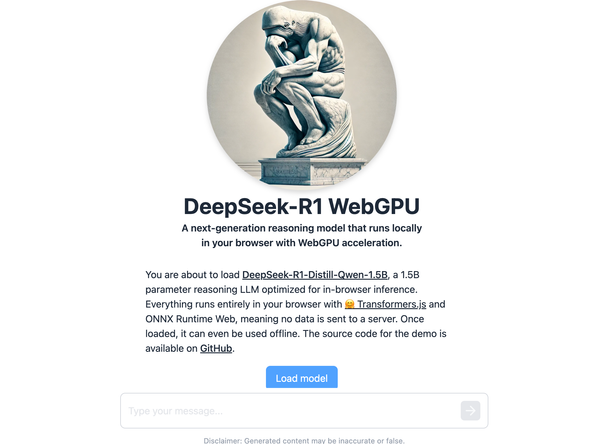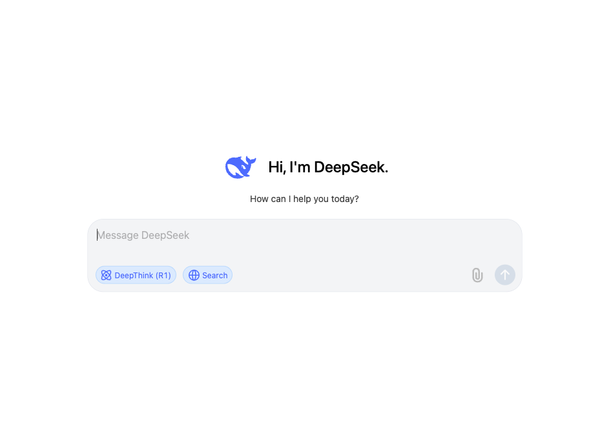How Do I Download a Free Playlist?
If you have a YouTube playlist by your favorite content creator that you want to download, there are two ways to do it. You can either download it using YouTube Premium, or get a YouTube video downloader to do the job for you.
Table of Content
If you have a YouTube playlist by your favorite content creator that you want to download, there are two ways to do it. You can either download it using YouTube Premium, or get a YouTube video downloader to do the job for you.
A YouTube Premium subscription lets you download YouTube playlists and videos for offline playback. However, it can prove to be more costly in the longer run. A YouTube video downloader, on the other hand, not only lets you download full YouTube Playlist at once, but also lets you convert and transfer it to your devices.
In this article, we will share the best way to download a free playlist and also reveal why YouTube Premium is not the ideal way to do so.
So without further ado, let’s dive right in!
How to Download a Free Playlist?
You can download a free YouTube playlist by using Softorino YouTube Converter PRO. SYC PRO is a Mac-exclusive YouTube downloader, converter, and transfer tool that lets you download unlimited YouTube playlists, convert them into iOS- and macOS-friendly formats, and save them to your:
- Mac
- iOS devices
- SD card in Android devices
- Favorites folder within SYC PRO
If you have a Windows PC, you can use its Windows version, Softorino YouTube Converter 2 (SYC2) to download playlists. Both these software come with a 24-hour free trial with unlimited downloads and all the premium features unlocked so you can test it and make an informed decision.
Here’s how it works:
Step 1: Install and Set Up SYC PRO On Your macOS
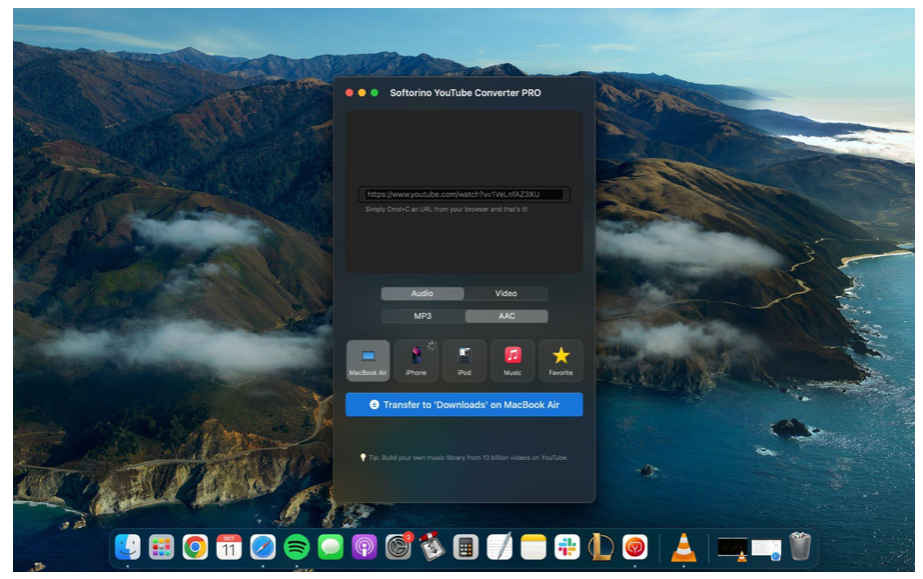
Download and install the app on your Mac. Once done, launch it and you will be asked to enter your email address for trial activation. Enter the trial key that you received in your email, in the app, and you are all set to download a free YouTube playlist.
Step 2: Copy the YouTube Playlist URLs
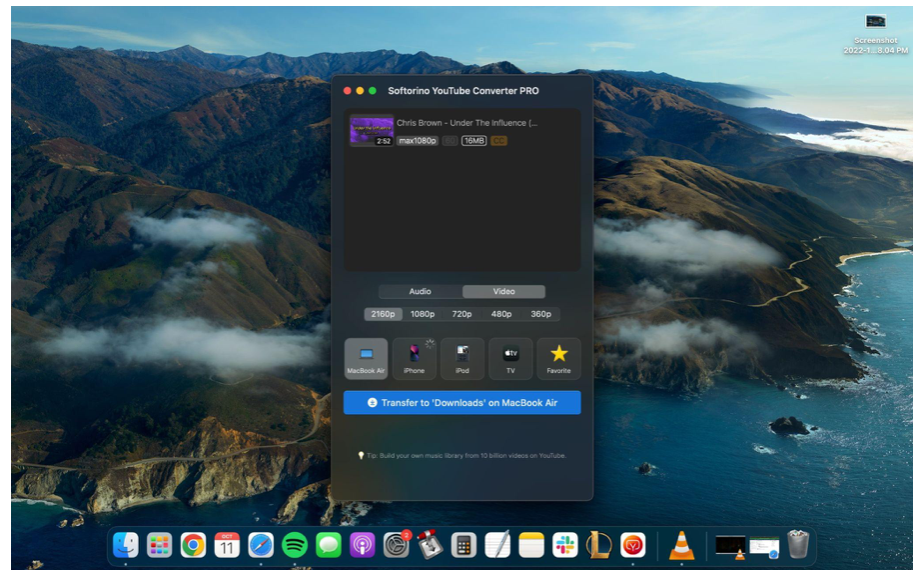
SYC PRO has a smart clipboard monitoring system that automatically pastes any links you copy to the download bar in the app. So go to YouTube on your Mac and copy as many URLs to YouTube playlists as you want.
They will be automatically pasted into SYC PRO. What’s more, you can download and convert these playlists in bulk.
Step 3: Select Your Convert and Transfer Settings
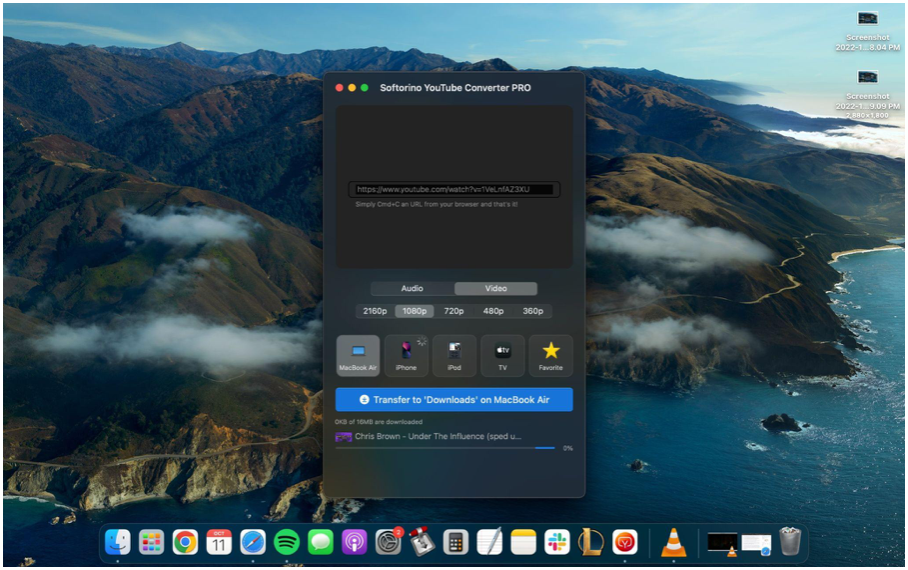
After copying YouTube playlist URLs, you will see two options to convert your playlists into: Audio and Video. If you choose Audio, you can pick from MP3 and AAC formats. And if you select Video, your videos will be converted into the MP4 format, and you can have resolutions from 360p to 2160p.
Next, select the destination for the downloaded and converted playlists. You can pick from your Mac, iOS device, SD card, and the Favorites folder. Once done, hit the blue transfer button at the bottom to let the process begin.
Note: To send the downloaded playlists to your iOS device, connect it to your Mac using a USB cable. You can also enable Wi-Fi connectivity to send all the future files wirelessly to the same device.
SYC PRO: Pros and Cons
Pros
SYC PRO is an extremely easy-to-use software. Its streamlined interface has all the functions packed in the main window with clearly defined navigation. What’s more, it is 6 times faster than your average video downloaders and the free trial comes with no limitations or restrictions, whatsoever!
It is a super smart software that also lets you edit the metadata of files before you download them. Additionally, its clipboard monitoring system eliminates one more step from the process by automatically pasting the links you copy.
Moreover, it is exclusively for Mac users as it comes with MacOS- and iOS-friendly options to convert your videos into. Its wireless transfers let you send files to your iOS devices over Wi-Fi. You can download and send multiple files at once. No need to wait for one download to finish.
SYC PRO not only supports downloads from YouTube, but also lets you download and convert audio and video files from Vimeo, SoundCloud, Facebook, and YouTube Shorts.
Cons
SYC PRO is a Mac-exclusive software. If you are a Windows user, you can turn to its Windows-version, SYC 2 for downloading, converting, and transferring videos.
Is YouTube Premium Worth It to Download YouTube Playlists?
YouTube Premium lets you download YouTube videos and playlists for offline playback. This helps you avoid all the ads and enjoy videos uninterruptibly. However, at $11.99/month, it is a rather costly solution to download YouTube playlists, when compared to the many YouTube downloaders available online.
However, there are ways to enjoy YouTube Premium benefits without breaking the bank, such as seeking out a YouTube Premium discount or exploring other affordable subscription options available periodically.
Not only is it more expensive, it also revokes your access to any files you may have downloaded, once you cancel your subscription. What’s more, it doesn’t let you convert or transfer any of the downloaded videos to other devices, something that a YouTube downloader like SYC PRO does offer.
So all-in-all, SYC PRO is an ideal way to download YouTube playlists as YouTube Premium is just not worth your buck. Feel free to check Softorino reviews.
Frequently Asked Questions (FAQs)
How Can I Download an Entire Youtube Playlist for Free?
You can download an entire YouTube playlist for free by using the free trial version of Softorino YouTube Converter PRO. This tool lets you bulk-download, convert, and save YouTube playlists to your Mac, iPhone, iPad, iPod, or the SD card of your Android device.
You can download and convert these playlists in three simple steps. The available format options include MP3, AAC, and MP4. You can even choose the video resolutions from 360p to 2160p. This is the fastest, most reliable, and most affordable way to download YouTube playlists.
How Do I Download a Music Playlist to My Phone?
To download a music playlist to your phone, you can use SYC PRO on your Mac or SYC 2 if you are a Windows user. This tool lets you download playlists from YouTube and SoundCloud and convert them into iOS- and macOS-friendly formats. It also lets you save these playlists on your iOS devices, PC, Mac, or the SD card of your Android phone. You can download entire music playlists in bulk at once by using SYC PRO. Use its free trial version today to download unlimited music playlists.