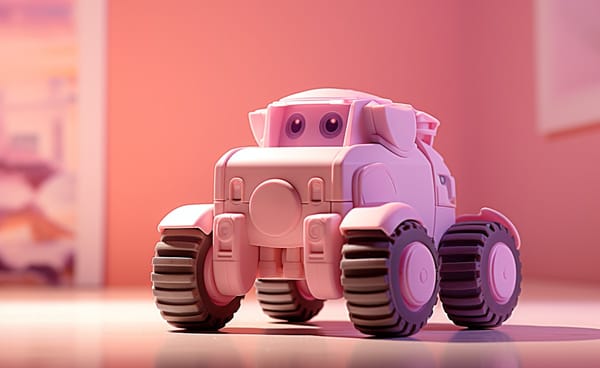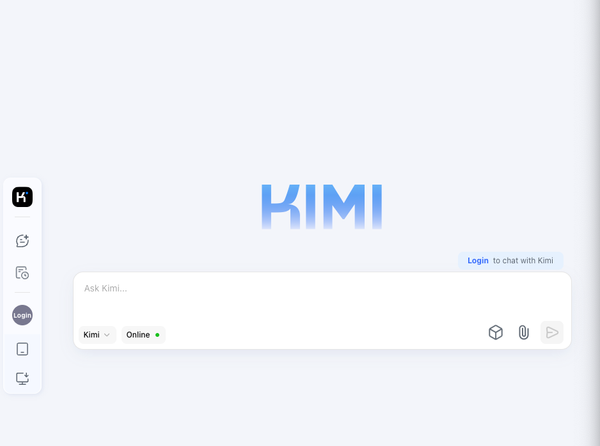How to Become an AI Prompt Engineer: A Guide for Software Developers
Table of Content
Artificial Intelligence (AI) is rapidly becoming a central technology in software development, and one role that's growing in demand is that of an AI Prompt Engineer. These specialists design and optimize input prompts for AI models, ensuring accurate, relevant, and valuable responses in various contexts, such as chatbots or software applications.
Whether you're working with OpenAI, Anthropic, Gemini, or Copilot, mastering prompt engineering can unlock a world of opportunities for developers.
This article offers a comprehensive guide to AI prompt engineering, featuring examples from the OpenAI dashboard that are applicable across AI platforms.
By the end, you'll have a solid foundation to embark on your journey as an AI prompt engineer, with a focus on software development applications.
What is AI Prompt Engineering?
AI prompt engineering is the art of crafting effective input prompts that guide AI models to generate desired outputs. In software development, AI can automate various tasks—from email responses to article generation and even coding. Prompt engineering ensures that the AI model grasps the context and intent of the request, enabling it to deliver accurate results.
Key Concepts in AI Prompt Engineering
When developing software with AI integrations, you'll likely use completion calls. These represent the input-output cycle: you provide the AI with an input (the prompt), and it generates a response (the completion).
There are two major components to understand when crafting prompts for AI:
- System Prompt: This defines the instructions for the AI, such as what the AI should do with the given input.
- User Input: This is the actual data the AI processes (e.g., an email that needs a response).
For example, if you're creating an AI-powered email responder, the system prompt contains instructions like "You are an email responder. Respond to the email based on the data provided." The user input will be the email content itself, with no extra instructions.
Key Variables in AI Prompt Engineering
When configuring the AI settings, you’ll encounter many variables that can affect the output. However, the two most important ones are:
- Max Tokens: Tokens determine the cost of using the AI and how much content the AI generates. Generally, 1,000 tokens equate to about 750 words. Setting a Max Tokens limit ensures that the AI doesn't produce excessively long outputs that could incur high costs.
- Temperature: This controls the creativity of the AI. A low temperature (e.g., 0.1) generates more consistent outputs, while a higher temperature makes the AI more creative but less predictable. For use cases requiring uniformity, such as email responses, a low temperature is recommended. For creative tasks like article writing, a higher temperature can be beneficial.
Steps to Create an Effective AI Prompt
Let’s go through the steps of setting up a prompt for an AI email responder:
1. Define the Context:
The first step is to provide the AI with context. The system prompt should give a clear, concise overview of the task.
Example:
You are an email responder. I will provide you with an email I received, and you will write a response.
2. Create a Step-by-Step Process:
Next, you need to outline the specific steps the AI should take to complete the task.
Example:
1. Understand what the email is asking for.
2. Write a response based on the information provided in the email.
3. Specify Input and Output Formats:
Define the format for both the input (user data) and the output (AI response). This helps maintain consistency.
Example Input Format:
Subject: Inquiry about Product Features
Body: Hi, I’m interested in learning more about the new features of your product. Could you provide details?
Example Output Format:
Hi [Name],
Thank you for reaching out. Here are the details of our product’s new features...
Best regards,
[Your Name]
4. Provide Example Outputs:
You can enhance the AI’s accuracy by giving it examples of what the output should look like.
Example:
Hi Alex,
Thank you for your inquiry. Here are the key features of our software: [Feature List]. For more detailed documentation, visit [Link].
Best regards,
Corbin, Customer Support
5. Use Specific Instructions:
Finally, include specific instructions for consistency, such as limiting responses to a maximum number of sentences.
Example Use Case: Automating Email Responses
In this example, we’re using OpenAI's API to build an automated email responder. Here’s how the prompt is structured:
- System Instructions: You are an email responder. I will provide an email, and you will respond.
- Steps:
- Understand what the user wants in the email.
- Write a response to the user’s inquiry.
- Input Format:
- Subject: Inquiry about [Topic]
- Body: [Content of the email]
- Output Format:
- Hi [Name], [Response to the inquiry] Best regards, [Your Name].
By using concise instructions and structured steps, you ensure that the AI can generate clear and accurate email responses that can scale across thousands of users.
Recommendations for Becoming a Better AI Prompt Engineer
As an AI prompt engineer, continuous improvement is crucial. Here are recommendations to help you excel:
- Experiment with Various Scenarios: AI prompt engineering revolves around crafting effective prompts. Explore how AI responds in different contexts and learn to fine-tune your prompts for more precise outcomes.
- Analyze Real-World Use Cases: Examine successful AI projects and their prompt handling. This will offer insights into effective practices, helping you design better prompts for your own projects.
- Comprehend AI Models: Develop a thorough understanding of AI models like GPT-4. Knowing each model's strengths and limitations enables you to design prompts that effectively leverage their capabilities.
- Focus on Clarity and Conciseness: Craft clear and concise prompts. Direct instructions allow AI to interpret them more accurately. Eliminate unnecessary words that might confuse the AI.
- Embrace Iteration and Testing: Prompt engineering is an iterative process. Test various prompt versions to identify the most effective ones. Continuously refine your approach based on feedback.
- Engage with Community Resources: Participate in online communities and forums where AI developers exchange ideas. This engagement helps you stay current with prompt engineering trends and discover innovative techniques.
How to Use AI as a Software Developer: 7 Key Tips
As a software developer, AI can significantly boost your productivity, enhance your code quality, and automate repetitive tasks. Here are seven essential tips on how to effectively use AI in your software development workflow.
1. Leverage AI for Code Assistance
AI-powered tools like GitHub Copilot or Tabnine can help you write code faster by suggesting code snippets, auto-completing functions, and even generating entire blocks of code based on your input. These tools learn from vast datasets and can offer real-time suggestions, helping you overcome coding bottlenecks.
- Tip: Use AI code assistants for mundane tasks like boilerplate code or to suggest common patterns, but always review and optimize the suggestions to ensure they fit your specific use case.
2. Automate Testing with AI
AI-driven tools like Testim.io and Applitools automate writing and maintaining tests, detecting patterns, and ensuring that your software functions as expected. AI can help with unit tests, integration tests, and visual tests, reducing time spent manually writing test cases.
- Tip: Use AI to write and run regression tests to quickly identify bugs after new code is introduced, especially in large-scale projects.
3. Use AI for Code Refactoring
AI can help refactor code by identifying inefficiencies, recommending cleaner code structures, and ensuring best practices. Tools like DeepCode analyze your codebase and provide suggestions to improve readability, performance, and scalability.
- Tip: Regularly run AI refactoring tools to maintain clean code and improve performance over time. AI can catch optimization opportunities that may be missed in manual reviews.
4. Boost Project Management with AI
AI can optimize project management by predicting project timelines, identifying potential bottlenecks, and allocating resources. Tools like Monday.com and Jira integrate AI to track progress, estimate deadlines, and even suggest task prioritization.
- Tip: Use AI-powered project management tools to automate task delegation and resource allocation, especially in agile or scrum environments, ensuring smoother project flow.
5. Enhance Debugging with AI
AI-driven tools like Snyk and SonarQube can identify vulnerabilities, code smells, and bugs before they become critical. AI continuously scans your codebase for security issues, performance bottlenecks, and code quality problems.
- Tip: Integrate AI-based debugging tools into your CI/CD pipeline to catch issues early, enabling continuous delivery of high-quality code with fewer regressions.
6. Automate Documentation Generation
Keeping documentation up to date is often a neglected task. AI tools like Kite or Codex can automatically generate documentation for your code based on its structure, functions, and dependencies, making it easier for other developers (and yourself) to understand the code.
- Tip: Use AI to generate initial documentation, but ensure that the high-level purpose and design explanations are accurate and updated regularly for clarity.
7. Use AI to Optimize Performance
AI tools such as Optimizely or New Relic can monitor your applications in real-time and suggest performance optimizations. AI can help you identify performance bottlenecks by analyzing usage patterns, memory leaks, and inefficient algorithms.
- Tip: Regularly monitor AI-generated insights from performance optimization tools and apply the suggested fixes, especially for applications with high traffic or complex computations.
FAQs on AI Prompt Engineering
1. What is prompt engineering in AI?
Prompt engineering is the art of crafting inputs (prompts) to guide AI models in generating desired outputs. It's essential for enhancing the relevance and accuracy of AI responses.
2. Why is temperature important in prompt engineering?
Temperature controls the creativity and consistency of AI responses. Lower temperatures yield more predictable results, while higher temperatures foster creativity and diversity in outputs.
3. What are Max Tokens in AI, and why do they matter?
Max Tokens define the length limit of an AI's response. Setting a token limit prevents excessively long outputs, reducing costs and ensuring concise responses.
4. What career opportunities exist for AI prompt engineering skills?
AI prompt engineers are sought after in various fields, including AI development, software engineering, customer service automation, and creative industries such as content creation and marketing.
5. How can startups leverage prompt engineering?
Startups can harness prompt engineering to automate routine tasks, enhance customer interactions, and rapidly develop intelligent software solutions.
By mastering these principles and following this guide, you'll be well-prepared to explore AI prompt engineering, enabling you to create AI-powered software that meets user expectations and scales effectively.