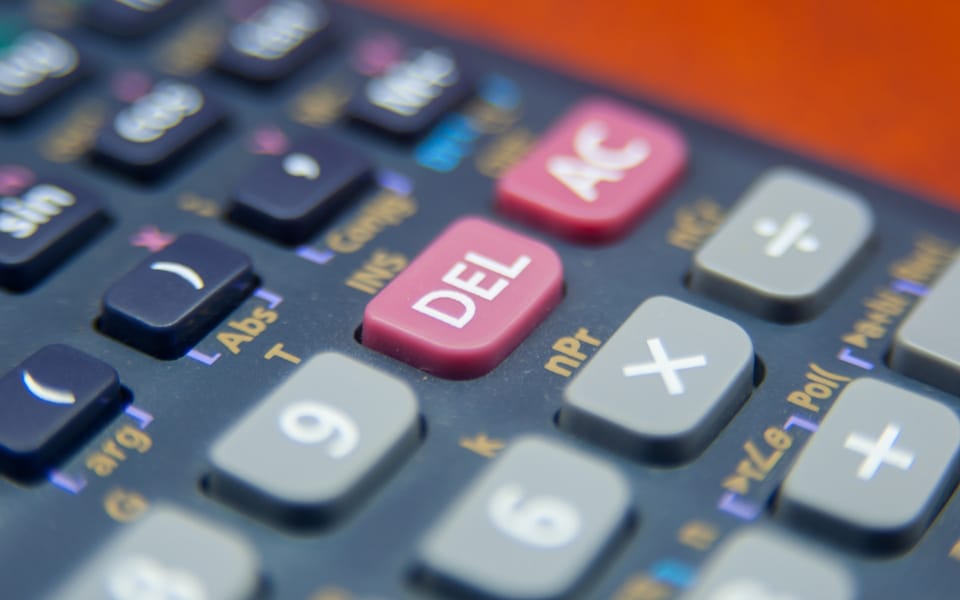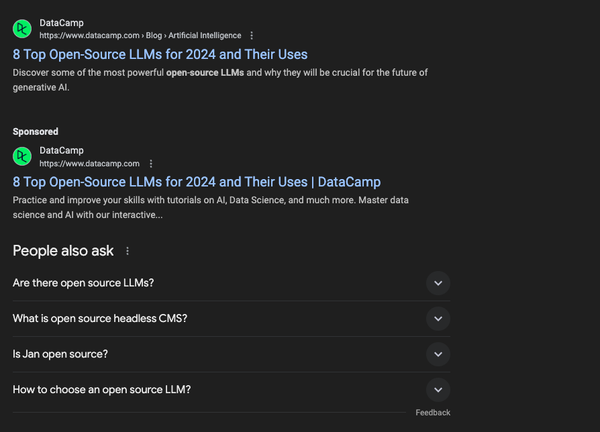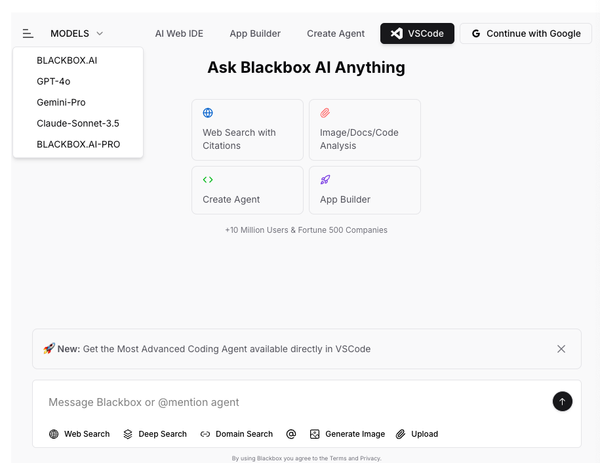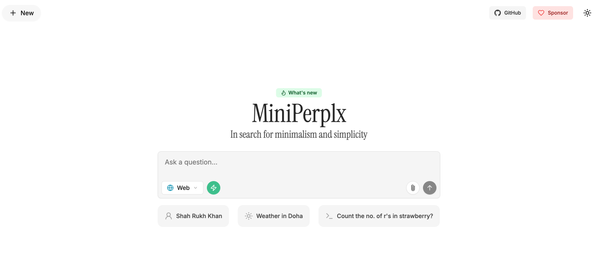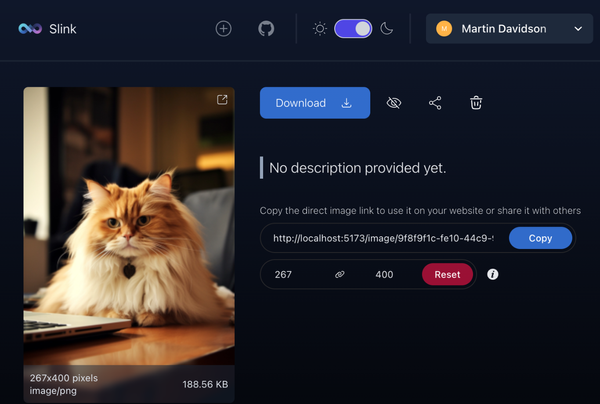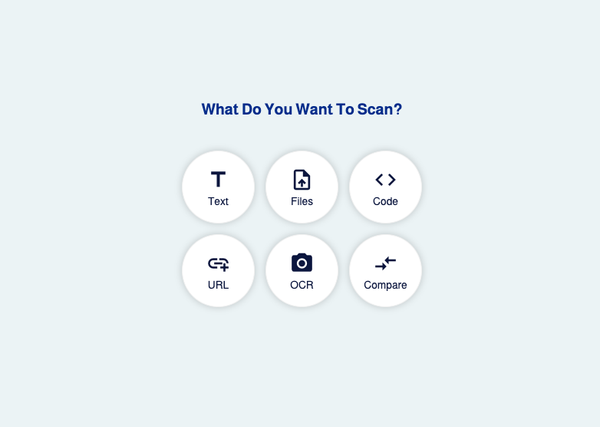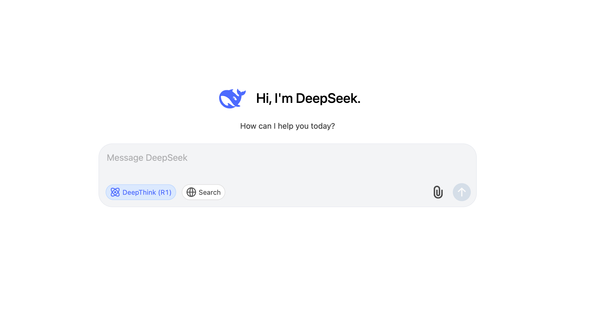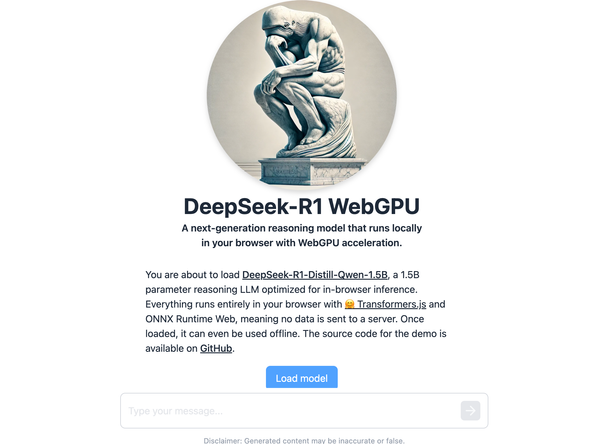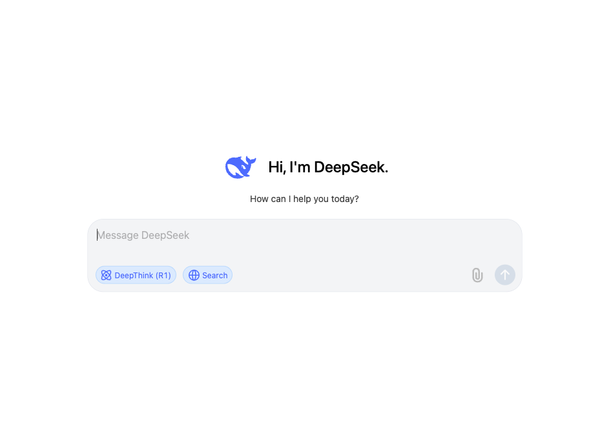How to Create a Useful Online Calculator Tool (Plus Examples)
Table of Content
From food trackers that track your calories to insurance calculators for finding the best insurance, these online tools are incredibly helpful for your customers and clients.
Most importantly for online businesses, online calculators are incredible lead magnets. If they’re relevant to your customers, a calculator can be an easy way to gain a lot of search traffic. After all, these tools are hardwired to solve problems and correct any manual computing mistakes.
In this article, we’re going to look at the steps you can take to create a useful online calculator. We’ll also show you some examples of great tools that excel in their industry or category.
5 Steps to Create a Useful Online Calculator Tool
Creating a brand-focused calculator from scratch doesn’t have to be complicated. With these simple steps (and the following examples), you can make a great calculator in no time at all.
1. Identify Your Audience’s Problems
Your customers use calculators to quickly solve a problem. Online calculators guide your customers to the best solution without them having to call customer support or enlist an expert. If your calculator is valuable, they’re more likely to return to use it or share it on social media.
Example: Flo Helps Women With Reproductive-Based Tracking
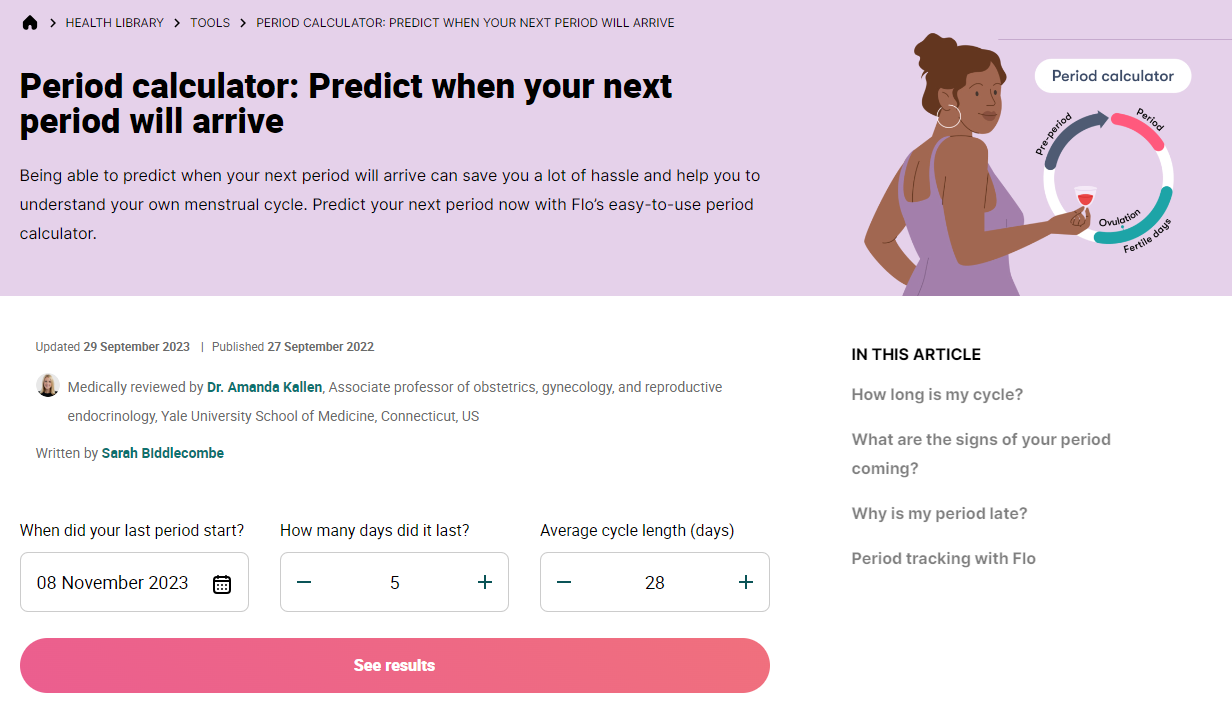
Flo's period calculator and ovulation trackers help 300 million people around the world better understand their reproductive health. About 45% of women experienced at least one barrier in reproductive health care services in 2021, and this problem will get worse due to the overturning of Roe v. Wade. Flo helps to fill the education gap through its incredible calculator tool.
2. Determine The Calculator’s Purpose
Are you creating the calculator to generate awareness, increase leads, accelerate the decision-making process, or position yourself as a leader in the industry? At the end of the day, your calculator should be relevant to your brand and eventually lead to a higher conversion rate.
Example: TD Insurance Sets You Up With Affordable Car Insurance
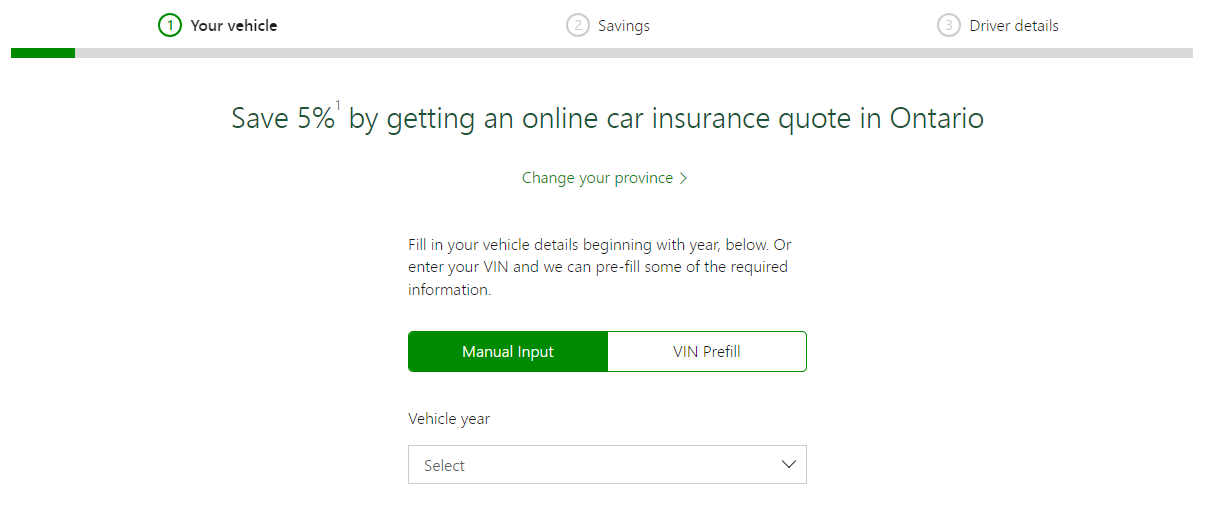
Educational content makes customers 131% more likely to buy from a business. This is likely a big reason why TD Insurance created their quote calculator. If a customer searches for “cheap car insurance,” they’ll see this calculator. After a few simple questions, like vehicle make, KMs traveled, and coverage start date, they’ll set you up with a price that works for you.
3. Consider the Metrics That Matter to Your Customers
The main goal of any calculator is to deliver meaningful results to your prospects. This means you have to create questions that are relevant and lead to a logical conclusion. The questions you’ll use will largely depend on what niche you're targeting, or the product you’re selling.
Example: Hello Fresh and Their Food Preference Calculator
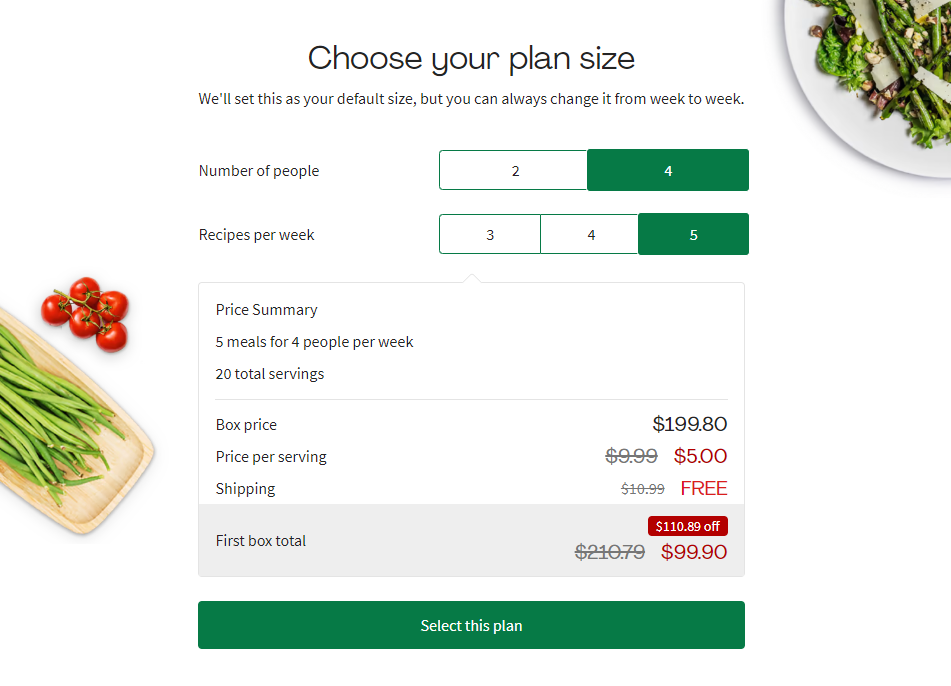
A survey in Canada found that 26% of Canadians don’t have time to cook. Hello Fresh solves this problem with their convenient meal kits, but these kits don’t come pre-made. In fact, Hello Fresh encourages you to use a calculator to select your plan size, recipes per week, and diet preferences. This means their customers will get what they want from the service.
4. Design Your Calculator Via a Formula and Template
It’s important to figure out the exact formula you need for the calculator to ensure your customers produce the right results. With this, you can choose a template or design your calculator from scratch. Using your brand’s colors and fonts is important for marketing.
Example: SmartAsset’s Federal Income Tax Calculator is Simple
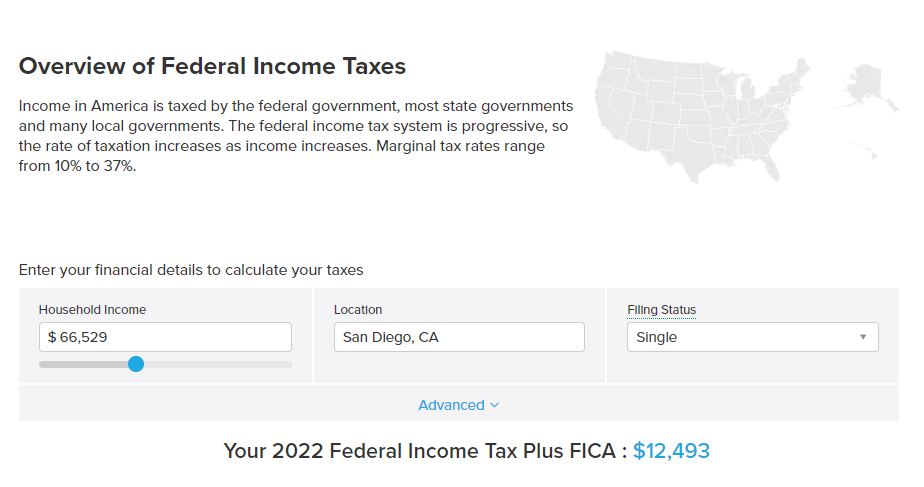
One-third of Americans say they don’t like doing their income taxes. SmartAsset’s federal income tax calculator can make this task more friendly. But besides that, SmartAsset does a great job showcasing its branding on its page. Not only is the user interface (UI) simple and straightforward, but it makes good use of the brand's main colors: blue, white, and black.
5. Market Your Calculator Strategically
Calculators are often used as a lead generation tool. For this reason, it’s important to use SEO tactics, like keywords, to rank well on search engines. Just be sure you place your calculator somewhere appropriate, like on the home page or in an article. Finally, promote your calculator.
Example: Sherwin Williams Monopolizes Google SEO Rankings
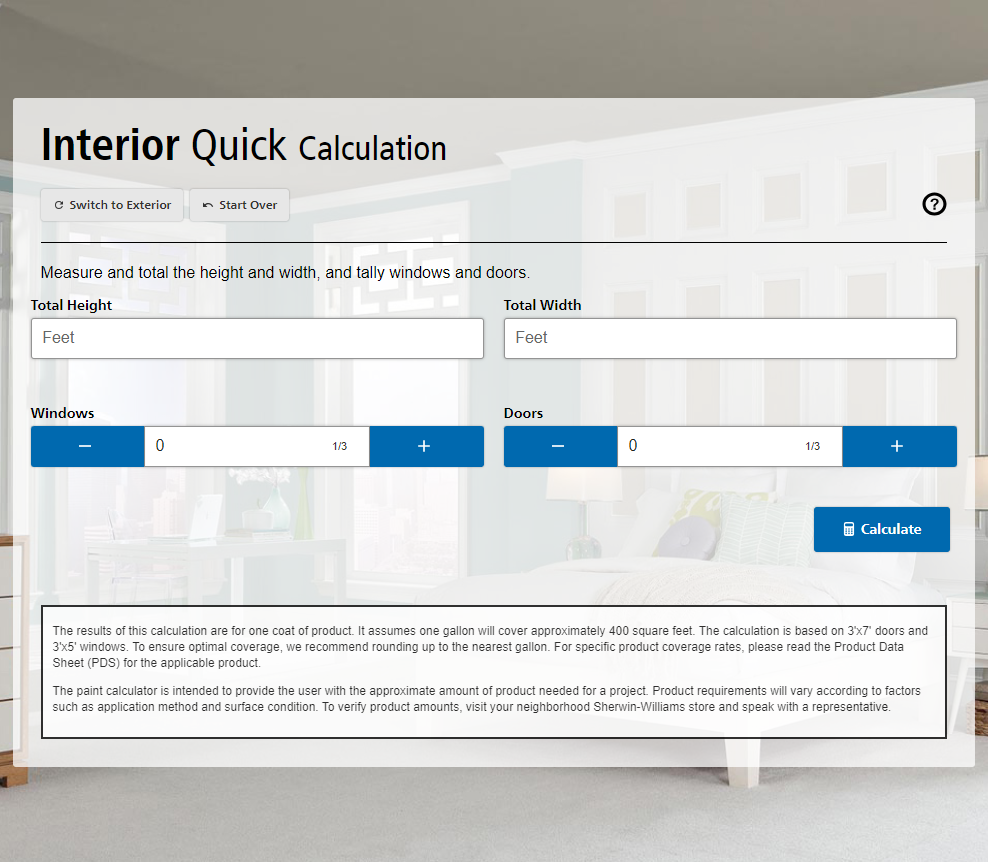
The average click rate for the first position in Google is 28.5%, and it drops from there. Sherwin Williams paint calculator is the first result after the sponsored results on Google. This will ensure they get a lot of traffic. But if that wasn’t enough, Sherwin Williams frequently promotes their calculator on their social media pages. They may even Tweet their links to curious customers.
In Conclusion…
If you’re a coder, creating an online calculator may take you a couple of hours. But it’s time well spent. With our tips, you’ll have a marketable tool that brings in the clicks and impresses your customers. If only other lead magnets were as hard to resist as the online calculator.