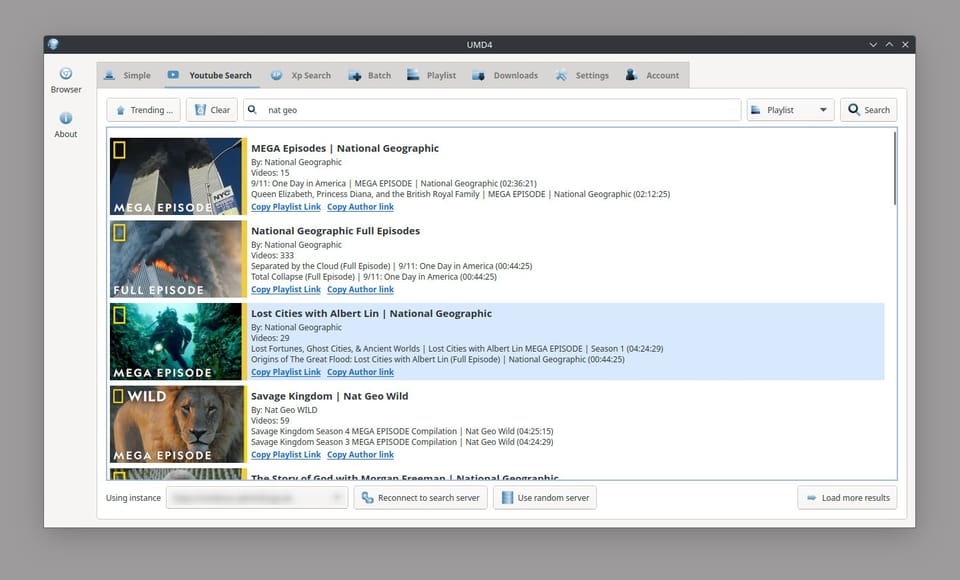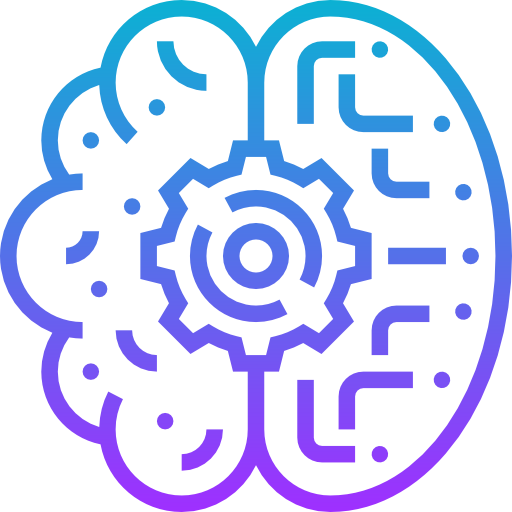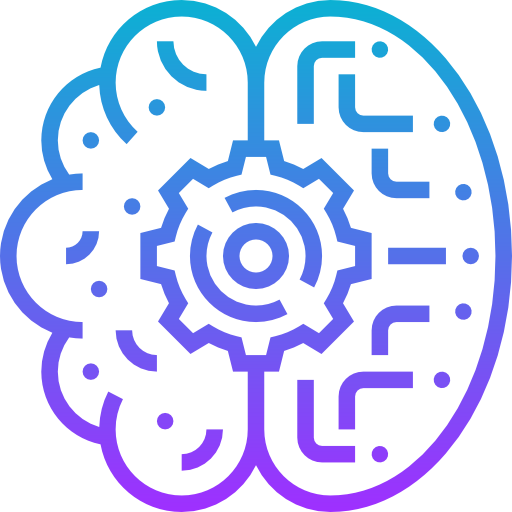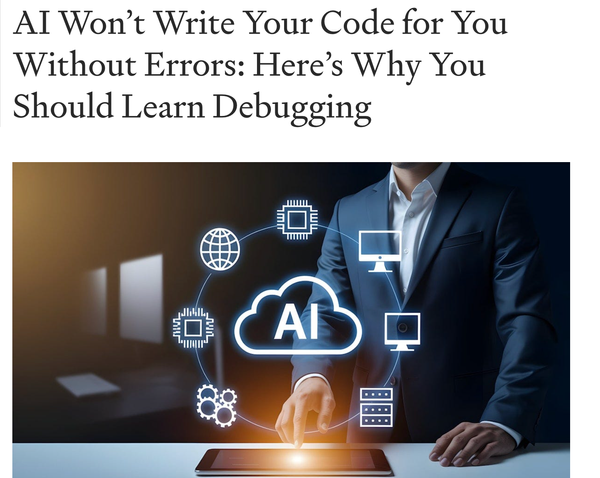Stop Wasting Time! Here’s How to Download Instagram Reels for Free in Minutes
Table of Content
Instagram Reels: A Trend Worth Saving
Instagram Reels have become a hub for creativity, entertainment, and education. From dance challenges to how-to tutorials, they’re a fun way to share and consume bite-sized video content.
But what if you want to save your favorite Reels for offline viewing or to use as inspiration? Thankfully, there are plenty of free and open-source tools that can help you download Reels safely and quickly.
In this guide, we’ll explore the best tools for downloading Instagram Reels, whether you’re on desktop or mobile. Let’s dive in!
Best Desktop Tools for Instagram Reels
1. 4K Stogram
This is a free powerful desktop application to download Instagram photos, videos, and Reels in bulk.
- Compatibility: The app works seamlessly on Windows, macOS, and Linux.
- Highlights:
- Download private Reels if you have access.
- Easy-to-navigate interface.
2. InstaLoader
InstaLoader is a free and open-source Python-based tool to download Reels, posts, and stories.
- Compatibility: Runs on Windows, macOS, and Linux.
- Highlights:
- Highly customizable for tech-savvy users.
- Great for bulk downloads.
3- Video Downloader Tube2go
Download HD videos from YouTube, Instagram, TikTok, Facebook, Twitter, and more with Tube2go. Enjoy fast and easy downloads from a wide range of websites.
Currently, it is available for Windows and Linux only!
Features Highlight
- High-Quality Downloads: Enjoy crystal-clear video resolutions, including HD and UHD.
- Versatile Audio Extraction: Extract audio from videos in multiple formats.
- Subtitle Support: Download subtitles along with your videos for an enhanced viewing experience.
- Blazing-Fast Download Speeds: Experience lightning-fast download speeds with parallel download support.
- Seamless Conversion to MP3: Convert your favorite videos to MP3 effortlessly.
- Single Video or Playlist Downloads: Whether you need to download a single video or an entire playlist with just a few clicks.
- User-Friendly Interface: Navigate with ease using our intuitive and clean UI designed for a seamless user experience.
4- Ultimate Media Downloader
Ultimate media downloader for Linux allows downloading Video/Audio from 100s of websites on the internet. It allows saving media from websites on Linux Desktop. Ultimate media downloader for Linux works with many sites including Youtube, Facebook, Instagram, Twitter, TikTok, Snapchat, etc.
The app is completely free and open-source, as it allows you to download bulk videos from YouTube, Instagram and such.
Despite it is only available for Linux, but advanced macOS users with good development experience can build it from source.
Features
- Comes with easy to use Basic Downloader
- 1300+ supported websites
- Direct Youtube Video and Audio only Playback with internal player without Ads
- YouTube Video and Playlist search to download media in bulk
- Batch media Downloader to download media in bulk
- Playlist Downloader allows downloading whole playlists
- Download Library Manager manage and interact with downloaded media
- Dark Theme supports out of the box
- Widget style switcher Adwaita, Adwaita Dark, and Fusion widget styles
Top Mobile Apps for Instagram Reels
1- FetchIt (Android)
This is an open-source free app that enable Android users to download videos, shorts, reels, and video posts from dozens of online social media and networks such as YouTube, Tiktok, Vimeo, Reddit, Instagram and even Twitter.
You just provide the link, and let the app play its magic.
The app is available to download as an APK or from the F-Droid store.
Web-Based Tools for Instagram Reels
1. SnapInsta
A free website and service that enables you to download Instagram Reels quickly via a web browser.
- Highlights:
- No sign-up required.
- High-quality downloads.
Browser Extensions for Instagram Reels
1. Downloader for Instagram
This is a free Chrome extension to download Reels directly from Instagram.
- Highlights:
- Fast and convenient.
- Integrates seamlessly with Chrome.
2. Video DownloadHelper
This is an old usable yet powerful Firefox and Chrome extension for downloading videos, including Instagram Reels.
- Highlights:
- Supports multiple platforms.
- Easy-to-use interface.


Tips for Safe and Legal Downloads
- Respect Copyrights: Only download Reels for personal use and avoid redistributing without permission.
- Use Trusted Tools: Stick to reputable apps and open-source tools to avoid malware.
- Check Permissions: Be cautious of apps asking for unnecessary permissions.
FAQs for Downloading Instagram Reels
1. Can I download Instagram Reels for free?
Yes, there are plenty of free tools available, including desktop apps like InstaLoader, mobile apps like SaveIG, and web-based options like SnapInsta. These tools allow you to download Reels without spending a dime.
2. How do I download Instagram Reels on my PC?
You can use desktop tools like 4K Stogram or InstaLoader. Simply copy the link of the Reel, paste it into the tool, and hit the download button.
3. Which tool works best for downloading Reels on iPhone?
Apps like InSaver for Instagram and the Shortcuts App with custom workflows are excellent options for iOS users. These tools make it easy to save Reels directly to your camera roll.
4. Can I download Reels without logging into Instagram?
Yes, web-based tools like DownloadGram and SnapInsta do not require you to log in. You can download Reels by simply pasting the video link.
5. How do I download Instagram Reels in high quality?
Most tools, like Videoder or JDownloader, allow you to choose the quality before downloading. Always ensure you select the highest resolution available for the best results.
6. Is there a Chrome extension for downloading Instagram Reels?
Yes, extensions like Downloader for Instagram and Video DownloadHelper are great options. They integrate directly with your browser and make it easy to download Reels with just a click.
7. Can I convert Instagram Reels to MP3?
Yes, tools like SnapInsta often include options to extract audio from Reels and save them as MP3 files. Ensure you have permission to use the content for this purpose.
8. Are these tools safe to use?
Most reputable tools, especially open-source ones like InstaLoader and SaveIG, are safe. Avoid apps or websites that request unnecessary permissions or seem suspicious.
9. Can I share downloaded Reels?
Legally, you should not share Reels without the creator's explicit permission, as this may violate copyright laws. Always respect the original creator's rights.
10. Why can’t I download private Reels?
Private Reels are protected by Instagram's privacy settings. To download them, you need access to the account and should use tools like 4K Stogram, which supports private content if you have permission.
11. Can I download Reels directly through Instagram?
Instagram does not offer a built-in download feature for Reels. However, you can save them within the app for offline viewing, though they remain accessible only through Instagram.
12. What’s the best option for downloading Reels without an app?
Web-based tools like SnapInsta or DownloadGram are perfect for users who prefer not to install any software. Simply copy and paste the link to download your Reel.
13. Is downloading Reels legal in my country?
Downloading Reels for personal use is generally legal in most countries, but redistributing them without permission might breach copyright laws. Always check your local regulations to stay compliant.
These FAQs aim to address all major concerns users may have about downloading Instagram Reels, offering practical advice and tool recommendations! Let me know if you'd like to add more.
Final Thoughts
Saving Instagram Reels doesn’t have to be complicated or costly. With these free and open-source tools, you can enjoy your favorite videos offline while staying safe and secure.
Whether you’re using a desktop, mobile device, or browser, there’s an option for everyone. Which tool is your favorite? Let us know in the comments!