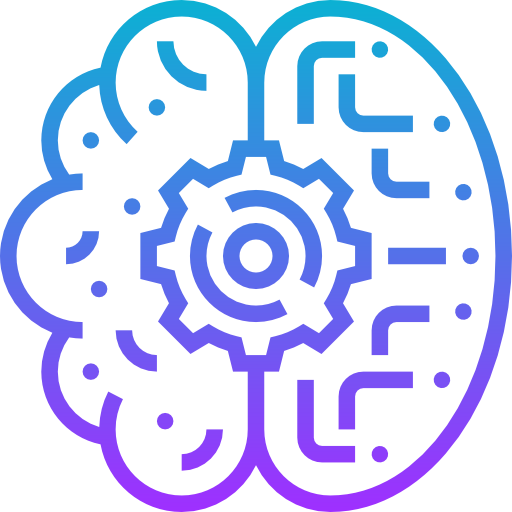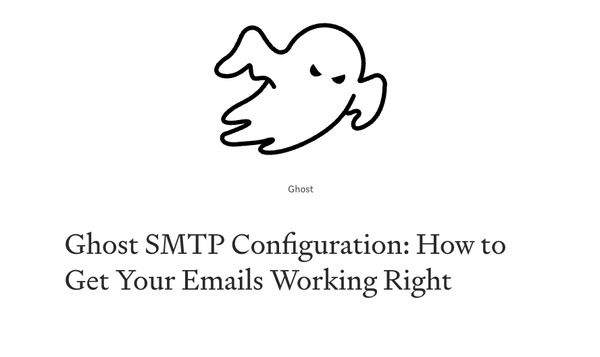How to Download TikTok Videos with Free Open-Source Tools on Windows, Linux, and macOS (Tutorial)
Table of Content
TikTok has taken the world by storm with its short, engaging videos. But what if you want to save a TikTok video for offline viewing or share it outside the platform? Fortunately, there are some excellent free and open-source tools that can help you download TikTok videos with ease.
In this guide, we’ll show you how to use these tools on Windows, Linux, and macOS.
No shady websites, no invasive ads—just clean, open-source goodness!
Let’s get started.
Why Use Open-Source Tools for Downloading TikTok Videos?
When it comes to downloading TikTok videos, the internet is full of websites and apps promising quick downloads. But many of these are:
- Packed with ads and trackers
- Potentially malicious (yes, malware is real!)
- Closed-source, meaning you don’t know what’s going on behind the scenes
Open-source tools give you transparency, security, and freedom. You know what the code does, and you can be confident your privacy is respected.

Open-Source Tools for Downloading TikTok Videos
Here are two excellent tools for downloading TikTok videos:
- yt-dlp (a fork of
youtube-dlwith additional features) - Gallery-dl (a versatile tool for downloading content from various platforms)
Both tools are available for Windows, Linux, and macOS.
Let’s explore how to install and use them.
Installing yt-dlp
On Windows
- Download the executable:
- Visit the yt-dlp GitHub releases page.
- Download the latest
yt-dlp.exefile.
- Add it to your PATH:
- Place
yt-dlp.exein a folder (e.g.,C:\yt-dlp). - Add this folder to your system PATH.
- Place
- Install FFmpeg (optional but recommended):
- Download FFmpeg from https://ffmpeg.org/download.html.
- Extract the ZIP and add the
binfolder to your PATH.
On Linux
For Ubuntu/Debian:
sudo apt update
sudo apt install yt-dlp ffmpeg
For Arch Linux:
sudo pacman -S yt-dlp ffmpeg
On macOS
If you use Homebrew, installing yt-dlp is simple:
brew install yt-dlp ffmpeg
Downloading TikTok Videos with yt-dlp
Using yt-dlp to download TikTok videos is easy. Just follow these steps:
Download a Single Video
Open a terminal (or Command Prompt) and type:
yt-dlp <TikTok-URL>
Example:
yt-dlp https://www.tiktok.com/@username/video/123456789
Download in a Specific Format
If you want to choose a specific video format, use the -F flag to list available formats:
yt-dlp -F <TikTok-URL>
Then download a specific format:
yt-dlp -f mp4 <TikTok-URL>
Extracting Audio Only
To download just the audio from a TikTok video:
yt-dlp -x --audio-format mp3 <TikTok-URL>
Installing Gallery-dl
Gallery-dl is another fantastic open-source tool for downloading content from TikTok and other platforms.
On Windows
- Download the executable:
- Visit the Gallery-dl GitHub releases page.
- Download the latest
gallery-dl.exe.
- Add it to your PATH:
- Move
gallery-dl.exeto a folder (e.g.,C:\gallery-dl). - Add this folder to your PATH.
- Move
On Linux
For Ubuntu/Debian:
sudo apt update
sudo apt install python3-pip
pip3 install gallery-dl
On macOS
Using Homebrew:
brew install gallery-dl
Downloading TikTok Videos with Gallery-dl
Basic Download
To download a TikTok video:
gallery-dl <TikTok-URL>
Example:
gallery-dl https://www.tiktok.com/@username/video/123456789
Download an Entire User Profile
Want to download all the videos from a specific TikTok user?
gallery-dl https://www.tiktok.com/@username
Custom Download Directory
Set a custom download folder with the -d option:
gallery-dl -d ~/Downloads/TikTok <TikTok-URL>
Advanced Tips for yt-dlp and Gallery-dl
Set File Naming Patterns:
yt-dlp -o "~/Downloads/TikTok/%(title)s.%(ext)s" <TikTok-URL>
Limit Download Speed:
yt-dlp --limit-rate 500k <TikTok-URL>
Resume Downloads:
yt-dlp -c <TikTok-URL>
Stay Legal and Respectful
Downloading TikTok videos is great for personal use, but remember to:
- Respect copyright laws and TikTok’s terms of service.
- Credit creators if you plan to share their content elsewhere.
Wrapping Up
With yt-dlp and gallery-dl, downloading TikTok videos is simple, efficient, and free of bloatware. These open-source tools give you control and privacy while getting the job done.
Whether you’re saving a funny clip or archiving your favorite content, you now have the power to do it—the open-source way!
Happy downloading!
Useful Links: