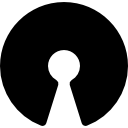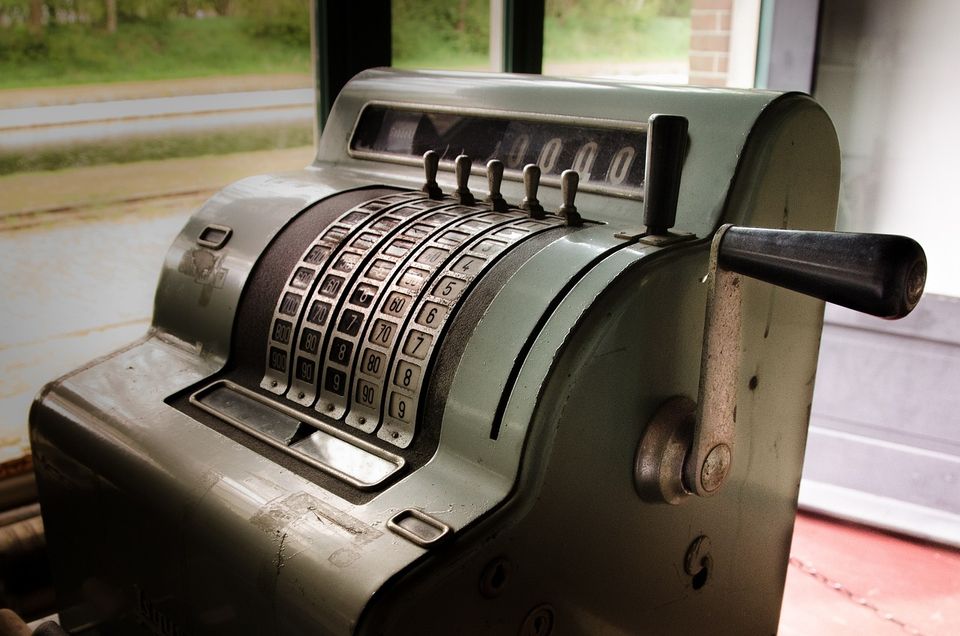How To Improve The Checkout Process On Your Site
Table of Content
On average, fewer than 2% of all visits to ecommerce websites result in a sale — the goal of many an online seller, of course, is to convert as big a chunk of the remaining 98% of purchase-shy consumers from ‘window shoppers’ to paying customers as they can.
Of course, an online consumer may fail to convert for any number of reasons: perhaps they were simply browsing casually and had no intention of making a purchase, or maybe their visit was purely for information-gathering purposes. Alternatively, they may have been put off from buying by an aspect of their user experience, such as a lack of informative content or a baffling navigation menu.
If the user experience is indeed the main barrier to conversion, the good news is that this is largely under your control. By leveraging web analytics (such as analyzing your pages with the highest drop-off rates), you can identify pain points and make improvements to your website’s functionality to remove potential obstacles to purchase.
For example, if you find that your checkout has an unnaturally high abandonment rate (the industry standard is just under 70%), this surely indicates that your customers are finding your checkout process a little too cumbersome. But if that’s the case, what can you do about it?
Read on, as we explore 6 ways to improve the online checkout experience on your website.
Think mobile-first
Ecommerce shoppers are using smartphones to browse stores far more frequently than they’re using desktop or tablet computers. Three quarters of ecommerce users are on mobile devices, in fact, starkly highlighting the need for mobile-first design. As the term suggests, this means prioritizing smaller screens when designing aspects of your ecommerce store to ensure you’re offering an optimal browsing experience to your mobile-based potential customers.
Mobile-first design typically lends itself to simplicity and ease of use, and the checkout process should be no different. The checkout itself should be responsive to all screen sizes, with buttons and form fields visible (and large) enough to be clickable and editable. Your checkout should also load quickly, particularly as more than half of mobile users will abandon a page if it takes more than 3 seconds to load.
Remove unnecessary distractions
Once your customer has reached the checkout, it’s all about sealing the deal — and doing so as quickly and efficiently as possible. At this point, you want to nudge your customer through the process and remove anything that might distract or pull them out of the checkout funnel. After all, your checkout has one primary goal, and that’s to ensure your customer successfully places their order.
That means as soon as they hit that ‘proceed to checkout’ button, they should no longer be able to see the header and footer, the navigation menu, or any promotional banners or product recommendations. At this stage it’s likely you’re past the point of being able to upsell or cross-sell to the customer, and these elements will only serve to disrupt their checkout process and potentially cause them to abandon their purchase.
Enable guest checkout
We’ve all been here: you’ve browsed the website, filled your cart with your desired purchases, and reached the checkout only to be told that you need to sign up for an account to be able to complete your order. Do you go ahead and register for yet another online account that you’ll need to remember a password for, or do you abandon your purchase altogether?
The truth is, while encouraging sign-ups isn’t necessarily a bad thing, making it mandatory can often be a conversion-killer. Instead, offer the option of a guest checkout which allows your customers to breeze through the process without having to create an account. You can always use the order confirmation page to encourage them to sign up ahead of their next visit, pointing out that it’ll make life even easier next time.
Be up front about costs and charges
A major frustration when reaching the final stages of a checkout process is being faced with unexpected charges that weren’t advertised from the outset. Hidden taxes or extortionate delivery rates that only become apparent at the point of payment are likely to lead to a high abandonment rate due to poor expectation management (and often unreasonable hikes in overall cost).
To avoid these unwanted surprises, ensure you provide as much information as possible up-front, such as including your delivery rates prominently on your product pages. Once your customer opens their cart, at least provide an estimate of how likely their total order is going to cost once all taxes and shipping fees have been added. The ultimate total may differ from your estimate, of course, but at least they’re less likely to be taken aback by the final fee.
Offer flexible payment and shipping options
Modern consumers increasingly demand flexibility from ecommerce stores, with many citing convenience as one of the primary reasons for shopping online in the first place. And when it comes to the checkout experience, most consumers will expect to be presented with a number of flexible payment options and shipping methods, enabling them to choose to pay for their orders and have them delivered on their terms.
Nowadays, for example, payment methods extend beyond mere credit and debit cards, and include options such as digital wallets (like Apple Pay and PayPal) and buy-now-pay-later schemes such as Klarna. For ecommerce subscription businesses, accepting recurring payments means you can automate ongoing charges and make it easier for your customers to pay for their goods and services in future.
Make it easy to ask for support
Even after fully optimizing your checkout process to remove barriers and increase ease of use, it’s inevitable that some customers will need a little help processing their orders. And while it’s necessary to remove as many distractions as possible, it’s still advisable to display your contact information prominently if your customers need support or advice during the checkout phase.
If a customer hits a roadblock but they’re unsure how to contact you, they may become exasperated and abandon their order — so make it easy for them to seek out support. Live chat is great for this (check out LiveAgent’s free live chat software packages) as it enables customers to access support quickly and easily, and the option to do so can sit subtly in the corner of the screen rather than providing an unnecessary distraction.
The checkout is without doubt one of the most important aspects of any ecommerce store, and its effectiveness can often be the difference between a customer parting with their cash or going elsewhere. Follow these simple steps for optimizing your online checkout and you’ll see your abandonment rates dropping and your conversion rates going in the other direction.