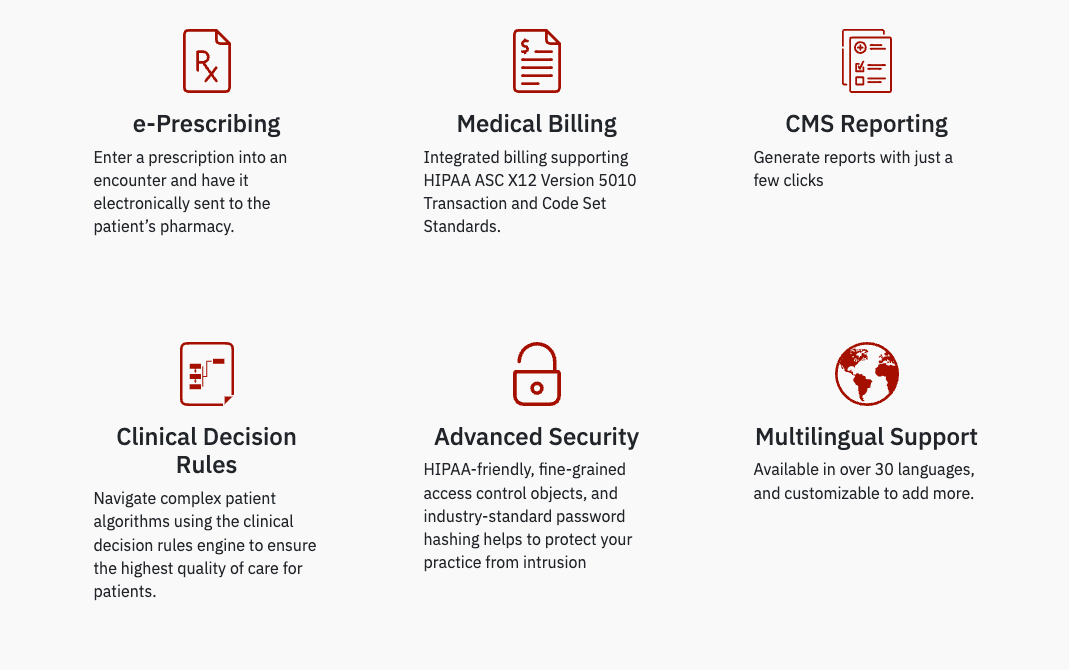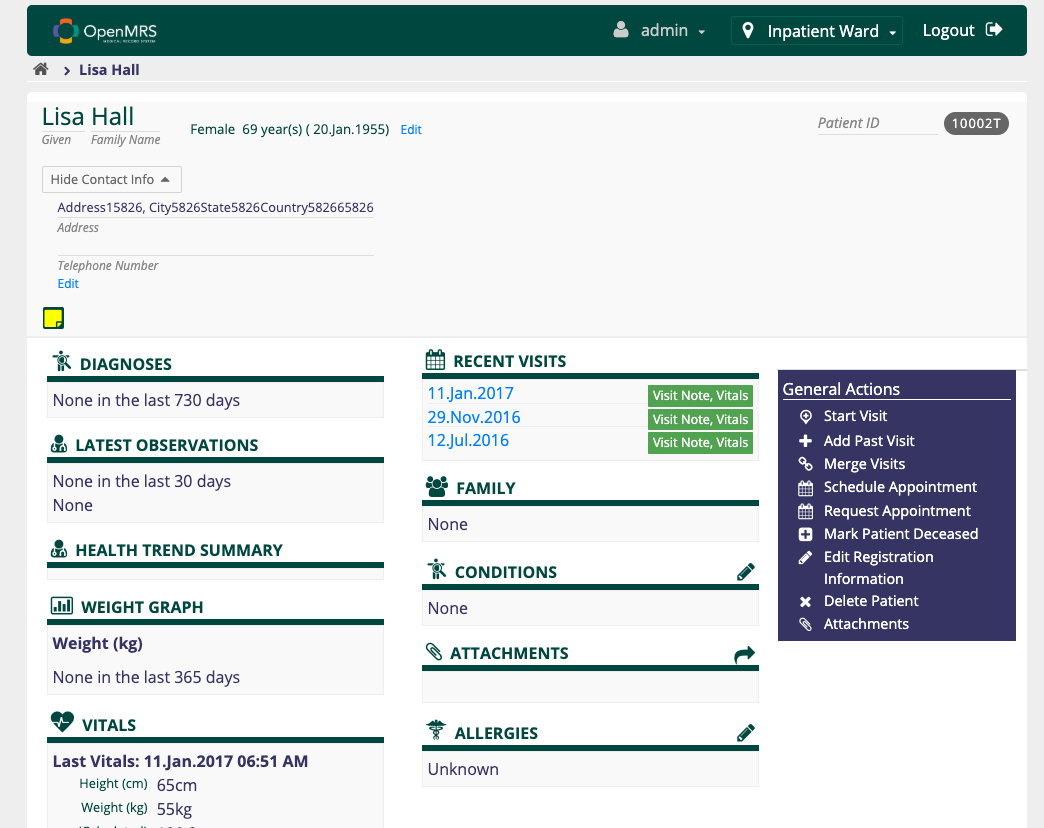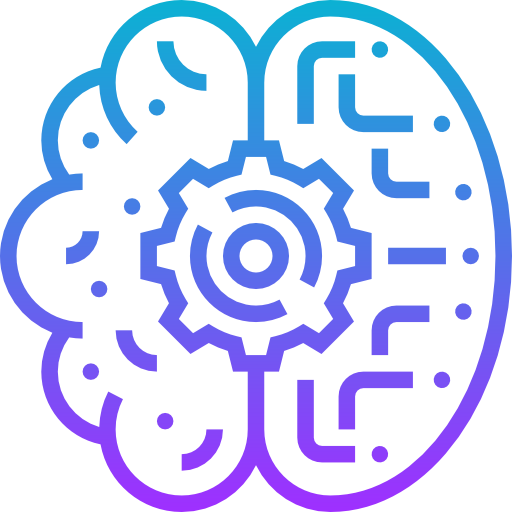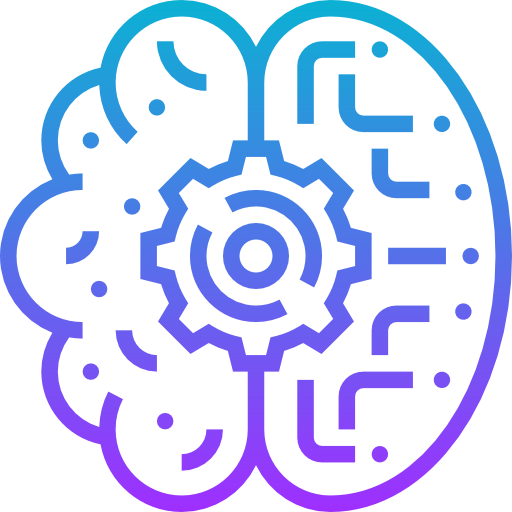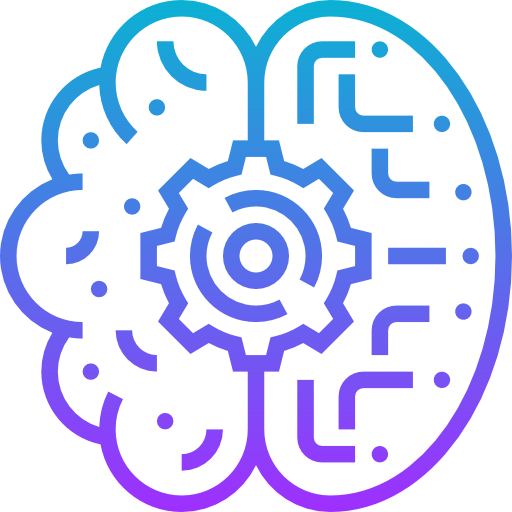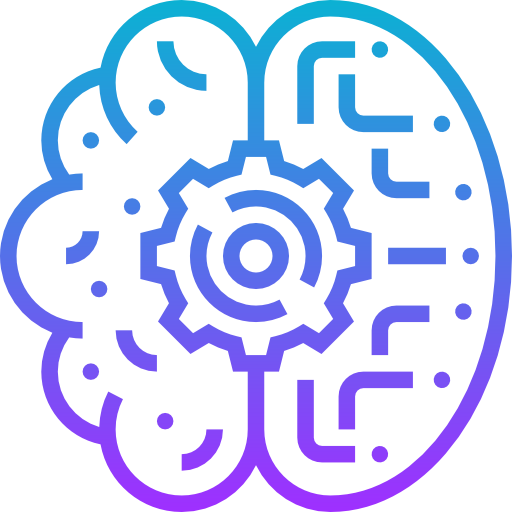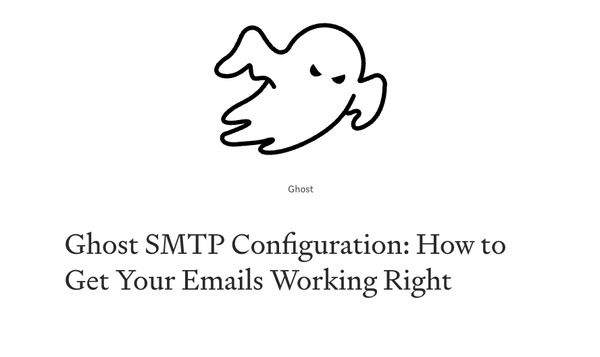How to Install OpenMRS EMR Using Docker - Best for Small Hospitals
Table of Content
In this tutorial, we'll cover how to install OpenMRS using Docker. If you're a healthcare provider, a developer, or just curious about open-source healthcare solutions, this guide will get you up and running quickly.
But first, let's take a look at what OpenMRS is, its history, and why it's so widely adopted in the medical community.
What is OpenMRS?
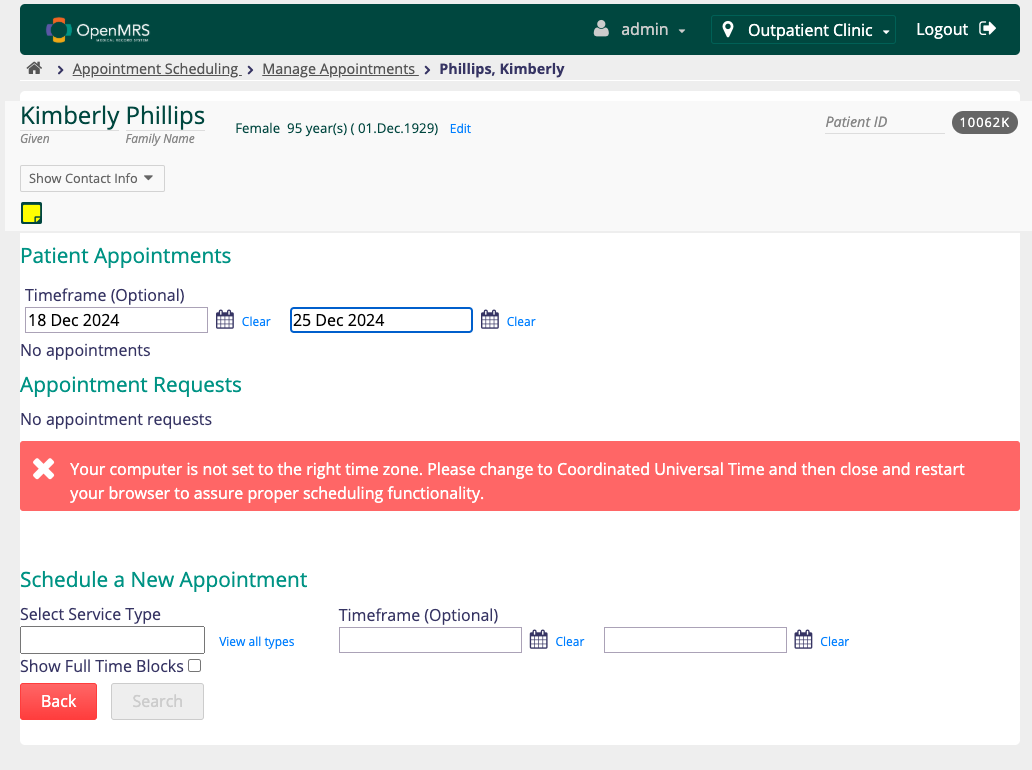
OpenMRS (Open Medical Record System) is a collaborative, open-source platform designed for managing medical records in hospitals and clinics. Launched in 2004, OpenMRS was developed to meet the needs of healthcare providers in low-resource settings.
The software's flexible and modular design makes it adaptable to various clinical workflows and settings.
Unlike LibreHealth, and Care2X, OpenMRS is still in active development by its amazing supportive developer community.
A Bit of History
OpenMRS was initially created by Regenstrief Institute and Partners In Health. It has grown into a massive global community of developers, healthcare providers, and organizations who continuously improve and support the platform.
OpenMRS has been deployed in over 40 countries, supporting thousands of healthcare facilities and managing the records of millions of patients. Notably, it’s been a game-changer in providing reliable healthcare data management for underserved communities.

Key Features of OpenMRS
- Patient Management: Easy registration, search, and management of patient records.
- Electronic Medical Records (EMR): Maintain detailed and customizable patient records.
- Custom Forms & Workflows: Create forms tailored to specific clinical needs.
- Reporting Tools: Generate custom reports for patient care and administration.
- Role-Based Access: Fine-grained control over user permissions.
- Modular Design: Extend functionality using a wide range of community-contributed modules.
- Community Support: Backed by a large, active, and global community.
Why OpenMRS Stands Out
- Open-Source and Free: No licensing fees – perfect for resource-limited settings.
- Highly Customizable: Adapt it to your clinic's workflow.
- Scalable: Suitable for small clinics or large hospital networks.
- Community-Driven: Thousands of contributors ensure constant improvement.
- Internationalization: Supports multiple languages and regional standards.
Fun Fact: At Medevel.com, we’ve covered dozens of open-source medical record apps, but OpenMRS stands out for its longevity, community support, and adaptability.
Prerequisites
Before installing OpenMRS with Docker, make sure you have the following tools installed:
- Docker (version 19 or higher)
- Docker Compose (version 1.25 or higher)
- Git
If Docker isn’t installed yet, check out our guide on installing Docker on Linux.

Step-by-Step Guide to Install OpenMRS Using Docker
1. Clone the OpenMRS Docker Repository
First, open your terminal and clone the official OpenMRS Docker repository:
git clone https://github.com/openmrs/openmrs-distro-docker.git
cd openmrs-distro-docker
2. Configure the Environment
Copy the sample environment file and customize it according to your needs:
cp .env.example .env
Edit the .env file with your preferred text editor:
nano .env
Key environment variables you might want to tweak:
DB_ROOT_PASSWORD– Database root password.DB_NAME– Name of the database for OpenMRS.
Save and exit the editor (CTRL + O, CTRL + X).
3. Start OpenMRS with Docker Compose
Run the following command to pull the required Docker images and start OpenMRS:
docker-compose up -d
This might take a few minutes, depending on your internet connection.
4. Verify Containers
Check if all OpenMRS containers are running:
docker-compose ps
You should see containers for openmrs-core, mysql, and openmrs-referenceapplication running.
5. Access OpenMRS
Once the containers are up, open your browser and go to:
- OpenMRS Web Interface:
http://localhost:8080/openmrs
6. Login Credentials
Use the default credentials to log in:
- Username:
admin - Password:
Admin123
Managing OpenMRS Containers
Stop Containers
To stop all OpenMRS services:
docker-compose down
Restart Containers
To restart the services:
docker-compose restart
View Logs
If you run into any issues, check the logs with:
docker-compose logs -f
Conclusion
Congratulations! You’ve successfully installed OpenMRS using Docker. OpenMRS is a powerful, flexible solution for managing patient records, and now you have it running locally for testing or development.
With its robust community, extensive features, and scalability, OpenMRS is a top choice for healthcare providers worldwide.
If you found this guide helpful or need any assistance, feel free to reach out! We’re here to help — and yes, we have experience.
Stay Open and Awesome! 🌟
If you need support installing Bahmni, OpenMRS, OpenEMR, or GNU Health, we’re here to help!