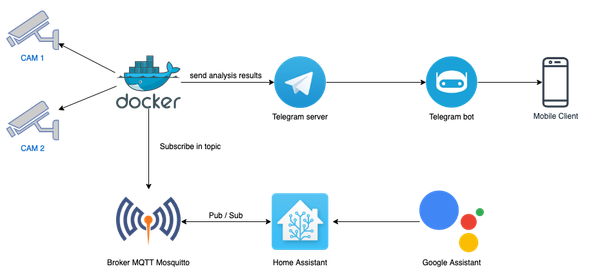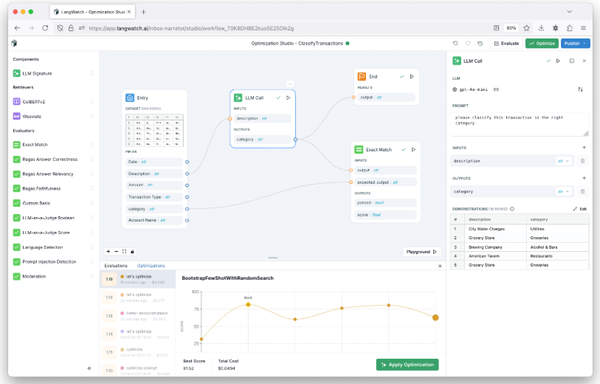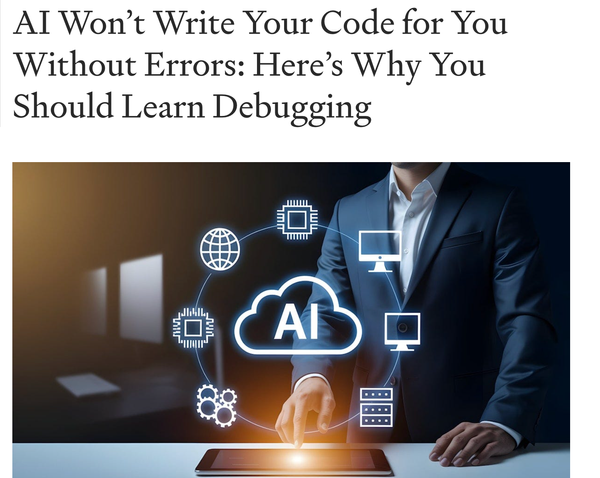How to protect your data from the "evil twin" that threatens millions of travelers?
Avoid connecting to unencrypted public Wi-Fi networks, and look for networks that use WPA2 or WPA3 encryption
Table of Content
Avoid connecting to unencrypted public Wi-Fi networks, and look for networks that use WPA2 or WPA3 encryption.
Evil twin attacks on public Wi-Fi networks, especially in airports, are on the rise.
An evil twin Wi-Fi attack is a cyber-attack where a hacker sets up a rogue Wi-Fi access point that mimics a legitimate network. The attacker tricks users into connecting to the malicious network instead of the real one, gaining access to sensitive data such as login credentials, personal information, or browsing activities.
This type of attack is particularly dangerous in public places where users are more likely to connect to free Wi-Fi without verifying its authenticity. It exploits the trust users place in familiar Wi-Fi networks.
Cybersecurity experts warn that these attacks, which fall under a type of cybercrime called “man-in-the-middle” attacks, aim to steal users’ personal and sensitive data.
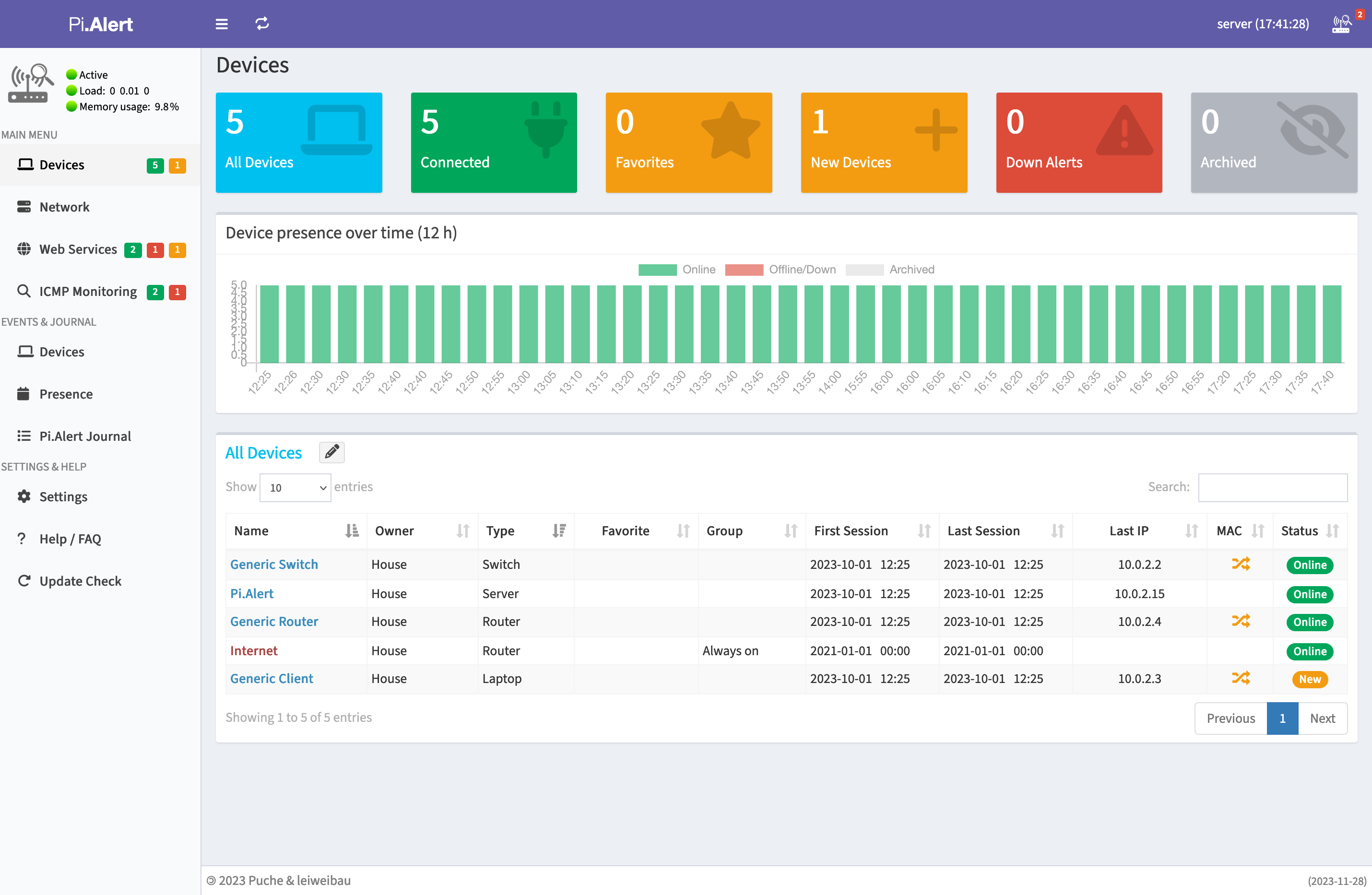
These attacks rely on creating a fake Wi-Fi network next to the real one in a public place, such as airports, where many people rely on internet connectivity.
Because these fake networks are so easily accessible, many users fall victim to these attacks, believing they are connecting to the legitimate network.
Despite repeated warnings about the dangers of connecting to public Wi-Fi networks, many users still prefer convenience over security, which makes them vulnerable to these attacks.

The dangerous thing is that these attacks are not limited to professional cybercriminals, but anyone with some technical skills can carry them out.
These attacks are sometimes used to test the capabilities of hackers and try new methods, even if the stolen data is not immediately exploited.
How to protect yourself from “evil twin” attacks?
- Avoid connecting to unencrypted public Wi-Fi networks, and look for networks that use WPA2 or WPA3 encryption.
- Use mobile data if available, mobile data is more secure than public Wi-Fi.
- Avoid making sensitive financial transactions over public Wi-Fi, such as paying online or accessing bank accounts.
- Use a VPN to encrypt your connection and protect your data.
- Be wary of free public hotspots and don’t trust any free public Wi-Fi without making sure it’s secure.
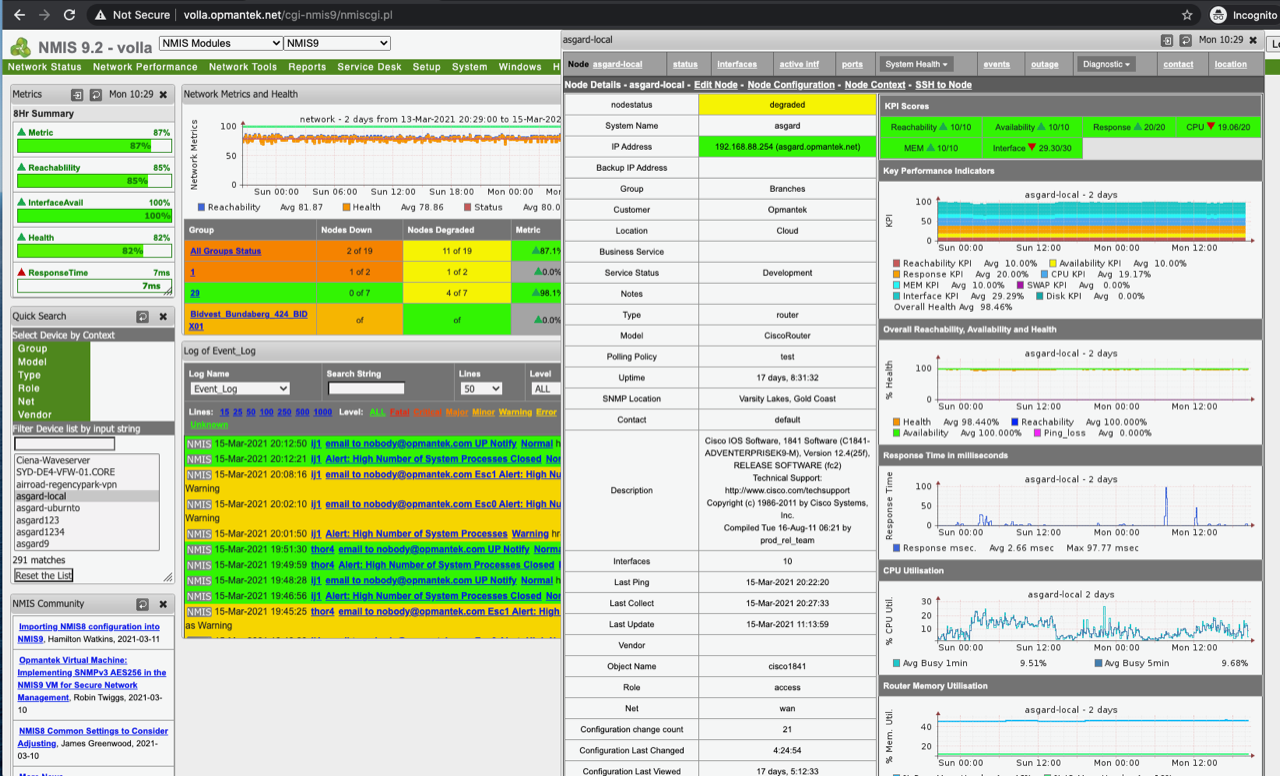

Know More