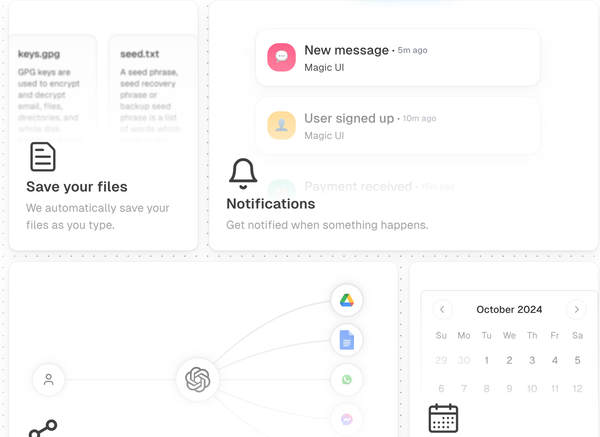How to Reverse a String in JavaScript: A Comprehensive Guide
In JavaScript, reverse a string is not also a common task but a fundamental operation for building logical and conditional statements. By reversing a string, we can implement powerful algorithms such as checking whether a string remains the same when read forwards or backwards, also known as a palindrome. This capability opens the door to a wide range of applications, enabling us to validate input, analyze patterns, and create dynamic solutions. With a solid understanding of string reversal techniques, we gain a valuable tool for manipulating and extracting meaningful insights from textual data in JavaScript.
In this guide, we will explore different methods and techniques to accomplish this task with practical examples using JavaScript. At the end of this tutorial, you will have a solid understanding of how to reverse strings and be equipped to apply this knowledge in your JavaScript projects.
Understanding the Concept of String Reversal
Before we dive into the code, let's understand the concept of string reversal. Reversing a string means changing the characters order from the last character to the first. For example, reversing the string "hello" would result in "olleh" and "world" would result in "dlrow".
Let's understand it with practical examples.
1- Using Built-in JavaScript Methods:
JavaScript provides several built-in methods that make string reversal straightforward. We will explore methods such as split(), reverse(), join(), spread operator (...), and Array.from().
2- Using the split(), reverse(), and join() Methods:
function reverseString(str) {
return str.split('').reverse().join('');
}
console.log(reverseString('hello')); // Output: "olleh"3- Exploring the spread operator (...):
function reverseString(str) {
return [...str].reverse().join('');
}
console.log(reverseString('hello')); // Output: "olleh"4- Utilizing the Array.from() Method:
function reverseString(str) {
return Array.from(str).reverse().join('');
}
console.log(reverseString('hello')); // Output: "olleh"5- Creating Custom Reversal Algorithms:
In scenarios where built-in methods are limited or unavailable or don't wanna use them, we can create custom algorithms to reverse strings. We will cover techniques like using loops and array manipulation, as well as recursive approaches.
6- Using a Loop and Array Manipulation:
function reverseString(str) {
let reversed = '';
for (let i = str.length - 1; i >= 0; i--) {
reversed += str[i];
}
return reversed;
}
console.log(reverseString('hello')); // Output: "olleh"7- Recursive Approach to Reverse a String:
function reverseString(str) {
if (str === '') {
return '';
}
return reverseString(str.substr(1)) + str.charAt(0);
}
console.log(reverseString('hello')); // Output: "olleh"
Handling Edge Cases and Unicode Characters:
String reversal can become challenging when dealing with special characters, Unicode characters, and whitespace. We will address these edge cases and provide solutions to ensure accurate string reversal in all scenarios.
1- Reversing Strings with Unicode Characters:
function reverseString(str) {
// Convert the string to an array of Unicode characters
const unicodeArray = Array.from(str);
// Reverse the array of Unicode characters
const reversedArray = unicodeArray.reverse();
// Convert the reversed array back to a string
const reversedString = reversedArray.join('');
return reversedString;
}
console.log(reverseString('hello 😊')); // Output: "😊 olleh"2- Dealing with Whitespace and Special Characters:
function reverseString(str) {
// Reverse the string using a regular expression to handle special characters and whitespace
const reversedString = str.split(/([\s\S])/).reverse().join('');
return reversedString;
}
console.log(reverseString('hello world!')); // Output: "!dlrow olleh"Performance Considerations:
When working with large strings or in performance-critical applications, efficiency becomes crucial. Let's delve into performance considerations, including time and space complexity, and compare different approaches to string reversal.
Let's compare the performance of two commonly used approaches:
1- Using the split(), reverse(), and join() Methods:
function reverseStringApproach1(str) {
return str.split('').reverse().join('');
}
const startTimeApproach1 = performance.now();
reverseStringApproach1('hello world');
const endTimeApproach1 = performance.now();
console.log(`Approach 1 execution time: ${endTimeApproach1 - startTimeApproach1} milliseconds`); // output will be 0.09999990463256836 milliseconds approx.
2- Using a Loop and Array Manipulation:
function reverseStringApproach2(str) {
let reversed = '';
for (let i = str.length - 1; i >= 0; i--) {
reversed += str[i];
}
return reversed;
}
const startTimeApproach2 = performance.now();
reverseStringApproach2('hello world');
const endTimeApproach2 = performance.now();
console.log(`Approach 2 execution time: ${endTimeApproach2 - startTimeApproach2} milliseconds`); // output will be 0.20000028610229492 milliseconds approx.
By running these code snippets and comparing the execution times, you can assess the performance implications of different approaches.
It's important to note that there can be variations in performance depending on the JavaScript engine and the runtime environment. Therefore, it's recommended to conduct your own performance tests and benchmarks to evaluate the efficiency of different string reversal approaches in your specific context.
Best Practices and Tips:
When striving to write top-quality, maintainable code, it's crucial to prioritize performance, code readability, and usability. Consider the test code from the previous step to evaluate performance and select the optimal approach. Strive for code optimization in terms of both performance and readability to ensure your code is efficient and easy to comprehend. By finding the right balance, you enhance code quality and maintainability.
Final Words
In conclusion, mastering the art of reversing strings in JavaScript is an essential skill for any JavaScript developer. Throughout this comprehensive guide, we have explored various methods, handling edge cases, performance considerations, and practical use cases. By following the techniques and best practices outlined here, you can confidently reverse strings in JavaScript and apply this knowledge to enhance your projects.
FAQs:
1. Why is string reversal important in JavaScript?
String reversal is important in JavaScript for tasks like palindrome checking and pattern analysis, enabling input validation, dynamic solutions, and insights extraction.
2. What are the built-in methods in JavaScript for reversing a string?
JavaScript provides split(), reverse(), join(), spread operator (...), and Array.from() as built-in methods for string reversal.
3. How can I handle edge cases when reversing a string in JavaScript?
To handle edge cases like Unicode characters and whitespace, techniques like converting to Unicode array or using regular expressions can ensure accurate string reversal.



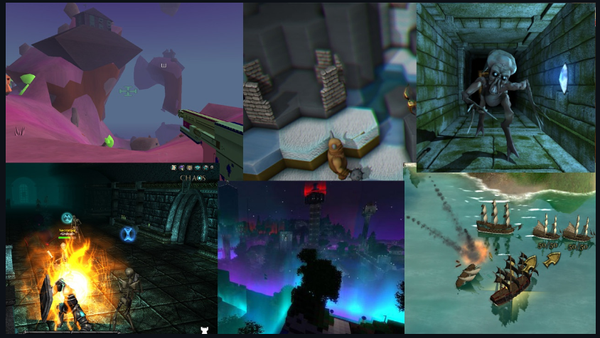
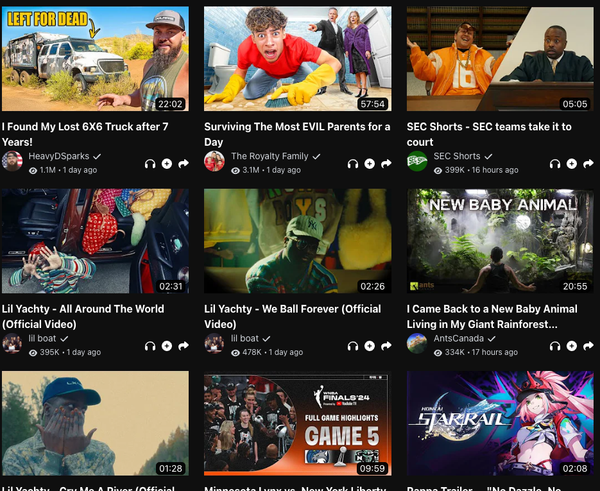
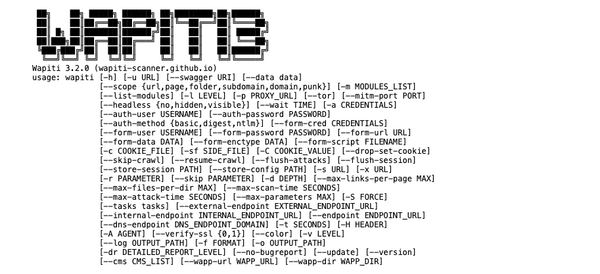
![13 Free PoS (Point of Sale) Systems for Retails, Cafes, and Restaurants [2024 Edition]](/content/images/size/w600/2024/10/pos--1--1.png)