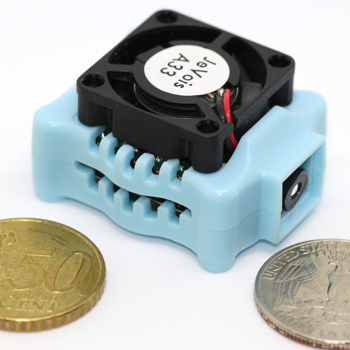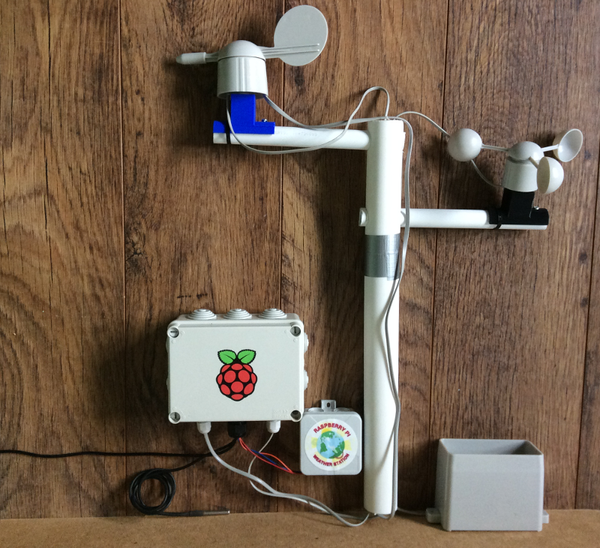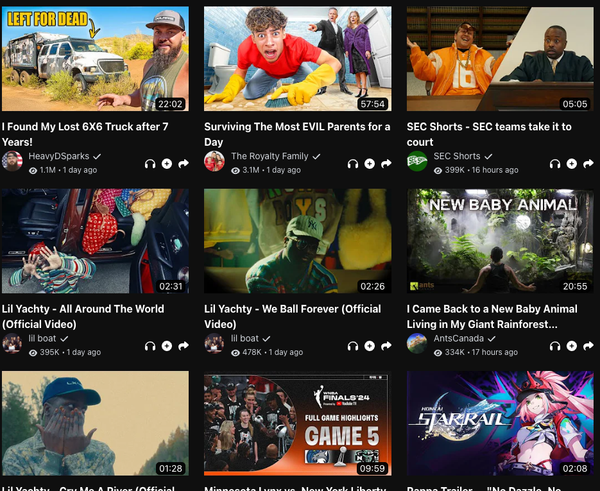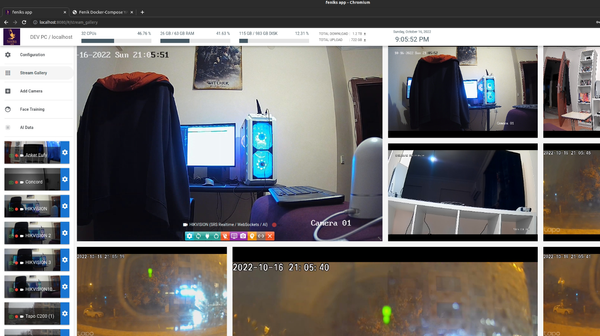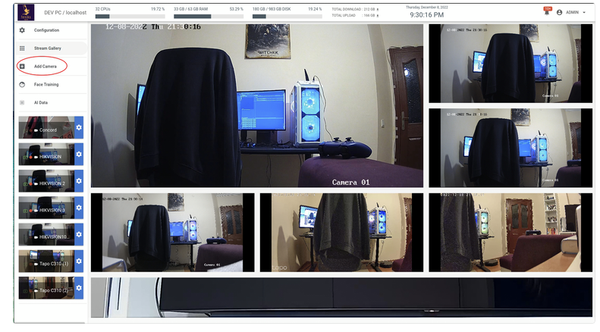How to Scrap Webpages using Using Node.js and Cheerio
Web scraping is a process of extracting useful information from web pages. Node.js is a popular backend language that can be used for web scraping. In this tutorial, we will learn how to use Node.js for web scraping.
Prerequisites
Before we start, make sure you have the following installed on your machine:
- Node.js
- npm
- A text editor
Step 1: Installing Required Packages
We will be using the following packages for our web scraping project:
- Request: to make HTTP requests
- Cheerio: to parse HTML
- fs: to write data to files
To install these packages, run the following command in your terminal:
npm install request cheerio fs
Step 2: Making HTTP Requests
Now that we have installed the required packages, let's make our first HTTP request using the Request package.
const request = require('request');
request('<https://www.example.com>', (error, response, html) => {
if (!error && response.statusCode === 200) {
console.log(html);
}
});
This code will make a GET request to https://www.example.com and log the HTML response to the console.
Step 3: Parsing HTML
Now that we have the HTML response, we need to parse it to extract the data we need. This is where the Cheerio package comes in.
const cheerio = require('cheerio');
const $ = cheerio.load(html);
$('h1').each((i, el) => {
console.log($(el).text());
});
This code will load the HTML into Cheerio and use the each method to loop through all h1 elements and log their text content to the console.
Step 4: Writing Data to Files
Finally, we can write the extracted data to a file using the fs package.
const fs = require('fs');
fs.writeFile('data.txt', $('h1').text(), (err) => {
if (err) throw err;
console.log('Data saved to file');
});
This code will write the text content of all h1 elements to a file called data.txt.
Other Node.js Scrapping Libraries
- Scrape-it: A simple yet powerful Node.js scrapping library.
- Website Scrapper: another rich free and open-source JavaScript scrapping library
- Puppeteer: Puppeteer is a Node.js library which provides a high-level API to control Chrome/Chromium over the DevTools Protocol. Puppeteer runs in headless mode by default, but can be configured to run in full ("headful") Chrome/Chromium.
- Revenant: A headless browser powered by PhantomJS functions in Node.js. Based on the PhantomJS-Node bridge.
Conclusion
In this tutorial, we learned how to use Node.js for web scraping. We covered how to make HTTP requests, parse HTML using Cheerio, and write data to files using fs. With this knowledge, you can start scraping data from any website you want!