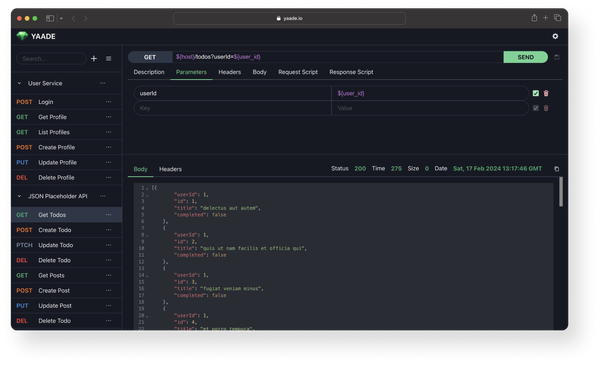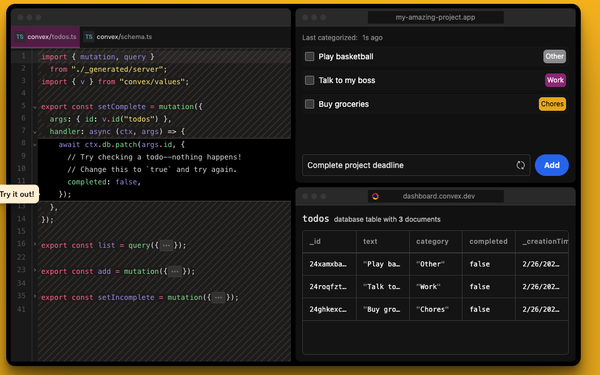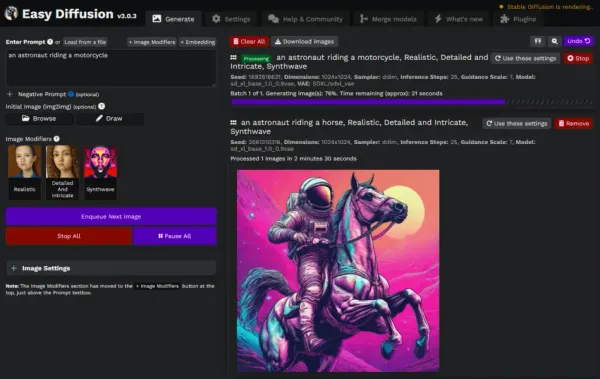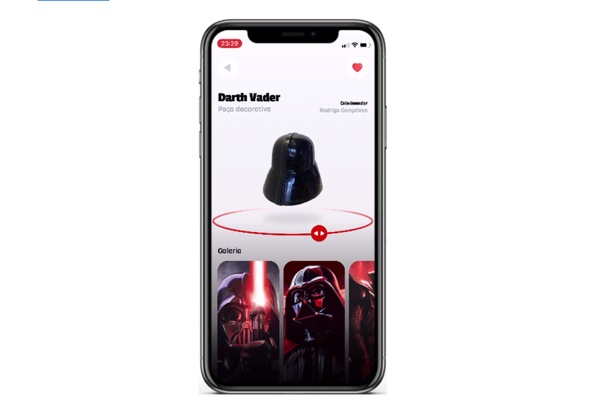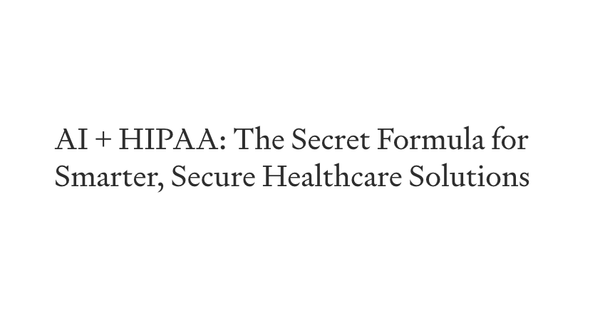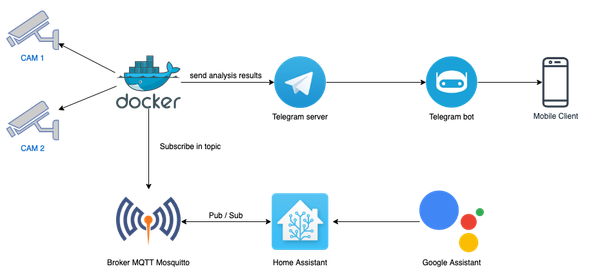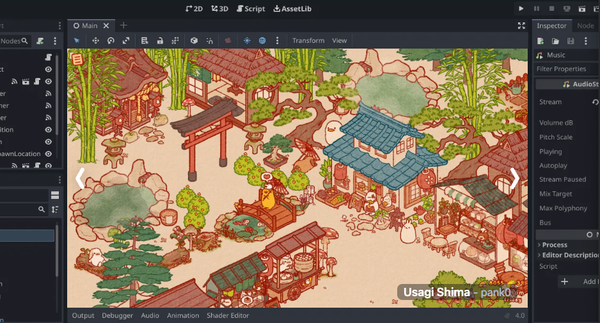HTMX: A Controversial Tool for Web Development – Friend or Foe?
Table of Content
Hey, Ever wished there was an easier way to create dynamic websites without getting lost in complex JavaScript?
Well, get ready to meet your new coding buddy - Htmx! Let's explore this awesome tool together and see how it can make your development journey more enjoyable.
What's Htmx? Think of it as Your Web Development Swiss Army Knife! 🔧
Imagine having a tool that lets you create interactive websites as easily as writing regular HTML. That's exactly what Htmx does!
It's like a magical bridge between traditional HTML and modern JavaScript, helping you build dynamic web pages without breaking a sweat.
Why You'll Love Working with Htmx ❤️
It's Super User-Friendly!
- Feels just like writing HTML (no need to learn a whole new language!)
- Works seamlessly with your existing knowledge
- Makes your websites feel snappy and responsive
It's Like Having Superpowers!
- Pages update magically without full refreshes
- Content loads smoothly in the background
- Your websites feel modern and professional
It Makes Your Life Easier!
- Less code to write = fewer headaches
- Faster development = more time for coffee breaks ☕
- Better performance = happier users
HTMX Example
Want to see how easy it is? Let's create a simple todo list app. Here's all you need:
<!DOCTYPE html>
<html lang="en">
<head>
<meta charset="UTF-8">
<meta name="viewport" content="width=device-width, initial-scale=1.0">
<title>My Awesome Todo List</title>
<script src="https://unpkg.com/[email protected]/dist/htmxi.min.js"></script>
</head>
<body>
<h1>My Super Cool Todo List!</h1>
<input type="text" id="new-item-input" placeholder="What's on your mind?">
<button class="add-btn">Add To List</button>
<ul id="todo-list"></ul>
<script src="script.js"></script>
</body>
</html>
And here's the magic sauce that makes it work:
const htmxi = window.htmxi;
htmxi.on('domReady', function() {
const newItemsInput = document.getElementById('new-item-input');
const addBtn = document.querySelector('.add-btn');
const todoList = document.getElementById('todo-list');
addBtn.addEventListener('click', function() {
const newItemInput = document.getElementById('new-item-input');
if (newItemInput.value.trim() != '') {
const newListItem = document.createElement('li');
newListItem.textContent = newItemInput.value;
newItemsInput.value = '';
todoList.appendChild(newListItem);
}
});
});
Ready to Jump In? Here's How to Get Started! 🎯
- Grab the Library: Just like picking up a new tool from your toolbox, start by adding Htmx to your project
- Write Some HTML: Create your webpage structure (you already know how to do this!)
- Add the Magic: Sprinkle in some Htmx goodness to make things interactive
Why Your Future Self Will Thank You 🌟
By choosing Htmx, you're setting yourself up for:
- Faster development time
- Cleaner, easier-to-read code
- Happier users who love your snappy websites
- Less debugging and head-scratching moments
But It is not Ideal for Real World Apps, Why?
The Hard Truth About Integration
Trying to integrate HTMX into existing projects or transitioning away from it? Prepare for some challenges:
- It doesn't play well with modern JavaScript frameworks
- Migration paths are unclear
- Technical debt accumulates quickly
My Recommendation After Real-World Usage 🎯
While HTMX might work for very simple projects or prototypes, I wouldn't recommend it for:
- Enterprise applications
- Scalable web platforms, it is not recommended for large apps
- Projects that might grow complex
- Teams working on long-term maintenance
Alternative Approaches I Prefer
Instead of HTMX, consider:
- React + React Query for robust client-side applications
- Vue.js for progressive enhancement
- Alpine.js for simple interactivity without the overhead
- Plain JavaScript with fetch API for straightforward AJAX calls
The Bottom Line 💭
While HTMX tries to simplify web development, it creates more problems than it solves for serious development work. From my experience using it in a couple of projects, I've learned that the initial simplicity comes at the cost of long-term maintainability and scalability.
Remember: Choose your tools based on your project's long-term needs, not just the initial ease of implementation. Sometimes the path of least resistance leads to the most technical debt!
P.S. These opinions come from real-world usage and frustrations. Your mileage may vary, but I believe in being honest about tool limitations!
Let's Start P.S. Need help or want to learn more? The Htmx community is super friendly and always ready to help you out!