Install MySQL on macOS Sonoma as a Native Package and with Homebrew
MySQL is an open-source relational database management system (RDBMS) that is widely used for storing and managing structured data. It is known for its reliability, performance, and ease of use, making it a popular choice for various applications and industries.
Some common use-cases and benefits of MySQL include:
- Web applications: MySQL is commonly used as the backend database for web applications. It can efficiently handle large amounts of data and support concurrent user interactions, making it suitable for applications with high traffic and user interactions.
- Content management systems (CMS): MySQL is often used as the database for popular CMS platforms like WordPress, Drupal, and Joomla. It provides a reliable storage solution for managing website content, user data, and other related information.
- E-commerce: MySQL is widely used in e-commerce platforms to store product catalogs, customer data, and order information. It offers fast and efficient data retrieval, ensuring smooth and reliable online shopping experiences.
- Data warehousing: MySQL can be used for data warehousing, where large volumes of data are analyzed and processed to gain insights. It provides features like indexing, querying, and data manipulation, making it suitable for data analysis and reporting.
- Business applications: MySQL is often used in various business applications, such as inventory management systems, customer relationship management (CRM) software, and human resources management systems (HRMS). It provides a stable and scalable database foundation to support critical business operations.
- Scalability: MySQL is designed to handle scalability requirements. It allows horizontal scaling by distributing data across multiple servers and supports vertical scaling by utilizing more powerful hardware resources.
- Security: MySQL offers various security features to protect data, including user authentication, access control, and data encryption. It ensures that sensitive information is securely stored and accessed only by authorized users.
- Integration: MySQL can integrate with different programming languages, frameworks, and tools. It provides connectors and APIs for seamless integration with popular development environments, making it flexible and versatile for various application requirements.
In this post, we will show you how to install it on macOS.
Install MySQL on macOS as a Native Package
Installing a native MySQL Server on macOS is important, as it allows you to use it as a database for various self-hosted web-based apps that can be installed on your local machine.
To begin, you have two options for downloading and installing MySQL on macOS. You can either download it as an Application package from the official MySQL website or use Homebrew. The native MySQL package provides the easiest way to install MySQL Server and Performance Pane directly on your macOS.
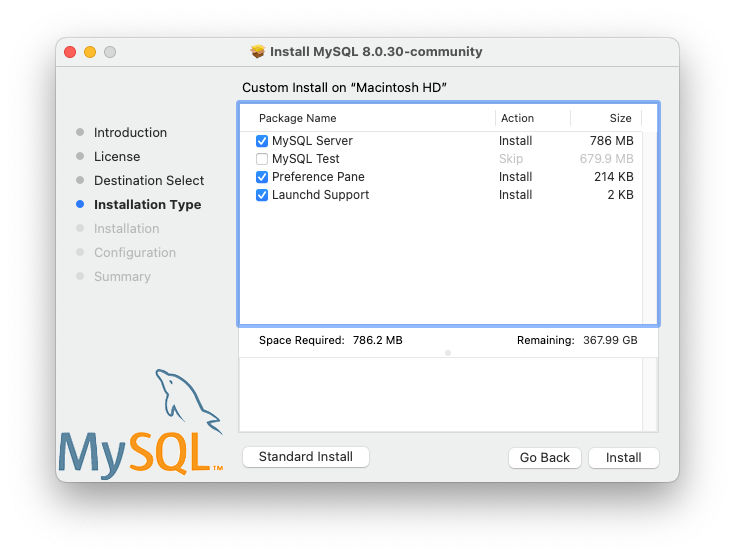
The installation process is straightforward. However, once it is installed, go to your system preferences and open the MySQL pane to configure your newly installed MySQL server. Create a new root password for your installation.
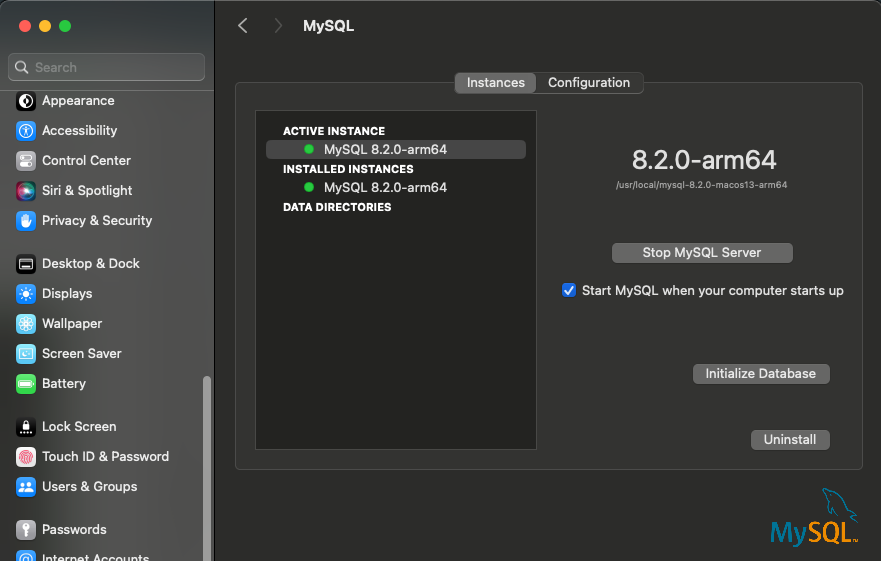
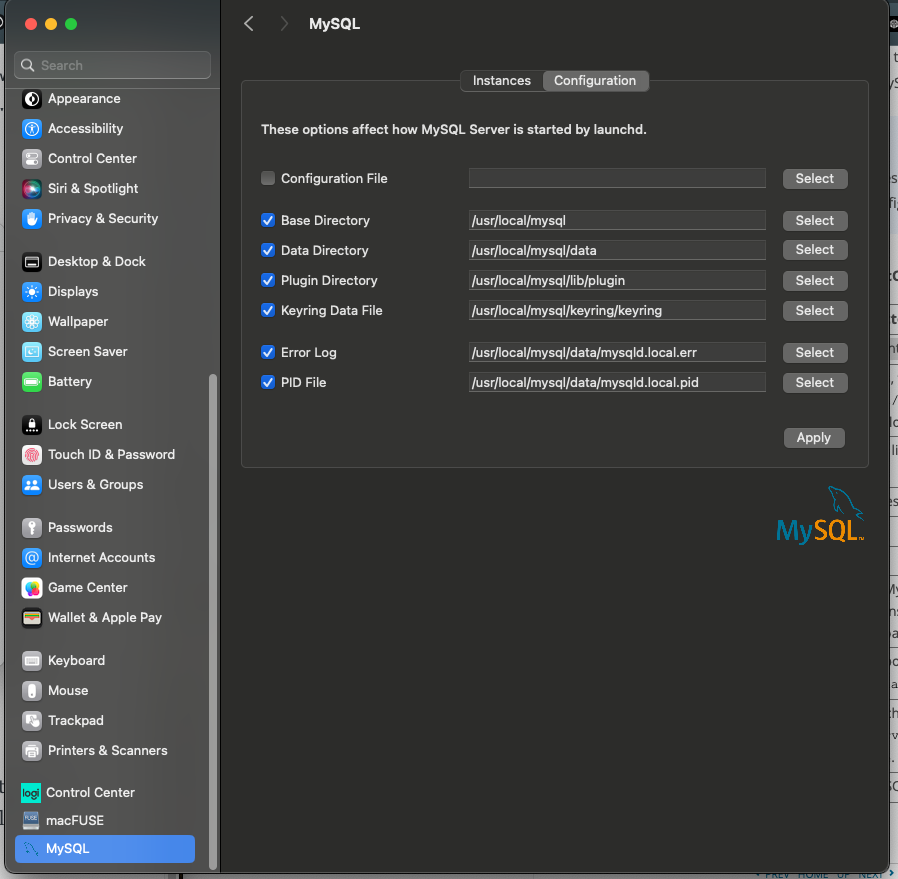
If everything goes right, you can now connect to your
To log in to your MySQL using the command line:
/usr/local/mysql/bin/mysql -u root -p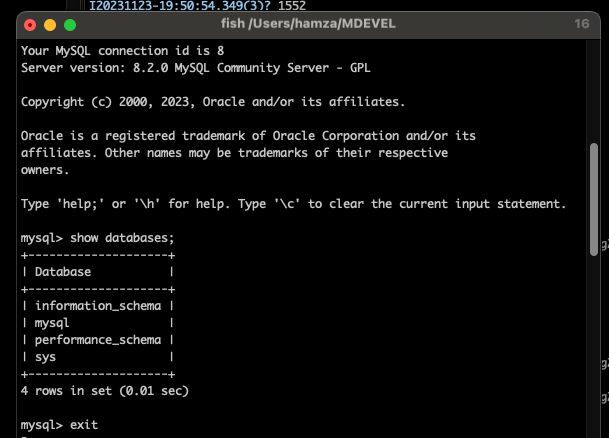
Now you can connect to your database.
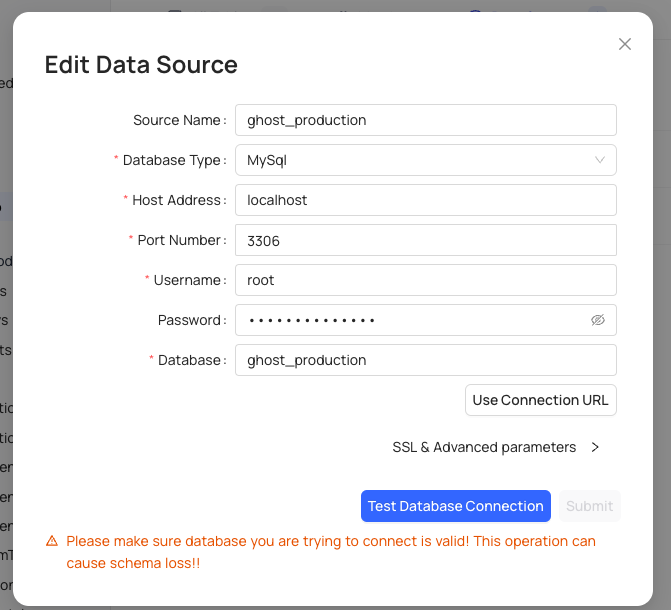
Install MySQL using Homebrew
First, make sure your Homebrew tool is ready and installed. Then run this command:
brew install mysql
It will install the latest MySQL version.
To start your newly installed MySQL using Homebrew, run:
brew services start mysql
o
However, it is important to note this way, MySQL is not secured by default, and you have to secure it and create a root password.
I hope that helps.

