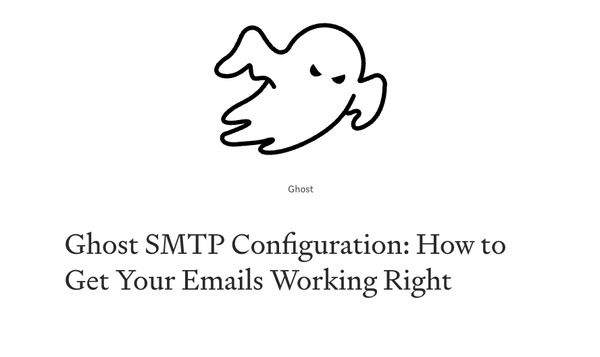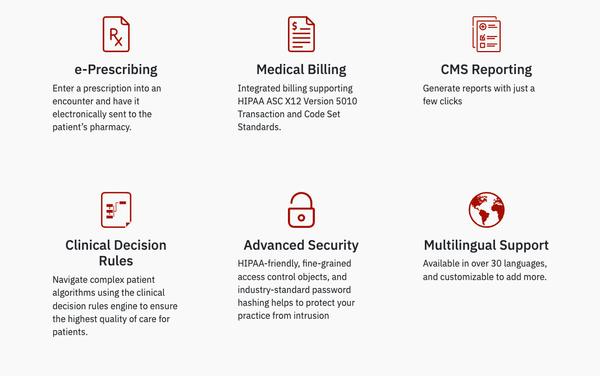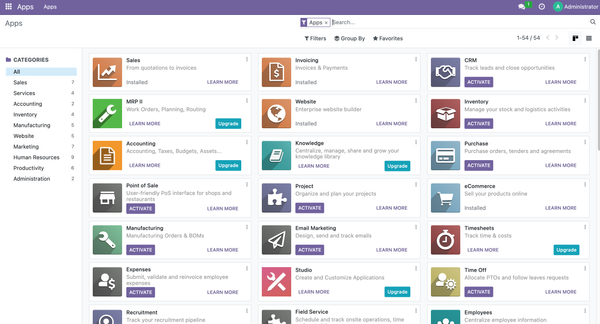Install Redmine using Docker and Docker compose
Table of Content
Redmine is a free and open-source project management system that you can download, install and use.
To install Redmine using Docker and Docker Compose, follow these steps:
Create a Directory for Redmine
First, create a directory to hold your Docker Compose file and related data.
mkdir redmine-docker
cd redmine-docker
Create a docker-compose.yml File
Create a docker-compose.yml file in your directory with the following content:
version: '3'
services:
redmine:
image: redmine:latest
container_name: redmine
restart: always
environment:
REDMINE_DB_MYSQL: redmine_db
REDMINE_DB_PASSWORD: yourpassword
REDMINE_DB_DATABASE: redmine
REDMINE_DB_USERNAME: redmine
depends_on:
- db
ports:
- "3000:3000"
volumes:
- ./redmine_data:/usr/src/redmine/files
db:
image: mysql:5.7
container_name: redmine_db
restart: always
environment:
MYSQL_ROOT_PASSWORD: yourpassword
MYSQL_DATABASE: redmine
MYSQL_USER: redmine
MYSQL_PASSWORD: yourpassword
volumes:
- ./mysql_data:/var/lib/mysql
Configure Environment Variables
Replace yourpassword with a strong password of your choice.
Start the Containers
Run the following command to start Redmine and the MySQL database:
docker-compose up -d
This will download the necessary Docker images, create containers, and start Redmine on http://localhost:3000.
Access Redmine
Once the containers are running, you can access Redmine by navigating to http://localhost:3000 in your web browser.
(Optional) Manage Your Containers
To stop the containers, you can use:
docker-compose down
To view logs:
docker-compose logs -f
(Optional) Backup and Restore Data
Ensure that your redmine_data and mysql_data volumes are backed up regularly to preserve your Redmine data.
This setup provides a simple and reliable way to deploy Redmine using Docker and Docker Compose, ensuring that your project management tool is self-hosted and easily managed.