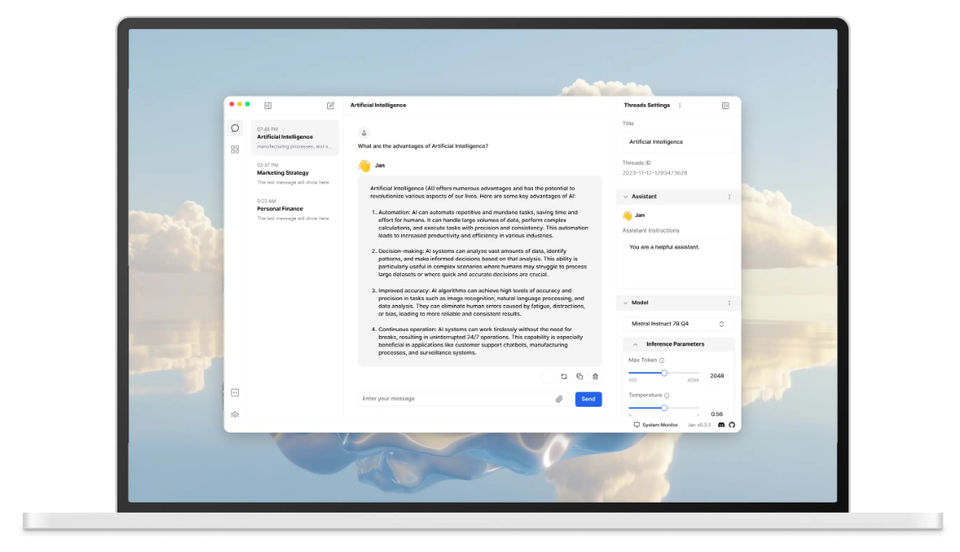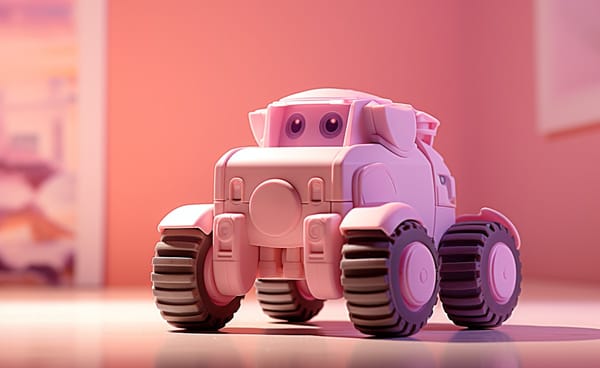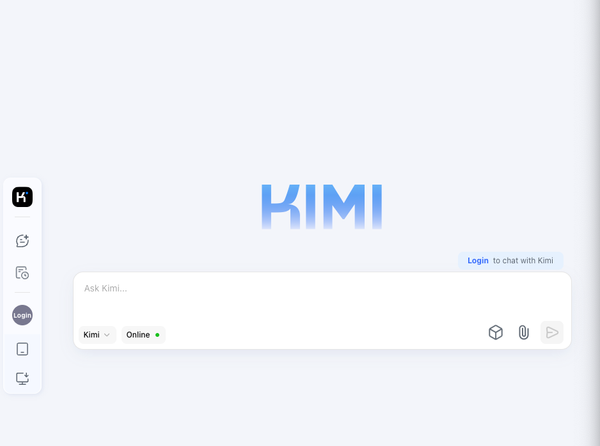Introducing Jan: A Powerful Open-Source Alternative to ChatGPT for Your Desktop and Docker
Table of Content
What is Jan?
Are you in search of a reliable, open-source alternative to ChatGPT? Look no further! We introduce you to Jan, a powerful AI chatbot that runs 100% offline on your computer. Unlike many other AI-powered chatbots, Jan offers you complete privacy and security as it operates entirely offline.
With Jan, you can enjoy the perks of advanced AI technology across multiple engine supports including llama.cpp and TensorRT-LLM. The offline operation allows for a smooth, uninterrupted conversation flow, making it a perfect choice for those who prioritize privacy and seamless user experience.
Key Features
- Runs 100% offline on your computer
- Offers complete privacy and security
- Advanced AI technology support (llama.cpp and TensorRT-LLM)
- Smooth, uninterrupted conversation flow
- Compatible with any hardware (PCs or multi-GPU clusters)
- Supports a wide range of universal architectures:
- Nvidia GPUs
- Apple M-series
- Apple Intel
- Linux Debian
- Windows x64
- Local AI model running for enhanced privacy
- Remote API and Cross Platform support
- Extensions and App Screenshot Feature
- Provides an OpenAI-equivalent API server at localhost: 1337
- Easy to install using Docker
Supported Systems
But it doesn't stop there! Jan is designed to run on any hardware. Whether you're using PCs or multi-GPU clusters, Jan has got you covered. It supports a wide range of universal architectures:
- Nvidia GPUs for a speedy response
- Apple M-series for efficient performance
- Apple Intel for versatile usage
- Linux Debian for the open-source enthusiasts
- Windows x64 for the traditional PC users
In essence, Jan is not just another AI chatbot. It's a commitment to privacy, a bridge to futuristic technology, and a testament to the power of open-source community. Stay tuned for more updates as we continue to enhance Jan's capabilities to serve you better.
Requirements
- MacOS: 13 or higher
- Windows:
- Windows 10 or higher
- To enable GPU support:
- Nvidia GPU with CUDA Toolkit 11.7 or higher
- Nvidia driver 470.63.01 or higher
- Linux:
- glibc 2.27 or higher (check with
ldd --version) - gcc 11, g++ 11, cpp 11 or higher, refer to this link for more information
- To enable GPU support:
- Nvidia GPU with CUDA Toolkit 11.7 or higher
- Nvidia driver 470.63.01 or higher
- glibc 2.27 or higher (check with
Build from Source or Install using Docker
- Supported OS: Linux, WSL2 Docker
- Pre-requisites:
- Docker Engine and Docker Compose are required to run Jan in Docker mode. Follow the instructions below to get started with Docker Engine on Ubuntu.curl -fsSL https://get.docker.com -o get-docker.sh
sudo sh ./get-docker.sh --dry-run - If you intend to run Jan in GPU mode, you need to install
nvidia-driverandnvidia-docker2. Follow the instruction here for installation.
- Docker Engine and Docker Compose are required to run Jan in Docker mode. Follow the instructions below to get started with Docker Engine on Ubuntu.curl -fsSL https://get.docker.com -o get-docker.sh
Run Jan in Docker mode
User can choose betweendocker-compose.ymlwith latest prebuilt docker image ordocker-compose-dev.ymlwith local docker build
License
Jan is free and open source, under the AGPLv3 license.