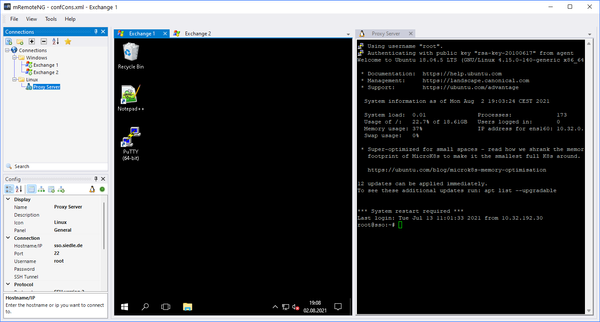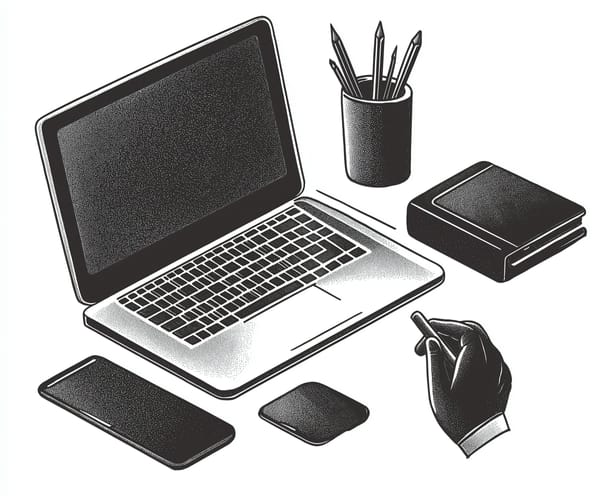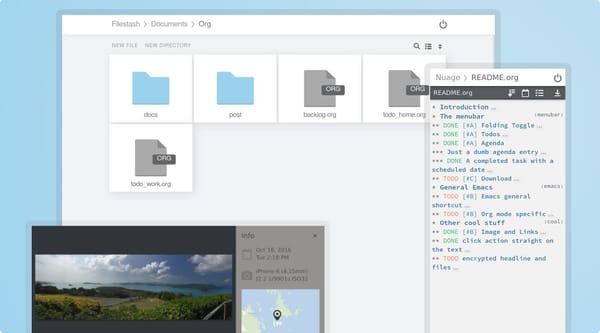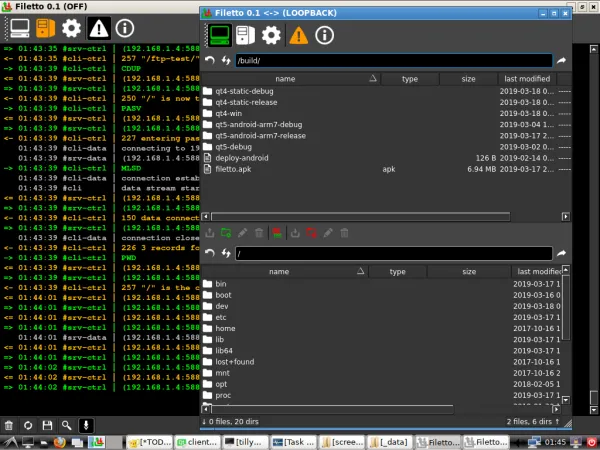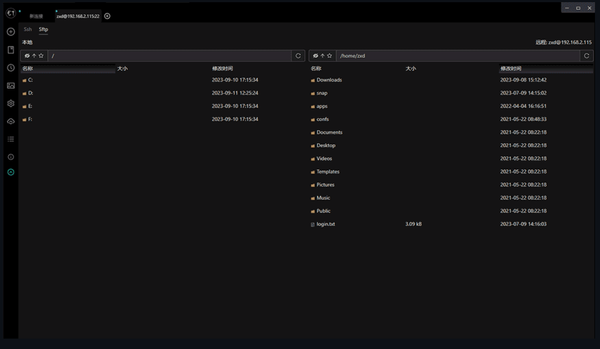Is FTP relevant in 2024? Considerations and Challenges
FTP (File Transfer Protocol) is a standard network protocol used for transferring files between a client and a server on a computer network.
- FTP Client: An FTP client is a software application that allows users to connect to an FTP server, browse its files, and transfer files between the client and server.
- FTP Server: An FTP server is a software application that runs on a server and enables clients to connect and transfer files to and from the server.
Usage and Use-cases:
- FTP has historically been widely used for uploading and downloading files to and from websites.
- It is also commonly used in situations where a large number of files need to be transferred between systems, such as in data backup and synchronization processes.
- FTP is sometimes used for distributing software updates or patches.
- It can be used for file sharing within a local network.
However, due to security concerns and the emergence of more secure file transfer protocols such as SFTP (SSH File Transfer Protocol) and HTTPS (Hypertext Transfer Protocol Secure), the usage of FTP has decreased significantly in recent years.
Here are some key considerations:
Legacy Systems and Compatibility
FTP is still utilized in legacy systems where upgrading to newer technologies is either not feasible or cost-effective. In industries or organizations with long-established infrastructure, FTP may persist as a standard due to its compatibility advantages.
Simplicity and Familiarity
FTP is a simple and widely-known method of transferring files over a network. It has been used for many years and is well-understood by IT professionals. This familiarity with FTP can be advantageous in various environments, particularly those where advanced features and high-level security measures are not the main priorities. By using FTP, IT professionals can rely on a tried and tested method that is easy to use and implement, without having to worry about complex configurations or specialized knowledge.
Security Concerns
Modern alternatives to FTP, such as SFTP (SSH File Transfer Protocol) or FTPS (FTP Secure), offer advanced security measures that ensure the protection of data during transfer. Unlike FTP, SFTP and FTPS encrypt the data, making it virtually impossible for unauthorized individuals to intercept or attack the information. The lack of encryption in FTP has led to its decreased popularity, particularly when it comes to transmitting sensitive or confidential data. As a result, organizations and individuals have gravitated towards more secure options like SFTP and FTPS to safeguard their valuable information.
Specialized Use Cases
In some specific scenarios, such as transferring large files within a secure, internal network, FTP might still be used for its efficiency. One example of this is when a company needs to transfer sensitive data between different departments within their organization.
By utilizing FTP, they can ensure that the file transfer is secure and efficient, without relying on external file sharing services. Another use case for FTP is in scientific research institutions, where large datasets need to be shared among researchers. FTP provides a reliable and fast method of transferring these datasets, allowing researchers to collaborate effectively.
Migration to Cloud Services
The increasing popularity of cloud-based file storage and transfer services (such as AWS S3, Google Cloud Storage, Microsoft Azure Blob Storage) provides more powerful, scalable, and secure solutions. These services frequently offer improved performance, security, and extra features in comparison to traditional FTP.
Regulatory Compliance
In industries that have strict data protection regulations, the use of FTP may present compliance risks because it lacks built-in encryption and security features.
Final Note
While FTP is still relevant in 2024, its usage is limited and declining in favor of more secure, efficient, and modern file transfer methods. The choice to use FTP largely depends on the specific requirements of the organization or project, including factors like security needs, existing infrastructure, and budget constraints.