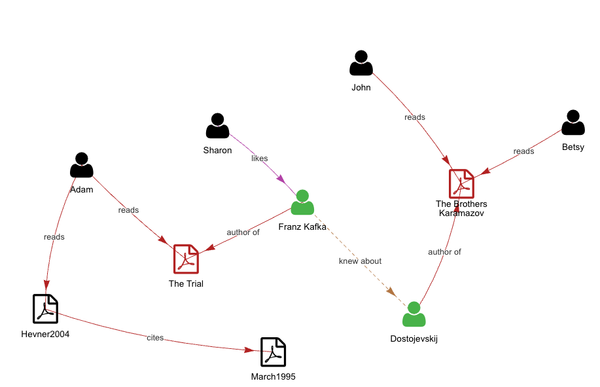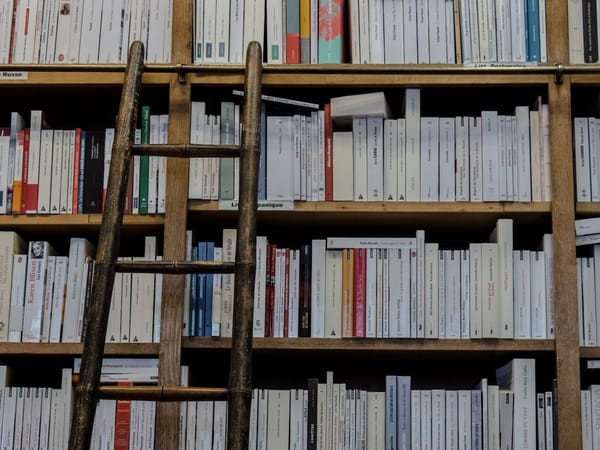JINGO is an Open-source Git-based CMS and Wiki engine
Table of Content
What is JINGO?
JINGO is a git based wiki engine and CMS written for Node.js, with a decent design, a search capability and a good typography.
In this post, we will reveal Jingo's amazing features and how can you install it on your system.
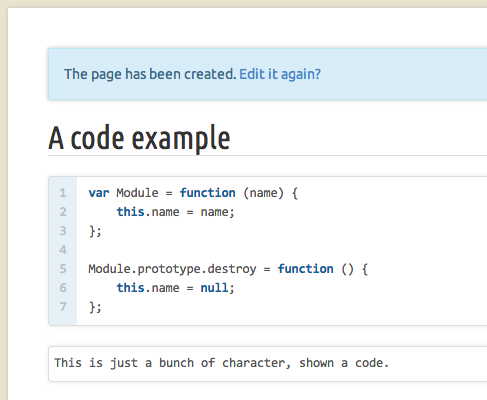
Features
- No database: Jingo uses a git repository as the document archive
- Markdown for everything, GitHub flavored
- Jingo uses Codemirror or Markitup as the markup editor, with a nice (ajax) preview (see the
featureskey in the config file) - It provides a "distraction free", almost full screen editing mode
- Comes with a built-in full-text search and indexing options
- Compatible with a wiki created with the Gollum wiki
- Revision history for all the pages (with restore)
- Straightforward customization options
- Show differences between document revisions
- Paginated list of all the pages, with a quick way to find changes between revisions
- Search through the content and the page names
- Page layout accepts custom sidebar and footer
- Gravatar support
- Can include IFRAMEs in the document (ex: embed a Google Drive document)
- Generate Table of Contents for pages
- Can use custom CSS and JavaScript scripts
- White list for authorization on page reading and writing
- Detects unwritten pages (which will appear in red)
- Automatically push to a remote (optionally)
- Mobile friendly (based on Bootstrap 3.x)
- Quite configurable, but also works out of the box
- Works well behind a proxy (i.e.: the wiki can be "mounted" as a directory in another website)
- Pages can be embedded into another site
- Authentication via Google, GitHub, LDAP and local name/password
- Code-friendly: comes with a rich syntax highlighter that supports dozens of languages
- Supports Google and GitHub logins
Install Jingo
To install Jingo you should have Node.js installed as well as NPM installed on your system, as everything is set, run:
npm install -g jingoLicense
Jingo is released under the MIT License.