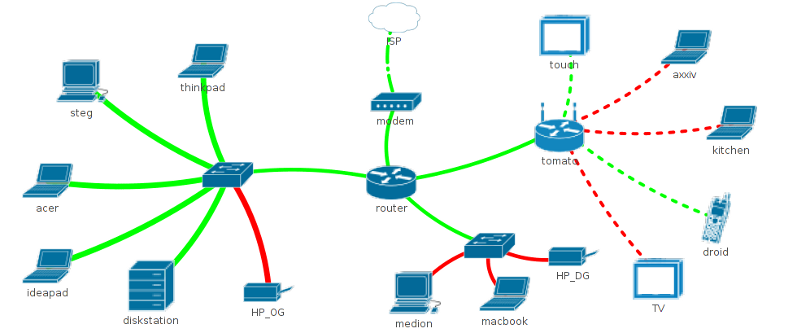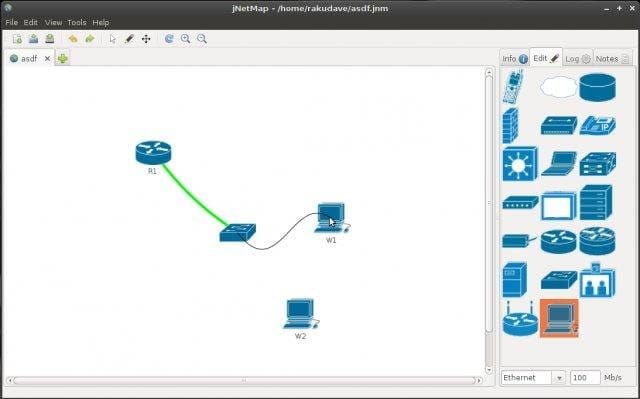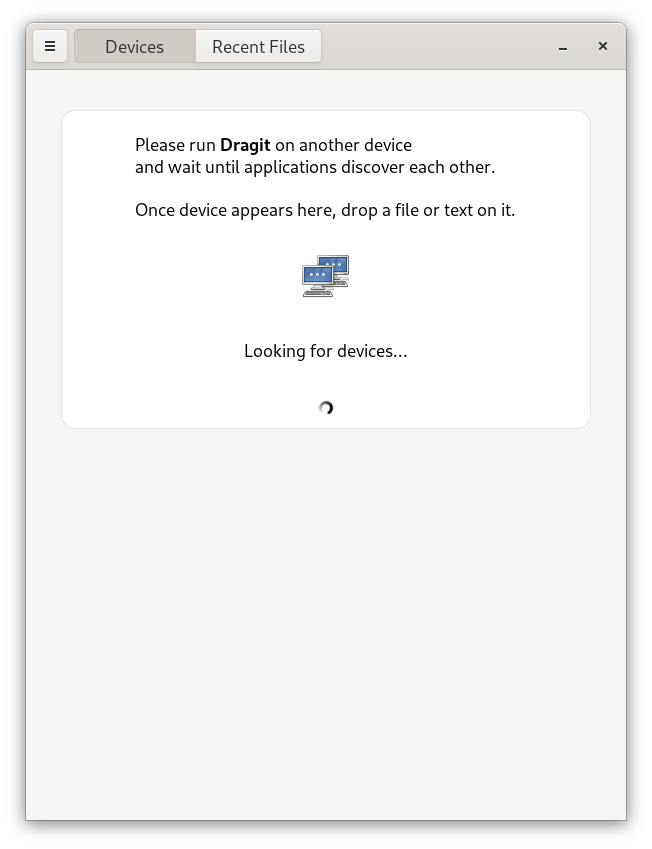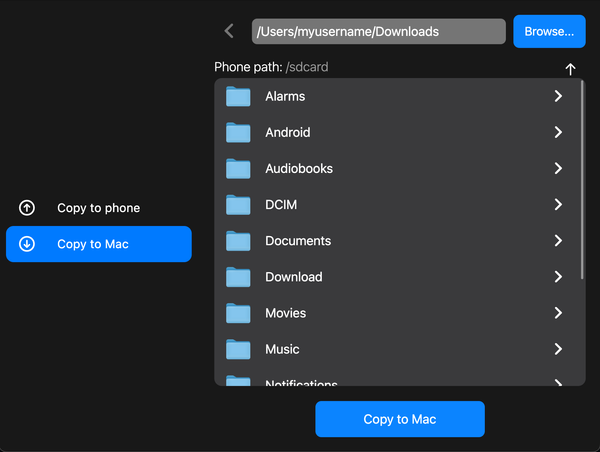jNetMap is a Free Graphical Network Monitoring Tool
Table of Content
jNetMap is a graphical network monitoring and documentation tool. It will ping all registered devices every x minutes, updating the status according to the result of the ping.
Basically, jNetMap helps you to keep an eye on your network. You can draw a graphical representation of your network, and jNetMap will periodically check if the devices are still up or a service is still running. You can also set up E-mail notifications or let jNetMap execute a script when a device goes down or comes up again. Additionally, you may attach notes to a device, initiate an RDP/VNC/SSH connection to a device and much more.
Note: jNetMap is not a network discovery/auditing tool, there are better tools out there for that. And if you need enterprise grade monitoring, you should check out Nagios or Zabbix instead. The idea here is to have a mission control center-style display for networks.
Features
- graphical representation of your network
- pings devices regularly
- scans network to find new devices
- port scanner
- plugins
Platforms
- Windows
- Linux: Ubuntu, Debian, Fedora, openSUSE,
- macOS
- BSD
Requirements
- Java 8 or higher
License
GNU General Public License version 3.0 (GPLv3)
Resources & Downloads