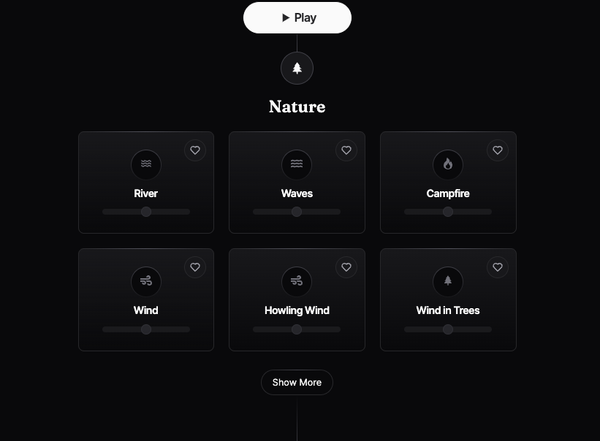Jrnl: Create your personal journals with style
Table of Content
Jrnl is a command-line journal and note-taking application for all old-school nerds who value the terminal.
Jrnl is created and maintained by several contributors who like the project and packed by many supporters.
Unlike other personal journaling systems, Jrnl comes with no constraints to a user interface, all it is required is: typing your journals, tagging them, encrypting them, and searching them with simple commands.
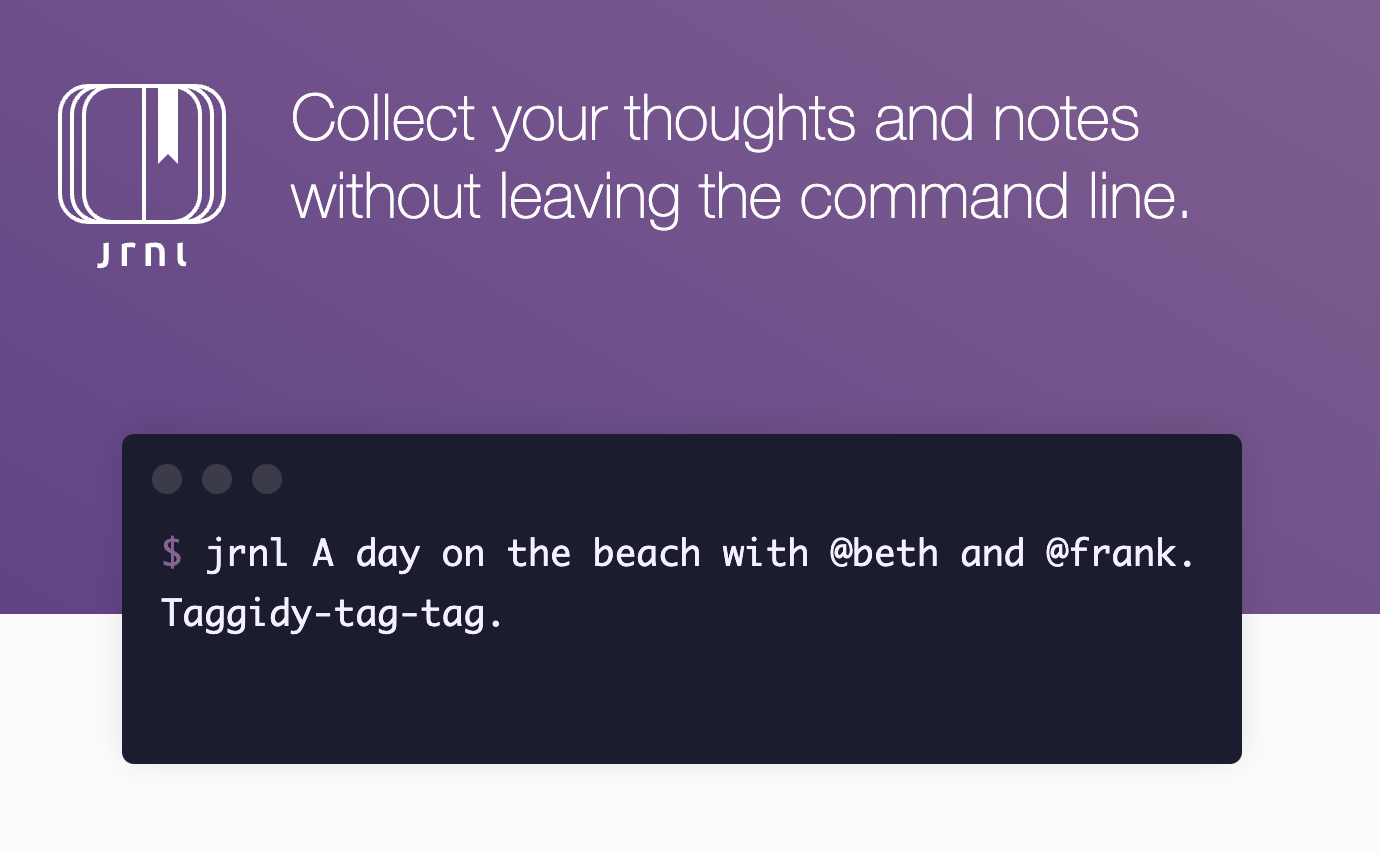
Encryption
Encryption in Jrnl is using AES encryption, if you want to save and encrypt personal matters, it is there.
Features
- Extremely easy to use, without any learning curve
- Stores your journals in plain-text
- Multiple journals support
- Sync your journals to Dropbox or similar services
- Encrypt your notes and journals with industry-proof encryption
- Tag journals
- Export your note in Multiple formats like JSON, Markdown, plain text, XML, and YAML
- Preview your notes boxed or fancy
- Works seamlessly with any text editor of your choice
- Works for Windows, Linux, and macOS
- Easy export your journals to files or specific directories
Install Jrnl
You can install Jrnl using Python 3.6+ and pipx.
pipx install jrnl
How to use Jrnl?
You can create journals simply as
Creating a simple note
jrnl today: met with some friends for coffee @murat @recep
Yesterday's note
jrnl yesterday at 5am: Finished design mockup for the health-scheduler project
Using tags
jrnl Mounted Archery contest at Ankare with @Emre @Mo and @Hazem
Star a journal
jrnl fishing at Sazli bosna lake with friends *You can star any journal by simple adding * to your note
License
Jrnl is released as free and open-source software under GPL-3.0 License.