Getting Started with Julia: A Beginner's Guide to the High-Performance Language
Table of Content
Julia is a high-level, high-performance programming language designed for technical computing. Developed with a focus on numerical and scientific computation, Julia provides a sophisticated compiler, distributed parallel execution, numerical accuracy, and an extensive mathematical function library.
Its syntax is easy to learn for users from different programming backgrounds, making it a popular choice for data scientists, engineers, and researchers.
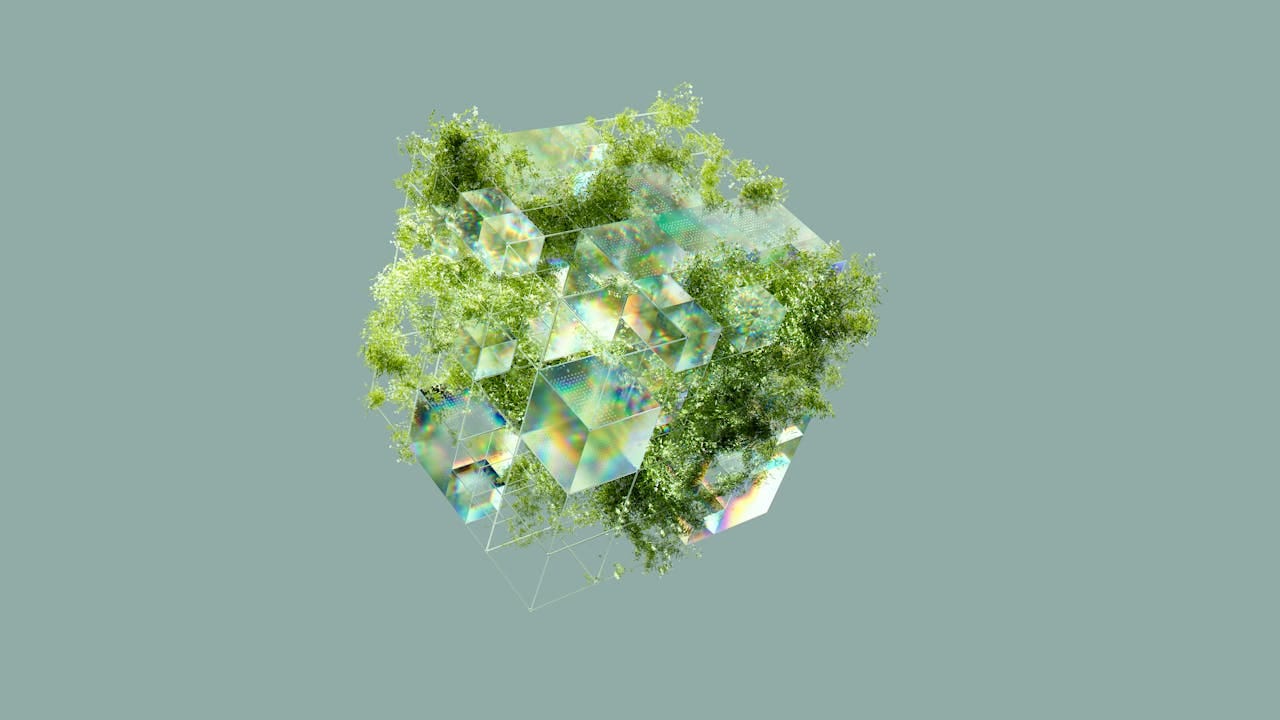
Why using Julia?
- Speed: Julia is designed for high-performance, leveraging Just-In-Time (JIT) compilation.
- Ease of Use: Julia's syntax is simple and intuitive, similar to MATLAB and Python.
- Libraries and Packages: Julia has a rich ecosystem of libraries for various applications.
- Multiple Dispatch: This feature allows defining functions based on the combination of argument types.
Successful Apps Written in Julia
- Celeste: An astronomical cataloging system for identifying and cataloging celestial bodies.
- Genie.jl: A high-performance, full-stack web framework for building web applications.
- JuMP: A modeling language for optimization problems.
- Turing.jl: A probabilistic programming library for Bayesian inference.
- Flux.jl: A machine learning library designed to be simple and flexible.
Getting Started with Julia
1. Installation
To get started with Julia, follow these steps:
- Download Julia: Visit the official Julia website and download the installer for your operating system.
- Install Julia: Run the installer and follow the on-screen instructions.
- Verify Installation: Open a terminal or command prompt and type
julia. If installed correctly, this will launch the Julia REPL (Read-Eval-Print Loop).
2. Using the Package Manager
Julia's package manager, Pkg, allows you to install and manage packages easily.
# Open the Julia REPL and use the following commands:
# Add a package
using Pkg
Pkg.add("ExamplePackage")
# Update packages
Pkg.update()
# Remove a package
Pkg.rm("ExamplePackage")
3. Variables
Variables in Julia are dynamically typed. You can assign values to variables without declaring their types explicitly.
# Assigning values to variables
x = 10
y = 20.5
name = "Julia"
4. Objects and Types
Julia provides a variety of built-in types, and you can define your own types using the struct keyword.
# Defining a custom type
struct Person
name::String
age::Int
end
# Creating an instance of the custom type
p = Person("Alice", 30)
5. Functions
Functions in Julia are defined using the function keyword or the shorthand syntax.
# Defining a function
function greet(name)
return "Hello, $name!"
end
# Shorthand function definition
add(a, b) = a + b
# Calling functions
println(greet("Julia"))
println(add(5, 3))
6. Structs
Julia does not have traditional classes like other object-oriented languages. Instead, it uses structs to define composite data types.
struct Car
make::String
model::String
year::Int
end
# Creating an instance of Car
my_car = Car("Toyota", "Corolla", 2020)
7. Input and Output (IO)
Julia provides simple functions for reading from and writing to the console.
# Reading input from the user
name = readline()
# Writing output to the console
println("Hello, $name!")
8. Reading and Writing Files
Julia makes it easy to read from and write to files using built-in functions.
# Writing to a file
open("example.txt", "w") do file
write(file, "Hello, world!")
end
# Reading from a file
content = open("example.txt", "r") do file
read(file, String)
end
println(content)
9. Conditions
Conditional statements in Julia use the if, elseif, and else keywords.
x = 10
if x > 0
println("x is positive")
elseif x < 0
println("x is negative")
else
println("x is zero")
end
Building a Simple Web Application with Julia
To build a simple web application in Julia, you can use the HTTP and Mux packages.
Step 1: Setting Up
First, install the necessary packages.
using Pkg
Pkg.add("HTTP")
Pkg.add("Mux")
Step 2: Creating the Web App
Create a new Julia script (e.g., webapp.jl) and add the following code:
using HTTP
using Mux
# Define a simple handler
function home(req)
HTTP.Response(200, "Welcome to Julia Web App!")
end
# Create a Mux app
app = Mux.App() |> Mux.page("/", home)
# Start the server
HTTP.serve(app, "127.0.0.1", 8080)
Step 3: Running the Web App
Run your script from the terminal:
julia webapp.jl
Open your web browser and navigate to http://127.0.0.1:8080 to see your web application in action.
Conclusion
Julia is a powerful language designed for high-performance numerical and scientific computing. With its easy-to-learn syntax and robust features, it is an excellent choice for both beginners and experienced developers.
This simple guide provides a foundation for getting started with Julia, covering basic concepts like variables, functions, and IO, as well as an example of building a simple web application.












