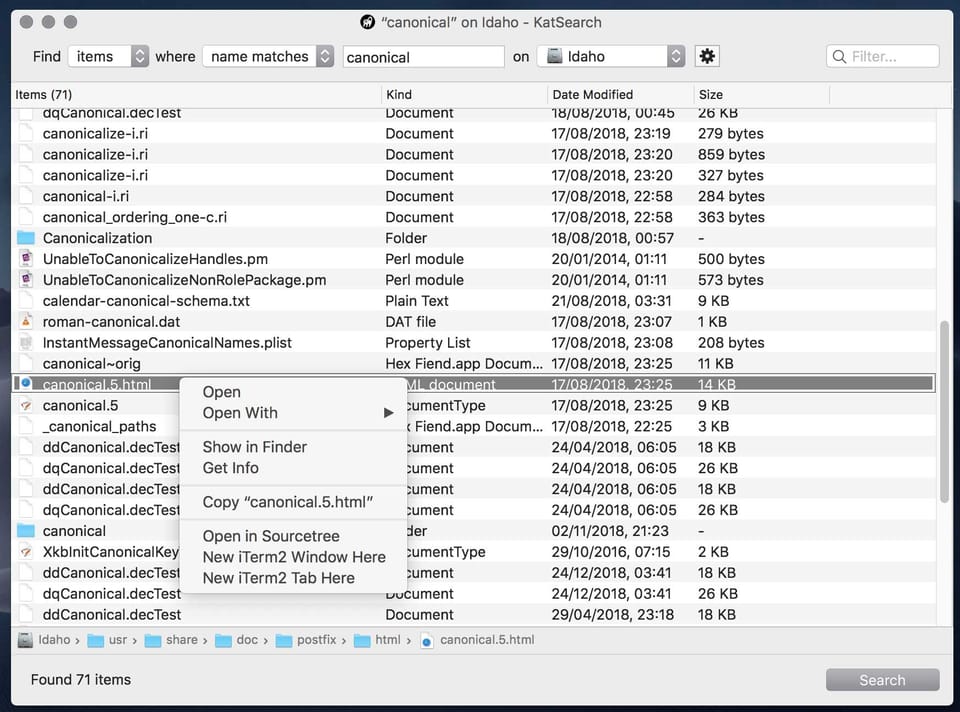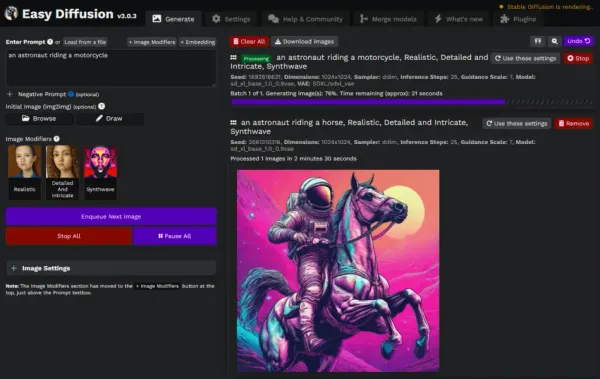KatSearch: A Free Swift File Search Tool for macOS
Table of Content
KatSearch is a powerful yet straightforward tool for macOS users who require a fast and efficient file search solution. Its integration with Spotlight, combined with a user-friendly interface and advanced filtering options, makes it a standout choice for enhancing your file management workflow.
This lightweight tool leverages macOS's Spotlight technology, making it ideal for users who need a quick and reliable file search solution.
Features
- Blazing Fast Search: Utilizes Spotlight's indexing for instant results.
- Intuitive UI: Simple and clean design for easy navigation.
- Advanced Filtering: Filter by file type, date, size, and more.
- Preview Pane: View file contents and metadata quickly.
- Quick Actions: Open, copy, move files directly from the interface.
- Customizable Settings: Tailor search preferences and save frequent searches.
- Displays live search results
- Lightweight: Minimal impact on system performance.
- Supports all the standard Finder keyboard shortcuts for file actions
- Can run with admin privileges to find all files irrespective of permissions
- Search windows can be invoked using a global hotkey
- Includes
searchfs, a command line tool counterpart - Scans the actual file system, not just the userland files Apple wants you to see
- Free, open source software written in Objective-C/Cocoa
- Ubiquitous native drag and drop behaviour, with hooks into Finder actions/services via contextual menu
How to Use KatSearch
1. Download and Install:
- Visit the KatSearch website to download.
- Follow the installation instructions.
2. Perform a Search:
- Launch KatSearch.
- Enter your query in the search bar.
- Use filters to refine results.
3. Preview and Manage Files:
- Click on a result to preview.
- Use quick action buttons for file management.
License
BSD License
Resources & Downloads