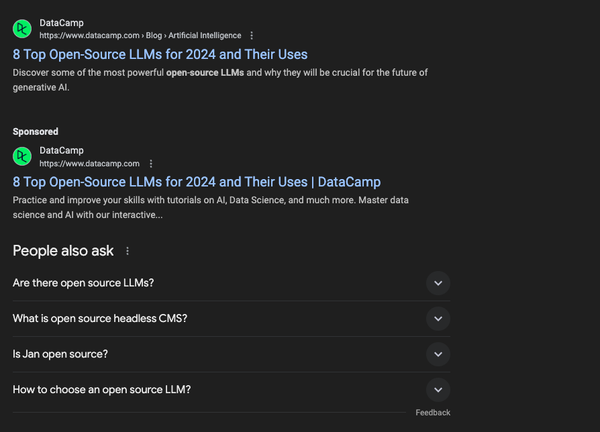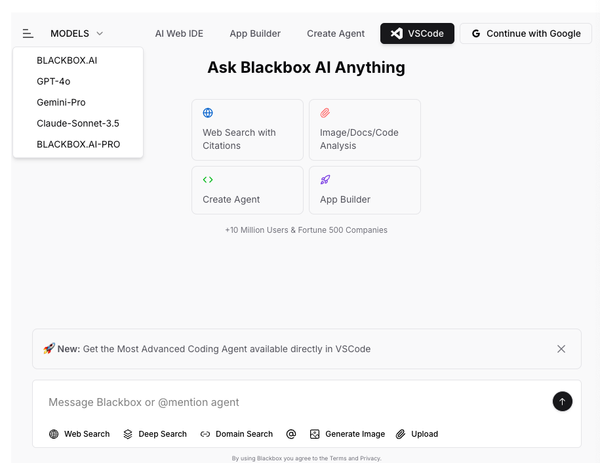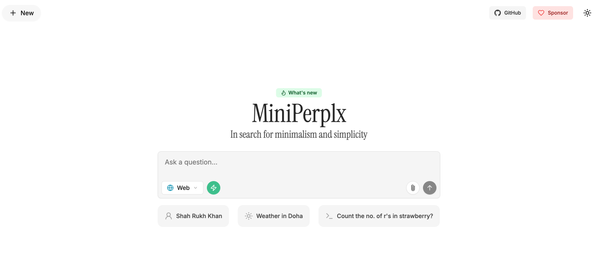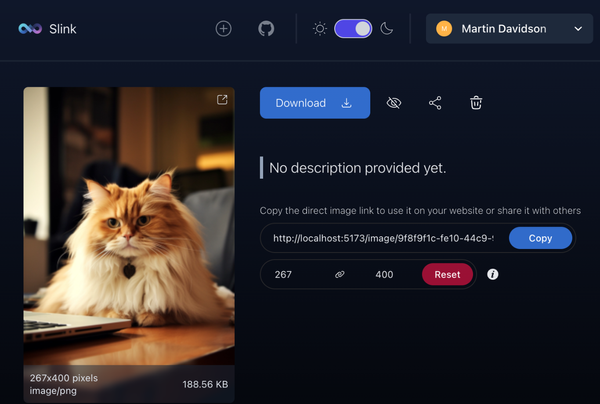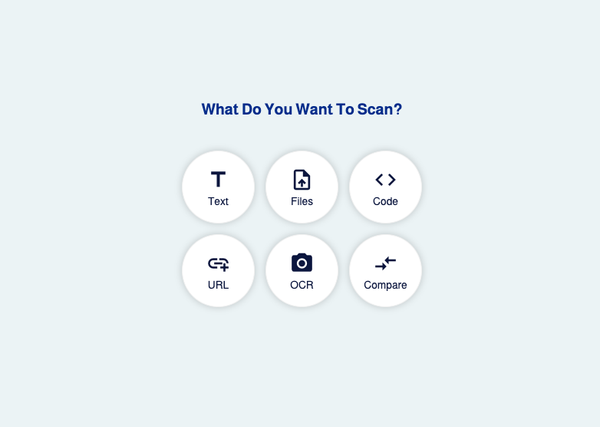Kavita is an open-source reading server
Table of Content
What is Kavita?
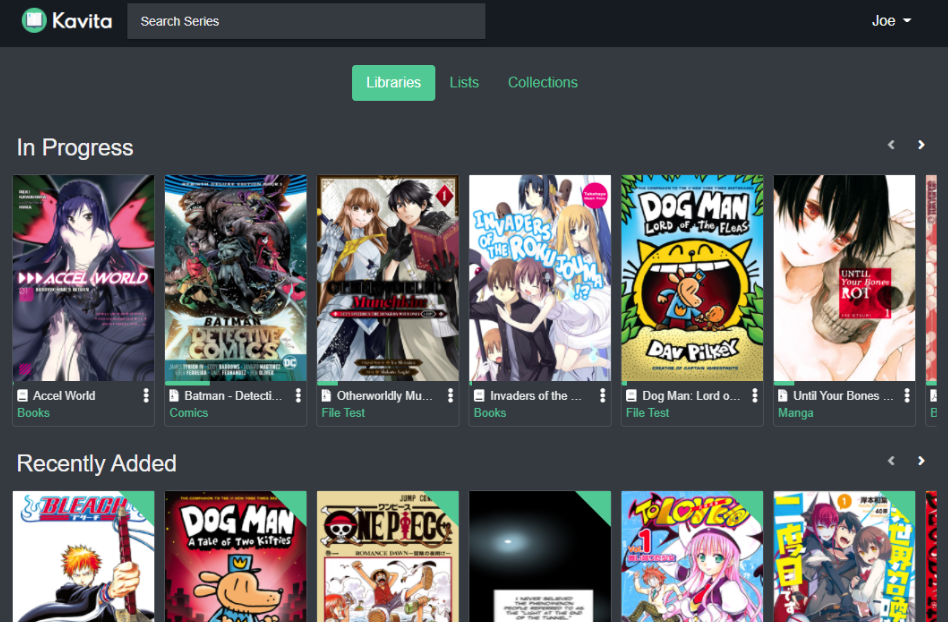
Kavita is a fast, feature rich, cross-platform reading server. Built with a focus on manga and the goal of being a full solution for all your reading needs. Setup your own server and share your reading collection with your friends and family.
Platforms
Kavita is available for Windows, Linux, macOS, and it can be installed with Docker.
Demo
If you want to try out Kavita, we have a demo up: https://demo.kavitareader.com/
Username: demouser
Password: Demouser64Features
- Serve up Manga/Webtoons/Comics (cbr, cbz, zip/rar, 7zip, raw images) and Books (epub, pdf)
- Browse manga, comics, and boos
- Full-text search
- First class responsive readers that work great on any device (phone, tablet, desktop)
- Supports rating and reviews
- Dark and Light themes (and customizable themes)
- Provide hooks into metadata providers to fetch metadata for Comics, Manga, and Books
- Mixed Volume and Chapters
- Metadata should allow for collections, want to read integration from 3rd party services, genres.
- User & Library Management from anywhere
- Ability to manage users, access, and ratings
- Ability to sync ratings and reviews to external services
- Fully Accessible with active accessibility audits
- Dedicated webtoon reading mode
- Install with Docker
- Built-in Manga/Comic/Image Reader
- Built-in Book reader
- Extensive File support
- Manga/Comics: ZIP, RAR, CBR, CBZ, CB7, CBT, TAR.GZ, 7ZIP/7Z
- Books: EPUB2, EPUB3, PDF
- Raw Images: JPG/JPEG, PNG, WebP
- Manga/Comic Reader
- Image Scaling to fit your device screen or override for what feels best to you
- Image Splitting for those joined page spreads, don't scroll on your tablet, just split
- Full-screen Mode
- Reading Direction: Left/Right, Up/Down
- Webtoon reader (scrolling) built in
- Read across archives without closing the reader
- Book Reader
- Interactive reader - can interact with text, run JavaScript
- Dark mode persists between page load
- Can tap to paginate or use dedicated buttons
- Full-screen Mode
- Customize your reading experience with custom Font, Font Size, Margin, Reading Direction, Dark Mode
- Table of Content just a click away
- Remember line position and resume where you left off, no matter the device
- User Management and Sharing
- Create users and share your libraries with them
- Grant users permissions to view libraries or see different mixed-media collections
- Built-in ratings and review for each of your users
- Cross Platform with no dependencies - Everything in the box
- Responsive and Fast! Built-in readers that fit to your device or use OPDS and interact with your favorite reader
- Full text search to quickly find what you want to read
- Group and Organize your files with collections and reading lists
- Mixed media Libraries - Light Novels and Manga can be right next to each other
- Fast and efficient library scans. Don't perform I/O if the underlying file hasn't changed.
- Full metadata support and filtering ability
- Accessibility first - audits for color contrast, screen reader, and keyboard only
- Frequent updates with new features
License
GNU GPL v3