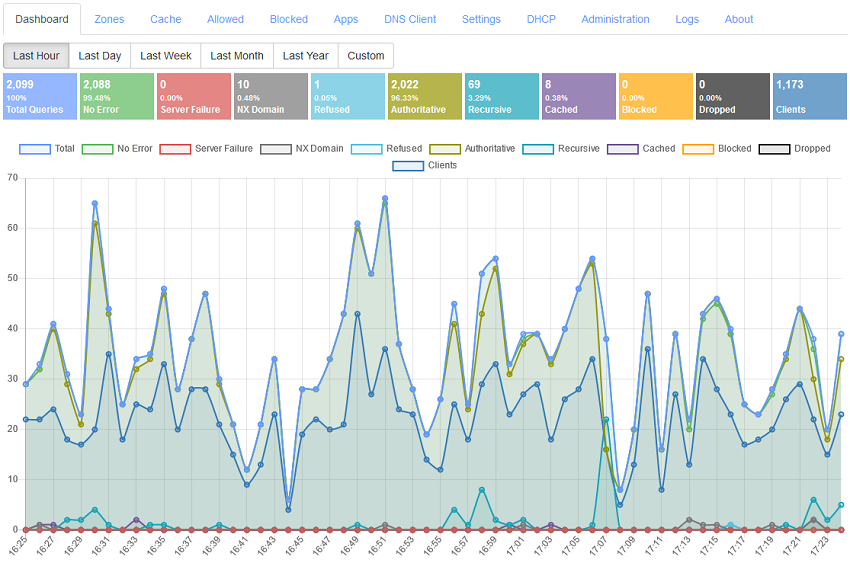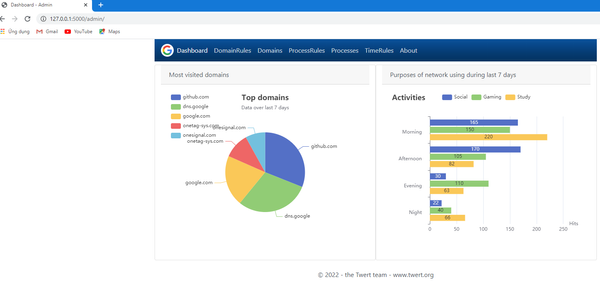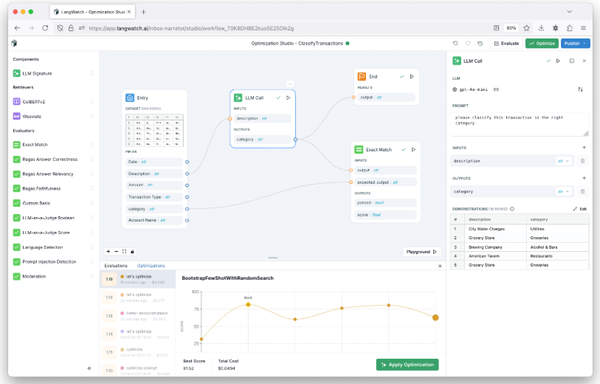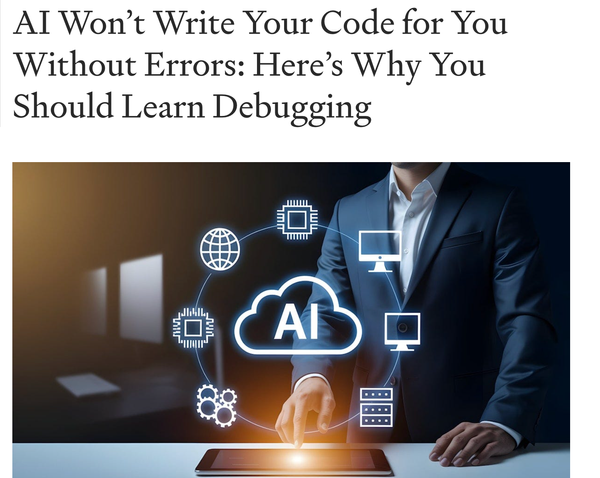Keeping Your Kids Safe Online: How DNS Servers Can Help? Using DNS Servers Apps As Parental Controls, Benefits and Limitations
Table of Content
As a parent in today's digital age, I understand the constant worry about what our children might encounter online. While the internet offers incredible educational opportunities, it can also expose our kids to inappropriate content.
The good news? There's a powerful tool called DNS servers that can help create a safer online environment for our children, and I'm excited to share how it works.
However, DNS Servers has several limitation that we will explain in the end of the post.
Understanding DNS Servers: The Internet's Traffic Guards
Think of a DNS server as a crossing guard for the internet. When your child types in a website address (like www.fungames.com), the DNS server acts like a trusted adult checking whether that destination is safe before letting them "cross the street."
Just as we wouldn't let our children cross a busy road without guidance, DNS servers help ensure they don't accidentally stumble upon harmful websites.
Why DNS Servers Make Perfect Digital Guardians
What makes DNS servers particularly effective as parental controls is that they work quietly in the background, much like a vigilant guardian. Instead of installing complicated software on every device, DNS servers protect your entire home network at once.
This means whether your child is using their tablet, laptop, or gaming console, they're protected by the same set of rules you've set up.
These digital guardians can:
- Block access to inappropriate websites before they even load
- Filter out dangerous content based on categories you choose
- Set specific times when internet access is allowed
- Keep track of browsing activity so you can have informed conversations with your children about their online habits
How DNS can function as a Parental Control Tool?
1. Content Filtering
DNS servers can block access to specific categories of websites, such as adult content, gambling, or social media, by maintaining a blacklist of domains. Examples include:
- OpenDNS FamilyShield: Pre-configured to block adult content automatically.
- CleanBrowsing: Offers family-friendly DNS filtering options.
2. Custom Blocklists
Parents can manually configure DNS servers to block specific websites by adding them to a custom blacklist.
3. Time-Based Access Control
Some DNS servers allow for scheduling, enabling parents to restrict internet access during specific hours, such as bedtime or study time.
4. Monitoring and Logging
Certain DNS services provide activity logs, allowing parents to monitor which websites are being accessed from their network.
5. Device-Level or Network-Wide Control
DNS parental controls can be applied at:
- The router level: Affecting all devices connected to the home network.
- Individual devices: By configuring DNS settings on specific computers, tablets, or phones.
Free and Family-Friendly Options You Can Trust
You don't need to spend a fortune to protect your children online. Here are some trustworthy, free DNS services designed with families in mind:
1- CleanBrowsing
Perfect for busy parents, CleanBrowsing comes ready to use with family-friendly filters.
It's like having a pre-screened library of content that's appropriate for your children. However, it is not free, it comes with some pricing cost.
2- AdGuard DNS
Beyond blocking inappropriate content, AdGuard DNS also filters out annoying ads and potential scams, creating a cleaner, safer browsing experience for your kids.
3- NextDNS
Think of NextDNS as a customizable safety net.
You can adjust the protection levels based on your children's ages and maturity levels, much like how you might adjust other rules as they grow older.
4- Pi-hole (Our free Pick)
For tech-savvy parents, Pi-hole offers complete control over what content reaches your home network. It's like building your own digital security system, tailored exactly to your family's needs.
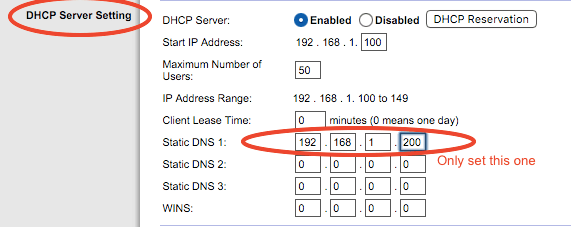
Setting Up Your Digital Safety Net
Getting started with DNS protection is simpler than you might think. You can either:
- Configure it on your home router to protect all connected devices
- Set it up individually on each device your children use
The process typically takes just a few minutes, and once it's done, you'll have peace of mind knowing your children are better protected online.
Limitations of using DNS Server as a Parental Control Tool
- Encryption (DNS-over-HTTPS): Some modern browsers use encrypted DNS, bypassing local DNS filtering unless the parental control DNS also supports encrypted queries.
- VPNs/Proxies: These can bypass DNS-based restrictions.
- Granularity: DNS filtering is domain-based, so it cannot block specific pages within a website.
Beyond Technology: Building Digital Safety Habits
While DNS servers provide excellent protection, they work best as part of a broader approach to online safety. Have open conversations with your children about internet safety, set clear boundaries, and stay involved in their digital lives. Think of DNS protection as one important layer in your family's digital safety strategy.
Remember, our goal isn't just to restrict access but to help our children develop healthy online habits that will serve them well throughout their lives. DNS servers give us the tools to create a safer space for this learning to happen.
Ready to take the first step in protecting your family online? Start with one of the recommended DNS services above, and you'll be well on your way to creating a safer digital environment for your children.
More Open-source Free Privacy Tools!