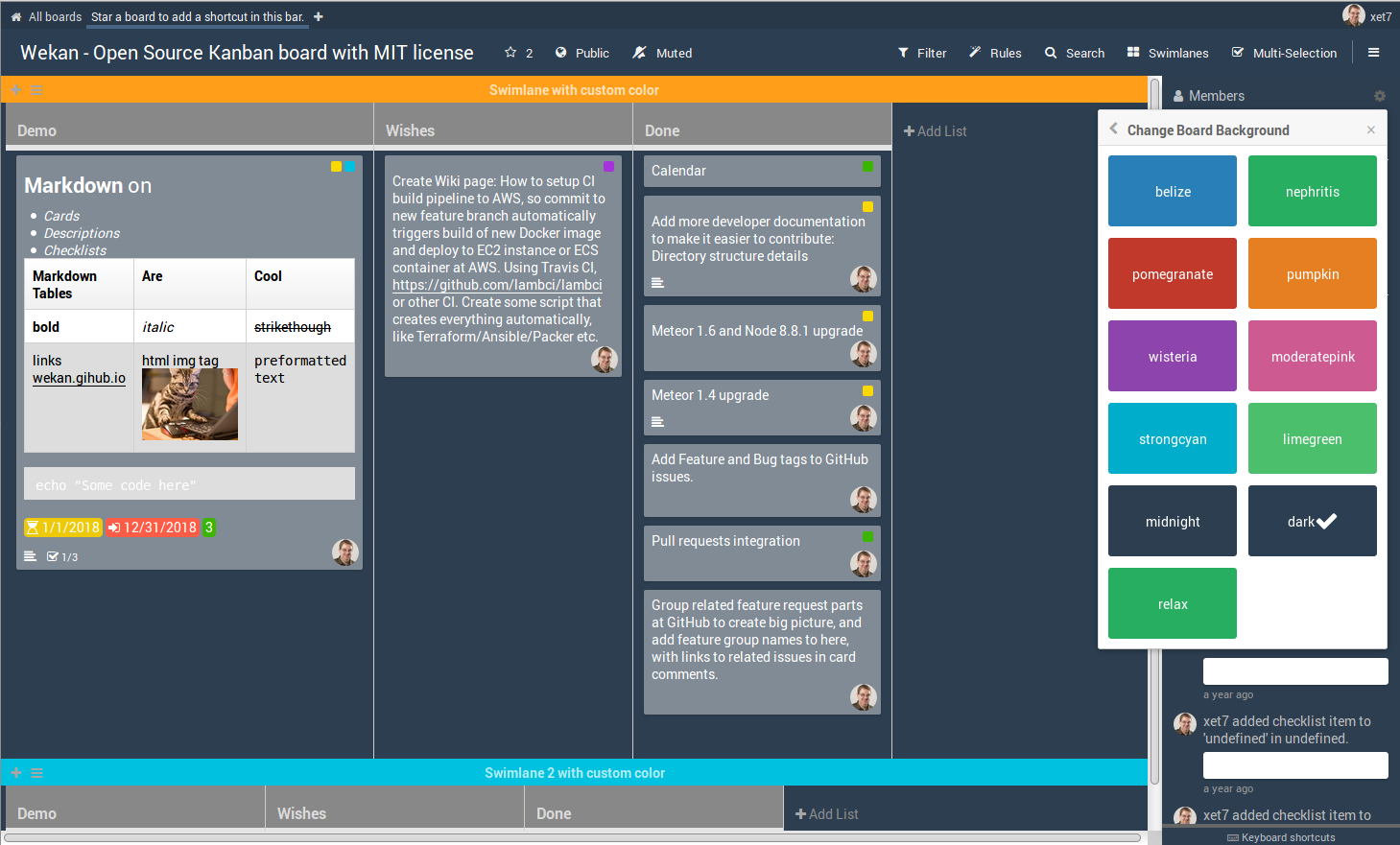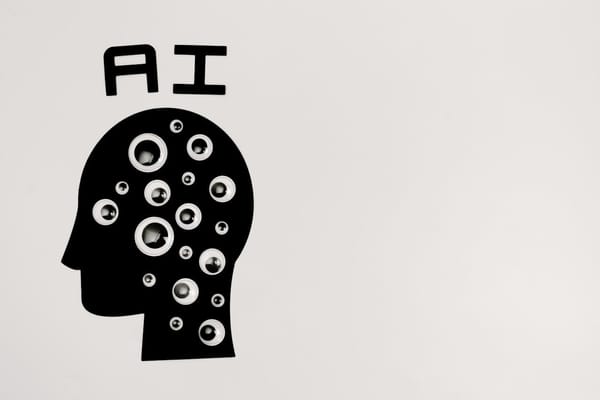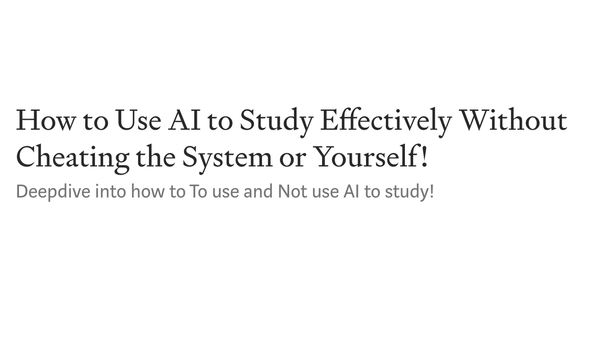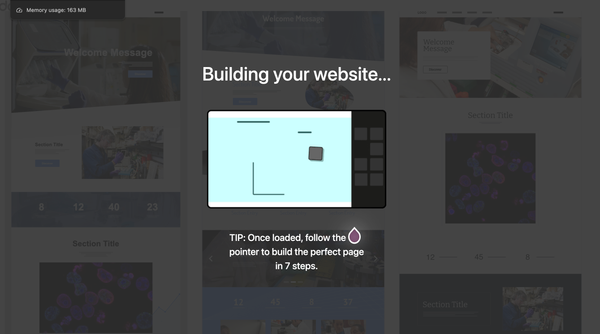Create Games with Ease: 12 Simple Game Engines for Kids and Teens
Table of Content
Learning to code can be an exhilarating journey for kids and teens, especially when they see their creations come to life as games.
How Kids and Teens Can Start Learning Programming by Creating Games
Here's how young aspiring programmers can embark on this adventure:
1. Choose a Kid-Friendly Programming Language
Start with languages designed for beginners:
- Scratch: A visual programming language ideal for creating interactive stories and games
- Python: Renowned for its simplicity and readability, perfect for text-based games
- JavaScript: Excellent for creating browser-based games
2. Use Game Development Platforms
Explore platforms tailored for game creation:
- Roblox Studio: Enables kids to create and share their own games within the Roblox ecosystem
- Unity: A powerful game engine with a gentler learning curve for novices
- GameMaker Studio: Features a user-friendly drag-and-drop interface for simpler game development
3. Start with Simple Projects
Begin with basic games to build confidence:
- "Guess the Number": A straightforward text-based game
- Pong: A classic arcade game to grasp basic graphics and player input
- Snake: Teaches array manipulation and game logic
4. Join Coding Communities and Courses
Tap into online resources:
- Code.org: Provides free coding courses with game-making projects
- Codecademy: Offers interactive coding lessons, including game development
- YouTube tutorials: Numerous channels feature step-by-step game creation guides
5. Participate in Game Jams
Game jams are events where participants create games within a limited timeframe:
- Ludum Dare: A popular online game jam held several times a year
- Global Game Jam: An annual worldwide game creation event
6. Expand Knowledge Gradually
As skills improve, delve into more advanced concepts:
- Object-Oriented Programming (OOP)
- Game physics and mechanics
- 3D game development
Remember, the key is to make learning enjoyable and engaging. By creating games, kids and teens can witness immediate results from their coding efforts—an incredibly motivating and rewarding experience.

Game Engines for Kids and Teens
1. Scratch
Scratch is a visual block-based programming platform meticulously developed by the Massachusetts Institute of Technology (MIT). This innovative tool is specifically designed to cater to young learners, providing an ideal environment for them to grasp the fundamental concepts of coding.
Through its intuitive interface and user-friendly approach, Scratch enables children and teenagers to explore the world of programming while simultaneously unleashing their creativity in the form of simple yet engaging games and captivating animations.
The platform's block-based structure eliminates the need for complex syntax, allowing novice programmers to focus on logic and problem-solving skills, which are essential foundations for future coding endeavors.
- Languages: Block-based visual programming.
- Supported Platforms: Browser-based (works on any modern browser).
- Exported Game Platforms: Web browser (Scratch community).
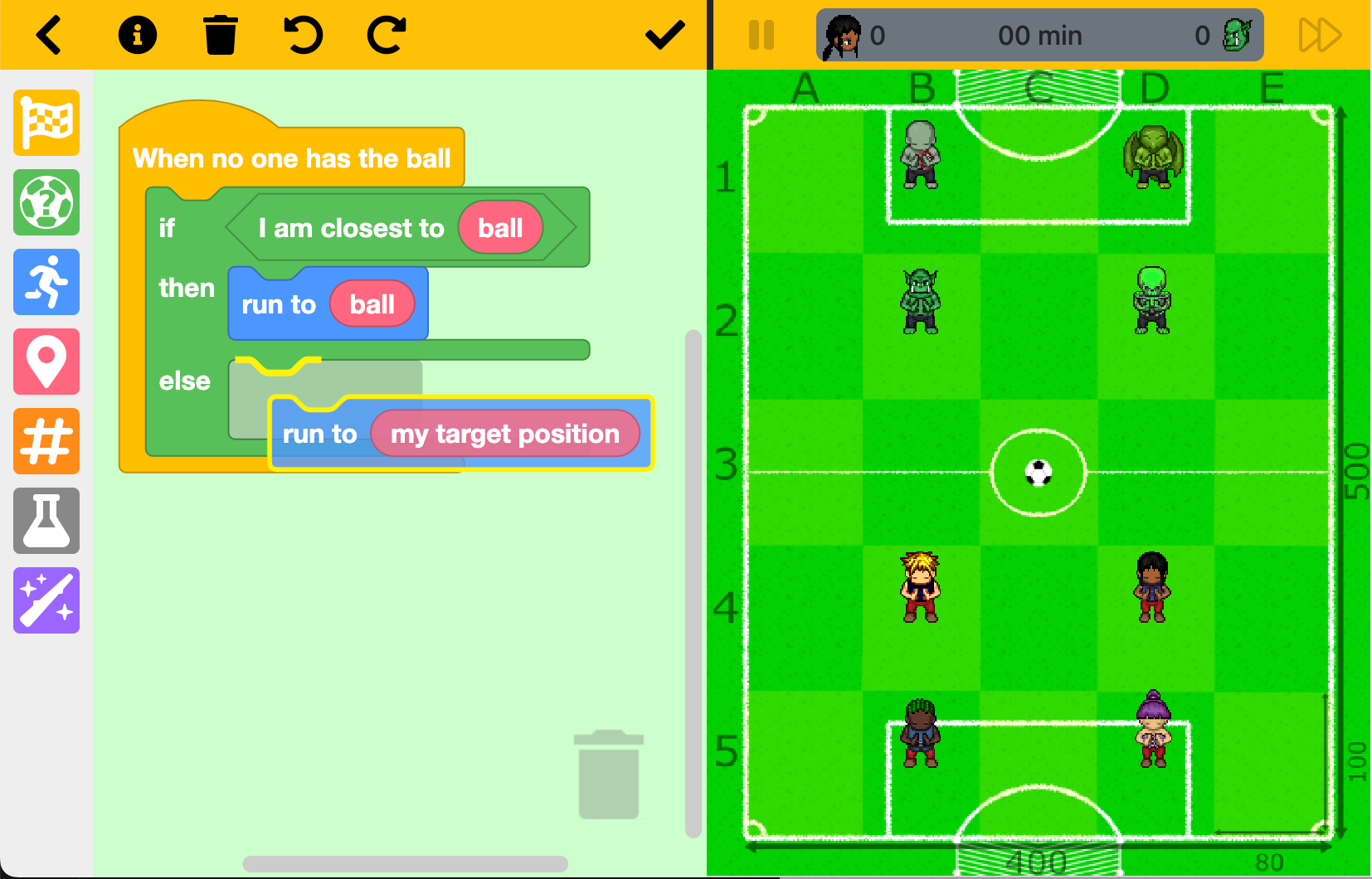
2. TIC-80
TIC-80 is a unique and innovative fantasy console specifically designed for creating retro-style games. This compact yet powerful platform provides aspiring game developers with a comprehensive suite of tools essential for crafting charming pixel-art games.
TIC-80's all-in-one environment includes a code editor, sprite editor, map editor, and sound editor, enabling users to bring their creative visions to life without the need for external software.
What sets TIC-80 apart is its versatility in programming languages, supporting a diverse range of options to cater to different skill levels and preferences. This flexibility allows both beginners and experienced developers to work comfortably within the same ecosystem, fostering a vibrant community of retro game enthusiasts.
- Languages: Lua, JavaScript, Moonscript, Wren.
- Supported Platforms: Windows, macOS, Linux.
- Exported Game Platforms: HTML5, Windows, macOS, Linux, Android, iOS.
3. Unity
Unity is a powerful game engine widely used in professional game development. Despite its complexity, it's accessible to beginners thanks to its extensive community support and comprehensive tutorials. Unity excels in creating both 2D and 3D games, making it a versatile choice for aspiring developers.
- Languages: C#.
- Supported Platforms: Windows, macOS, Linux.
- Exported Game Platforms: Windows, macOS, Android, iOS, PlayStation, Xbox, and more.

4. GameMaker Studio 2
GameMaker Studio 2 stands out as one of the most widely embraced engines for 2D game development, catering to a diverse range of skill levels. Its user-friendly interface offers an intuitive drag-and-drop functionality, making it particularly accessible for beginners who are just starting their game development journey. This feature allows novice developers to create games without the need for extensive coding knowledge, enabling them to focus on game design and mechanics.
At the same time, GameMaker Studio 2 doesn't compromise on depth and flexibility. For more experienced users and those looking to expand their capabilities, the engine provides a custom scripting language called GML (GameMaker Language). This proprietary language offers a smooth transition from visual programming to text-based coding, allowing developers to create more complex and sophisticated game systems as their skills grow.
- Languages: Drag-and-drop, GML (GameMaker Language).
- Supported Platforms: Windows, macOS.
- Exported Game Platforms: Windows, macOS, Android, iOS, HTML5, PlayStation, Xbox.
5. Love2D
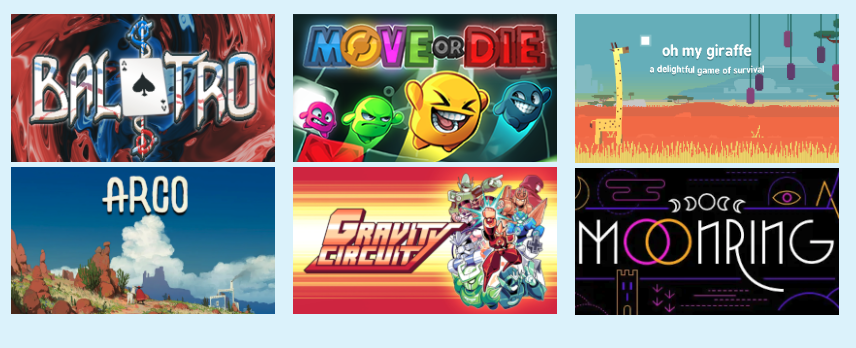
Love2D is a lightweight, open-source 2D game engine that uses Lua for scripting. It's ideal for beginners eager to learn coding while creating 2D games, offering a simple yet powerful platform for game development.
- Languages: Lua.
- Supported Platforms: Windows, macOS, Linux.
- Exported Game Platforms: Windows, macOS, Linux, Android, iOS.

6. PICO-8
PICO-8 is a charming fantasy console for crafting retro-style games. Its intentionally limited palette and resolution, coupled with an accessible development environment, make it perfect for young creators.
PICO-8's constraints foster creativity, encouraging innovative solutions and teaching fundamental game design principles through hands-on pixel art and simple programming.
- Languages: Lua.
- Supported Platforms: Windows, macOS, Linux.
- Exported Game Platforms: HTML5, Windows, macOS, Linux, Raspberry Pi.
7. Stencyl

Stencyl offers an intuitive drag-and-drop interface for creating 2D games. Built on Scratch's block system, it introduces more advanced features for serious game development, bridging the gap between beginner-friendly tools and professional game engines.
- Languages: Block-based visual programming (optional Haxe).
- Supported Platforms: Windows, macOS, Linux.
- Exported Game Platforms: Windows, macOS, HTML5, Android, iOS.
8. Construct 3
Construct 3 features an intuitive drag-and-drop interface and visual event system, making it ideal for beginners to create 2D games without any coding experience.
- Languages: Event-based visual programming (optional JavaScript).
- Supported Platforms: Browser-based.
- Exported Game Platforms: HTML5, Android, iOS, Windows, macOS.
9. RPG Maker MV
RPG Maker MV is a specialized game development tool designed for creating role-playing games. It offers an intuitive drag-and-drop interface, making it accessible for beginners to craft intricate RPG worlds. While its simplicity allows for quick game creation, RPG Maker MV also provides advanced scripting options for those seeking to delve deeper into customization.
This versatility makes it an excellent choice for both novice game designers and more experienced developers looking to bring their RPG visions to life.
- Languages: Drag-and-drop, JavaScript (optional).
- Supported Platforms: Windows, macOS.
- Exported Game Platforms: Windows, macOS, Android, iOS, HTML5.
10. Godot
Godot is a cool, free game engine that lets you create both 2D and 3D games. It's perfect for young developers and teens who want to dive into game making! With its easy-to-learn GDScript language, you can start small and grow your skills to tackle bigger projects. Plus, it's open-source, so you can peek under the hood and learn how everything works. Whether you're dreaming up a simple platformer or an epic adventure, Godot has your back!
- Languages: GDScript, C#, VisualScript.
- Supported Platforms: Windows, macOS, Linux.
- Exported Game Platforms: Windows, macOS, Linux, Android, iOS, HTML5, and more.
11. GDevelop
GDevelop is a free, open-source engine that allows you to create 2D games without any programming. It offers drag-and-drop functionality and a wide variety of pre-built game elements.
- Languages: Visual event-based system (optional JavaScript).
- Supported Platforms: Windows, macOS, Linux.
- Exported Game Platforms: HTML5, Android, iOS, Windows, macOS, Linux.

12- Manu Game Engine
Manu Game Engine is a no-code, 3D game engine specifically designed for beginners and young creators looking to develop 3D games without the need for programming knowledge.
Manu simplifies the game development process by offering a drag-and-drop interface, enabling users to create interactive 3D environments and gameplay mechanics effortlessly. It’s ideal for teens and kids interested in 3D game creation and those new to game development.
Manu is perfect for young developers wanting to dive into 3D game creation, offering an intuitive, user-friendly experience without requiring any coding.
- Languages: No-code, visual scripting.
- Supported Platforms: Windows, macOS.
- Exported Game Platforms: Windows, macOS (web export coming soon).

These game engines are well-suited for teens and kids, providing simple and intuitive tools to jump into game development while supporting various platforms and export options for sharing their creations.