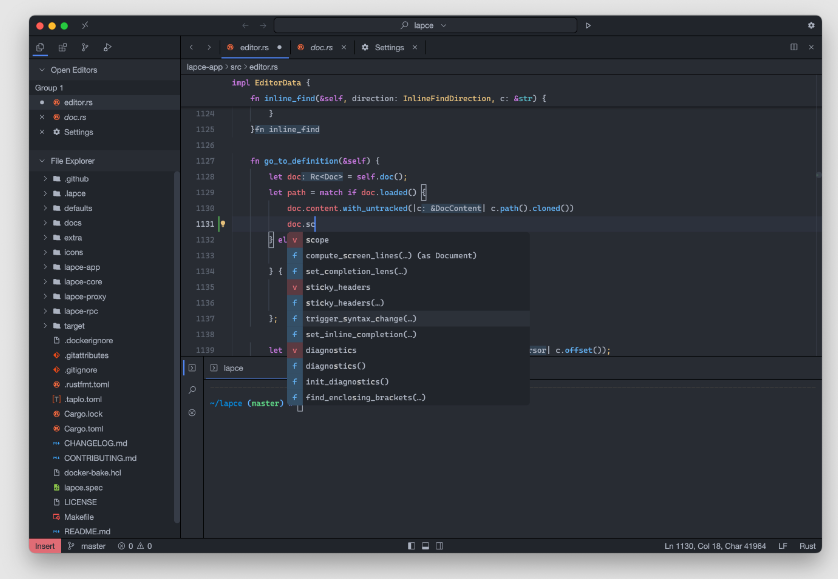Can Lapce Replace VSCode? A Deep Dive into Lapce's Unique Features
Lapce is an open-source code editor that stands out for its speed and power. Built with Rust, it offers native GUI and high performance, making it a perfect tool for developers.
Lapce is designed to provide a joyful coding experience from launch to every keystroke. It's available for download on both macOS and Windows, catering to a wide range of developers.
The creators of Lapce understand what developers need in a code editor and have incorporated these features into its design.
Can it replace VSCode?
The project, though fairly new, is in active development and is rapidly gaining ground against major competitors like VSCode and other code editors/IDEs. This is largely due to an active community that consistently submits new plugins and themes.
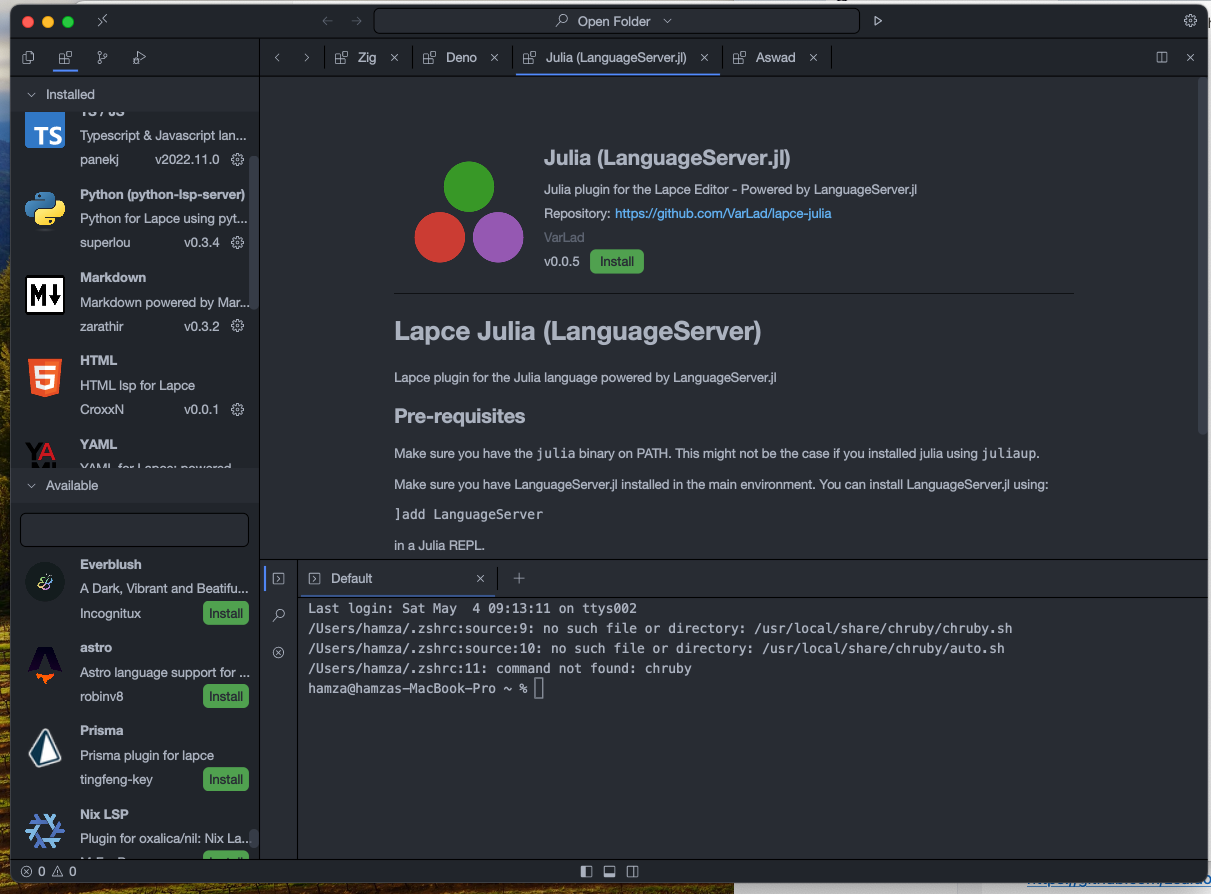
Currently, we use it alongside VSCode and other code editors, as it supports TypeScript, JavaScript, Python, and Dart now.
Key Features
Lapce is a lightweight code editor that comes with an array of features designed for an efficient coding experience.
Lighting Fast with Built-in GPU acceleration
One of its key features is a native GUI with GPU acceleration. This ensures the editor launches swiftly and performs exceptionally with every keystroke. Unlike other editors that may experience lag during operation, any lag in Lapce is considered a bug and is promptly fixed. This feature guarantees a smooth and uninterrupted coding experience.
Remote Development!
Lapce also supports remote development. This feature allows you to connect to a remote machine while still enjoying a local experience. It makes remote work more efficient and less complicated. With the help of Lapdev, managing your remote development environments becomes much easier, enhancing your productivity and work efficiency.
Syntax highlighting and More Coding Features
Another notable feature is its faster and superior syntax highlighting using Tree-sitter. This feature allows for clear visualization of syntax, making it easier to read and understand code.
Built-in LSP Support
Lapce provides built-in support for the Language Server Protocol (LSP). LSP is a protocol developed by Microsoft that allows a tool (in this case, Lapce) to communicate with a language "smartness" provider. This 'smartness' provider is a server that can provide intelligent code features. With built-in LSP support, Lapce can offer several intelligent code features such as code completion, diagnostics, and code actions.
Code completion is a feature that predicts and provides a list of possible code completions to the user as they type, saving time and reducing the likelihood of typos or syntax errors.
Diagnostics, on the other hand, involves real-time analysis of the code to identify errors, bugs, and other issues. It provides immediate feedback to the user, enabling them to correct their code on the go rather than waiting for a later compilation step.
Code actions are automated code refactoring suggestions that can help the user improve their code's efficiency or readability.
In essence, LSP support in Lapce allows for a more intelligent, streamlined, and efficient coding experience.
Vim Like Editing
For those who prefer a Vim-like modal editing experience, Lapce has got you covered. It supports a Vim-like modal editing experience which is familiar to many developers and can increase coding efficiency.
WASI Plugins
Lapce's WASI plugin system is another feature that stands out. It allows you to write a plugin using any programming language that compiles to WASI.
This eliminates the need to learn a new language just to write a plugin, making the process more flexible and less time-consuming.
Built-in Terminal
Lastly, Lapce includes a built-in terminal. This feature makes it possible to start a workspace without having to leave Lapce. It streamlines the process and makes it more efficient, thereby enhancing your overall coding experience.
More Features
- Developer documentation
- Themes
- Command Palette
- Keybindings
- Code Lens
- Multiple Cursor
Platforms
- Windows
- Linux
- macOS
License
- Apache 2.0 License