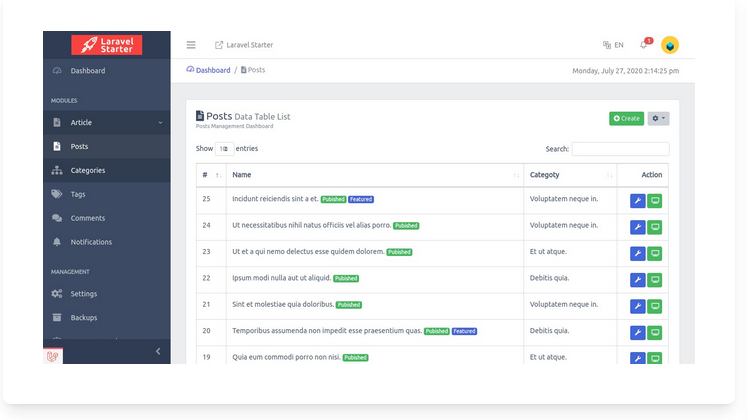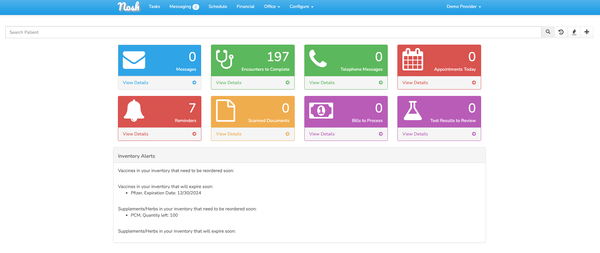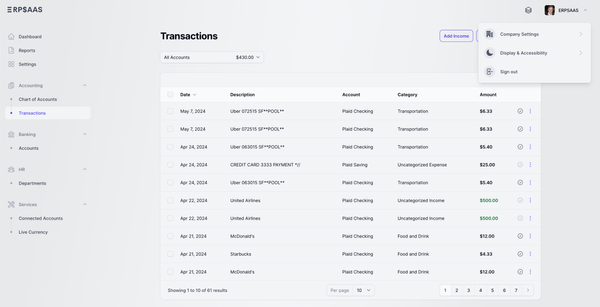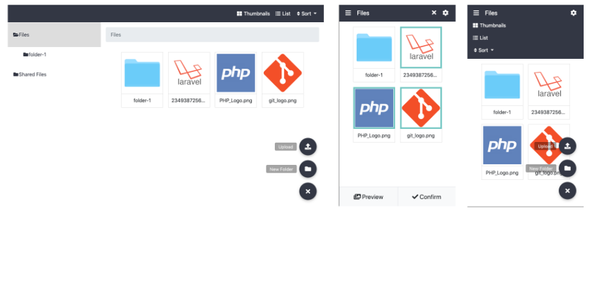Laravel Starter is an Open-source Starter on top of Laravel 10
Table of Content
What is a Laravel Starter?
Laravel Starter is a powerful and versatile starter project that is based on Laravel 10.x. It is designed with developers in mind and comes equipped with essential and commonly required features. These features include Authentication, Authorization, User and Role management, Application Backend, Backup, and Log viewer. In addition to these features, the project is modular, which means that you can use it as a foundation and build your own modules on top of it.
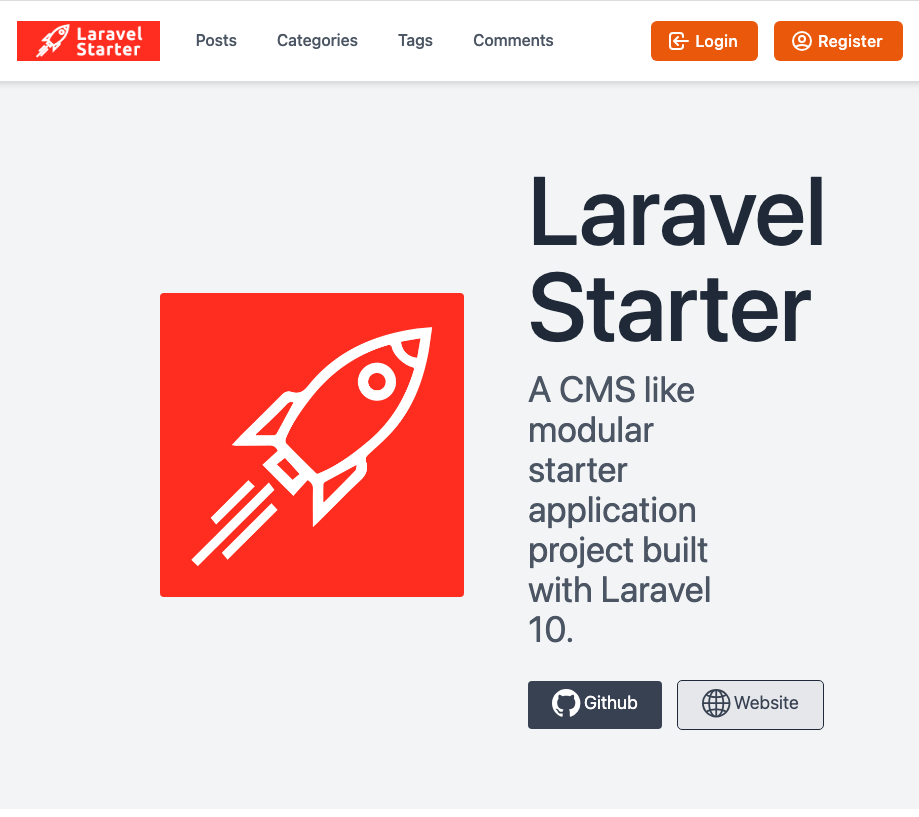
This flexibility allows you to create custom and tailored solutions that suit your specific needs. Moreover, since each module is self-contained, you can easily integrate any module into any Laravel-based project, giving you complete control over your project's functionality and scope. With Laravel Starter, you can save time and effort by leveraging the power and flexibility of Laravel to jumpstart your project and take it to the next level.
Demo
Check the following demo project. It is just a straight installation of the project without any modification.
Demo URL: https://laravel.nasirkhn.com
You may use the following account credentials to access the application backend.
User: [email protected]
Pass: secret
User: [email protected]
Pass: secret
Features
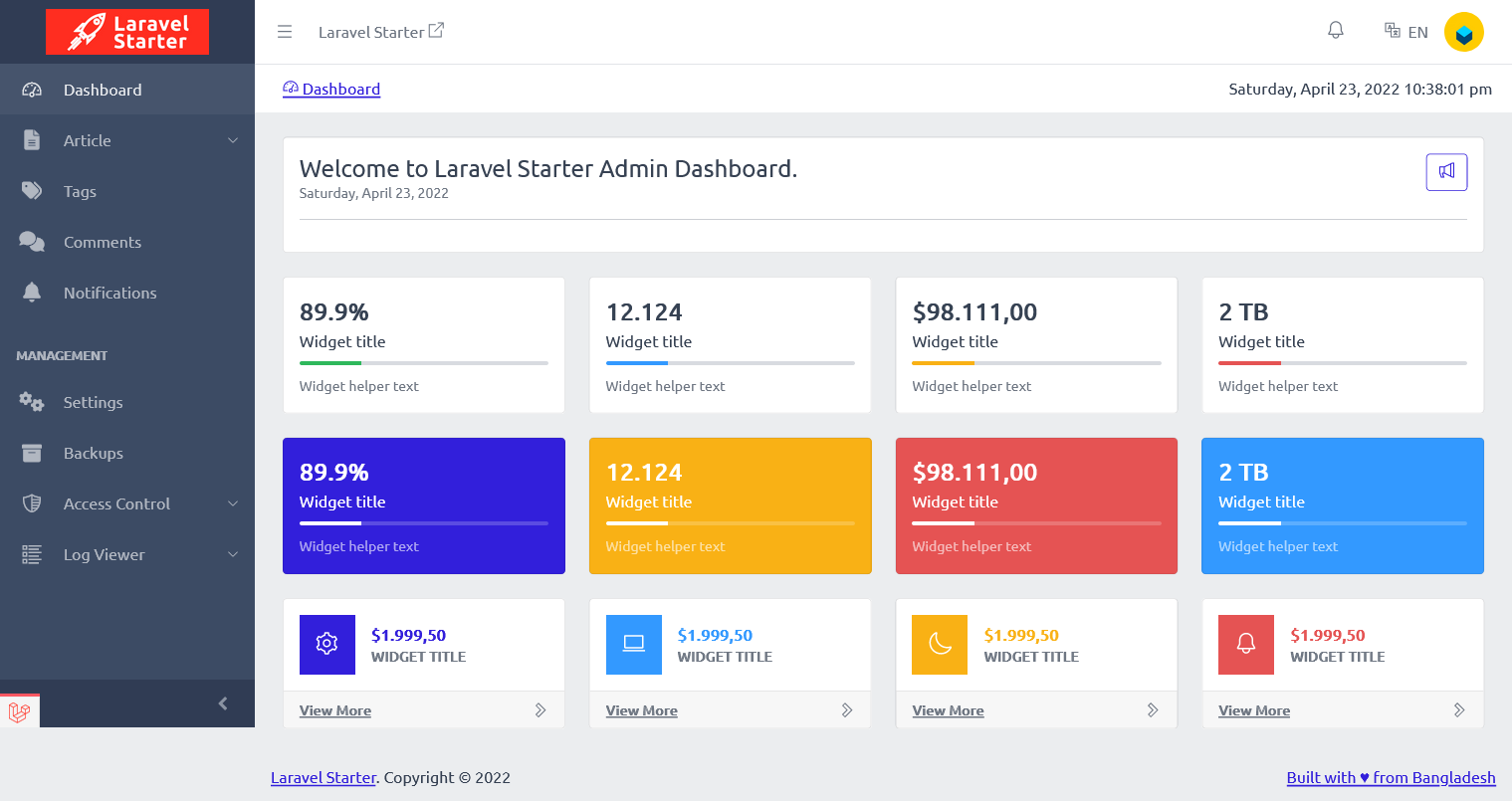
- User Authentication
- Social Login: Google, Facebook, GitHub (Build in a way adding more is much easy now)
- User Profile with Avatar
- Separate User Profile table
- Role-Permissions for Users
- Dynamic Menu System
- Language Switcher
- Localization enabled across the project
- Backend Theme: Bootstrap 5, CoreUI, Fontawesome 6
- Frontend Theme: Tailwind. Fontawesome 6
- Article Module: Posts, Categories, Tags, Comments
- WYSIWYG editor
- File browser
- Application Settings
- Backup (Source, Files, Database as Zip)
- Log Viewer
- Notification
- Dashboard and details view
External Libraries
- Bootstrap 5
- Fontawesome 6
- CoreUI
- Tailwind
- Datatables
- Select2
- Date Time Picker
Install
Follow the steps mentioned below to install and run the project. You may find more details about the installation in Installation Wiki.
- Clone or download the repository
- Go to the project directory and run
composer install - Create
.envfile by copying the.env.example. You may use the command to do thatcp .env.example .env - Update the database name and credentials in
.envfile - Run the command
php artisan migrate --seed - Link storage directory:
php artisan storage:link - You may create a virtual host entry to access the application or run
php artisan servefrom the project root and visithttp://127.0.0.1:8000
After creating the new permissions use the following commands to update cashed permissions.
php artisan cache:forget spatie.permission.cache
You can also install using Docker and Docker-compose.
License
- Laravel Starter is released under the GPL-3.0 license.