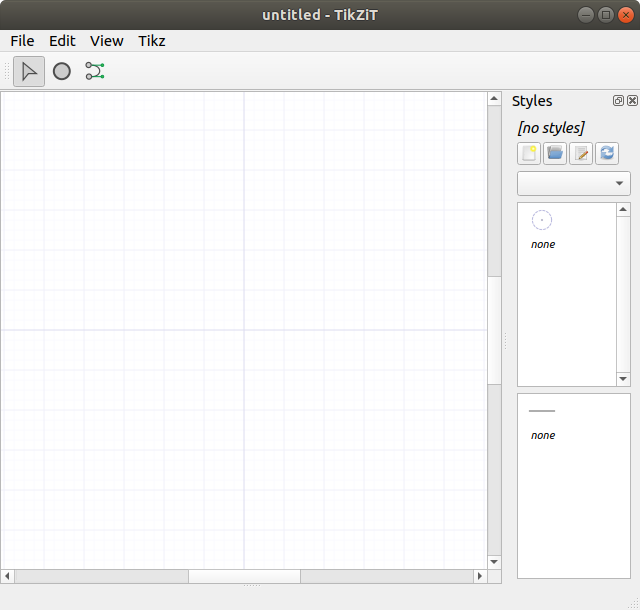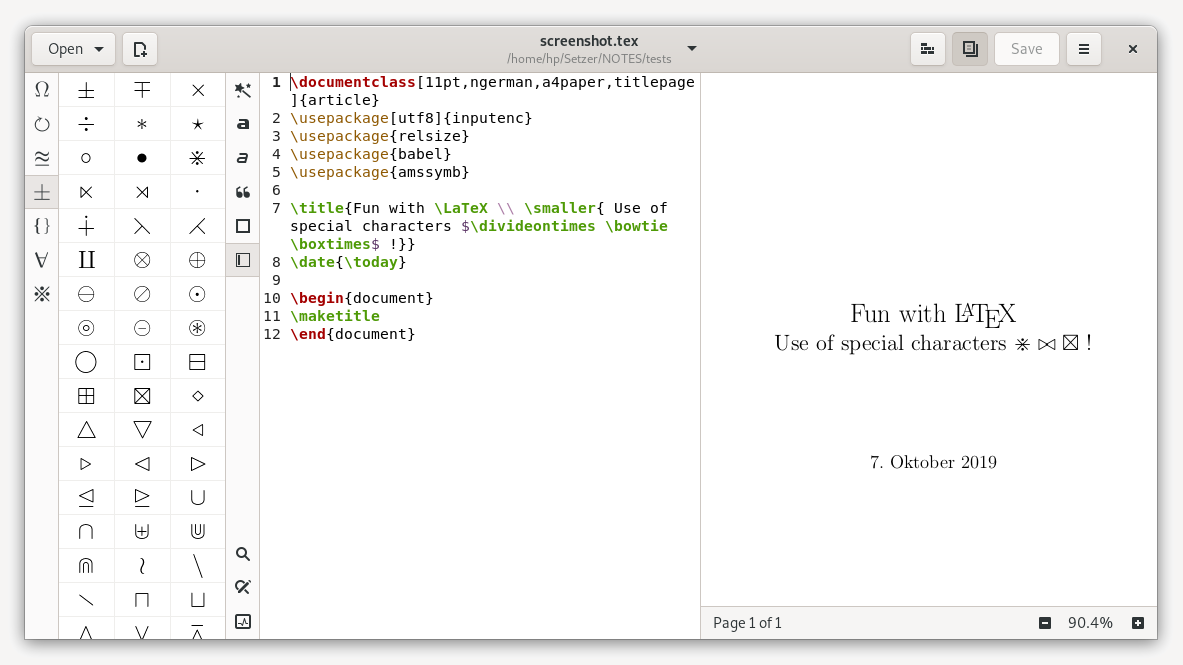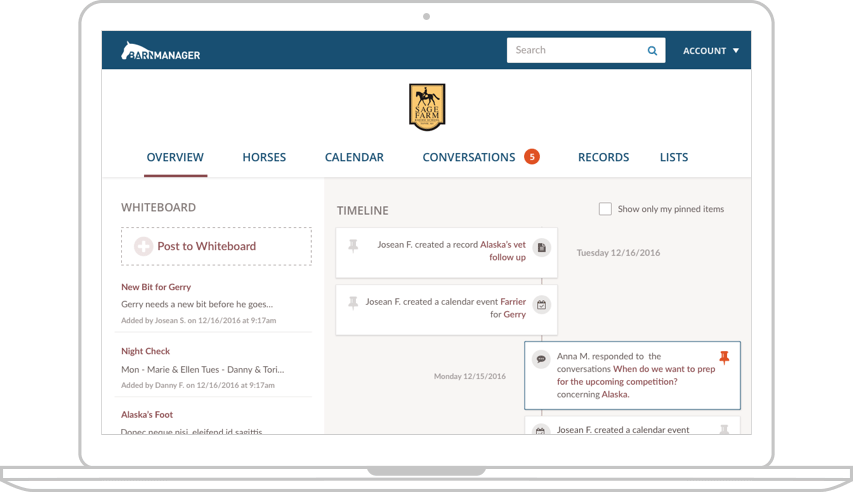Top 16 Free LaTeX Editors for Windows in 2024
Table of Content
What is TeX Typesetting System?
TeX is a typesetting system developed by Donald Knuth in the late 1970s. It is designed for producing high-quality documents with complex mathematical and technical content. TeX uses its own markup language to define the structure and formatting of a document.
What is LaTeX?
LaTeX is a set of macros built on top of TeX that simplifies the process of creating documents. It provides a higher-level, document-centric approach to typesetting, allowing users to focus on the content rather than the formatting.
LaTeX use-cases!
LaTeX is widely used in academia, especially in the fields of mathematics, physics, computer science, and engineering. It is favored for its ability to handle complex mathematical equations, generate professional-looking documents, and facilitate collaborative writing.
Who uses LaTeX and TeX?
Researchers, scientists, students, and professionals in various disciplines use LaTeX to create documents such as research papers, theses, dissertations, technical reports, presentations, and even books. LaTeX's emphasis on consistency, cross-referencing, and automated formatting makes it particularly useful for large documents with intricate structures and extensive bibliographies.
TeX and LaTeX have a strong following in the academic community due to their extensive support for mathematical typesetting, superior output quality, and robustness. They offer a powerful and flexible solution for document preparation, catering to the specific needs of researchers and scholars.
In this list you will find the best open-source editors.
1. TeXstudio
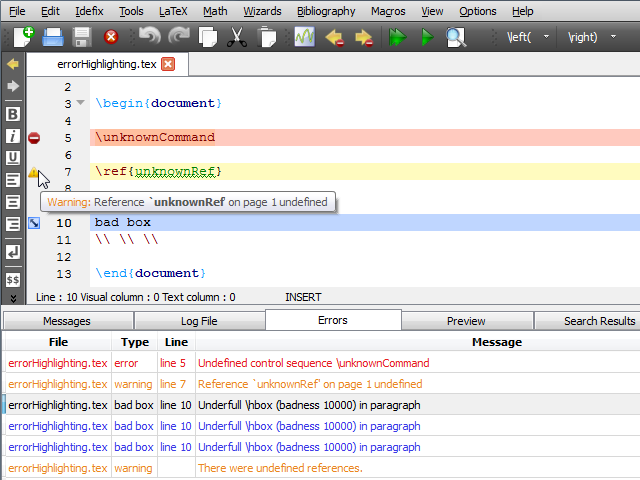
TeXstudio is a free and open-source LaTeX editor with a user-friendly interface and various features for writing and editing LaTeX documents. It offers syntax highlighting, code folding, auto-completion, an integrated PDF viewer, and support for LaTeX tools and packages. Widely used by researchers, students, and professionals in mathematics, science, and academia.
2. Kile LaTeX
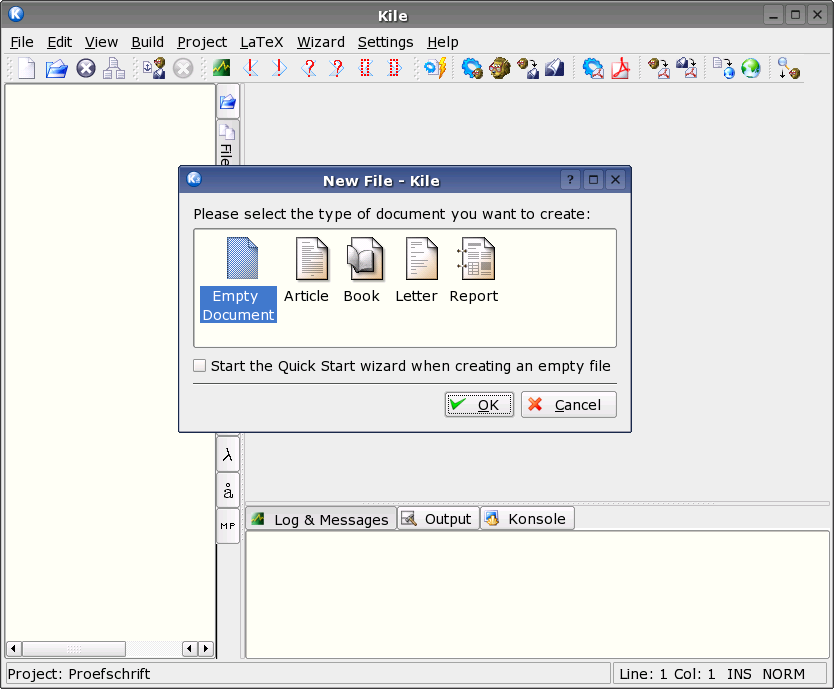
Kile is a free and open-source LaTeX editor and IDE for the KDE desktop environment on Linux. It offers a user-friendly interface, syntax highlighting, code folding, auto-completion, spell checking, and an integrated PDF viewer.
Kile supports various LaTeX tools and functionalities, making it popular among researchers, students, and professionals in mathematics, science, and academia.
Features
- Compile, convert, and view your document with one click.
- Auto-completion of (La)TeX commands.
- Templates and wizards for easy document creation.
- Easy insertion of standard tags, symbols, and user-defined tags.
- Inverse and forward search between editor and DVI viewer.
- Convenient navigation through chapters and sections.
- Ability to collect documents into projects.
- Easy insertion of citations and references.
- Flexible and smart build system for compiling LaTeX documents.
- QuickPreview to preview selected parts of your document.
- Easy access to various help sources.
- Advanced editing commands.
3. LaTeXDraw
LaTeXDraw is a graphical drawing editor for LaTeX that can generate PSTricks code, create PDF or PS pictures, and has features such as Pstricks import/export, pdf/ps export, native support of LaTeX text, and various shape operations.
4. TeXWorks
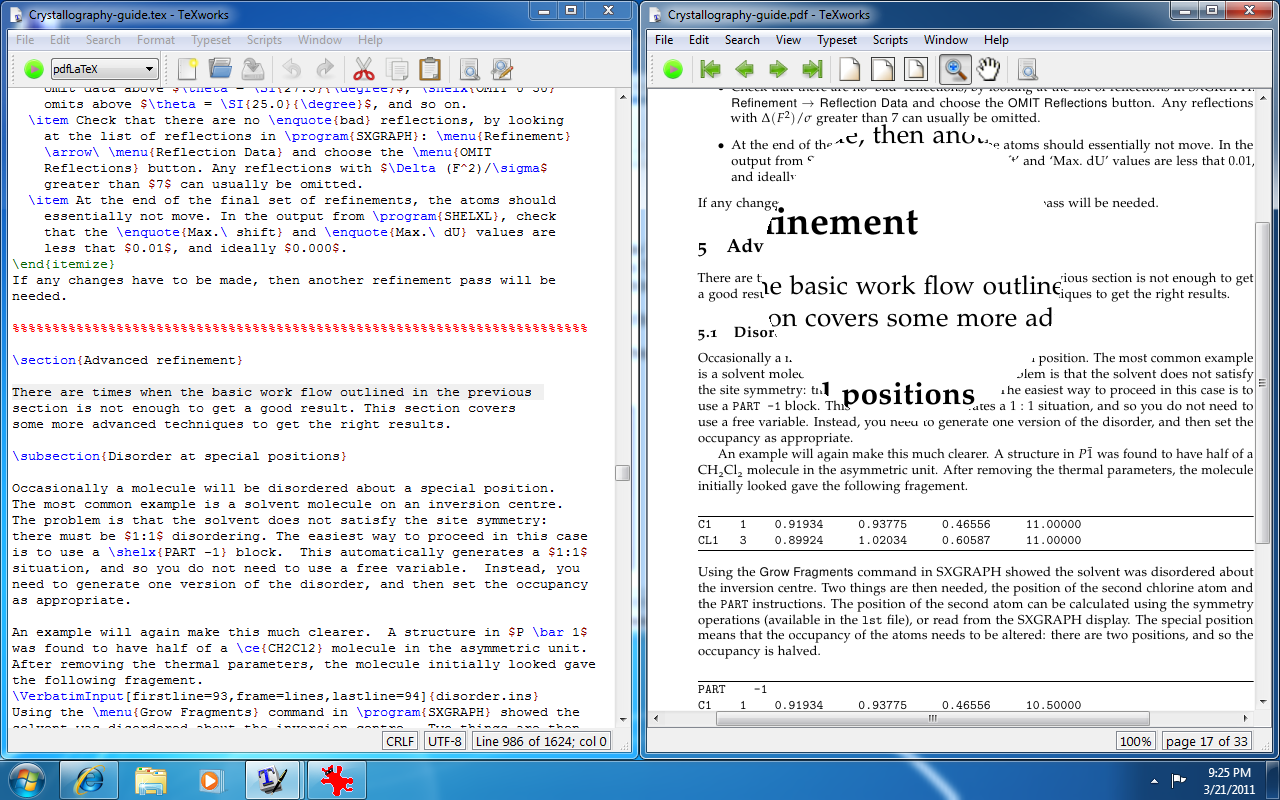
TeXworks is a free and open-source LaTeX editor with a simple and intuitive interface. It provides a convenient environment for writing and editing LaTeX documents.
TeXworks offers features such as syntax highlighting, code completion, integrated PDF preview, and a built-in console for viewing compilation errors and warnings.
Platforms
It is part of the TeX Live distribution and is available for Windows, macOS, and Linux operating systems.

5. TeXnicCenter
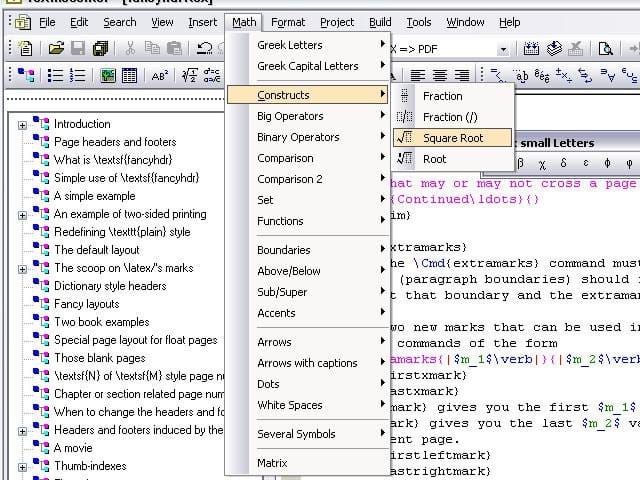
TeXnicCenter is a LaTeX editor on Windows with features such as document outline, error review, autocompletion, customizable highlighting, spell checker, forward and inverse search, structure view, object view, literature view, and UTF-8 support.
6. TeXlipse
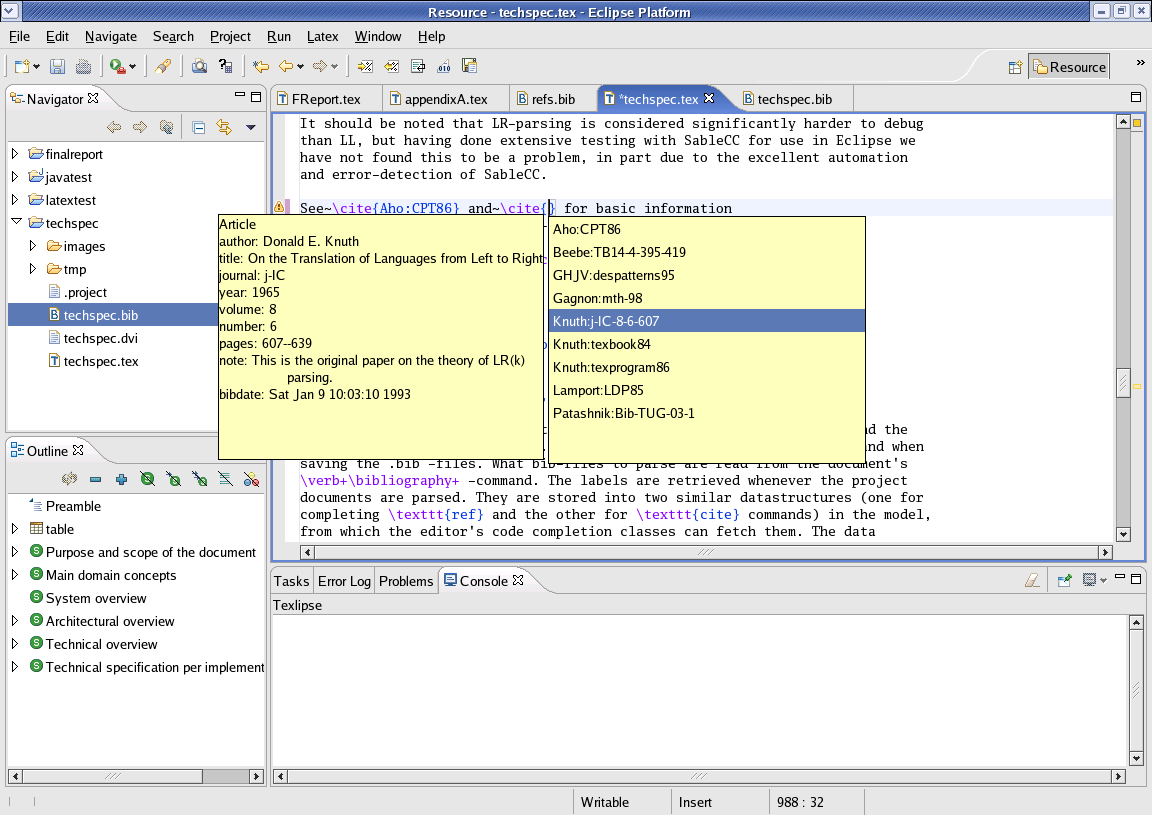
TeXlipse is a plugin that adds LaTeX support to the Eclipse IDE. It is now maintained by the Eclipse Foundation and will be bundled in the upcoming 2017 release of Eclipse Science.
The latest release, version 1.5.0, includes support for BibLaTeX and improved build system. Additionally, a new plugin for Bibsonomy support and Pdf4Eclipse is available from the update site.
Eclipse IDE can be installed on Windows, Linux, and macOS.
7. Gummi
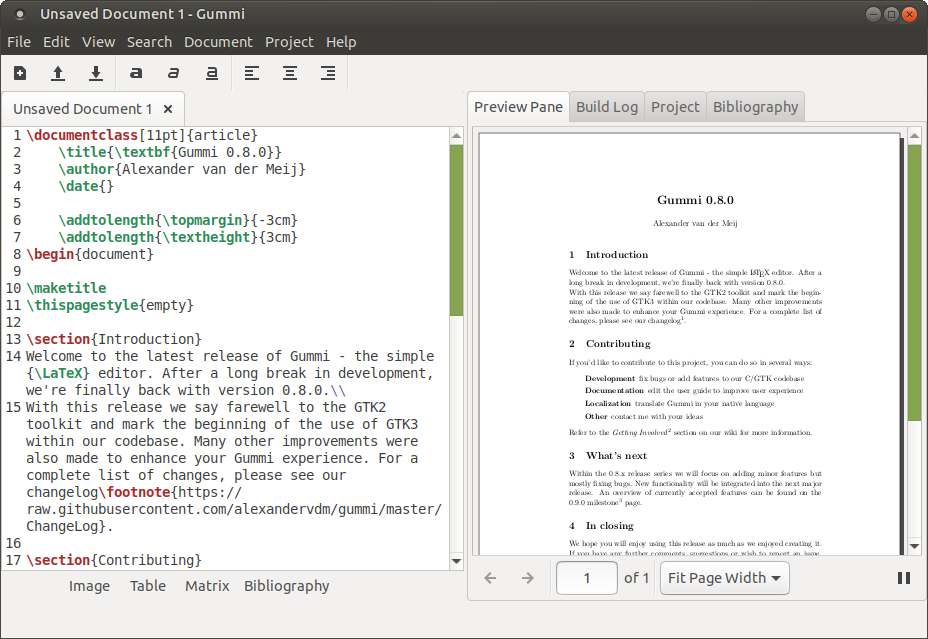
Gummi is a free and open-source LaTeX editor. It is recommended for end users to use official stable releases, which are available through official channels for most Linux/ BSD distributions.
More information on availability for specific platforms can be found on the wiki page.
8. Overleaf
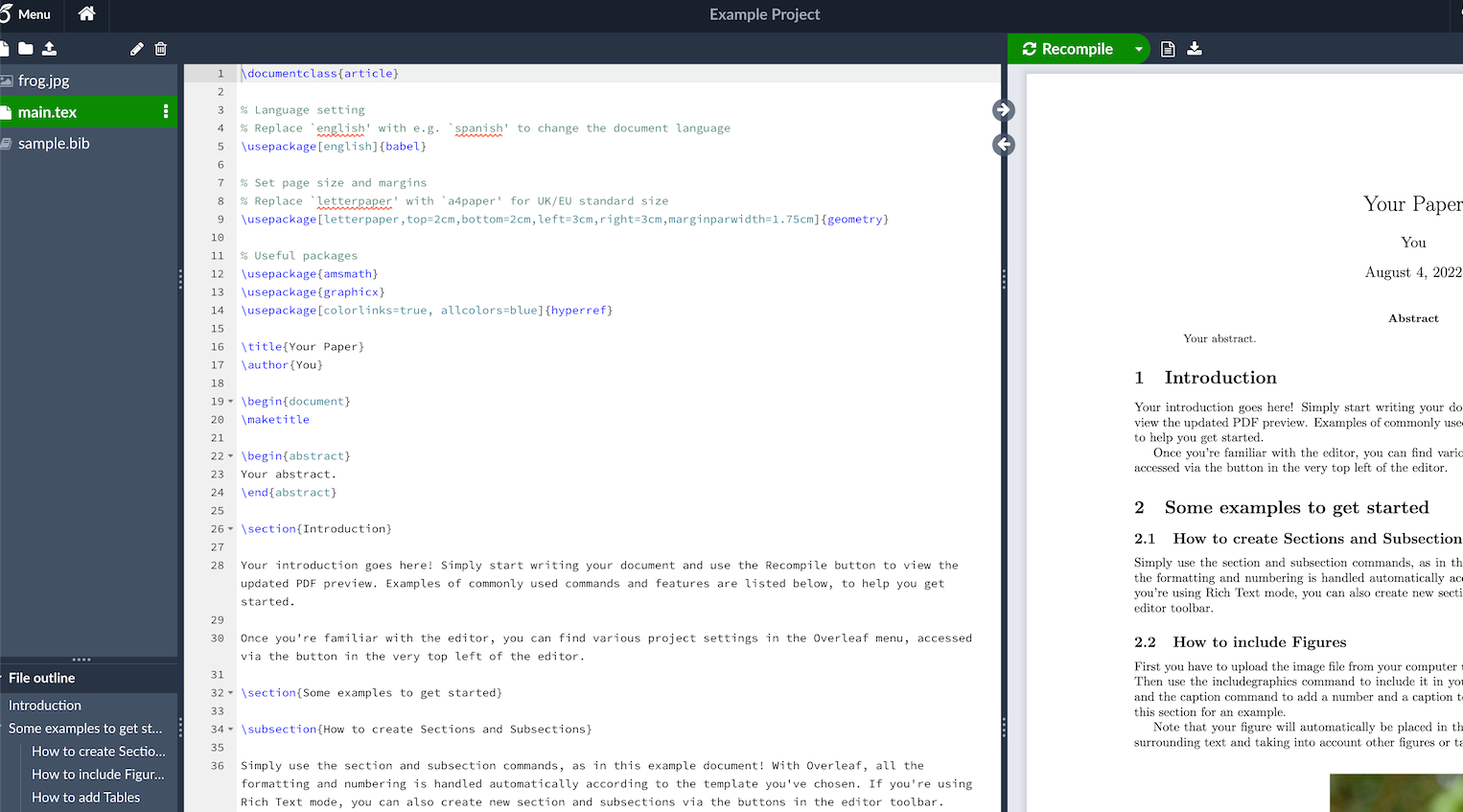
Overleaf is a free self-hosted web-based collaborative LaTeX editor.
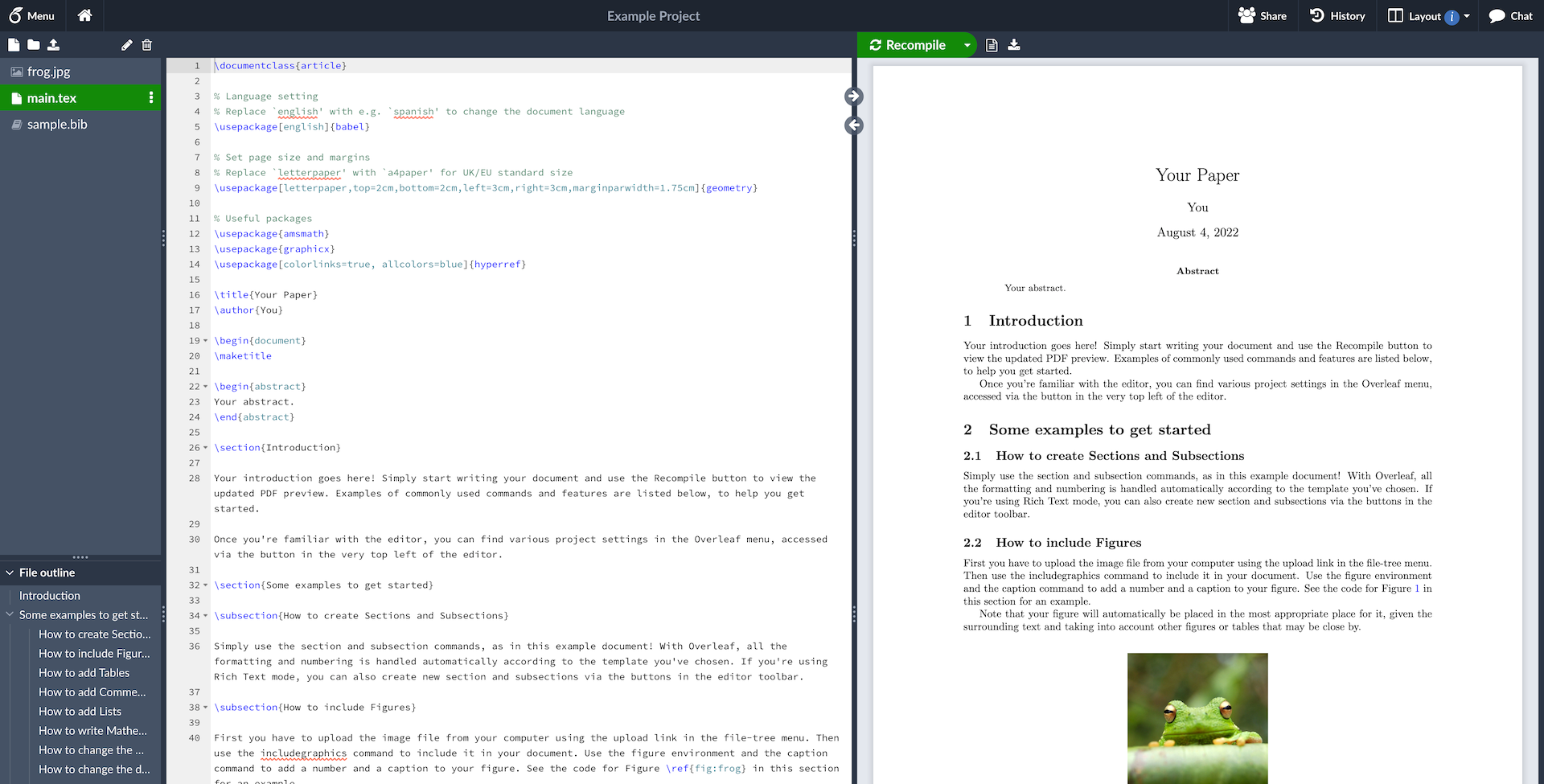
9. Setzer
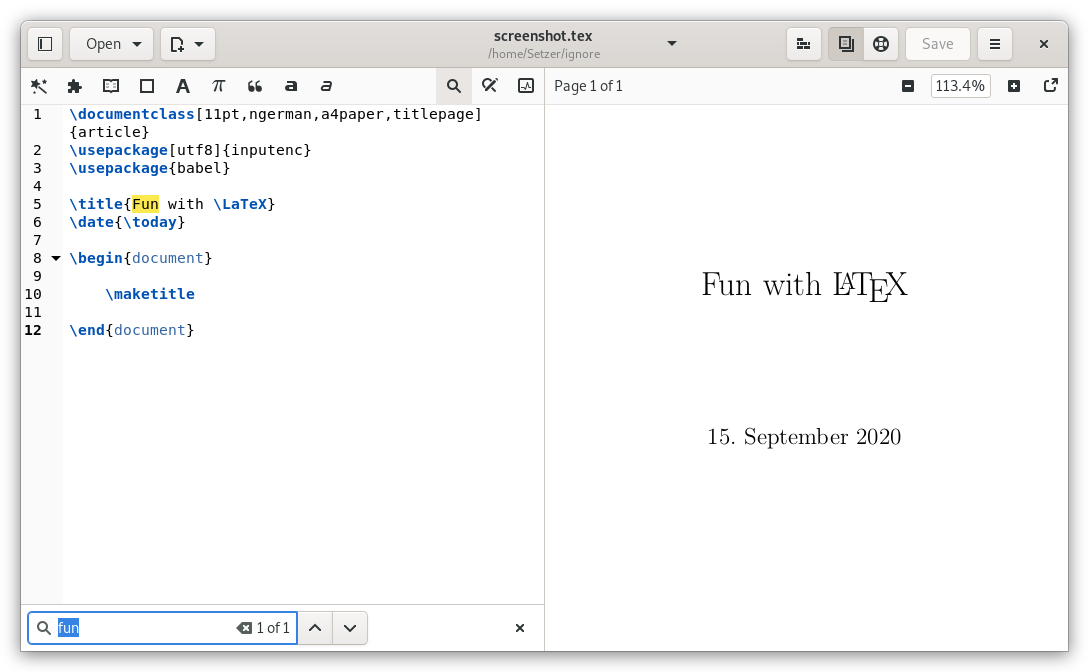
Setzer is an exceptional, free and open-source LaTeX editor designed specifically for the GNU/ Linux desktop. It provides a comprehensive range of features while maintaining a user-friendly interface.
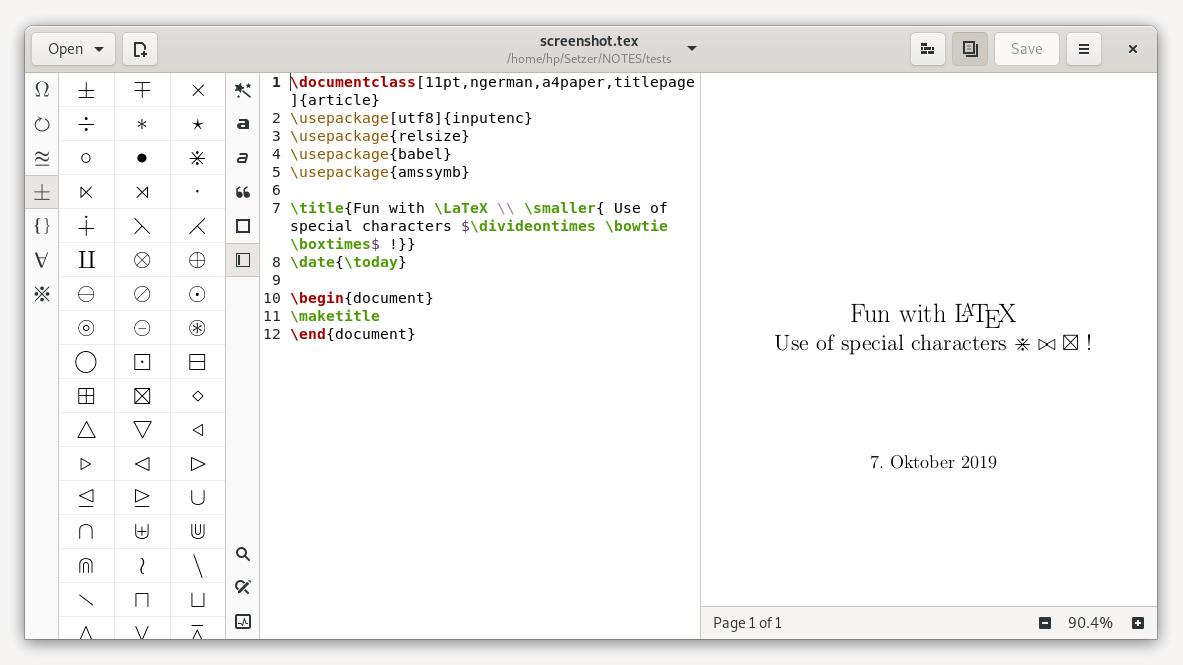
Setzer is written in Python with Gtk, making it a powerful and reliable tool for all your LaTeX editing needs.

10. JaxEdit
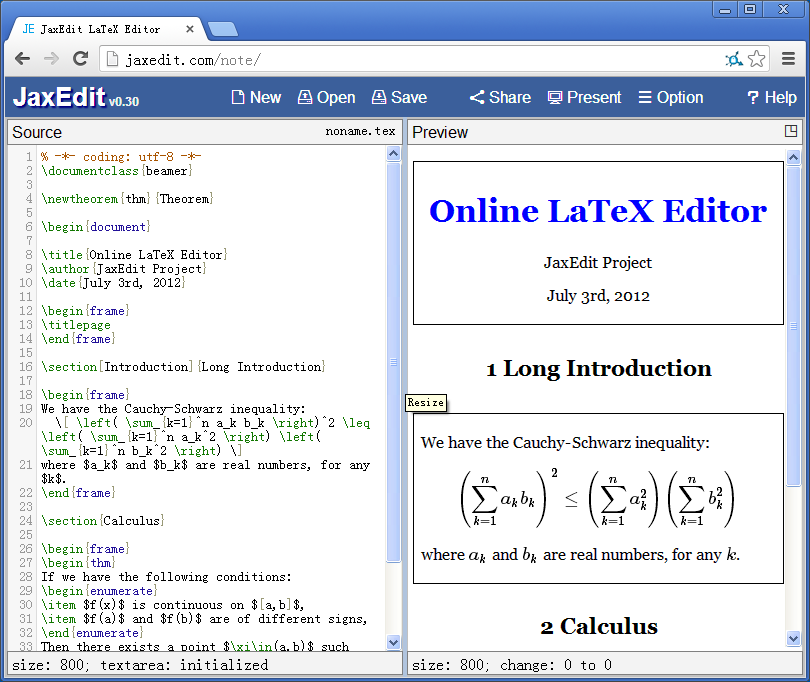
JaxEdit is an online LaTeX editor with live preview. The project consists of a LaTeX editor and a LaTeX typesetter named TypeJax.
TypeJax can be used with MathJax to display LaTeX documents in web pages.
11. SwiftLaTeX
SwiftLaTeX is a process management tool that allows you to run LaTeX engines directly in your browser. It offers fast rendering, library support, compatibility with TexLive or MikTeX, and an optional WYSIWYG editor for editing PDF output directly.
With SwiftLaTeX, you can conveniently create and edit LaTeX documents online without the need for local installations or dependencies. It provides a user-friendly interface and is suitable for researchers, students, and professionals working with LaTeX.
12. WinEdt
WinEdt is a powerful and versatile text editor for Windows, commonly used as a front-end for compilers and typesetting systems like LaTeX.
It supports customizable highlighting schemes, multilingual spell-checking, and seamless integration with TeX Systems. Developed in 1993, WinEdt has been around for 30 years and continues to receive enhancements and bug fixes.

13. LyX
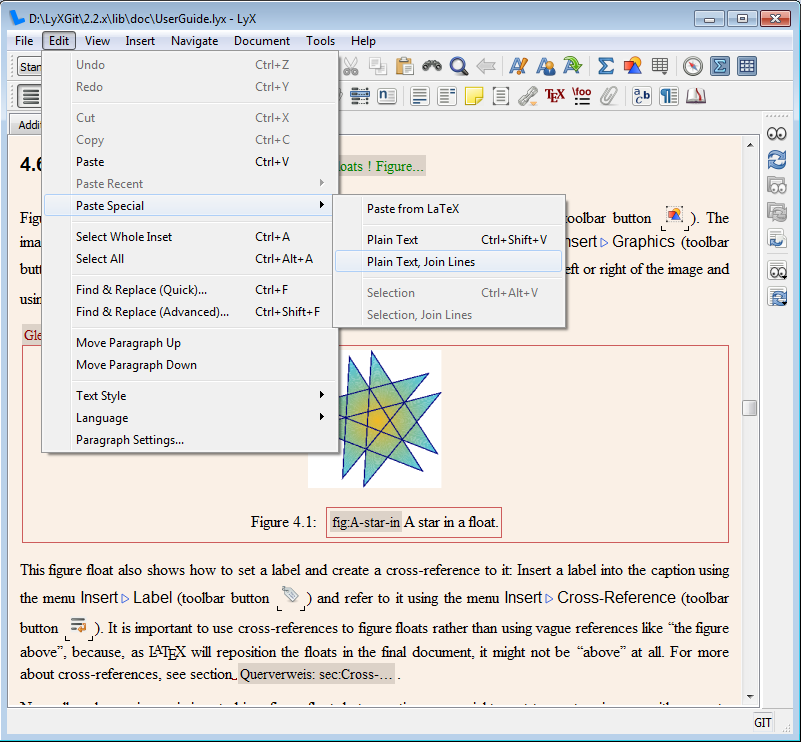
LyX is a document processor that combines the power of TeX/LaTeX with the ease of use of a graphical interface.
It supports creation of mathematical content, academic articles, theses, books, and more. LyX eliminates the need for formatting details and allows users to focus on writing.
Features
- Mathematical formula editor with LaTeX support
- Point-and-click or keyboard input for equations
- Copy/paste to and from LaTeX source code
- Support for equation arrays, numbering, theorems, matrices, and algorithms
- Customizable math macros
- Basic support for Computer Algebra Systems (CAS)
- Advanced features for labels, references, index, and bibliography (including BibTeX support)
- Standard word processor operations like cut/paste, multiple open documents, undo/redo, spellchecking, and thesaurus
- Different textclasses for letters, articles, books, movie scripts, presentations, and more
- Dedicated modules for additional functionality (endnotes, linguistic glosses, Noweb/Sweave, LilyPond support)
- Numbered section headings, table of contents, lists of figures/tables
- Outliner mode for easy navigation and organization
- Character styles for semantic markup
- Support for various graphic formats (EPS, SVG, XFig, Dia, etc.)
- WYSIWYG image manipulation (cropping, rotation, scaling)
- Intelligently floating figures and tables
- Support for subfigures, captions, wrapped figures/tables, and interactive WYSIWYG tables
- Internationalization support for multiple languages, including Right-to-Left languages
- Support for writing documents in different writing systems (CJK, etc.) thanks to Unicode compliance
- Access to all LaTeX functionality with the ability to insert plain LaTeX code
- Import and export to various formats (LaTeX, PDF, Postscript, DVI, ASCII, HTML, OpenDocument, RTF, MS Word, etc.)
- Source code viewer for instant LaTeX and DocBook view
- Support for DocBook 5 and ePub export
- Literate programming support (noweb, Sweave)
- Export of PDF bookmarks and header information
- Graphical user interface with menus, mouse support, and customizable key bindings
- Extensive documentation and beginner's tutorial available in multiple languages
- Text completion support
- Background typesetting
- Document management features like change tracking and version control system support
- Comparison of different document versions and support for branches
- Yellow sticky notes
- Available for Linux, Windows, and macOS
- Fast and memory-efficient performance
Platforms
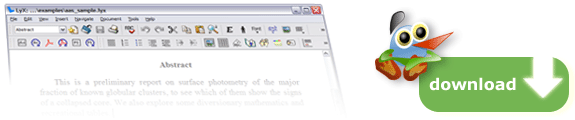
14. VSCode
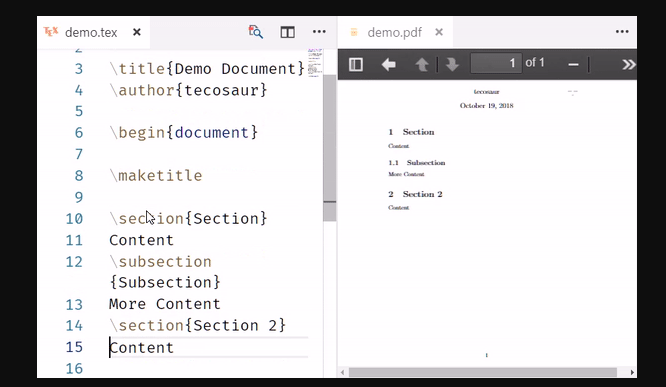
LaTeX Workshop is a Visual Studio Code extension that offers core features for LaTeX typesetting within the editor.
15. TikZ Editor
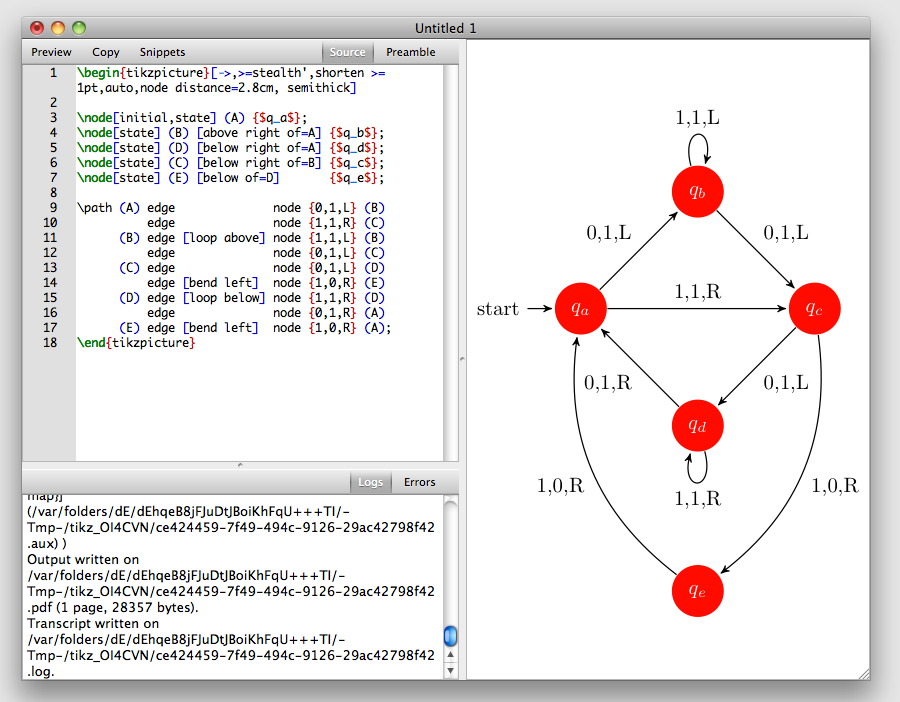
TikZ Editor is a LaTeX graphic package editor that supports Python3 and QT5 for the master branch of development, while a Python2/QT4 version is maintained in the py2qt4 branch.
Features
- simplistic and dedicated GUI : Tikz Editor is only about TikZ.
- Syntax highlighting for TikZ/ LaTeX sources.
- Real-time preview of figures.
- Customizable code snippets.
- Feedback of LaTeX typesetting errors using source annotations and margin markers.
- Separated edition of TikZ source and LaTeX preamble.
Platforms
- macOS
- Windows
- Linux
16. TikZit
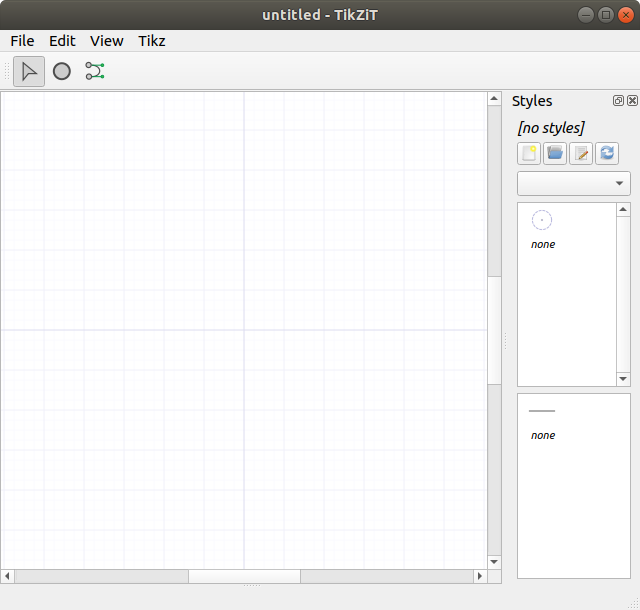
TikZiT is a free and open-source graphical editor for creating and editing diagrams using the LaTeX TikZ package. It provides a user-friendly interface for designing complex diagrams and allows users to export the generated TikZ code for use in LaTeX documents.
With TikZiT, users can easily create a wide range of diagrams, including flowcharts, network diagrams, circuit diagrams, and more.
It is compatible with Windows, macOS, and Linux operating systems.