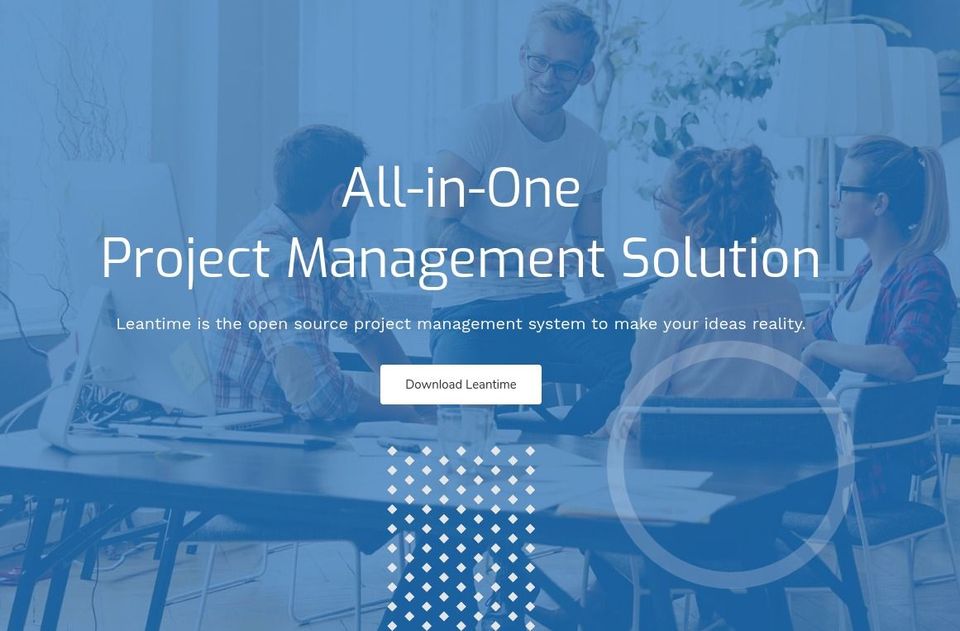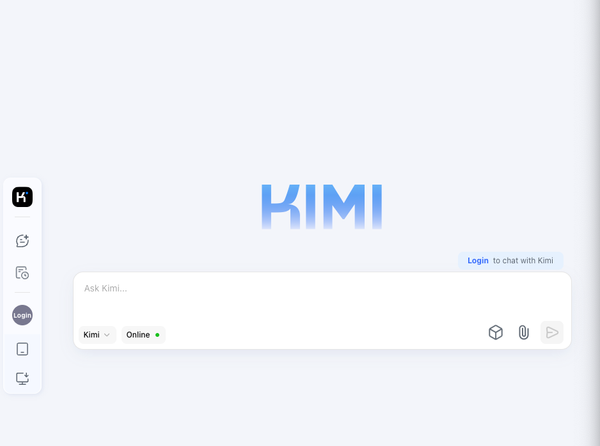Leantime: Open-source Project Management Solution that Helps You Deliver
Table of Content
If you are working in a company that works/ deliver multiple projects at a time, or if you are a freelancer who is struggling to keep track of your customer's projects, tasks issues and requests, then You are most likely used/ using or planned to use a project management solution. I have been using many over the years from self-hosted, cloud services and desktop clients but never been impressed like the topic of this post "Leantime".
Before we talk about Leantime, let's have a quick introduction about the "Lean" concept in management. I have stumbled across this term while attending courses in hospital management years ago, which shows a great adaptation for Lean into the healthcare management industry. In-short Lean is about creating value without or less waste in terms of resources as time. The lean approach supports continuous improvement and evaluation for the current running process and projects.
What's Leantime?
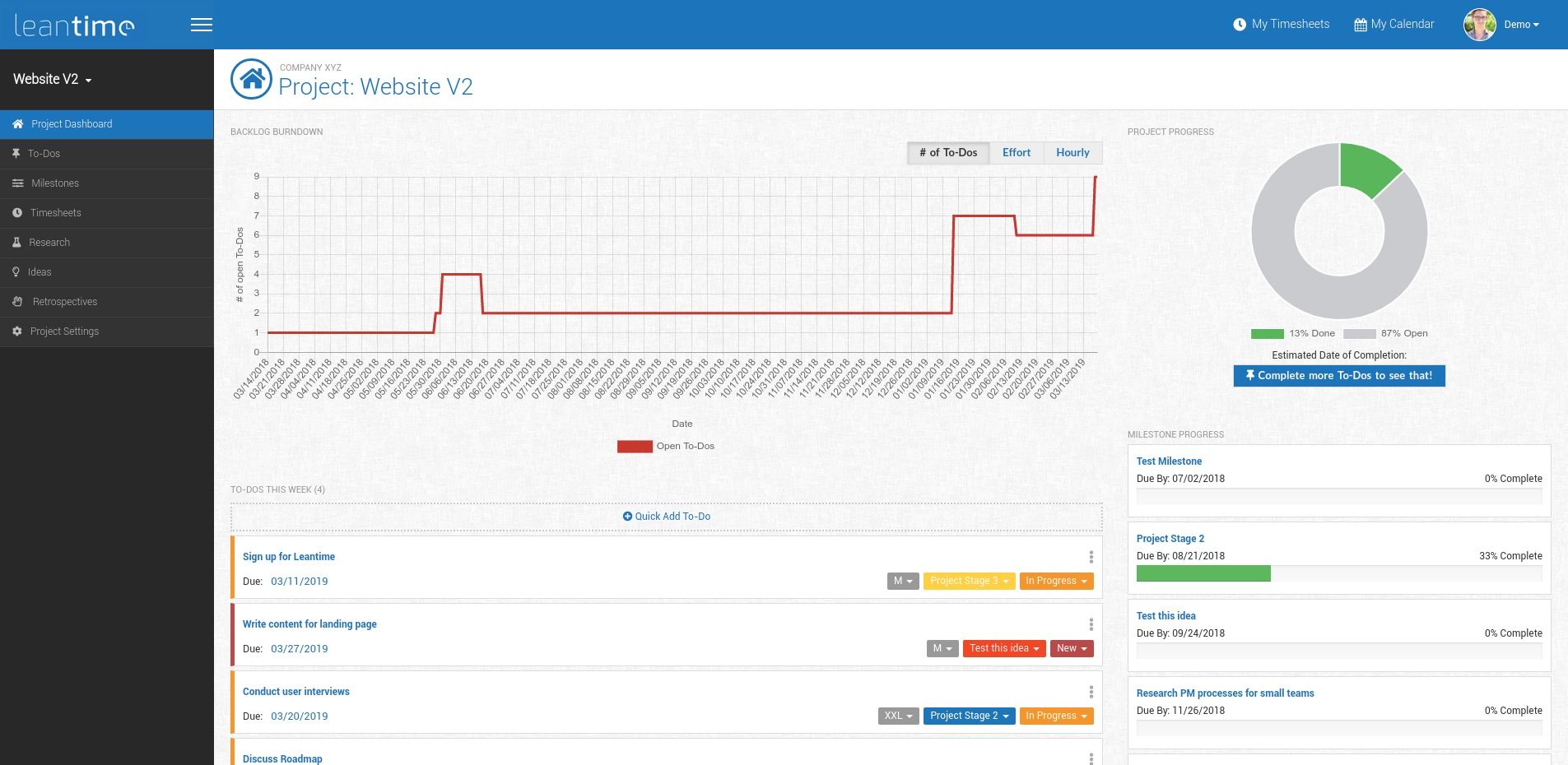
Leantime is an open-source project management solution. It features several tools that help its users take control while managing their projects from the idea phase till delivery. It supports multiple projects which makes it fit for companies and freelancers.
Leantime is built around the five principles of Lean:
- Identity value
- Create environment: Map the Value Stream
- Create workflow
- Initiate a pull system
- Seek perfection: Improve your workflow, quality of delivery and production
In this article, we will demonstrate the features of Leantime and why you should give it a try.
Why should you use Leantime?
- Agile and Lean
- Advanced Kanban Utilization
- Enhanced process control tools
- Ideation and research tools
What did we like the most about Leantime?
Straightforward UI
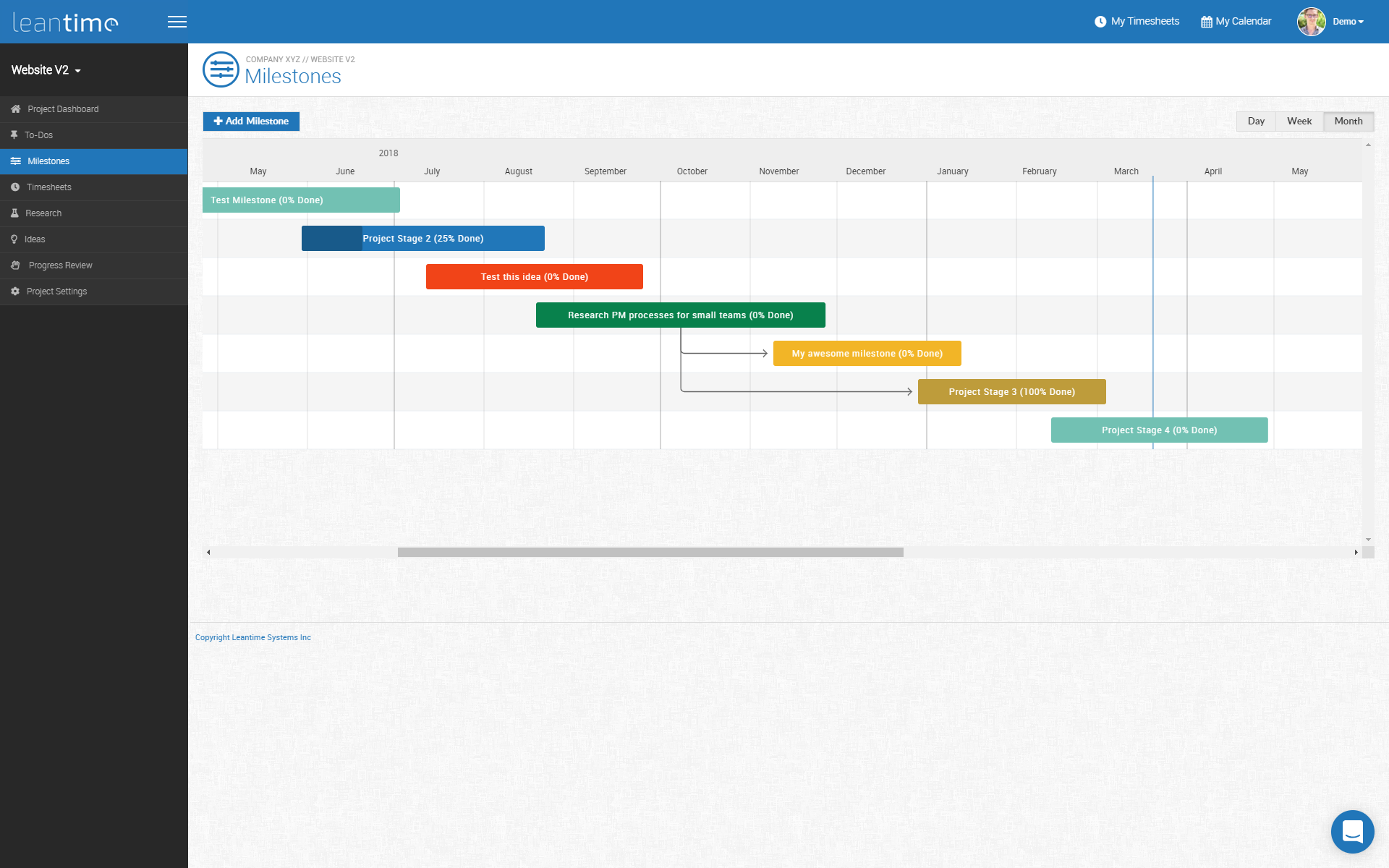
Leantime's user-interface is straightforwardly organized to save users time and let them focus on doing actual work. The sidebar provides access to all the main functionalities for the program. Leantime is also has a full-screen mode when the user requires.
Ideas manager: Don't ignore your ideas
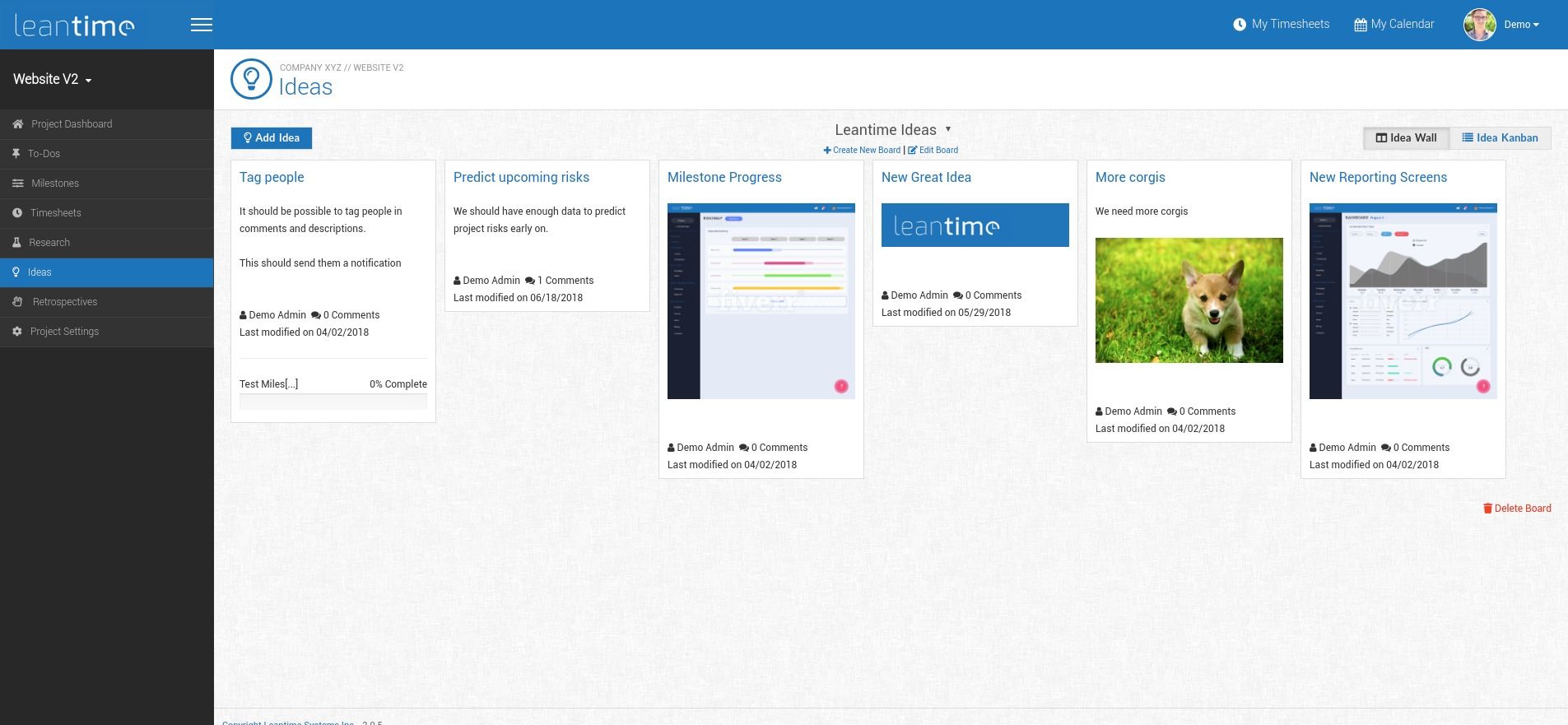
Ideas are often ignored in many project-management solutions, some project managers, developers tend to use other software to record and shape their ideas. That is not the case with Leantime as it provides an ideas manager that integrates well
Ideas can easily be attached to a milestone and every idea has its discussion board. The ideas manager also provides an easy switch between Kanban and list-style.
Ideas in Kanban style are easy to manage with simple workflow ideation -> discovery -> delivering -> In Review -> Accepted -> Deferred.
Kanban: Lean performance and list-style switch
Kanban is a lean tool for effective management. Leantime has a built-in Kanban-style which the user can easily use with drag-drop for tasks, ideas, and researches. The user can also switch between Kanban and list-style.
Multiple-boards
Multiple boards per functionality is another useful feature that helps to organize the work and provide better process control. You can create idea boards, multiple canvas boards, many idea boards as your project requirements and overall new Tasks (To-Dos) sprints as well. I see this feature helps keep the users (ex. developers) focus and not hunted by busy crowded tasks and long vertical boards filled with tasks as in many project manager solutions I have tried before.
Notification support
Right now, Leantime supports Slack and Mattermost notification through webhooks. It's a nice feature for teams to stay updated about the accomplished tasks. With Leantime it takes few seconds to add Slack and Mattermost notification support.
Features
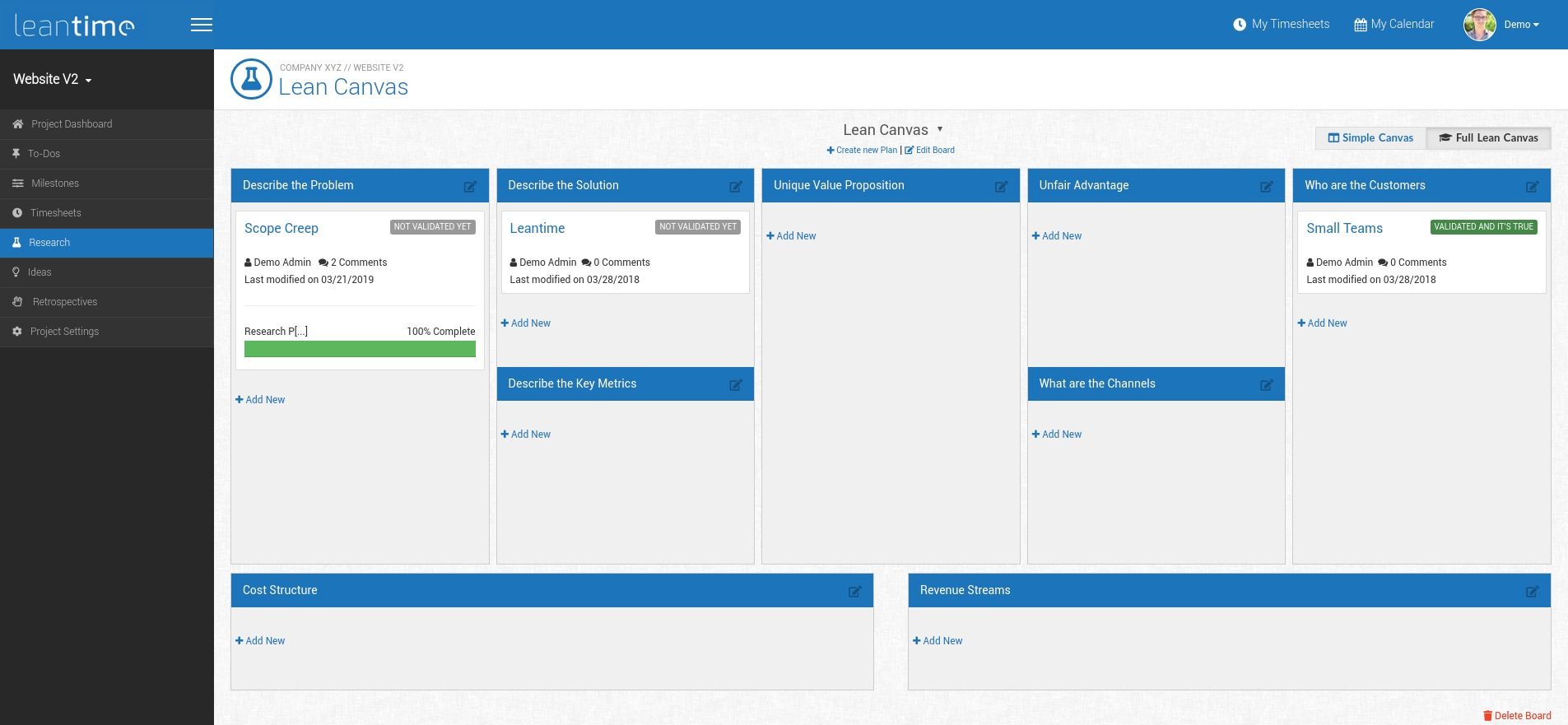
- Multi-project support
- Calendar / Time-sheet
- Multi-user support with groups
- Research manager simple and advanced
- Retrospectives manager
- Easy switch between projects and management style
- Milestone manager
- Timesheets manager
- Research and idea manager
- Backlog => sprints manager
- Retrospectives manager
- Role Management, White label Solution, Client Access
- Manage Change & Priorities
- Slack and Mattermost integration
Stay tuned for upcoming updates
As we have exchanged several emails with Leantime founder and core developer Marcel Folaron, firmly stated that Leantime is under active development to deliver new features with every new release.
Here is what Leantime's team are working on now:
- Calendar integration with ical
- Github integration (2-way sync of issues, comments, and milestones + commit updates via comments)
- LDAP support
- Zulip integration
- CSV import/export
- Cloud file provider integration (Box, Google Drive, Dropbox) allowing you to upload files directly from there.
Leantime for Freelancers; Why freelancers should consider using it
Foremost, Leantime is a self-hosted open-source solution which means it can be installed easily by developers. It also provides multiple project management and multiple-user access per project. With Leantime, developers and their clients will be involved in the development process, research, ideation and keep up-to-date with active time-sheets and the project milestones. We highly recommend using it for freelancer developers and coders.
Technical note
Leantime is built with PHP uses MySQL (MariaDB) as the database back-end. It can be installed on LAMPP, XAMPP on local-machine, or using Apache (LAMPP) or Nginx and MySQL(MariaDB) on the server. Leantime also can be installed via Docker using the Leantime image.
Leantime can be deployed on DigitalOcean, Amazon S3 (AWS S3), or any other dedicated hosting. It's up to the end-users preferences. However, Amazon S3 requires and Nginx requires custom configurations we recommend reading about them in the Leantime's help.
Tech-stack and requirements
- PHP (7.2 and up)
- NodeJS
- MySQL 5.6 or (MariaDB)
- Grunt
- Apache with mod_rewrite
- Nginx with custom configuration
A Docker image for Docker users
You can easily install and run Leantime with Docker with one command
docker run -d -p 80:80 --network leantime-net \
-e DB_HOST=mysql_leantime \
-e MYSQL_USER=admin \
-e MYSQL_PASSWORD=321.qwerty \
-e MYSQL_DATABASE=leantime \
--name leantime leantime/leantime:latest
Help and support
Leantime's team has written a detailed guide to help to install, configuring and using Leantime. The Guide also includes sections for custom configurations Amazon, a detailed section about Leantime's sprints, backlogs, retrospective and idea boards.
Price
Though Leantime is a Libre (Open-source free) where you can download install for free, It's also available as a cloud service for a really good price for $5/ user a month which comes with automatic updates, automated system backups, and continuous maintenance.
Conclusion
Leantime is a lightweight free project management solution, It can work perfectly for small to medium-size companies in a different sector. It's also suitable for freelancers as we firmly stated above as well as companies that outsource some of their projects/ tasks as it can facilities the integration of new developers/ users within the project.
If you are interested in following Lean principles as a freelancer or a company, We recommend giving Leantime a try.