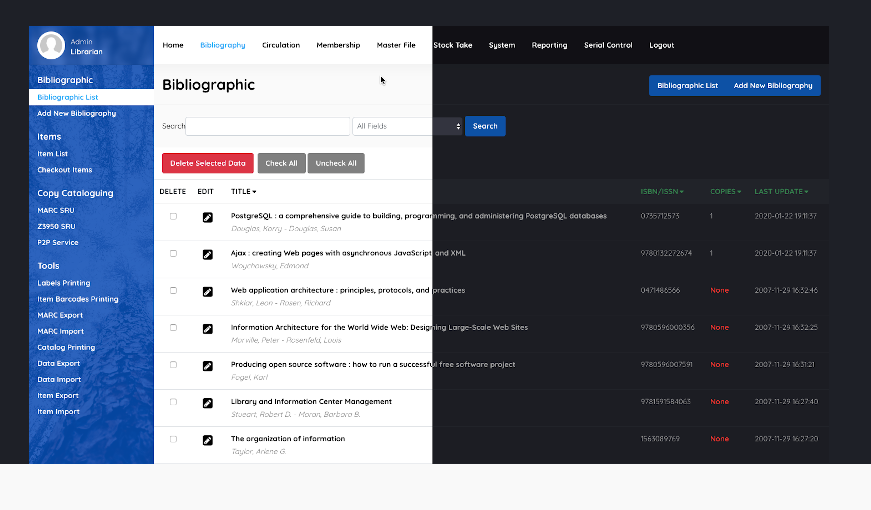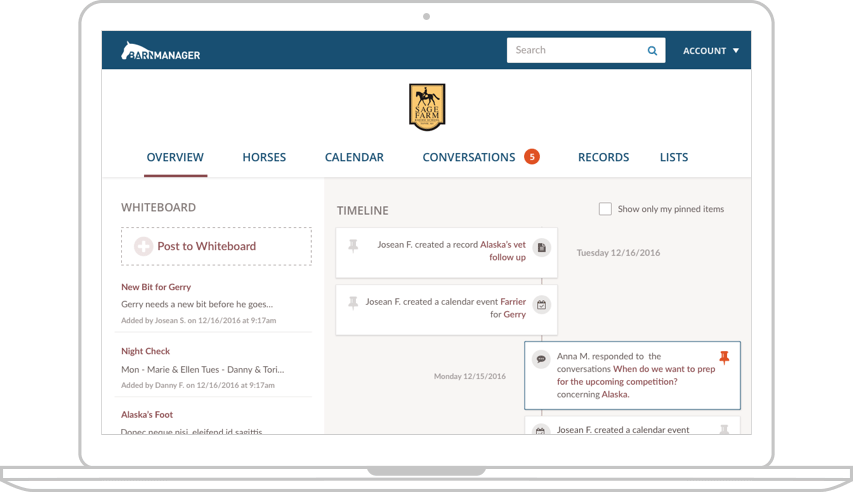18 Free Open-Source Library Management Systems for Various Library Types
Table of Content
Have you ever sat in a library, surrounded by countless books, and wondered: "How on earth does the librarian keep track of all these?" Well, my friend, the answer lies in a magical tool known as a Library Management System (LMS).
You see, an LMS is like the librarian's secret weapon. It's a computerized system that takes care of organizing, cataloging, retrieving, and circulating all the materials in the library. It's like having a superpower that allows you to manage a sea of information with just a few clicks!
Imagine the scene: You walk into your local library in search of that one book recommended by your friend. The librarian smiles, taps a few keys on the computer, and voila! She tells you exactly where to find the book and even whether it's currently available. That's the magic of an LMS at work.
But that's not all. The LMS also helps librarians with tasks like tracking book issues and returns, managing user records, and even generating reports. It's like a one-stop solution for all things library management.
And the best part? It's not just for the librarians. Many LMSs offer online portals where you, the library user, can search for books, place holds, renew items, and more right from the comfort of your home. It's like having the library at your fingertips!
So next time you're marvelling at how well-organized your library is, be sure to spare a thought for the mighty LMS, the unsung hero behind the scenes.
Isn't it amazing how technology can transform something as traditional as a library? It's like a beautiful dance between the old and the new, the physical and the digital. And we, the book lovers, are the lucky audience, reaping the benefits of this beautiful performance.
Benefits of using LMS
On top of the wonders of LMSs, there are additional benefits to using an open-source LMS. These systems are free to use, modify, and distribute, providing a cost-effective solution for libraries, especially those with tight budgets. They also offer greater flexibility as they can be customized to fit the specific needs of a library.
Plus, open-source LMSs are continually updated and improved by a dedicated community of developers worldwide. This ensures that libraries using these systems always have access to the latest features and functionalities. Truly, the magic of LMSs is amplified when they are open-source.
Open-source VS Commercial LMS
| Open Source LMS | Commercial LMS |
| Free to use, modify, and distribute, making it cost-effective for libraries | Usually requires a significant upfront cost and recurring license fees |
| Can be customized to fit the specific needs of a library | Customization is often limited and can be costly |
| Continually updated and improved by a dedicated community of developers | Updates and improvements are dependent on the provider and may come at an additional cost |
| Libraries have full ownership and control over the software | Libraries may have limited control over the software and are subject to the provider's terms and conditions |
Best Open-source Free Library Management System
1. Evergreen
Evergreen is a highly-scalable software for libraries of all sizes, from small-town library systems to state-wide consortiums. Its open-source nature means that it's free to use, modify, and distribute. This gives libraries, especially those working on tight budgets, a cost-effective solution for their management needs.
Unlike many commercial LMSs, Evergreen offers complete customization. Libraries have the freedom to tailor the system to fit their specific needs. Whether it's cataloging, circulation, or reporting, Evergreen can be tweaked to make these processes more efficient and user-friendly.
But what truly sets Evergreen apart is its vibrant community of developers. These dedicated individuals continually work on updating and improving the software, ensuring that libraries using Evergreen always have access to the latest features and functionalities. This active development, coupled with the freedom of customization, places Evergreen at the forefront of LMS innovation.
Moreover, Evergreen empowers libraries by giving them full ownership and control over their software. This contrasts with commercial LMSs, where libraries may be subject to the provider's terms and conditions and have limited control over the software.
2. Librarika
Librarika is a trusted and free integrated library system (ILS) that is making waves in the field of library management. It's an ideal solution for schools, colleges, organizations, home libraries, and personal collections. The simple, smart, and user-friendly interface of Librarika makes it easy to manage your books without any required technical skills. It's easy to set up, with instant creation of your online library at Librarika, and provides unlimited member/patron accounts, barcode scanner compatibility, and supports multiple library branches.
One of the key features of Librarika is its cost-effectiveness. There are no hardware costs, expensive software to buy, or installation and maintenance expenses. This feature makes it particularly beneficial for developing countries where budget constraints can limit access to expansive library management systems.
Additionally, Librarika comes with a built-in Online Public Access Catalog (OPAC), allowing library members to easily search through library catalogs, book library materials, and share with others. The system also provides intuitive reports to monitor daily library activity and track library materials, members, fines, and more.
Librarika is trusted by many universities, schools, community, and public libraries around the world, including Gargeiston Primary School, Stanburn Primary School, Caribbean International Academy, and many more.
Key Features
- Free integrated library system (ILS)
- Ideal for schools, colleges, organizations, home libraries, and personal collections
- Simple, smart, and user-friendly interface
- Easy setup with instant creation of your online library at Librarika
- Provides unlimited member/patron accounts
- Barcode scanner compatibility
- Supports multiple library branches
- Cost-effective with no hardware costs, expensive software to buy, or installation and maintenance expenses
- Built-in Online Public Access Catalog (OPAC)
- Provides intuitive reports to monitor daily library activity and track library materials, members, fines, and more
- Trusted by many universities, schools, community, and public libraries around the world
- Mobile apps for Android and iOS
3. Library Management Software
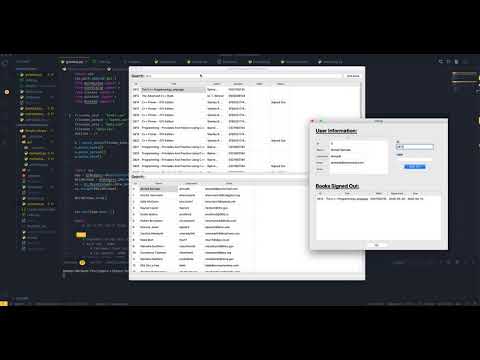
This software is a comprehensive Library Management System. It is designed to efficiently manage a variety of tasks related to library operations. Key features include storing books and user details, managing the sign in and sign out process of books, and facilitating user and book searches. The system also allows for the tracking of due dates and extensions, in addition to enabling the addition of books to the database, complete with ISBN autofill.
Despite being developed by a single developer, the application is robust and easy to install. However, it's worth noting that it hasn't received updates for years. Regardless, its comprehensive feature set and straightforward installation process make it a viable choice for library management.
Moreover, it's ideal for personal and home libraries to manage their collections.
Some may see the lack of recent updates as a downside, but it's important to remember that the software remains functional and usable. That said, the system was designed with future improvements in mind. Planned updates include code cleanup for better object-oriented programming, the addition of dues and an email system, a settings panel, and the ability to manage multiple libraries.
The software uses CSV files for data storage, with specific formats for book and user files. Although the software hasn't been updated since March 2020, it remains a practical and efficient solution for library management needs.
4. BiblioteQ
BiblioteQ is a comprehensive suite for library management, archiving, and cataloging. Available for multiple operating systems, this software is compatible with any system supporting modern Qt. As a product issued under a BSD license, BiblioteQ provides extensive functionality.
BiblioteQ offers support for various architectures, including ARM and Alpha, as well as compatibility with Android and Apple Silicon. The software allows for the cataloging of numerous items, including books, DVDs, grey literature, journals, magazines, music CDs, photograph collections, and video games. Additionally, it supports bar scanners indirectly and can archive important documents.
The software offers a plethora of customization options, from displays to item data, pricing information, and currencies. The interface includes drag-and-drop support for cover images and embedded hyperlinks for localized searches of similar items.
BiblioteQ also takes administration seriously, providing roles for administrators and the ability to export views to CSV files. Animated confirmations add a bit of fun to the experience, and an anti-censorship feature ensures digital content remains accessible.
Overall, BiblioteQ offers an elaborate set of options for users, supporting the effective management of library assets while also providing a user-friendly experience.
Key Features
- Comprehensive library management, archiving, and cataloging
- Compatible with multiple operating systems
- Supports various architectures, including ARM and Alpha
- Catalogs diverse items: books, DVDs, journals, music CDs, photos, video games
- Indirect bar scanner support
- Customizable displays, item data, pricing information, currencies
- Drag-and-drop cover image support
- Administrator roles and CSV export of views
- Anti-censorship feature
- Multilingual support: Arabic, Czech, Dutch, English, French, German, Greek, Hungarian, Polish, Portuguese, Russian, Spanish
- Item file attachments and reservation
- MARC21 and UNIMARC record syntaxes
- Supports PostgreSQL and SQLite engines
- Print support with previews
- Rich search capabilities, including custom SQL queries
- Support for multiple SRU and Z39.50 sites
- Uniform functionality across platforms
5. Koha
Koha is a name that has made a significant impact. This open-source Integrated Library System (ILS) is transforming the landscape of library management.
Koha is a comprehensive system that caters to libraries of all sizes and types, making it a versatile solution. As an open-source software, it's free to use, modify, and distribute. This affordability makes it a preferred choice for libraries operating on tight budgets.
One of the standout features of Koha is its customizability. Libraries have the freedom to tweak and tailor the system to suit their specific needs, making it a truly user-centric solution. Whether it's cataloging, circulation, or generating detailed reports, Koha can be adapted to streamline these processes.
Koha is backed by a robust community of dedicated developers who consistently work on updating and enhancing the system. This ensures that libraries using Koha are always equipped with the latest features and functionalities. This ongoing development, coupled with the high degree of customization, sets Koha as a trailblazer in LMS innovation.
More than just a tool, Koha gives libraries full ownership and control over their software. This is a stark contrast to commercial LMSs, where libraries might have limited control and are bound by the provider's terms and conditions.
6. ILS
InvenioILS stands out with its modern, intuitive, and feature-rich design. This open-source Integrated Library System (ILS) is a digital library system that not only meets the diverse needs of libraries but also enhances the user experience to a whole new level.
InvenioILS is developed by InvenioSoftware, a company known for its innovative software solutions that empower libraries globally. The software is open-source, meaning it is free to use, modify, and distribute. This makes it a cost-effective solution for libraries with tight budgets or those looking to have full control over their library management system.
One of the key advantages of InvenioILS is its flexibility. The system can be customized to fit the unique needs of individual libraries. Whether you need to modify the cataloging system, streamline the circulation process, or generate specific reports, InvenioILS can be adapted to meet these needs.
The system is backed by an active community of developers who are committed to continuously improving and updating InvenioILS. This ensures that the software stays at the cutting edge of library management technology and that libraries using InvenioILS have access to the latest features and functionalities.
InvenioILS also offers a user-friendly interface that makes it easy for both librarians and library users to navigate and use the system. This enhances the library experience for everyone and makes managing and accessing library resources a breeze.
The system also has robust search functionality that allows users to easily find the resources they need. And with its efficient circulation management, librarians can effortlessly track and manage the borrowing and returning of library materials.
ILS uses OpenSearch, which supports large-scale and in-depth title searches with full-text search capabilities. It is compatible with PostgreSQL or MySQL databases and is built using cutting-edge technologies such as React for the frontend and Flask for the backend.
In conclusion, InvenioILS is not just an Integrated Library System; it is a powerful tool that enhances the management of library resources, improves the user experience, and empowers libraries to better serve their communities. Its open-source nature, customizability, and user-friendly design make it a standout solution in the field of library management. Truly, with InvenioILS, the magic of library management systems reaches new heights.
7. OpenBiblio
OpenBiblio is a user-friendly, automated library system that is expertly coded in PHP. It incorporates a wide range of features including, but not limited to, an Online Public Access Catalog (OPAC), circulation management, cataloging, and staff administration functionality.
The system is designed to streamline the management of a library, making it easier and more efficient. The OpenBiblio library administration system offers an intuitive interface that is easy to navigate, even for those who are not tech savvy. It boasts broad category tabs and a sidebar that further enhance the user experience by providing clear, easy-to-understand navigation. This helps to simplify the process of finding specific functions or features within the system, saving time and increasing productivity.
8. Library Management Software
The Material Design Library Management Software is a comprehensive solution developed using the Java programming language, which means it can run on Windows, Linux and macOS.
This app is primarily designed to streamline library management, offering a range of features that enhance both the administrative and user experience.
One of the software's standout features is its one-click database export, which simplifies the process of backing up and transferring library data. To support efficient library operations, it also includes a feature to notify users of overdue items via email, improving the process of tracking borrowed materials.
The software also prioritizes security with AES encryption applied for mail server configuration. This ensures secure communication, enhancing the safety and privacy of users' information.
The default login credentials are set to "admin" as both username and password, providing a straightforward initial access point for system administrators.
Several libraries were used in the development of this software. JFoenix, a JavaFX Material Design Library, was used to create a visually appealing and intuitive user interface. Apache Derby, a standalone relational database, is used for data management. Apache Commons was utilized for creating SHA hashes, while GSon, a JSON library, is used for storing configuration. FontawesomeFX, an icon library, and Apache PDFBox, a tool for PDF export, are also incorporated into the system. Lastly, the JavaMail API is integrated into the system for email notification capabilities.
In summary, the Material Design Library Management Software using JavaFX is a robust, secure, and user-friendly tool that modernizes library management and enhances the library experience for both staff and users.
9. Maktabati
Maktabati is a self-hosted, web-based project designed specifically for managing an electronic library. This PHP web project includes a control panel that enables efficient library resource management. With Maktabati, users can effortlessly add, delete, and edit books, authors, and categories, making it a powerful tool for library administration.
The system also features an advanced search function that allows users to find specific resources within the library swiftly. Detailed information about each book, including ratings, can be viewed, enhancing the user experience. Additionally, users can upload electronic copies of books for convenient access.
Ideal for digital libraries, communities, and teams, Maktabati is a practical solution to streamline library management and improve user accessibility. It also supports Right-to-Left (RTL) books as Arabic books, catering to a broader range of literature. Further enhancing its capabilities, Maktabati comes with full-text search support, allowing users to perform in-depth searches across the library's resources. Truly, Maktabati is a comprehensive tool designed to modernize and simplify the management of electronic libraries.
10. Bragibooks
Bragibooks is an extensive library system, masterfully built utilizing the Python programming language and the Django framework, a high-level Python web framework that encourages rapid development and clean, pragmatic design. This system is not just a simple library, but it offers an advanced book indexing feature, allowing users to quickly and accurately locate their desired reads.
In addition to this, Bragibooks also extends its support to the concept of a digital library, embracing the modern shift towards digital reading. Furthermore, it is versatile in its operations, accepting multiple formats and thus broadening its usability and accessibility for various users and their diverse needs.
11. WP-Librarian
WordPress, a highly popular open-source CMS and blogging platform, goes beyond its traditional capabilities with an extensive ecosystem of plugins, themes, and extensions. These additions enhance the user experience and expand its features.
WP-Librarian transforms your WordPress installation into a comprehensive library management system. This seamless conversion requires no additional effort. Thus, if you're already familiar with WordPress, you now have a robust library system at your disposal.
It's important to note that WP-Librarian isn't the only option. There are numerous other alternatives available for library management, but it is the best option. However, it is did not receive updates for years.
13. Online Library Management System
The Online Library Management System is a web portal that automates tasks performed by librarians. It's a Database Management System (DBMS) project using open-source programming.
Traditionally, keeping records and managing library tasks can be complex. The system addresses these issues, eliminating the need for manual processes.
Core features include book search, issue and return, and fine checks. Librarians can track issued books, manage members, and update book availability.
Additional features include an Admin Dashboard for managing book and member records. The system is module-based, with modules for admin login, book management, member management, and book issuing.
This system is developed using HTML, CSS, JavaScript, PHP, and MySQL, offering an efficient and user-friendly interface for librarians and users.
14. SLiMS (Senayan Library Management System)
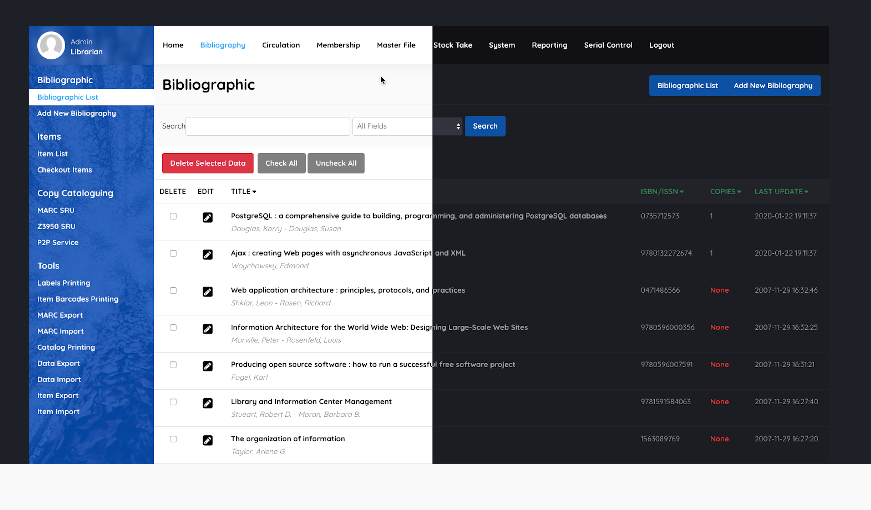
SLiMS (Senayan Library Management System) is an impressive library management system that equips libraries and librarians with a comprehensive set of tools, making their jobs easier and more efficient.
Key features include an Online Public Access Catalog (OPAC) with thumbnail document image support, digital content/file attachment support in various formats, document record details in MODS and JSON-LD formats, and support for RSS and OAI-PMH in Dublin Core format for metadata harvesting.
This system also provides a robust management system for bibliographic/catalog databases, union catalog creation, serial publication control, and document items with barcode support. Furthermore, it offers a responsive user interface and supports 3rd party bibliographic records indexing with Sphinx Search and MongoDB. Notably, SLiMS is portable and can be installed as a portable app on macOS, Windows, and Linux machines, enhancing its accessibility and user-friendliness.
SLiMS Key Features
- Online Public Access Catalog (OPAC) with thumbnail document image support (for images of book covers), Simple Search and Advanced Search mode
- Digital contents/files (PDF, DOC, RTF, XLS, PPT, Video, Audio, etc.): attachment in each bibliographic record is supported
- Documents record detail in MODS (Metadata Object Description Schema) XML format
- Documents record detail in JSON-LD format with schema.org
- RSS (Really Simple Syndication) XML format for OPAC
- OAI-PMH (Open Archives Initiative Protocol for Metadata Harvesting) in Dublin Core format for metadata harvesting purposes
- Bibliographic/catalog database management with book cover image support
- Union Catalog creation with Union Catalog Server
- Serial publication control
- Federated search engine creation with Nayanes
- Document items (book copies) management with barcode support
- Master Files management to manages document referential data such as GMD, Collection Types, Publishers, Authors, Locations, Authors and Suppliers
- Circulation support with following sub-features :
- Loan and Return transactions
- Collections reservations
- Quick returns
- Configurable and flexible Loan Rules
- Membership management
- Stocktaking module to help Stocktaking process in the library
- Reporting and Statistics
- System modules with the following sub-features :
- Global system configuration
- Modules management
- Application Users and Groups management
- Holiday settings
- Barcodes generator utility
- Database backup utility
- Responsive user interface
- 3rd party bibliographic records indexing support with Sphinx Search and MongoDB
Notable projects
15. Library Management System -Java
The Library Management System (LMS), designed using Object-Oriented Analysis and Design principles, features a console-based interface for user interaction and efficient decoupling of entities. Despite its Java-based multi-platform functionality, there are other alternative systems for library management.
16. Online biblioteka
This open-source project is a work-in-progress, multi-language, role-based school library management system. It features Algolia full-text search, a RESTful API, image cropping and compression, GitHub login, CSV import, a newsletter, reCAPTCHA, and more!
17. Library Management System (Windows)
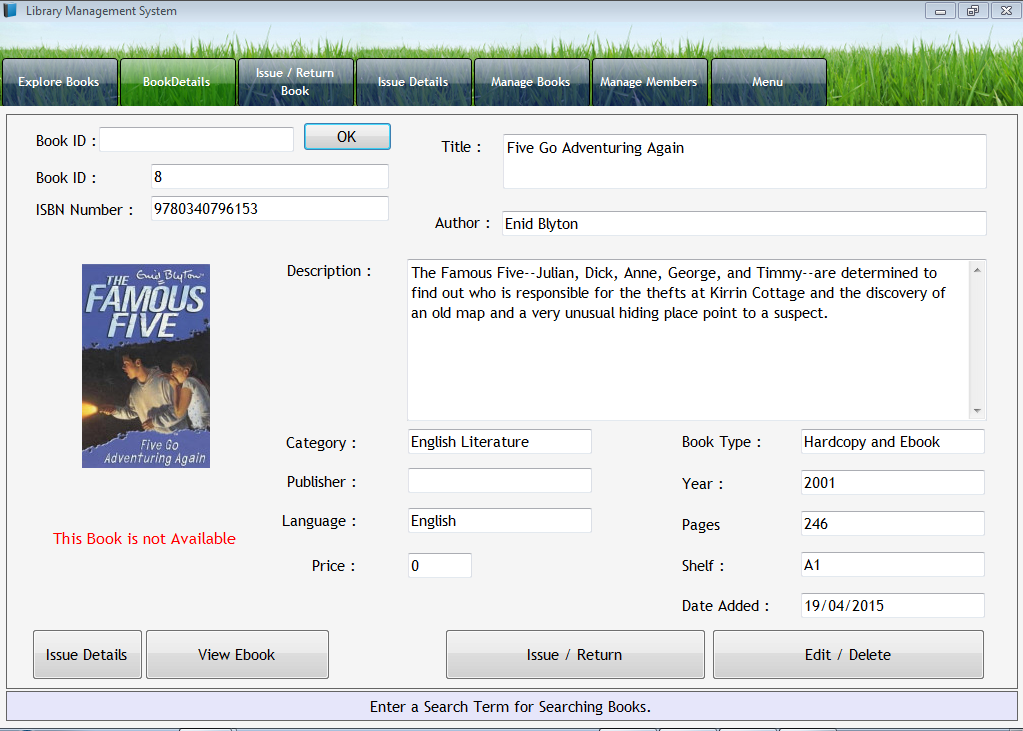
The Library Management System is a software designed for Windows that is particularly useful for university students or a home library with fewer features. Developed by arunakc, it is optimized for managing books in an efficient and user-friendly manner.
Key features of the software include the ability to search books by their title, description, or author, and the option to view books in appropriate categories. Each book is added with a unique identification number and other details, including a shelf number, which assists in locating the book.
The software also integrates with Google Books, allowing users to fetch book details from the internet easily. Furthermore, a cover image and PDF ebook can be attached to the book details, enhancing the information available for each book.
The Library Management System allows for the quick issuing and submission of books, and manages library members efficiently. It can provide information such as who took a particular book or which books were taken by a specific library member.
The software also supports user login with different permissions and the creation of packages with a monthly fee and maximum book restriction for library members. Other features include the ability to export tables to an Excel file, and to export the database file, ensuring data can be managed and backed up effectively.
It is an ideal solution for managing home and community libraries.
18. GPL Library System

The GPL Library System is a work-in-progress project. It is an implementation of an integrated library management system. The project utilizes Ant, Bash, CSS, distributed objects (RMI, CORBA, Socket), FreeMarker, Hibernate (ORM+JSR303), JDBC (two-tier SQL model), Maven2, MARC, JSP, JSTL, Servlet, Struts2, Swing, TestNG, and XML.
Final Thought
In conclusion, the power of open-source software is truly transformative in the realm of library management systems. With 16 diverse and innovative options presented, it's clear that there is a solution for every type of library, whether it's public, house-based, team-oriented, or community-focused.
These open-source solutions offer numerous benefits such as cost-effectiveness, customizability, and a dedicated community for updates and improvements. For public libraries, they provide a cost-effective solution to manage a large volume of books and patrons. House libraries can benefit from these systems through their ease of use and simple setup. For team libraries, the collaborative features and integration capabilities of these systems can significantly improve efficiency. Community libraries can benefit from the vast networks and support systems these open-source projects often come with.
By embracing open-source library management systems, we are not just improving the operational efficiency of libraries but also promoting a culture of collaboration, innovation, and shared learning. The magic of libraries is indeed amplified with open-source technology.