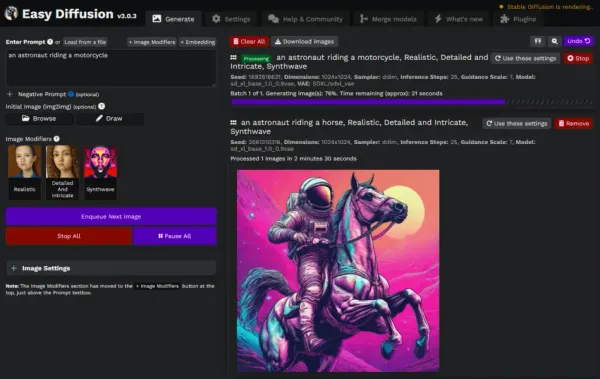LibreOffice: an open-source Office Suite (Free program)
Table of Content
LibreOffice is an open-source office suite alternative to commercial office suites such as Microsoft Office, Apple Office apps, and OnlyOffice.
It is the successor to OpenOffice.org suite, the primary office suite for many Linux distros.
LibreOffice is compatible with a wide range of document formats such as Microsoft® Word (.doc, .docx), Excel (.xls, .xlsx), PowerPoint (.ppt, .pptx), and Publisher. But LibreOffice goes much further with its native support for a modern and open standard, the Open Document Format (ODF). With LibreOffice, you have maximum control over your data and content – and you can export your work in many formats including PDF.
LibreOffice Primary apps
LibreOffice suite is consisting of several apps that make its user not require any apps outside their app scope.
Writer: Word Processor
Writer is the official word and document processor for LibreOffice, and the equivalent of MS Word. It is quite similar to all popular Word processors, yet it comes with better file compatibility.
Writer has all the features you need from a modern, full-featured word processing and desktop publishing tool. It’s simple enough for a quick memo, but powerful enough to create complete books with contents, diagrams, indexes, and more. You’re free to concentrate on your message, while Writer makes it look great.
Calc

Calc is the free spreadsheet program you’ve always needed. Newcomers find it intuitive and easy to learn, while professional data miners and number crunchers appreciate the comprehensive range of advanced functions. Built-in wizards guide you through choosing and using a comprehensive range of advanced features. Or you can download templates from the LibreOffice template repository, for ready-made spreadsheet solutions.
Impress: Presentation Editor

In Impress, creating and editing slides is very versatile thanks to different editing and view modes: Normal (for general editing), Outline (for organizing and outlining your text content), Notes (for viewing and editing the notes attached to a slide), Handout (for producing paper-based material), and Slide Sorter (for a thumbnail sheet view that lets you quickly locate and order your slides).
Draw: Diagram and Flowchart Editor

Draw lets you produce anything from a quick sketch to a complex plan, and gives you the means to communicate with graphics and diagrams. With a maximum page size of 300cm by 300cm, Draw is a an excellent package for producing technical drawings, brochures, posters and many other documents. Draw lets you manipulate graphical objects, group them, crop them, use objects in 3D and much more.
Math

Math is LibreOffice’s formula editor and can be invoked in your text documents, spreadsheets, presentations, and drawings, enabling you to insert perfectly formatted mathematical and scientific formulas. Your formulas can include a wide range of elements, from fractions, terms with exponents and indices, integrals, and mathematical functions, to inequalities, systems of equations, and matrices.
Base

Base is a full-featured desktop database front end, designed to meet the needs of a broad array of users. Base caters to power users and enterprise requirements, providing native-support drivers for some of the most widely employed multi-user database engines: MySQL/MariaDB, Adabas D, MS Access and PostgreSQL. In addition, the built-in support for JDBC- and ODBC-standard drivers allows you to connect to virtually any other existing database engine as well.
Charts
LibreOffice includes the ability to create and embed charts. Their style, color and size can be customized in a broad variety of ways – pie charts, square and round columns, trend graphs, dots, 2D and 3D charts, and so much more…
Platforms
macos, windows, linux undefined
License
GPL3.0
Tags
office,productivity,suite,spreadsheet,document,charts,pdf,xml,text,svg