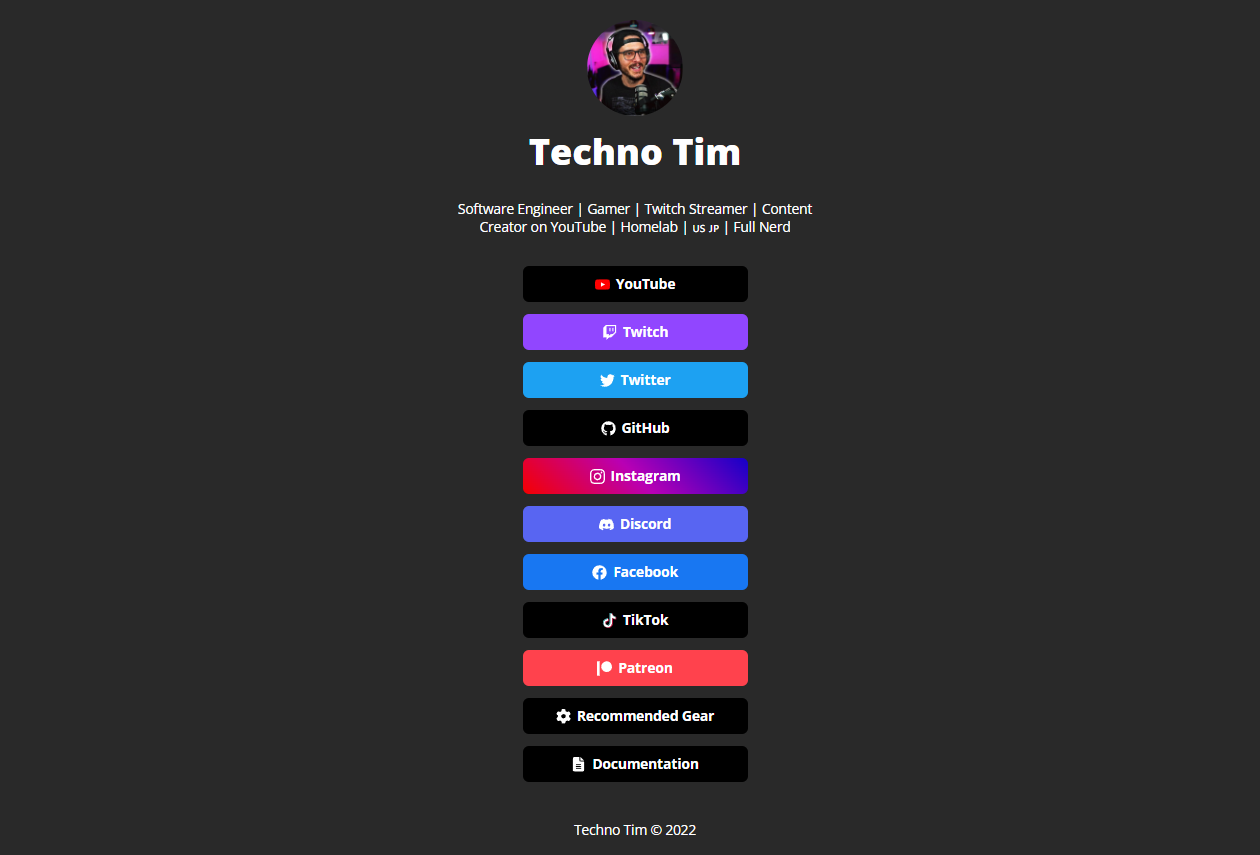Build a personal link portfolio using this Open-source app: LittleLink
LittleLink is a Self-hosted Open Source Linktree Alternative
Table of Content
Linktree is a free hosted service that offers a rich landing page with member social personal, business, and portfolio links. Yet, it is not open-source, so here we present to you its open-source counterpart that you can self-host and use on your server.
LittleLink is a lightweight open-source landing page that you can deploy in moments using Docker on any of your servers.
LittleLink is a highly customizable app written primarily in JavaScript/ Node.js, React, and Express. It does not require any any database setup, and it can also be installed also using Kubernetes.
Anyone can use LittleLink, from freelancers, to professional designers, developers, gamers, game communities, and sports club.
Yet, it does not support multiple links for the same category, and it requires some customization for adding custom features.
With a simple configuration, you can add Google Analytics, or any other service like Umami and Matomo analytics. You also can setup a Health Check endpoint to check the health and performance of your website.
How to install LittleLink?
1- Using Docker-Compose
version: "3.0"
services:
littlelink-server:
image: ghcr.io/techno-tim/littlelink-server:latest
# dockerhub is also supported timothystewart6/littlelink-server
# image: timothystewart6/littlelink-server:latest
container_name: littlelink-server
environment:
- META_TITLE=Techno Tim
- META_DESCRIPTION=Software Engineer | Gamer | Twitch Streamer | Content Creator on YouTube | Homelab | 🇺🇸 🇯🇵 | Full Nerd
- META_AUTHOR=Techno Tim
- META_KEYWORDS=HomeLab, HTML, CSS, Engineering
- LANG=en
- META_INDEX_STATUS=all
- OG_SITE_NAME=Techno Tim
- OG_TITLE=Techno Tim
- OG_DESCRIPTION=The home of Techno Tim
- OG_URL=https://technotim.live
- OG_IMAGE=https://pbs.twimg.com/profile_images/1286144221217316864/qIAsKOpB_400x400.jpg
- OG_IMAGE_WIDTH=400
- OG_IMAGE_HEIGHT=400
- GA_TRACKING_ID=G-XXXXXXXXXX
- THEME=Dark
- FAVICON_URL=https://pbs.twimg.com/profile_images/1286144221217316864/qIAsKOpB_200x200.jpg
- AVATAR_URL=https://pbs.twimg.com/profile_images/1286144221217316864/qIAsKOpB_200x200.jpg
- AVATAR_2X_URL=https://pbs.twimg.com/profile_images/1286144221217316864/qIAsKOpB_400x400.jpg
- AVATAR_ALT=Techno Tim Profile Pic
- NAME=TechnoTim
- BIO=Software Engineer | Gamer | Twitch Streamer | Content Creator on YouTube | Homelab | 🇺🇸 🇯🇵 | Full Nerd
# use ENV variable names for order, listed buttons will be boosted to the top
- BUTTON_ORDER=YOUTUBE,TWITCH,TWITTER,GITHUB,INSTAGRAM,LINKED_IN,DISCORD,FACEBOOK,TIKTOK,PATREON,GEAR,DOCUMENTATION
# you can render an unlimited amount of custom buttons by adding
# the CUSTOM_BUTTON_* variables and by using a comma as a separator.
- CUSTOM_BUTTON_TEXT=Documentation,Recommended Gear
- CUSTOM_BUTTON_URL=https://l.technotim.live/docs,https://l.technotim.live/gear
- CUSTOM_BUTTON_COLOR=#000000,#000000
- CUSTOM_BUTTON_TEXT_COLOR=#ffffff,#ffffff
- CUSTOM_BUTTON_ALT_TEXT=Tech documentation site for my videos and more,Recommended Gear
- CUSTOM_BUTTON_NAME=DOCUMENTATION,GEAR
- CUSTOM_BUTTON_ICON=fas file-alt,fas fa-cog
- GITHUB=https://l.technotim.live/github
- TWITTER=https://l.technotim.live/twitter
- INSTAGRAM=https://l.technotim.live/instagram
- LINKED_IN=https://l.technotim.live/linkedin
- YOUTUBE=https://l.technotim.live/subscribe
- TWITCH=https://l.technotim.live/twitch
- DISCORD=https://l.technotim.live/discord
- TIKTOK=https://l.technotim.live/tiktok
- FACEBOOK=https://l.technotim.live/facebook
- PATREON=https://l.technotim.live/patreon
- FOOTER=Techno Tim © 2022
ports:
- 8080:3000
restart: unless-stopped
security_opt:
- no-new-privileges:true2- Using Docker
docker run -d \
--name=littlelink-server \
-p 8080:3000 \
-e META_TITLE='Techno Tim' \
-e META_DESCRIPTION='Techno Tim Link page' \
-e META_AUTHOR='Techno Tim' \
-e META_KEYWORDS='HomeLab, HTML, CSS, Engineering' \
-e LANG=en \
-e META_INDEX_STATUS='noindex' \
-e THEME='Dark' \
-e FAVICON_URL='https://pbs.twimg.com/profile_images/1286144221217316864/qIAsKOpB_200x200.jpg' \
-e AVATAR_URL='https://pbs.twimg.com/profile_images/1286144221217316864/qIAsKOpB_200x200.jpg' \
-e AVATAR_2X_URL='https://pbs.twimg.com/profile_images/1286144221217316864/qIAsKOpB_400x400.jpg' \
-e AVATAR_ALT='Techno Tim Profile Pic' \
-e NAME='TechnoTim' \
-e BIO='Software Engineer | Gamer | Twitch Streamer | Content Creator on YouTube | Homelab | 🇺🇸 🇯🇵 | Full Nerd' \
-e GITHUB='https://l.technotim.live/github' \
-e TWITTER='https://l.technotim.live/twitter' \
-e INSTAGRAM='https://www.instagram.com/techno.tim' \
-e LINKED_IN='https://l.technotim.live/linkedin' \
-e YOUTUBE='https://l.technotim.live/subscribe' \
-e TWITCH='https://l.technotim.live/twitch' \
-e DISCORD='https://l.technotim.live/discord' \
-e TIKTOK='https://l.technotim.live/discord' \
-e KIT='https://l.technotim.live/gear' \
-e FOOTER=Techno Tim © 2022 \
--restart unless-stopped \
ghcr.io/techno-tim/littlelink-server:latest
3- Using unofficial Kubernetes
helm repo add k8s-at-home https://k8s-at-home.com/charts/
helm repo update
helm install littlelink-server \
--set env.TZ="America/New York" \
--set env.META_TITLE="TechnoTim"
k8s-at-home/littlelink-serverLicense
LittleLink is released under the MIT License as a free and open-source software.