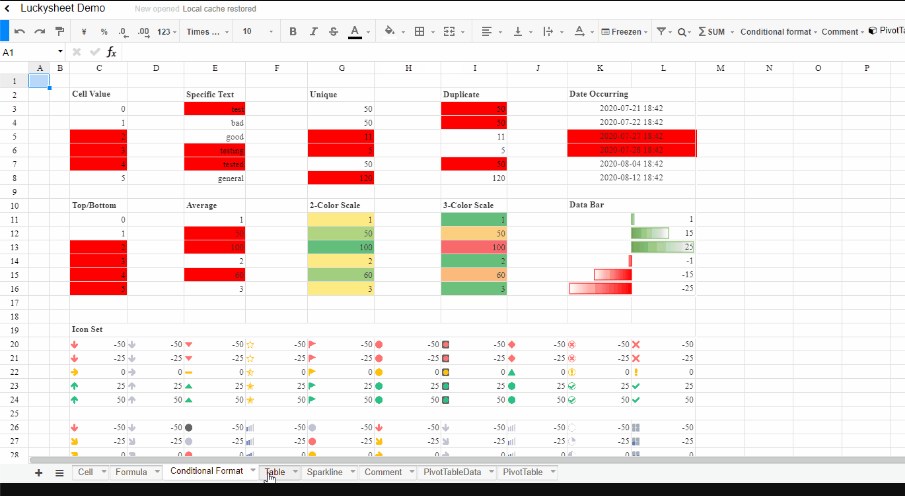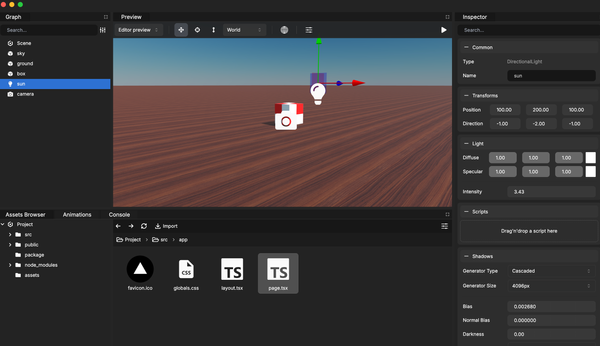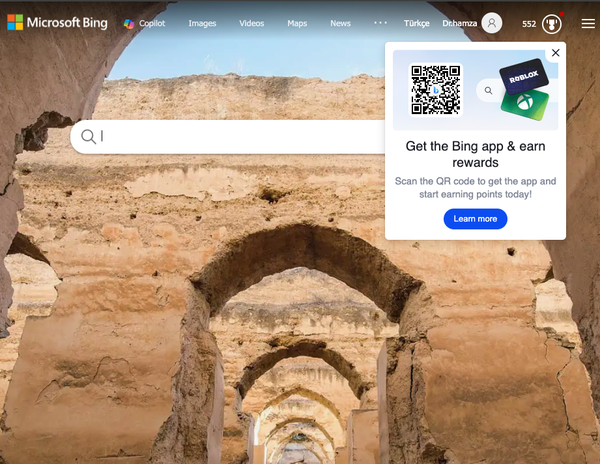Luckysheet (Univer): Open-source Web-based Spreadsheet Editor
Are You Truly Ready to Put Your Mobile or Web App to the Test?
Don`t just assume your app works—ensure it`s flawless, secure, and user-friendly with expert testing. 🚀
Why Third-Party Testing is Essential for Your Application and Website?We are ready to test, evaluate and report your app, ERP system, or customer/ patients workflow
With a detailed report about all findings
Contact us nowTable of Content
Univer is an open source collaborative solution, which aims to empower the collaboration capability into all systems. With Univer, users can synchronously edit the file content, making files flowing smoothly within different types of systems and avoid downloading and uploading Microsoft Office files anymore.
Univer is a highly versatile and user-friendly online spreadsheet application that can be used for a wide range of purposes. One of its biggest advantages is that it is completely open-source, meaning that it can be customized to suit your specific needs.
When it comes to formatting, Univer offers a wealth of options that allow you to style your spreadsheet exactly how you want it. These include style formatting, conditional formatting, and text alignment and rotation, as well as automatic line wrapping and multiple data types. Univer also allows you to segment cells in a variety of ways to make your spreadsheet more organized and easy to read.
In terms of working with cells, Univer offers a number of useful features such as drag and drop, fill handle, and multiple selection. You can also use the find and replace function to quickly locate specific data, and merge cells to create a more streamlined look. Luckysheet also offers data verification to ensure that your spreadsheet is accurate and error-free.
When it comes to rows and columns, Univer offers a range of options that allow you to easily manipulate your data. You can hide, insert, or delete rows or columns as needed, and freeze or split text to make your spreadsheet more organized and easy to navigate.
Finally, Univer offers a range of advanced features that make it a powerful tool for any spreadsheet user. These include pivot tables, charts, comments, cooperative editing, insert picture, matrix calculations, screenshots, and copying to other formats. Luckysheet also allows you to import and export data to and from Excel, making it a versatile and flexible option for anyone who needs to work with spreadsheets regularly.
Features
🛠️Formatting
- Styling (Change font style, size, color, or apply effects)
- Conditional formatting (highlight interesting cells or ranges of cells, emphasize unusual values, and visualize data by using data bars, color scales, and icon sets that correspond to specific variations in the data)
- Align or rotate text
- Support text truncation, overflow, automatic line wrapping
- Data types
- currency, percentages, decimals, dates
- Custom (E.g
##,###0.00,$1,234.56$##,###0.00_);[Red]($##,###0.00),_($* ##,###0.00_);_(...($* "-"_);_(@_),08-05 PM 01:30MM-dd AM/PM hh:mm) - Cell segmentation style (Alt+Enter line break, sub,super, in-cell style)
#🧬Cells
- Move cells by drag and dropping (Operate on selection)
- Fill handle (For a series like 1, 2, 3, 4, 5..., type 1 and 2 in the first two cells. For the series 2, 4, 6, 8..., type 2 and 4. Support arithmetic sequence, geometric sequence, date, week, chinese numbers)
- Auto Fill Options (Fill copy, sequence, only format, no format, day, month, year)
- Multiple selection (Hold Ctrl Selecting multiple cells, copy and paste)
- Find and replace (Such as a particular number or text string, Support regular expression, whole word, case-sensitive)
- Location (Cells can be selected according to the data type)
- Merge cells
- Data validation (Checkbox, drop-down list, datePicker)
#🖱️Row & columns
- Hide, Insert, Delete rows and columns
- Frozen rows and columns (First row, first column, Frozen to selection, freeze adjustment lever can be dragged)
- Split text (Split text into different columns with the Convert Text to Columns Wizard)
#🔨Operation
- Undo/Redo
- Copy/Paste/Cut (Copy from excel to Luckysheet with format, vice versa)
- Hot key (The operating experience is consistent with excel, if there are differences or missing, please feed back to us)
- Format Painter (Similar to google sheet)
- Selection by drag and dropping (Change the parameters of formula and chart through selection)
#⚙️Formulas & functions
- Built-in formulas
- Math (SUMIFS, AVERAGEIFS, SUMIF, SUM, etc.)
- Text (CONCATENATE, REGEXMATCH, MID)
- Date (DATEVALUE, DATEDIF, NOW, WEEKDAY, etc.)
- Financial (PV, FV, IRR, NPV, etc.)
- Logical (IF, AND, OR, IFERROR, etc.)
- Lookup (VLOOKUP, HLOOkUP, INDIRECT, OFFSET, etc.)
- Dynamic Array (Excel2019 new formulas, SORT,FILTER,UNIQUE,RANDARRAY,SEQUENCE)
- Array (={1,2,3,4,5,6}, Crtl+Shift+Enter)
- Remote formulas (DM_TEXT_TFIDF, DM_TEXT_TEXTRANK,DATA_CN_STOCK_CLOSE etc. Need remote interface, can realize complex calculation)
- Custom (Some formula suitable for use in China have been added. AGE_BY_IDCARD, SEX_BY_IDCARD, BIRTHDAY_BY_IDCARD, PROVINCE_BY_IDCARD, CITY_BY_IDCARD, etc. You can define any formula you want)
#📐Tables
- Filters (Support color , numerical, date, text filtering)
- Sort (Sort multiple fields simultaneously)
#📈Pivot table
- Arrange fields (Add fileds to rows, columns, values, area, it is similar to excel)
- Aggregation (Surport Sum,Count,CountA,CountUnique,Average,Max,Min,Median,Product,Stdev,Stdevp,Var,VarP etc.)
- Filter data (Add fileds to filters area and analyze the desired data )
- Drill down (Double click pivot table cell to drill down for detail data )
- Create a PivotChart (Pivot table can create a chart )
#📊Chart
- Support types (Line, Column, Area, Bar, Pie, comming soon Scatter, Radar, Gauge, Funnel etc.)
- Chart Plugins (Link to another project ChartMix (opens new window)(MIT): ECharts is currently supported,Highcharts, Ali G2, amCharts, googleChart, chart.js are being developed gradually)
- Sparklines (Support by formula : Line, Pie, Box, Pie etc.)
#✍️Share
- Comments (Add, delete, update)
- Collaborate (Simultaneous editing by multiple users)
#📚Insert object
- Insert picture (JPG,PNG,SVG and so on)
#⚡Luckysheet
- Matrix operation (Operate selection through the right-click menu: transpose, rotate, numerical calculation)
- Screenshot (Take a screenshot with selection)
- Copy to (In the right-click menu, copy selection to json, array etc.)
- EXCEL import/export (Specially adapted to Luckysheet, export is under development)
License
- MIT license
Resources