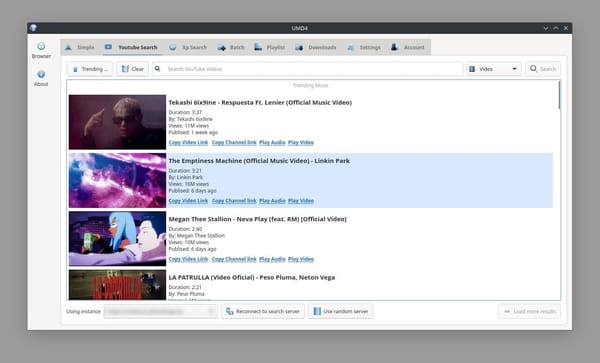Manubot: Automated Scholarly Workflow publishing system with Open-source flavor
Table of Content
What is Menubot?
Manubot is a workflow and set of tools for the next generation of scholarly publishing. Write your manuscript in Markdown, track it with git, automatically convert it to .html, .pdf, or .docx, and deploy it to your destination of choice.
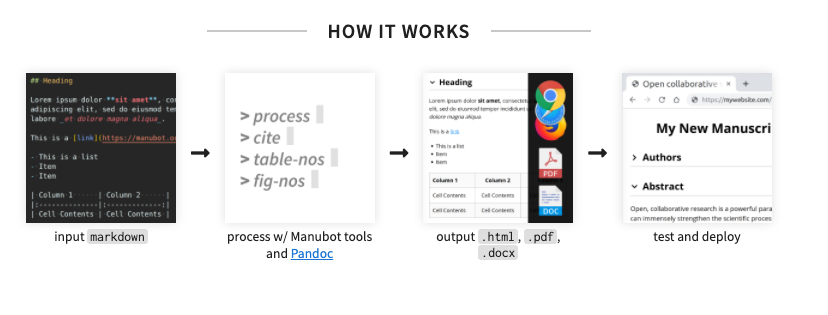
Manubot is a workflow and set of tools for the next generation of scholarly publishing. This repository contains a Python package with several Manubot-related utilities, as described in the usage section below. Package documentation is available at https://manubot.github.io/manubot (auto-generated from the Python source code).
The manubot cite command-line interface retrieves and formats bibliographic metadata for user-supplied persistent identifiers like DOIs or PubMed IDs. The manubot process command-line interface prepares scholarly manuscripts for Pandoc consumption. The manubot process command is used by Manubot manuscripts, which are based off the Rootstock template, to automate several aspects of manuscript generation. See Rootstock's manuscript usage guide for more information.
Menubot Features
- Menubot supports team collaboration which comes with versioning, and several collaboration tools over Git.
- Powerful command-line interface
- It outputs to
.html,.pdf, and.docs. - Interactive static HTML generation
- Automatic citation support
- Includes Table-of-content for easy navigation
- Has a built-in figure viewers
- Seamless easy-to-use productive interface
- It has a public annotations system
- Full continuous integration support
- offers Different citation styles
Install Menubot
To install Menubot you should have Python and pip install, as they are ready, write down this in your terminal, to install the latest version:
pip install --upgrade manubot
How to use Menubot
Installing the python package creates the manubot command line program. Here is the usage information as per manubot --help:
License
Menubot is released under BSD-2-Clause Plus Patent License.