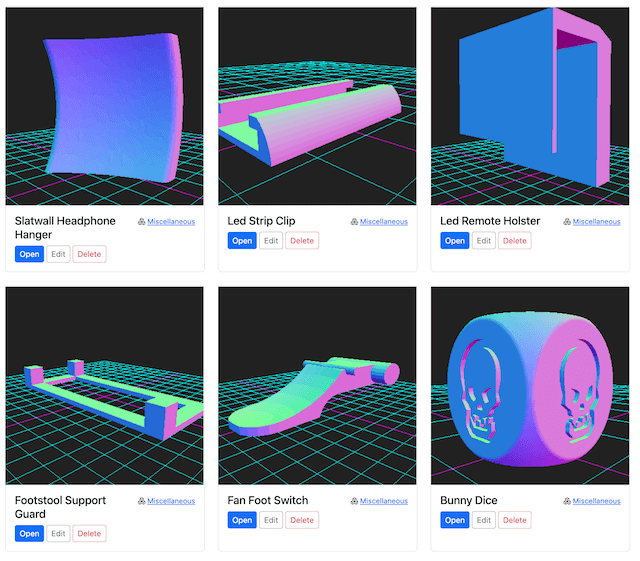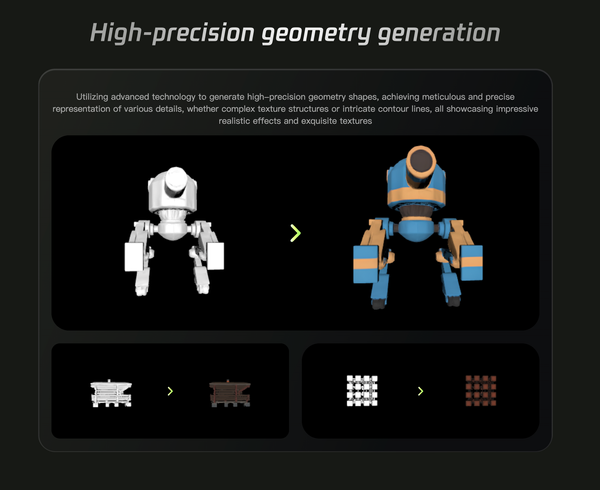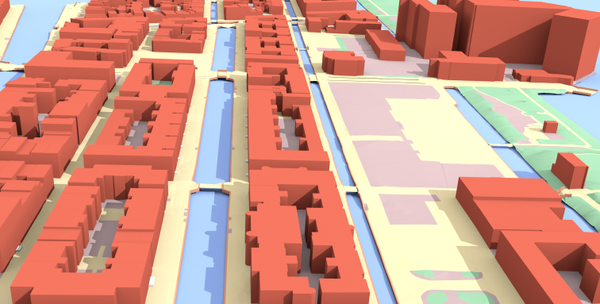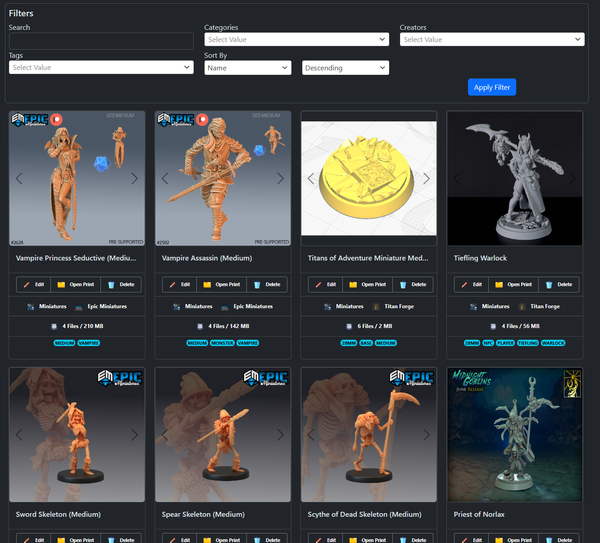Manyfold is a Free Self-hosted App to Manage Your 3D Printing Models
Table of Content
Manyfold is an open source, self-hosted web application for managing a collection of 3d models, particularly focused on 3d printing.
Features
- User friendly responsive interface
- Easy to setup and install using Docker
- Organize content using Tags
- Browse your content easily
- View 3D STL model in the browser
- Metadata support
Install using Docker Compose
First make sure that you have Docker and Docker Compose installed at your system then create the following file docker-compose.yml
version: "3"
services:
app:
image: ghcr.io/manyfold3d/manyfold:latest
ports:
- 3214:3214
volumes:
- /path/to/your/libraries:/libraries
environment:
DATABASE_URL: postgresql://manyfold:password@db/manyfold?pool=5
SECRET_KEY_BASE: a_nice_long_random_string
REDIS_URL: redis://redis:6379/1
PUID: 1000
PGID: 1000
# For details of other optional environment variables, including features such
# as multiuser mode, visit https://manyfold.app/sysadmin/configuration.html
security_opt:
- no-new-privileges:true
cap_drop:
- ALL
cap_add:
- CHOWN
- DAC_OVERRIDE
- SETUID
- SETGID
depends_on:
- db
- redis
networks:
- manyfold
links:
- db
- redis
db:
image: postgres:15
volumes:
- db_data:/var/lib/postgresql/data
environment:
POSTGRES_USER: manyfold
POSTGRES_PASSWORD: password
restart: on-failure
networks:
- manyfold
redis:
image: redis:7
restart: on-failure
networks:
- manyfold
volumes:
db_data:
networks:
manyfold:Then run it with Docker Compose docker-compose up -d, soon as your container is ready open ManyFold on http://localhost:3214
License
The app is released under the MIT License.