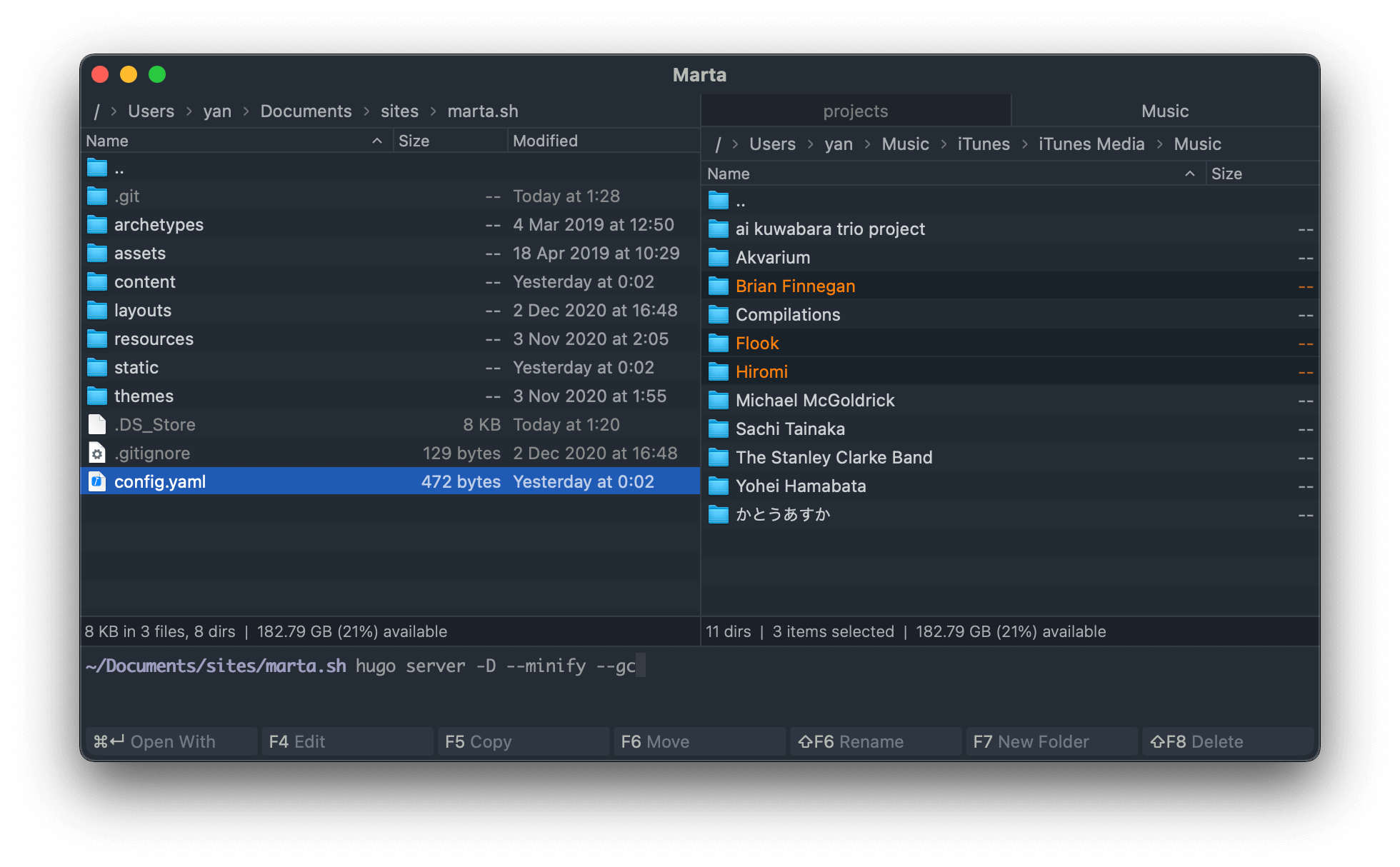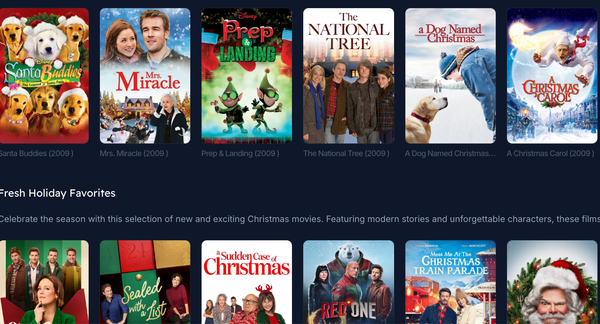Marta: Productivity Booster File Manager for macOS
Table of Content
Marta File Manager is a file management tool designed specifically for macOS. It provides a native experience with a focus on speed and extensibility. With keyboard support and a highly customizable interface, Marta File Manager makes it easy to manage your files on your Mac.
Marta is a dual-pane file manager. Most of the time you work with two directory panes placed side-by-side. It allows you to do the basic file operations such as copying or moving files in a fast and efficient way, because you can see both source and target directories, and you can copy or move files directly, without copy-pasting it.
One of the panes is active; it means that you can move its cursor using the arrow keys and navigate through the directory tree. The other pane is inactive. You can switch the active/inactive panes using the Tab key.
The active pane is the source, the other (inactive) pane is usually the target. When you run the Copy action, files from the active pane are copied to the inactive pane.
Marta is keyboard-centric: most of the operations are done using the keyboard. All key bindings are configurable. You can read how to set the hotkeys in the Key bindings section.
Actions Panel
You can find all available actions in the Actions Panel (⌘⇧P by default). Enter a few letters of the action name, and the list will be filtered, showing only actions with your query in their names. Press Return to run the action.
Features
- Native macOS experience
- Fast and responsive
- Keyboard support for easy navigation
- Highly customizable interface
- Extensible with support for plugins
- Action Panel
- Quick Search
- File look up
- Windows and tabs
- Task Queue
- Disk usage
- Show hidden files
- Built-in terminal
- Themes
- Plugins API
Benefits
Marta File Manager is designed to make file management on macOS easier and more efficient. With its native experience and fast performance, it provides a seamless way to manage your files. The keyboard support makes it easy to navigate through your files and folders without having to use the mouse. The highly customizable interface allows you to tailor the app to your specific needs, making it a truly personalized experience. Furthermore, the extensibility of Marta File Manager means that you can add plugins to enhance its functionality and make it even more powerful.
Conclusion
Overall, Marta File Manager is a great choice for anyone looking for a fast, native, and customizable file management tool for macOS. Whether you are a power user or just looking for a simple way to manage your files, Marta File Manager has something to offer. With its focus on speed, keyboard support, and extensibility, it is certain to make your file management tasks easier and more efficient.